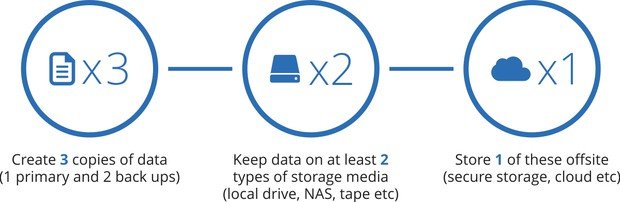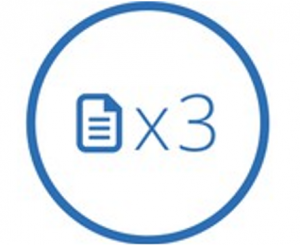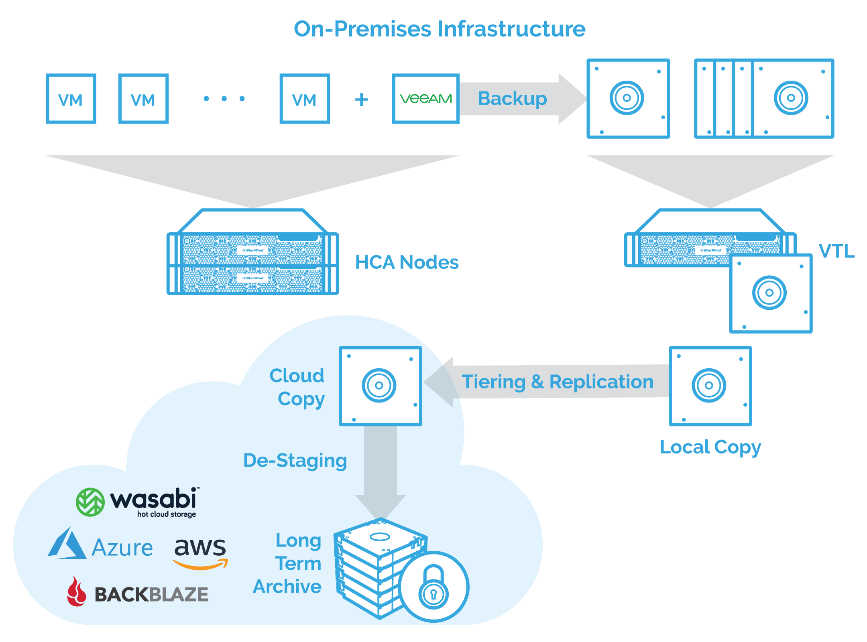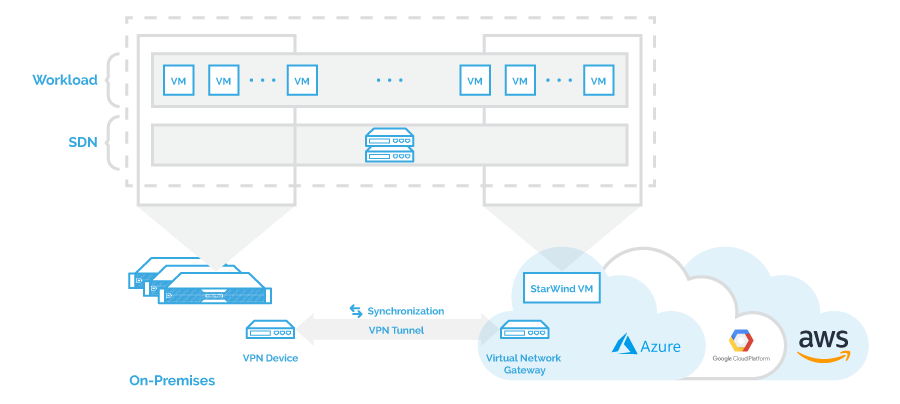Introduction
Data is the lifeblood of any businesses, so backing up it regularly and in the right way is a “must-do”. This article discusses the 3-2-1 backup rule – a strategy to ensure that your data can withstand literally any disaster or error.
What do these numbers stand for?
3 copies of data
It is not smart to have just one copy of data. And, once it comes to keeping multiple copies of data, nobody will probably keep them all on one device, right? That thing may malfunction, the backup on it may turn out to be inconsistent, or it may be encrypted by ransomware. Whatever bad can happen may happen… And, having 3 copies saves you from an event like that. This being said, the more data copies you have, the better it is for data safety.
Why are 3 copies enough? Here’s some quick math. Let’s assume that the device where your original data resides is just the same as other 2 used to keep copies. There are no common failure cases, and devices are used under more or less the same conditions. In this way, the probability of failure for each of them is around 1/100. The risk of having all those 3 devices down at a time is 1/1003 (1/1,000,000). This number is pretty miserable, just like the risk of losing all your data at once!
2 different media
Thinking of having numerous copies of data, the idea of keeping them on different media seems natural. Why do you actually need different media? The same storage types are prone to the same issues. For example, disks from the same RAID array are statistically dependent. Often, shortly after one disk goes down, you might experience the failure of another one from the same storage. Not good. Often, this happens because the devices were bought approximately at the same time and from the same vendor. This being said, you need two independent storage media.
The thing is, all storage media have own strong and weak sides. So, effective combination of 2 formats allows getting the best of two worlds and avoiding the risk of losing your data due to the same hardware failure.
1 copy off-site
Obviously, data kept within one building will be destroyed in a disaster. That’s why you must always keep a copy out of the house… AS FAR AWAY AS IT IS POSSIBLE! Upload it to some public cloud storage. Replicate it to your remote location in another country. Whatever. This is the only way to ensure that at least one copy of your data withstands whatever bad that may happen to your office.
How to build a rock-solid backup environment?
There are quite many ways to build an environment according to the 3-2-1 backup rule. When it comes to backups, Veeam Backup & Replication seems the solution of choice. But, hey, what about keeping data off-site?
Of course, you can keep backups on tapes that are sent to a remote location. Tapes are the cheapest media so far, and it is the most reliable one. However, tape-oriented infrastructures are expensive, hectic to maintain, and do not provide decent performance.
Virtual tape library with a public cloud storage tier may be a good alternative. StarWind offers StarWind Virtual Tape Library – a solution allowing to make backup processes faster and more cost-efficient. It seamlessly integrates into any backup infrastructure, so you do not need to do a forklift update to deploy it. StarWind VTL works great with Veeam Backup and Replication, bringing the benefits of the public cloud and object storage tiers. For now, StarWind VTL works with industry-leading cloud providers. It also supports prominent public cloud solutions like Wasabi and Backblaze B2. It has a free version. Try it out!
If you run backup environment on StarWind VSAN, you can set up asynchronous replication to your remote location to ensure that your data is safe. Alternatively, you can build a hybrid cloud environment, enjoying the benefits of public cloud storage.
Conclusion
The 3-2-1 backup approach is also known as the 3-2-1-0 rule as it zeroes out the risk of data loss. Murphy’s law says that anything that can go wrong will go wrong… but with the 3-2-1 strategy in place, your data always survives.