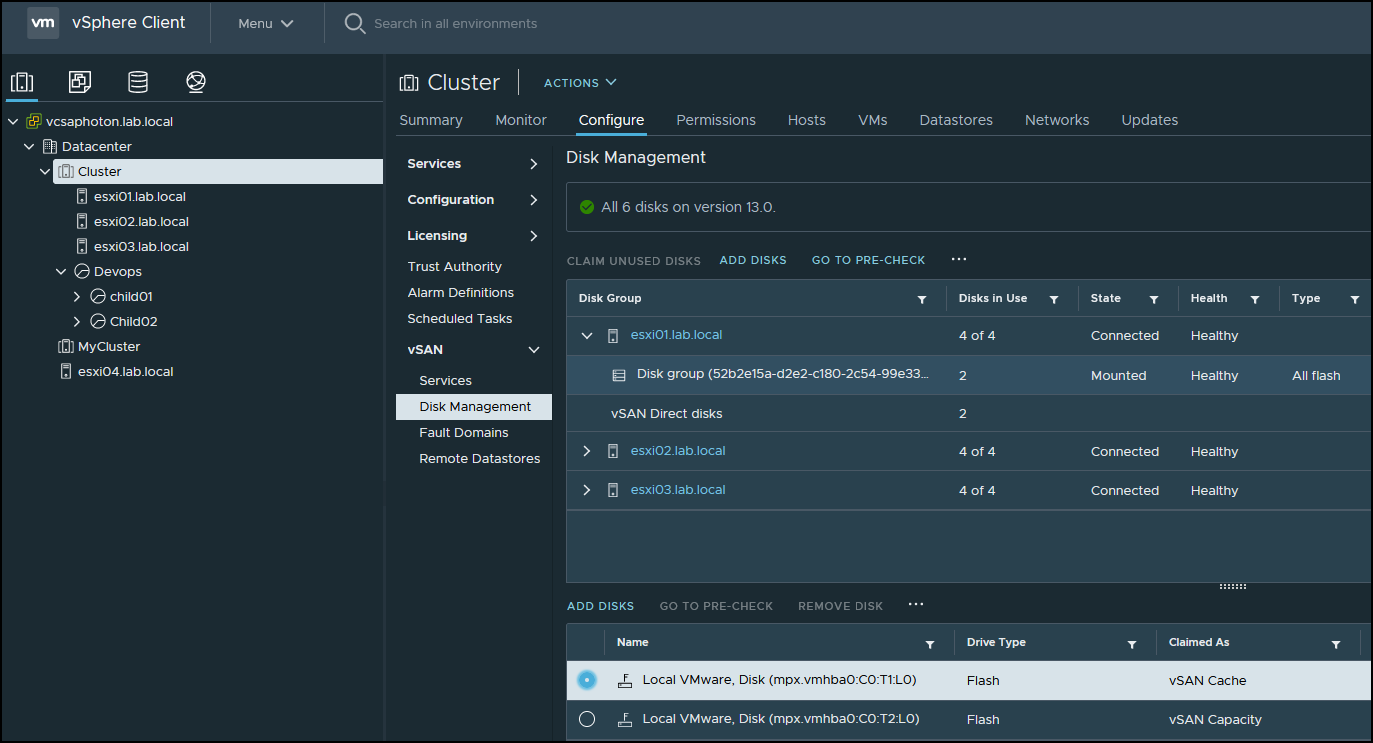When it comes to storage, VMware vSAN is one of the options you have when going through the process of choosing the right storage for your vSphere environment. In this post, we’ll look at the basic VMware vSAN 7 requirements you might not be aware of.
While the VMware vSAN concept is pretty simple and cool, using local direct-attached storage (DAS) in each host with an SSD cache tier to create a shared storage pool where all the hosts are connected, many admins do not know what all the requirements and perhaps drawbacks are.
There are many environments where VMware vSAN is simply not the best option, and using other storage options gives a better deal.
Hardware Requirements
While you can still create and use hybrid vSAN clusters, it’s preferable to go All-Flash. At a minimum, a vSAN cluster must include three hosts with capacity devices. The best is to have identical hardware.
In hybrid clusters, magnetic disks are used for capacity, and flash devices have a read cache and a write buffer function. If you’re running a VMware vSAN hybrid cluster, 70% of the flash space is used for the read cache, and 30% is used for the write buffer.
If you have an all-flash cluster, one SSD disk is used as a write cache, and additional flash devices are used for capacity. There is no read cache. All read requests come directly from the flash pool capacity.
Each host participating in a vSAN cluster with local storage has the local disks configured in disk group(s). It’s kind of a container where the SSD for cache and capacity devices (SSD or HDDs) are in relation.
The VMs are placed on the capacity tier but accelerated through the SSD cache tier. The SSD or PCIe flash device that is used for that I/O acceleration is the one that is in the same disk group as the capacity devices on which the VM is placed.
On each ESXi host, disks are organized into disk groups. A disk group is a main unit of storage on a host. Each disk group includes one SSD and one or multiple HDDs (magnetic disks). Up to seven magnetic disks.
VMware vSAN Disk Groups
All capacity devices, drivers, and firmware versions in your vSAN configuration must be certified and listed in the vSAN section of the VMware Compatibility Guide.
This is good in general to prevent you from using storage controllers without enough queue depth that are not suitable for VMware vSAN environments.
For cache tier, you can use one SATA or SAS SSD or also PCIe Flash device. The cache flash devices must not be formatted with VMFS or another file system.
For the capacity tier, you’ll need at least one SSD or Spinning media disk. Note that usually, you’ll try to get more disks to create a disk group for the capacity tier.
Networking requirements
The 1Gbps network can be used, but 10Gbps or higher capacity networks are highly recommended. If you’re planning to use All-Flash vSAN, you must use 10Gbps or higher capacity networks.
Each host in the vSAN cluster, regardless of whether it contributes capacity, must have a VMkernel network adapter for vSAN traffic.
Network latency is an important factor as the network can have a maximum of 1 ms RTT for standard (non-stretched) vSAN clusters between all hosts in the cluster. Maximum of 5 ms RTT between the two main sites for stretched clusters and a maximum of 200 ms RTT from one main site to the vSAN witness host.
Cluster requirements
You’ll need to have a cluster created with at least 3 ESXi hosts because this is the bare minimum. VMware recommends 4 hosts where the 4th host is useful in scenarios when you have a host failure and need some time to rebuild the vSAN components. If you have only 3 hosts and you have a host failure, there is no host where those components can basically rebuild.
However, you can have a scenario where you have two data hosts and one witness host. Unfortunately, if you do have a host failure, there is no other host where vSAN could rebuild its components.
Software requirements
vCenter server is one of the requirements. Without a vCenter server, you can’t configure and activate VMware vSAN.
Licensing Requirements
In order to be able to use VMware vSAN within your environment, you’ll need to buy an additional license from VMware. vSAN has 4 licensing options (Standard, Advanced, Enterprise, and Enterprise Plus). Each one of those has its feature sets that are tightened to the version you want to use.
Advanced features include RAID 5/6 erasure coding and deduplication and compression. An enterprise license is required for encryption and stretched clusters.
As you can see, the more advanced features you want to use, the more you’ll have to spend on licensing. For example, RAID-5/6 erasure coding that allows you to save space on your vSAN shared storage is only present in the “Advanced” version.
Another example is the Stretched cluster version of vSAN, where your vSAN datastore is spanned across two remote sites.
And if you want to have an iSCSI and file services to export the files to the outside world, you’ll need an “Enterprise” license.
License editions and product features
Final Words
While VMware vSAN is great technology, it’s often too pricey for smaller customers. The fact that all the components have to be on vSAN HCL is another issue. That may be necessary from the technical stand of view, I agree entirely, but it only adds some additional weight to the overall spend.
VMware vSAN is great for medium to large customers with mostly homogeneous infrastructures that need to run large storage capacity clusters for their environment.
Smaller customers or customers who do not necessarily need a Hyperconverged infrastructure can opt for a hardware SAN device or look for an alternative within the market, such as StarWind VSAN.
Since vSphere 7, there is also a possibility to use vSphere as a container platform and manage containers within the same UI with VMware Tanzu. Again, this can only be useful for large customers who need that particular integration.