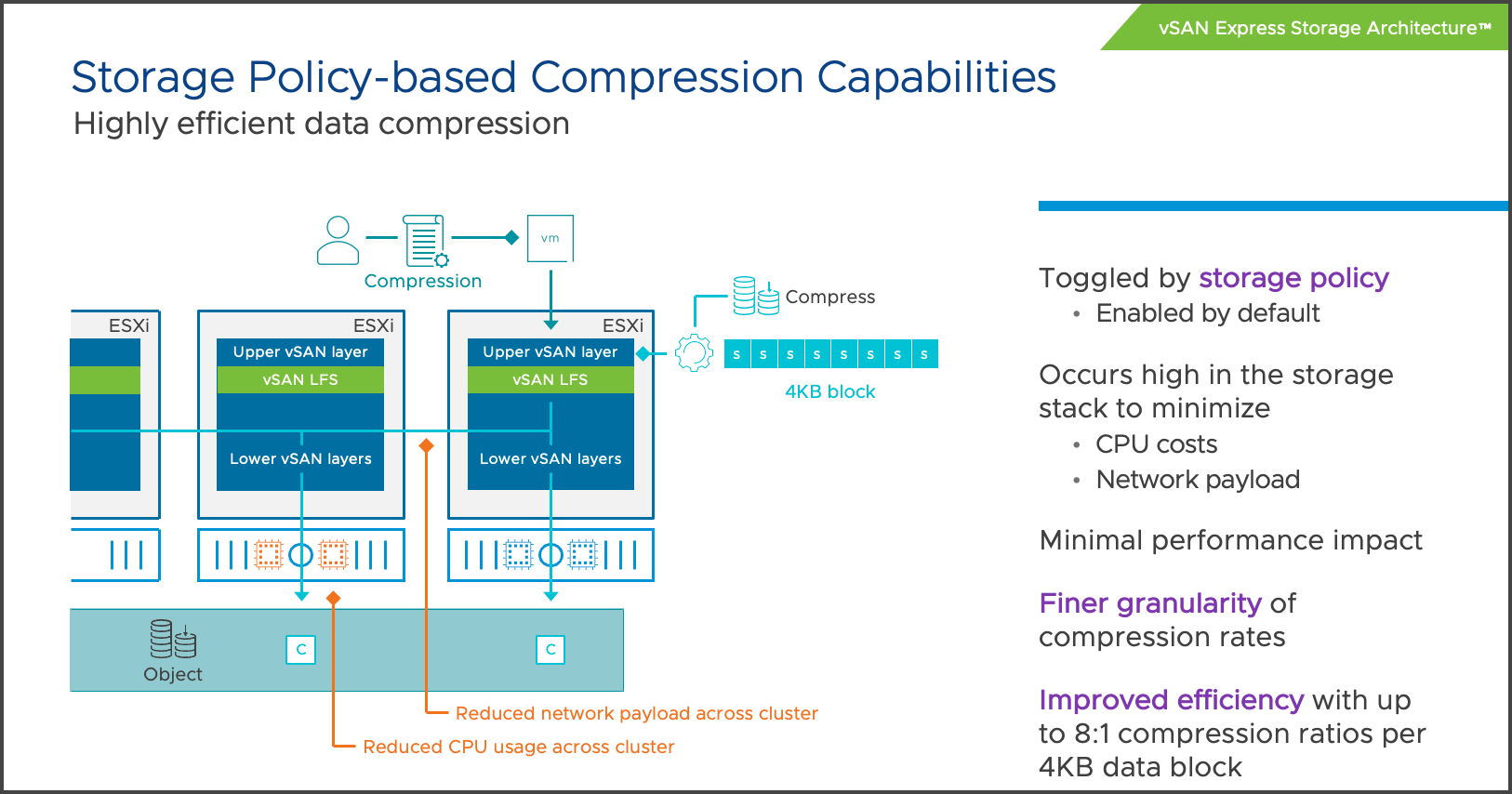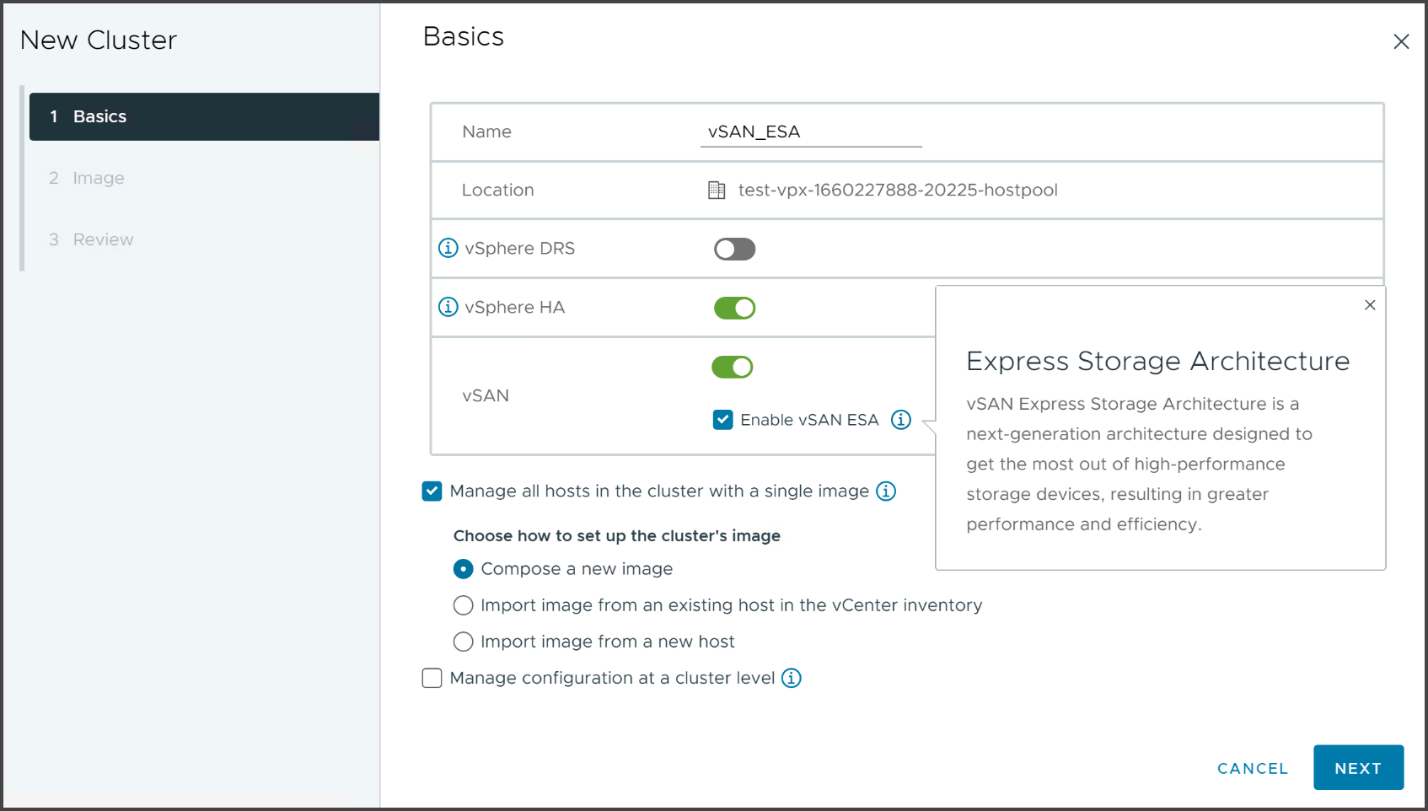VMware vSAN 8.0 ESA architecture is faster, uses less CPU and more efficient with better compression. Yes, moving forward, VMware will privilege the deployments and configuration of vSAN as a vSAN ESA. Note that the old, traditional vSAN architecture, based on group disks and caching/capacity devices, will still be supported.
So, the main reason why this evolution and transition is, according to VMware, efficiency, performance and less CPU usage. Considering the evolution in hardware during past two or three years, they’re not wrong. NVMe is not the future, it’s now.
Differences between classic vSAN storage architecture and vSAN 8.0 ESA.
vSAN Express Storage Architecture in vSAN 8 is a single-tier architecture optimized for high performance NVMe based TLC flash devices.
With traditional vSAN, you had to make some planning and decide whether you’ll use RAID 1, RAID 5 or RAID 6. As you can imagine, the workloads did not have the same performance when you selected RAID 1 or RAID 6.
With vSAN 8.0 ESA the need for caching devices has been completely removed so you don’t need dedicated caching devices per disk group(s) – because there are no disk groups! There is a completely new log structured file system and IO path optimizations to the write path which further reduce write amplification and reduce write latency.
Cost per TB has been reduced – this is due to the change of the architecture as well. You no longer need caching devices. The default storage policy is RAID-1. VMware does however recommend to use RAID-5 or RAID-6 as the default. The compression has been improved 8 times with vSAN 8.0 ESA too which brings overall improvements 4x compared to the original vSAN architecture.
RAID-5/6 erasure coding brings huge capacity savings compared to RAID-1 mirroring. You can save capacity and reduce your TCO by upgrading with new hardware and software. The failures to tolerate (FTT) FTT=2 using RAID-6 will consume just 1.5x when compared to 3x for FTT=2 using RAID-1.
The compression process efficiency works a bit different too compared to the original architecture. During the writes, the compression process only needs to be run only once (vs once for each of the copy of the data in the old vSAN architecture). The reads are fetched compressed that allows to transfer less data when fetched over the network.
Compression is enabled by default but you can disable the feature via vCenter Storage Policy Based Management (SPBM). You can disable compression on per VM-level or even on per-VMDK level. This might be particularly useful for some VMs that uses their own compression utilities such as databases or so.
Screenshot from VMware. vSAN SPBM Compression Capabilities
vSAN 8.0 performance – There is a new, log-structured file system (LFS) introduced. It uses an optimized log-structured object manager to deliver significant efficiencies throughout the stack. The vSAN LFS allows ingesting writes quickly, efficiently and in a durable manner, while preparing the data and metadata for an efficient, full stripe write.
The new LFS in the ESA takes advantage of our approach to writing data resiliently by first quickly writing using a redundant mirror, and packages it in a way that allows vSAN to write the data to a stripe with parity, all while maintaining the metadata in a very efficient and fast manner.
vSAN 8.0 Security improvements – new vSAN 8.0 ESA architecture uses encryption, but the encryption process occurs only on the host where particular VM resides. Previously, the data needed to be decrypted from moved between caching tier and capacity tiers. This used additional CPU cycles. The new architecture minimizes CPU cost for encryption and also lowers the I/O’s because data does not need to move between cache and capacity within the storage pool. There is not such a thing as cache and capacity now.
Snapshot improvements – The old architecture, starting with vSAN 6 introduced a “vsanSparse” snapshots. Those snapshots brought some improvements compared to of traditional snapshots based on redo-logs. However, this improvement did not resolve every problem, and there were still the slow and long snapshot consolidation times during which you could see some performance degradation.
With vSAN 8.0 ESA, VMware bring a completely new native snapshot system that allows you to proceed with snapshot operations much faster. VMware talks about snapshot operation times going up to 100x faster consolidation times.
Also, the new snapshots are accessible by backup APIs. Imagine now when using Virtual machine backup and replication products. Imagine your backups should proceed much faster for vSAN 8.0 ESA workloads now. Good times ahead it seems. Let’s see.
From the configuration perspective, all you’ll see is this check box allowing you to enable vSAN ESA. If not, you uncheck and still get the good old vSAN we know.
VMware vSAN ESA Next-Gen Architecture
vSAN 8.0 ESA Hardware and software Requirement and Restrictions
Yes, as you can doubt, the new storage architecture needs new devices. While you don’t have to use vSAN ESA Ready nodes, it’s still recommended as your first step for your vSAN configuration.
- For storage, you can use NVMe devices of class D (3 Drive Writes per day – DWPD) or higher for endurance and Class F or higher for performance.
- NICs with Network speed of 25Gbps is a hard requirement.
- 2 Nodes and higher (Up to 64 Nodes). Note that 2-Node architecture needs a Witness host. (Same as traditional VSAN OSA).
- vSAN ESA only supports SSDs, so no hybrid architecture with mix of SSDs and HDDs.
- vSAN ESA supports a maximum of 24 drives per node
If your cluster already running with NVMe devices, then you might transition to vSAN 8.0 ESA easier. The ESA architecture will be able to exploit the full potential of these storage devices, and will offer what VMware say “near device-level performance” and consistency while improving operational simplicity, and driving down TCO.
If you thinking of purchasing new hardware and thinking that it will cost you more than hardware with traditional SAS/SATA devices. Think of it that ESA delivers more IOPs for more money. At the end, overall, you should end up cheaper.
Wrap Up
With the new VMware vSAN ESA architecture you’ll get more powerful vSAN which is more efficient, simpler from the architectural perspective and without a single point of failure which was a disk group. You had a failure of your caching device; the whole disk group is down.
The new vSAN ESA will run with 2 nodes minimum with the need for a witness host which can be placed in the main datacenter or in the cloud.
VMware vSAN ESA signed end of spinning media. No more, even SAS/SATA SSDs, that’s “cruel” isn’t it? No, not really. It’s just the technology evolution. When you will read these lines in like 5 years in the future, a different technology will be already in testing or in production. Faster, cheaper, more reliable and more affordable. Check out a deep-dive post about vSAN 8.0 at VMware.