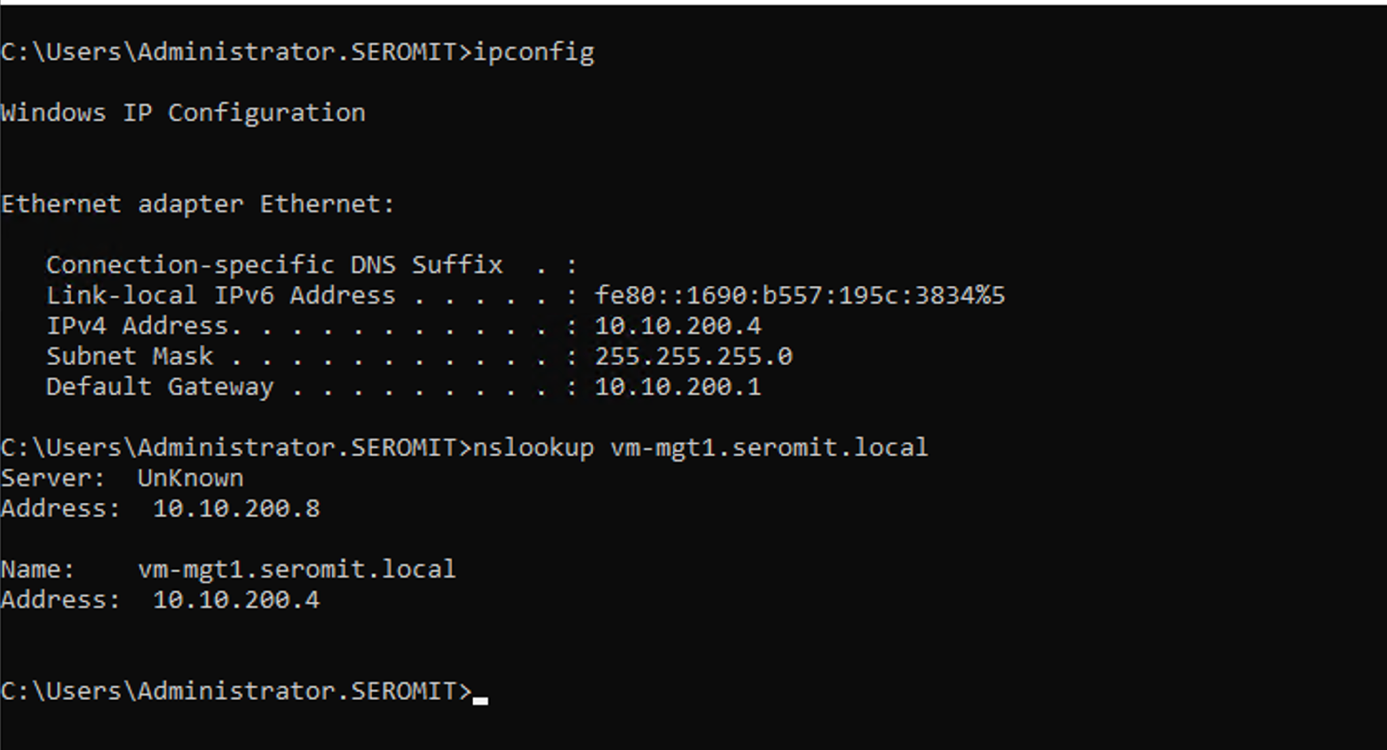When you deploy a service in Microsoft Azure that requires to be reachable only with private IP address, you need a private endpoint. Most of the time, the IP address of this private endpoint must be resolvable through a private DNS.
A private DNS is a zone that is linked to a virtual network and only services that belong to this virtual network can resolve name through this private DNS zone. That means that On-Premises VMs cannot resolve name inside a private DNS zone. In addition, services in the virtual network that is linked to a private DNS zone cannot resolve On-Premises name.
To solve this issue, we can use a DNS Private Resolver. Thanks to DNS Private Resolver we can forward DNS request to another DNS server. DNS Private Resolver also provides an IP address that can be used by external DNS server to forward requests. So external On-Premises DNS servers will be able to resolve name located in a private DNS zone.
Private DNS zone configuration
I have the following private DNS zones. They come from the configuration of a storage account and Azure Virtual Desktop with private endpoint.
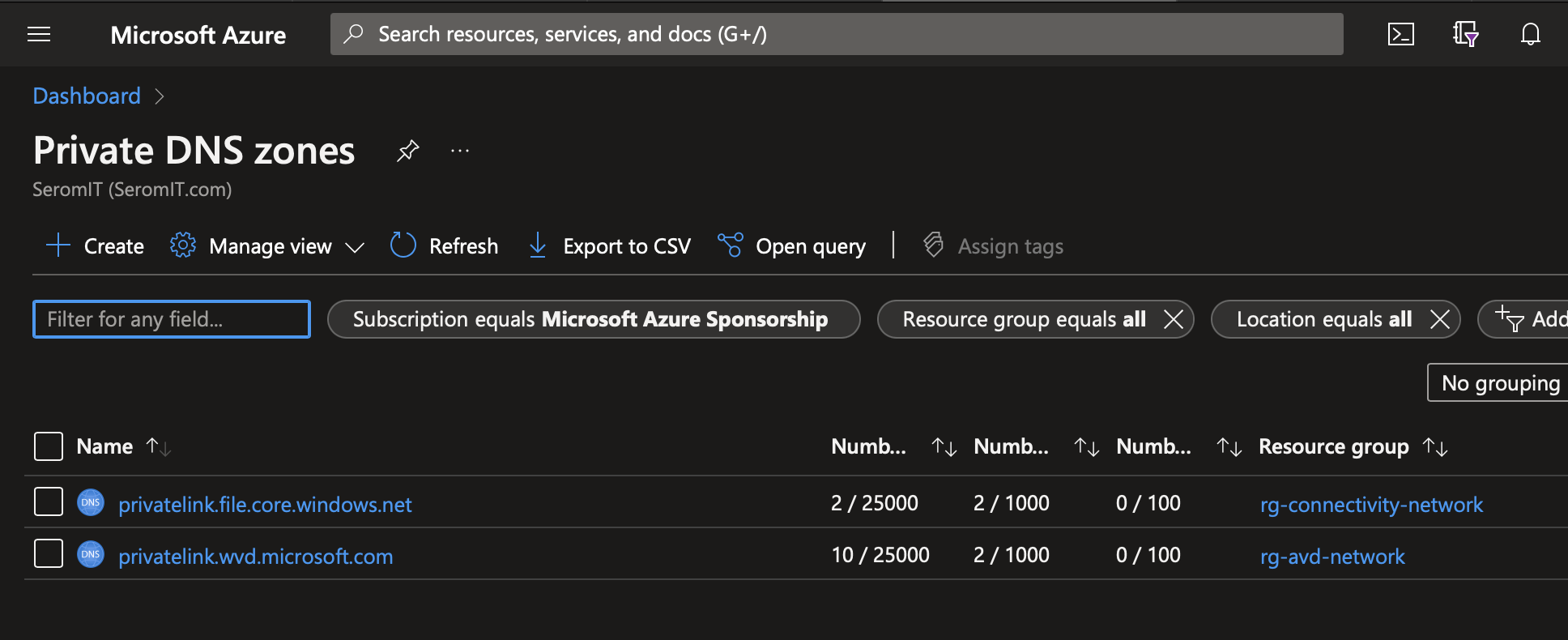
Each private DNS zone has two links:
- Link-dns-hub: this is a link to a hub virtual network where is located the private resolver
- Link-dns-xxx: this is a link to a spoke virtual network where are located my services that require to resolve name from the private dns zone.
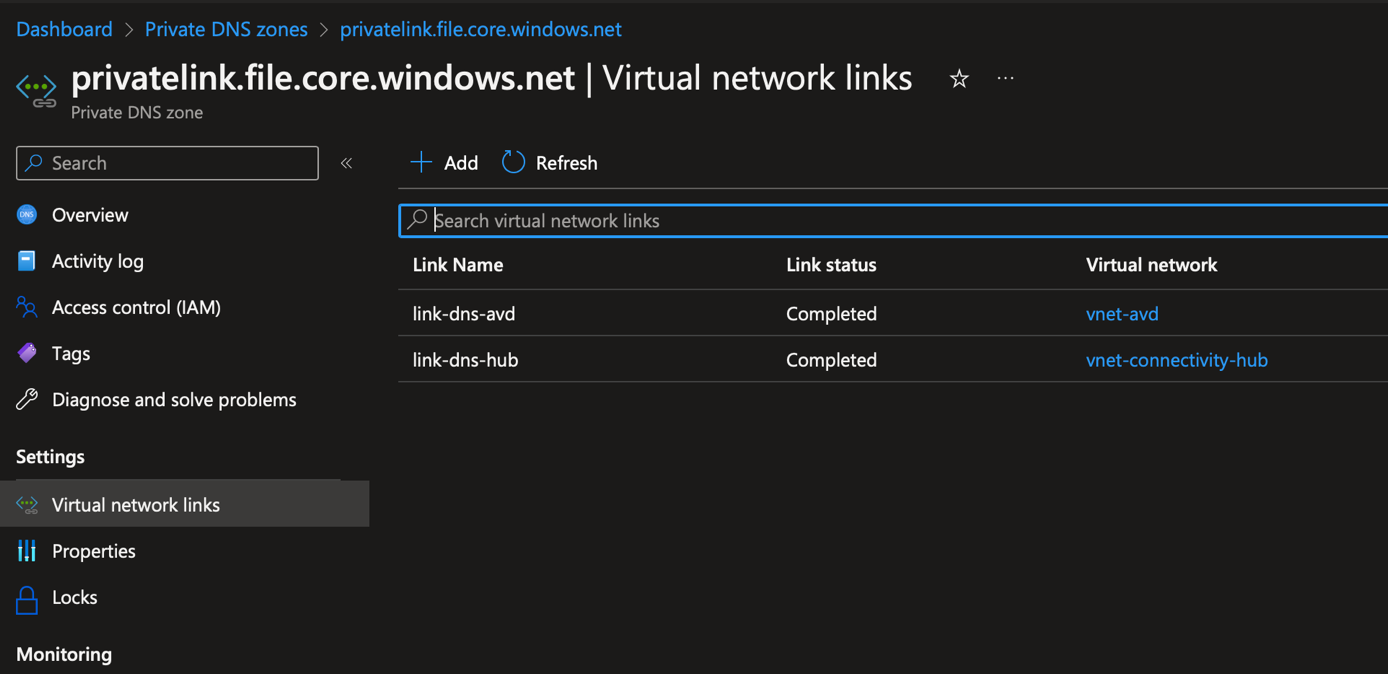
DNS Private Resolver configuration: Inbound requests
After the DNS private resolver deployment, you should get something like that. DNS Private resolver requires at least two subnets:
- A subnet for inbound endpoint: an IP is allocated to this subnet to allow DNS servers to forward request to DNS private resolver
- A subnet for outbound endpoint: this subnet is used to forward requests to DNS servers and then provide the resolution to services that initiate the resolution.
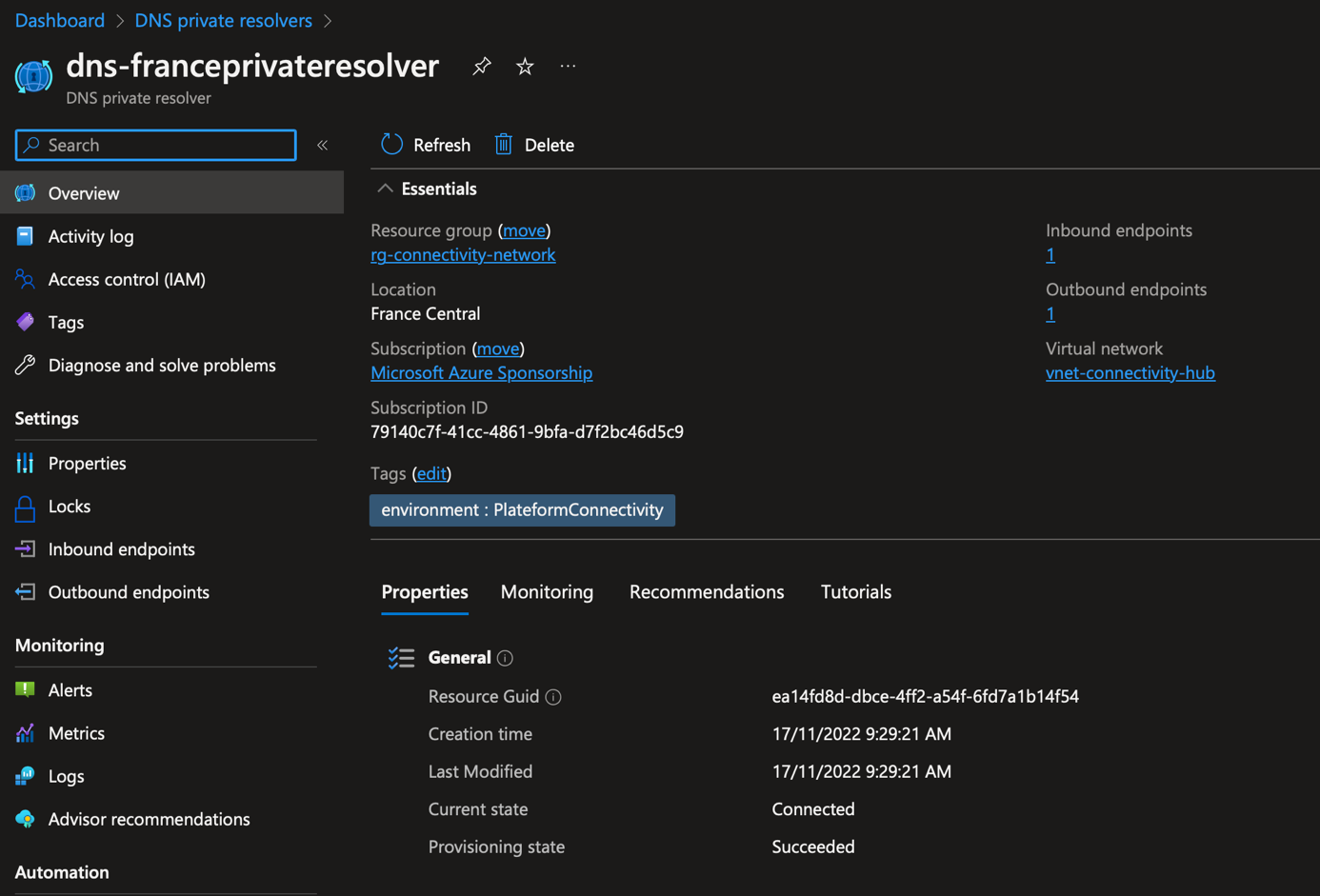
If you navigate to Inbound endpoints, you can create a private IP address. This IP address is used in DNS configuration for conditional forwarders.
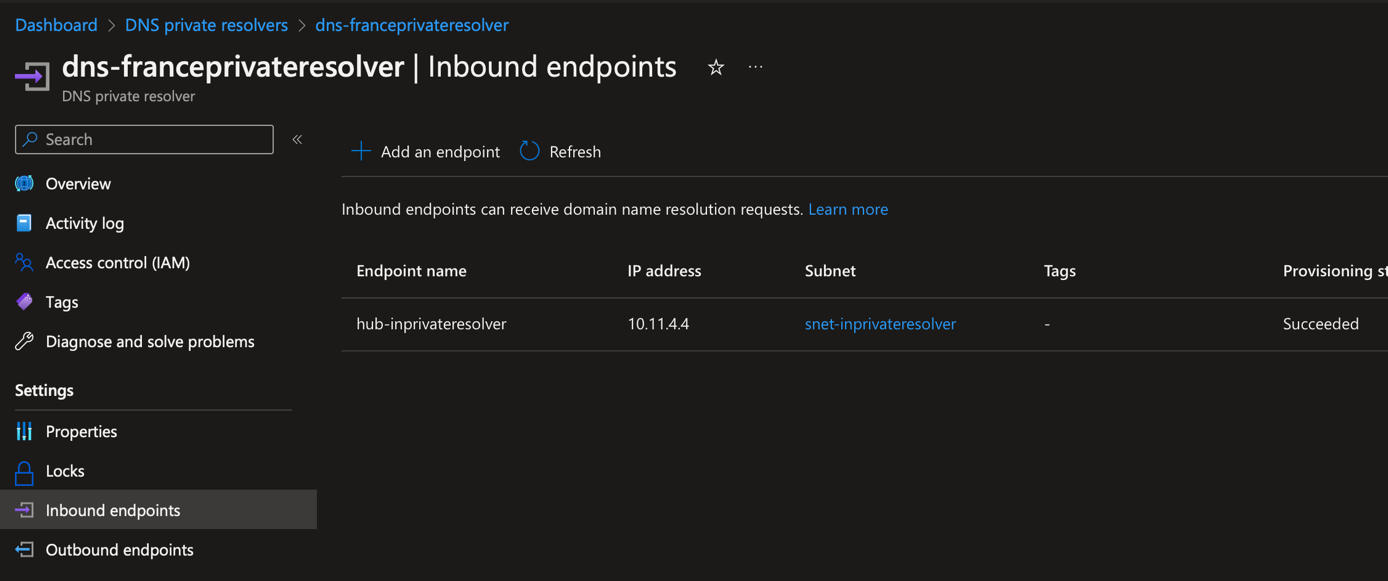
In my On-Premises domain controller, I have created a conditional forwarder for each private DNS zone. Then a specified the above IP address as master servers. So, each time someone will try to resolve the name in these DNS zone, the requests will be forwarded to DNS Private resolver in Azure.
N.B: In this kind of scenario, a connection to Azure is required (such as Express Route or Site-To-Site VPN).
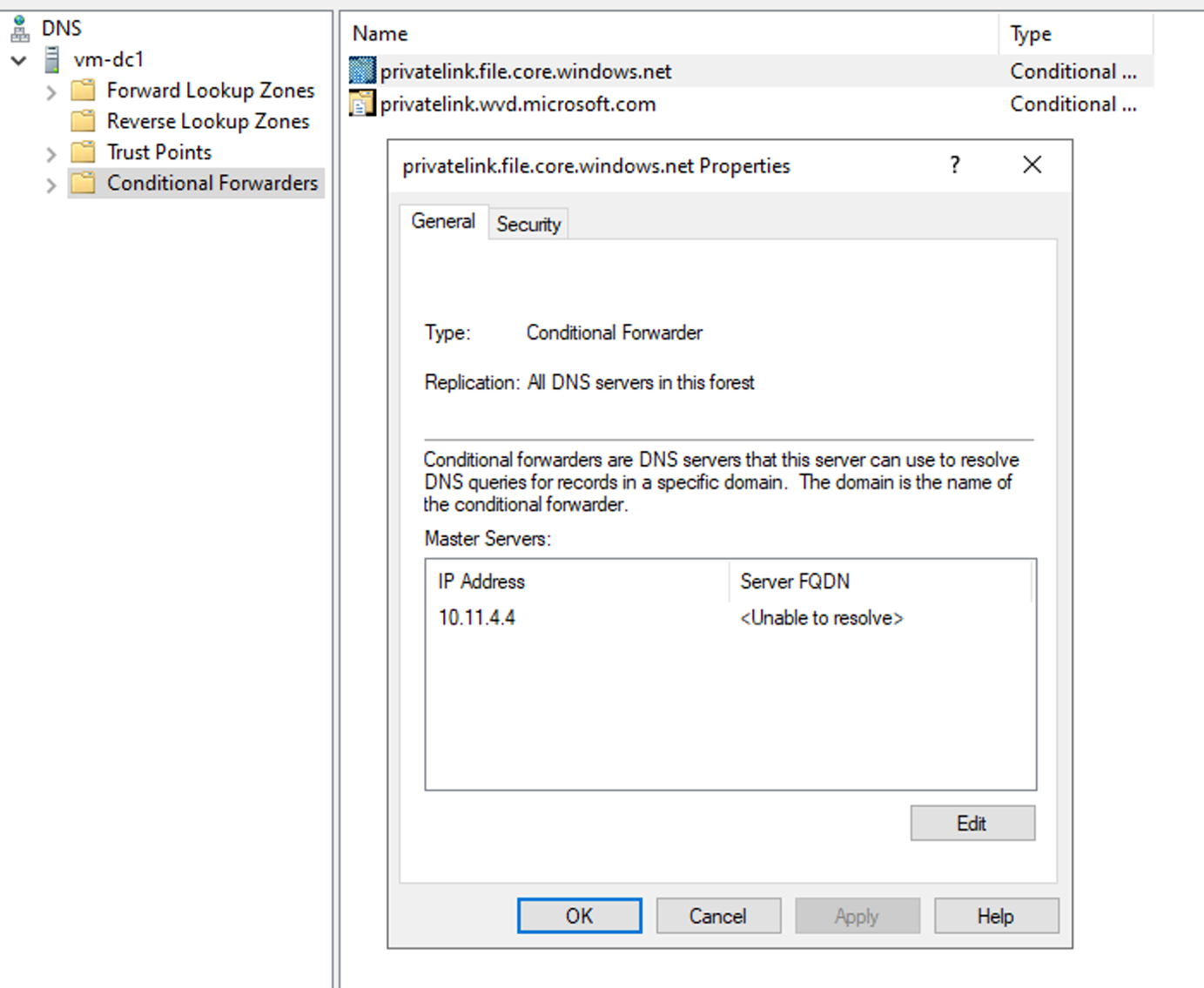
Let’s try the DNS resolution from my domain controller:
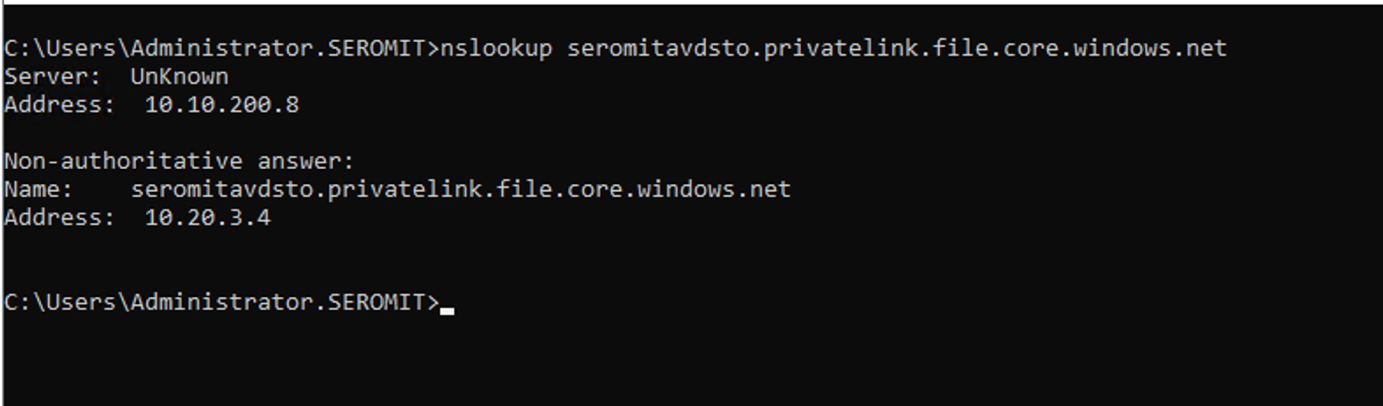
As you can see, the name is well resolved. From this point, my On-Premises VMs are able to resolve name located in private DNS zone. Now we have to configure DNS Private Resolver to allow services in Azure to resolve On-Premises name.
DNS Private Resolver configuration: Outbound requests
To allow services located in Azure to resolve On-Premises name we have to create an Outbound endpoint and then associate a ruleset to it. A ruleset is basically a conditional forwarding rule.
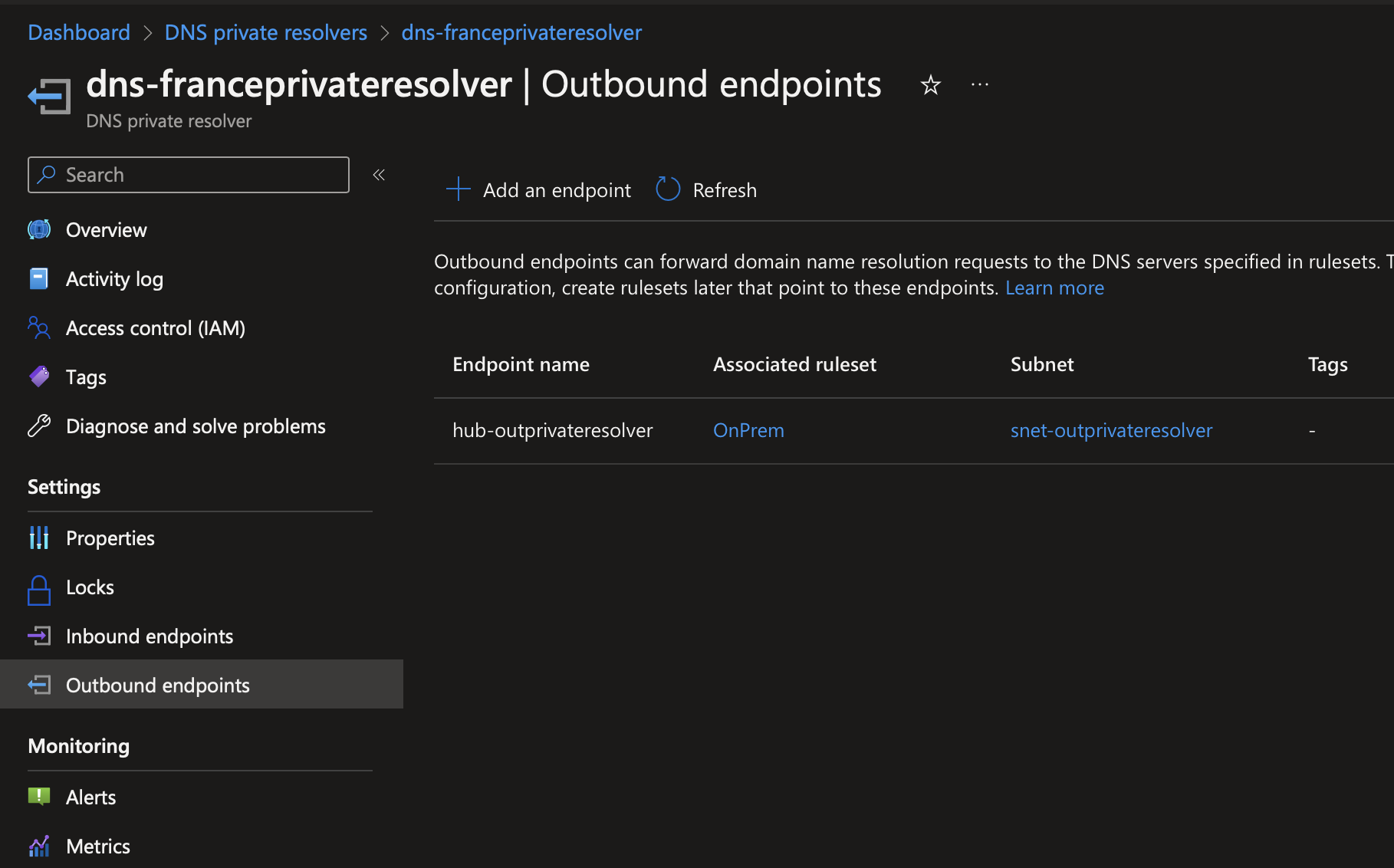
If I open my ruleset called OnPrem you can see that I forward request from the domain SeromIT.local to a DNS server that has the IP 10.10.100.8.
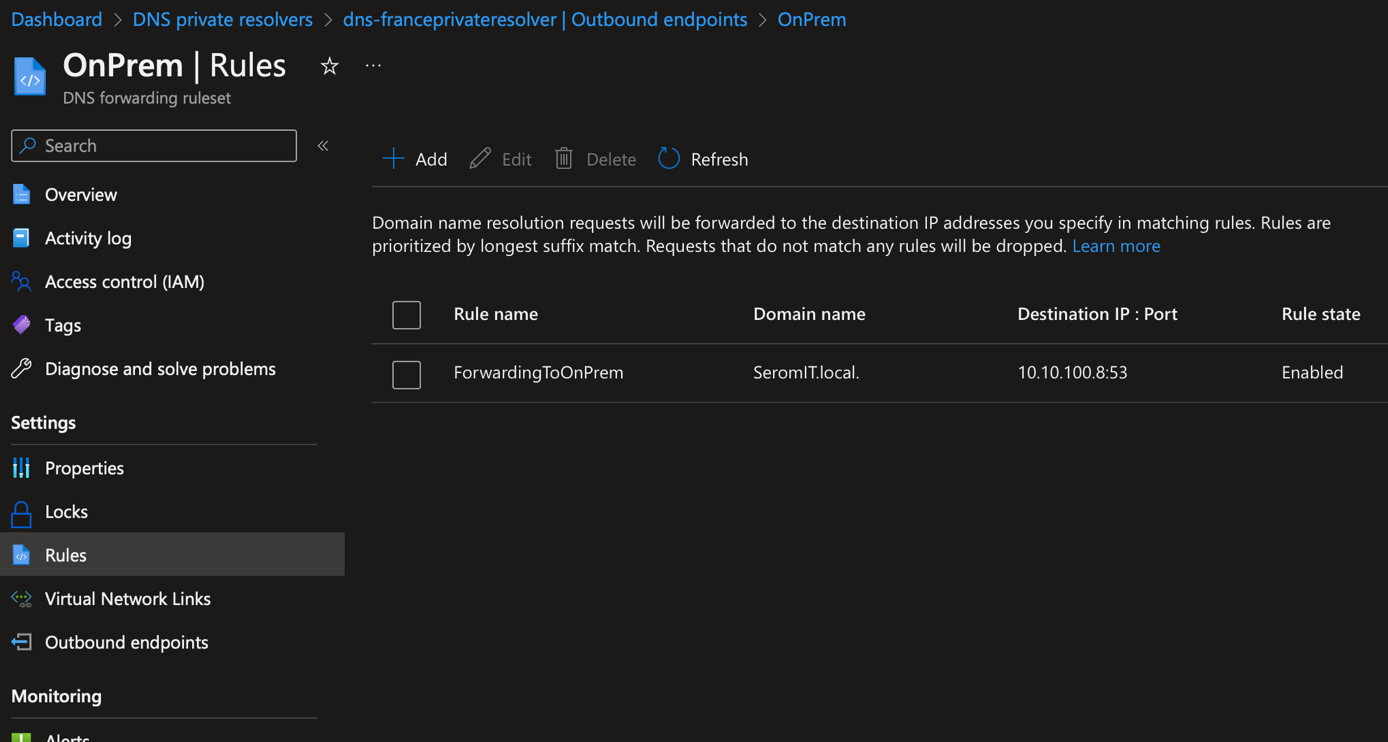
In Virtual Network Links, I also add each virtual network that requires to resolve On-Premises name.
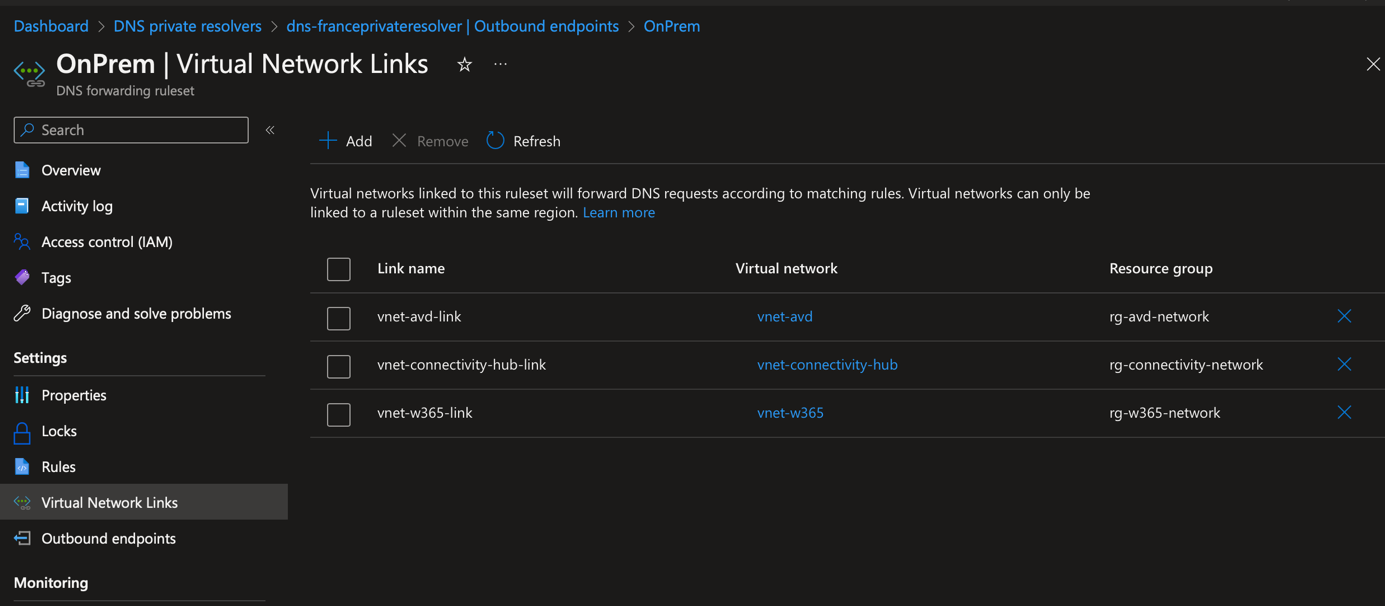
In the DNS servers configuration of the above virtual network, you have to configure this setting to Default (Azure-Provided).
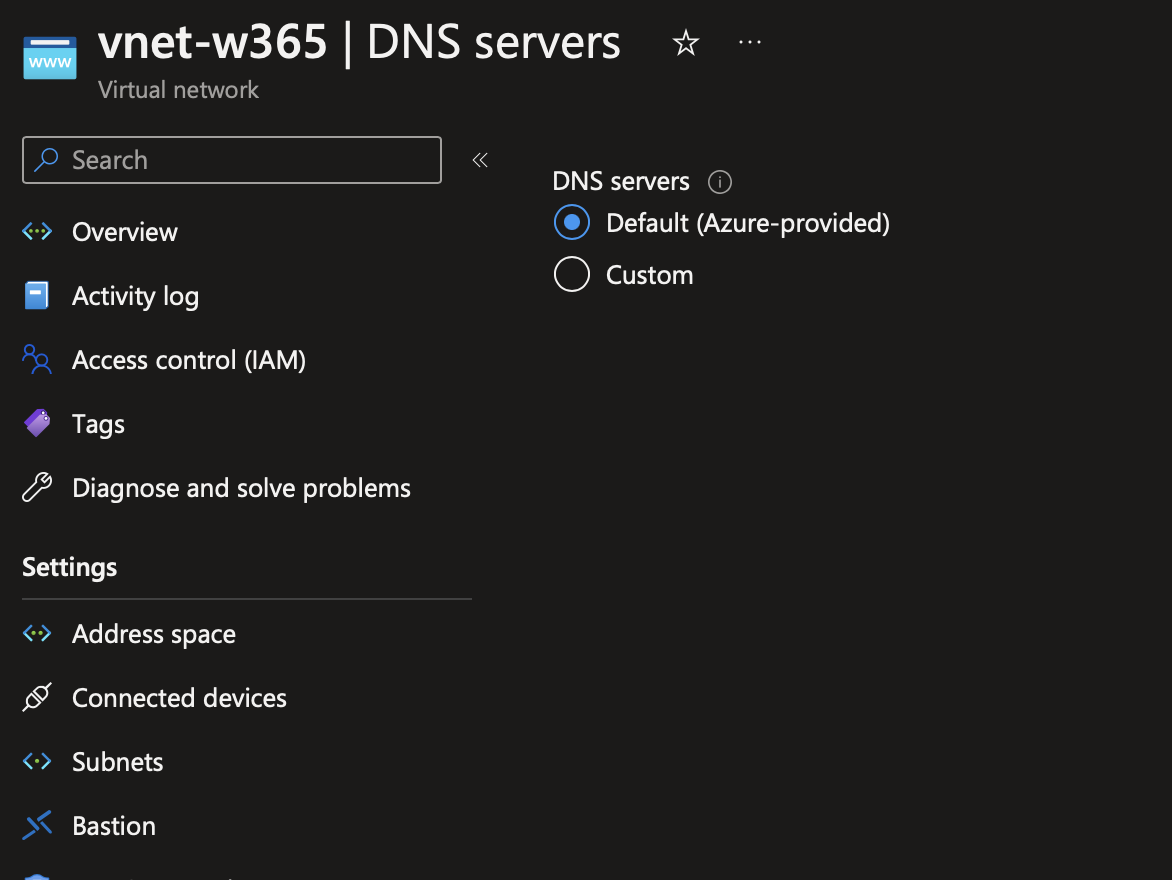
After this configuration, I connected to a VM located in Azure.