Introduction
What was once a privilege reserved for large enterprises has now become a norm for companies of all sizes – I’m referring to cloud technology. As the cloud storage provider landscape expands, we see a diverse array of solutions tailored to meet the varying needs of different organizations, both in functionality and price. This heightened competition among providers is driving a trend of decreasing prices, making cloud storage an increasingly attractive alternative to acquiring additional physical storage or computing resources. However, the abundance of choices can be overwhelming, and the challenge persists in finding a cloud provider that delivers the required storage capabilities without hefty costs at the end of the billing cycle.
Today, we’ll delve deeper into this topic, examining some of the leading public cloud providers to identify the most cost-effective storage options.
Going from Hot to Cold
In the realm of cloud storage, providers typically categorize their offerings into three tiers: hot, warm, and cold. Despite different nomenclature, the underlying principle is consistent: as the ‘temperature’ drops, retrieval time increases, and costs decrease.
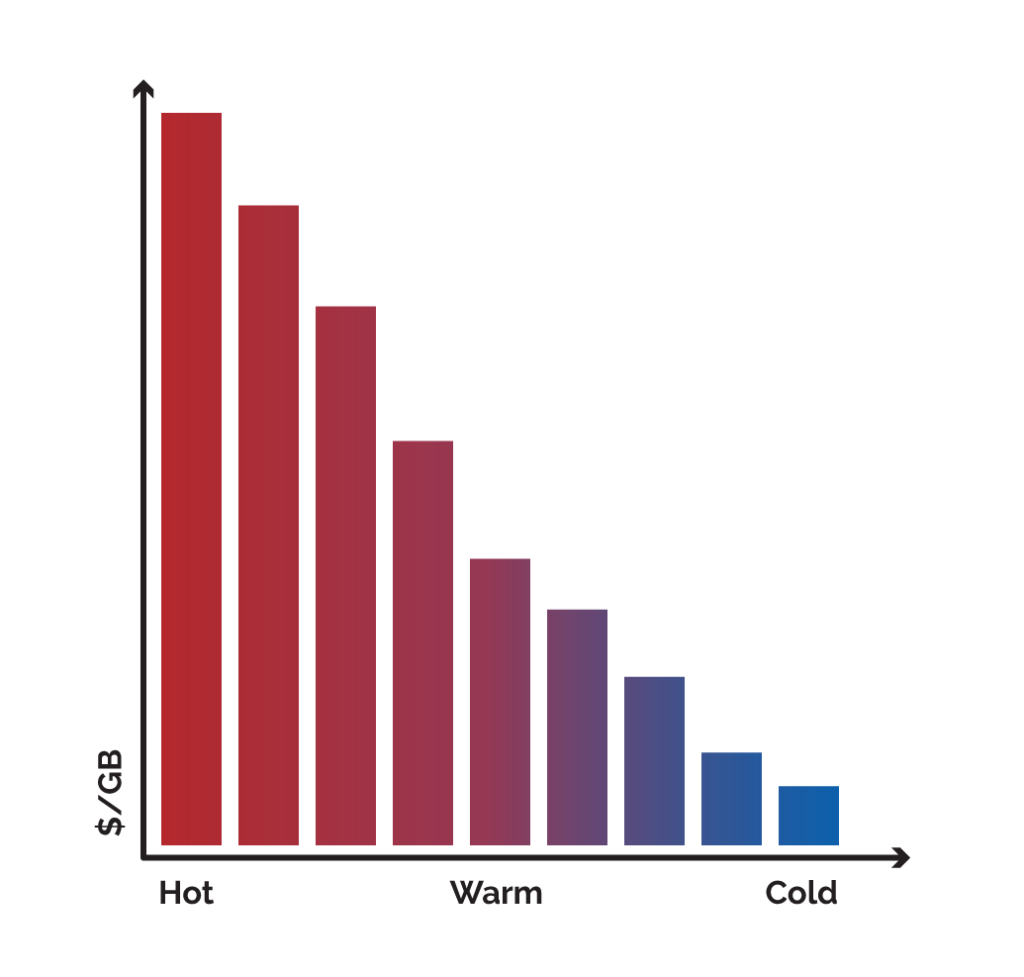
Hot tier
Characterized by low latency and high throughput, the hot tier is ideal for data that requires frequent access and high performance. It suits dynamic websites, content distribution, cloud applications (such as mobile and gaming), and big data analytics. Examples include Azure Blob Storage Hot tier, Amazon S3 Standard, and Backblaze B2 Cloud Storage.
Warm tier
Keeping data in the warm tier is cheaper than in the hot one. This type of storage is optimized for long-lived and less frequently accessed data, for example backups and older data where access frequency is lower, but high performance is still a priority. Examples: Azure Blob Cool tier, Amazon S3 Standard – Infrequent Access (IA).
Cold tier
That’s perfect storage to keep data for “damn long time”. It is cheap, reliable, but slow. It may take from several minutes to hours until your data retrieval starts. It’s really good for archival data. But regarding how slow retrieving from this tier is, avoid keeping your recent backups here. Examples: Azure Blob Archive, Amazon Glacier. The cloud providers which I discuss further offer all these storage classes. The only difference is the price you are to pay. Now, let’s take a closer look at cloud storage vendors and their offerings.
AWS
Amazon Web Services (AWS), a leader in the cloud service industry, offers a comprehensive range of storage classes. In this article I decided to include AWS’s Amazon S3 cloud storage the Standard, Standard – IA, Amazon S3 Glacier Flexible Retrieval, and S3 Glacier Deep Archive. S3 serves as a hot tier with massively scalable object storage, while S3-IA, similar to the warm tier, offers some S3 features at a lower price. Glacier, the cold tier, is an economical option for long-term backups and data archiving. In addition to these, AWS also offers S3 Glacier Deep Archive, an extremely economical choice designed for data that is rarely accessed and can tolerate retrieval times of several hours, making it ideal for very long-term storage, such as regulatory archives.
Although AWS offers Amazon S3 Express One Zone, a storage class that delivers up to 10x better performance than S3 Standard and is ideal for frequently accessed data and demanding applications (costing $0.16 per GB), I am not including it in the comparison list.
Beyond storage, AWS also offers networking, compute, database services, and more: https://aws.amazon.com/?nc2=h_lg. For those interested in trying S3, AWS provides a Free Tier including 5 GB of storage, 20,000 GET Requests, 2,000 PUT, COPY, POST, or LIST Requests, and 100 GB of Data Transfer Out each month for one year.
Azure
Azure offers a versatile set of cloud storage resources designed for your specific needs: compute, storage, networking, containers and many more. Since in this article I’m talking just about storage to keep your data, I will highlight only the options Microsoft provides on this domain. If you need additional info on other Azure solutions, please visit Microsoft Azure official website: https://azure.microsoft.com/en-us/. For keeping data, Microsoft provides Azure Blob Storage – massively scalable object storage for unstructured data such as documents, videos, pictures, and backups. Azure Blob Storage offers four storage tiers: Hot, Cool, Cold, and Archive. Additionally, Microsoft offers a free account and $200 credit for 30 days to explore services together with 12 months of free access to a set of paid services.
Google Cloud
Although, Google Cloud is a major contender in the cloud services arena, in this discussion, I’ll concentrate on Google Cloud Storage. This service provides a multi-tier storage system designed to cater to different data access and cost requirements. The tiers include Standard, Nearline, Coldline, and Archive, each offering varying degrees of accessibility and pricing to suit different use cases. Google Cloud Storage Standard is optimized for high-frequency access, making it suitable for active data storage and cloud applications. Nearline is a low-cost option for data accessed less frequently, ideal for backups and short-term archiving. Coldline and Archive are even more economical, designed for long-term storage with infrequent access.
For new users Google offers a Free Tier with 5 GB of Standard Storage, 5,000 Class A and 50,000 Class B operations per month, along with 1 GB of outbound data transfer. New customers also get $300 in free credits to run, test, and deploy workloads. More details on their storage solutions and the Free Tier can be found at https://cloud.google.com/storage/pricing/
Backblaze B2
Backblaze B2 Cloud Storage works like Amazon S3 or Microsoft Azure, allowing users to store an unlimited amount of data in the cloud. The difference is that Backblaze is designed as a single-tier solution, providing high-performance object storage. It’s just one cloud storage pool for storing your data, no matter how often you need to access it. The pricing structure is typically around $0.006 per GB per month for storage, and $0.01 per GB for data egress with 3x free egress monthly. For more information about Backblaze B2 Cloud Storage, please visit the official website: https://www.backblaze.com/b2/cloud-storage.html. For those interested in trying out Backblaze B2 Cloud Storage, Backblaze offers a Free Tier, which includes 10 GB of storage and 1 GB of daily downloads free of charge.
Wasabi
Wasabi is known for its cost-effective object storage solutions. It, focusing solely on cloud storage, doesn’t provide the extensive suite of additional services like AWS, Azure, or Google Cloud such as databases, networking, or compute services. Wasabi Hot Cloud Storage is designed as a single-tier, similarly to Backblaze B2. It stands out due to its flat-rate pricing model, costing approximately $6.99 per TB per month with no additional charges for egress or API requests. Unlike AWS’s multi-tier approach, Wasabi keeps it simple with its one-size-fits-all storage tier. They also provide a free trial with up to 1 TB of storage for a month. To learn more about Wasabi and its pricing structure, you can visit their official website: https://wasabi.com/cloud-storage-pricing/.
That’s enough words, let the numbers talk!
Further, I’m gonna compare the price for storing data, for moving it between different tiers, and for downloading. At this point, I’d also like to note that cloud providers have different prices on their storage depending on the region. First, I am going to review the prices of the storage itself. Note that for Azure, I’ve chosen East US 2 region, for AWS – East US (N. Virginia), and for Google Cloud South Carolina (us-east1).
Hot Tier
| Amazon S3 Standard |
Azure Blob Hot Storage |
Google Cloud Standard |
B2 Cloud Storage |
Wasabi S3-compatible |
|
|---|---|---|---|---|---|
| First 50 TB |
$ 0.023/GB | $ 0.018/GB | $ 0.020/GB | $ 0.006/GB | $ 0.00699/GB |
| Next 450 TB | $ 0.022/GB | $ 0.0173/GB | |||
| Over 500 TB | $ 0.021/GB | $ 0.0166/GB |
Warm Tier
| Amazon S3 IA |
Azure Blob Cool Storage |
Google Cloud Nearline |
B2 Cloud Storage |
Wasabi S3-compatible |
|---|---|---|---|---|
| $ 0.0125/GB | $ 0.0/GB | $ 0.01/GB | $ 0.006/GB | $ 0.00699/GB |
Cold Tier
| Amazon Glacier IR |
Azure Blob Cold Storage |
Google Cloud Coldline |
B2 Cloud Storage |
Wasabi S3-compatible |
|---|---|---|---|---|
| $ 0.004/GB | $ 0.0036/GB | $ 0.004/GB | $ 0.006/GB | $ 0.00699/GB |
Archive
| Amazon S3 Deep Archive |
Azure Blob Archive Storage |
Google Cloud Archive |
B2 Cloud Storage |
Wasabi S3-compatible |
|---|---|---|---|---|
| $ 0.00099/GB | $ 0.002/GB | $ 0.0012/GB | $ 0.006/GB | $ 0.00699/GB |
When you have different tiers with different pricing, one day you might decide that data on hot tier is no longer required on a daily basis, so you may want to move it to a cheaper tier. Now that also comes at certain price since you have to pay for operations requests and for the amount of data moved. Pricing for S3 Lifecycle Transition requests is based on the target storage class. For instance, transitioning data from S3 Standard to S3 Standard-Infrequent Access incurs a charge of $0.01 per 1,000 requests.
With Azure Blob Storage Cool tier, the cost is $0.013 per 10,000 write operations. Deletions are free, but transferring data between tiers is subject to early deletion policies. ‘Early deletion’ usually implies a fee for the remaining days in the minimum retention period.
For instance, if you store data in Azure Blob Storage Archive for 20 days of a 180-day early deletion period and then move it to another tier, you will be charged for the remaining 160 days. Although this might seem unfair to some, it is a common practice in cloud storage services.
Amazon has similar policies, with a minimum storage duration of 30 days for S3-IA and 90 days for Glacier and 180 days for S3 Glacier Deep.
Google Cloud Storage also enforces minimum duration policies for their Nearline (30 days), Coldline (90s days), and Archive (365 days) classes, which can affect costs when data is deleted or moved before the end of the minimum storage duration.
Data stored with Backblaze B2 is calculated hourly, with no minimum retention requirement, and billed monthly.
Wasabi has a minimum storage duration policy that means if stored objects are deleted before they have been stored with Wasabi for a certain number of days (90 days when using the Wasabi pay-go pricing model), a Timed Deleted Storage charge equal to the storage charge for the remaining days will apply.
Want to download your data? Not so fast!
The prices for storing your data in cloud might seem appealing. Seriously, storing 1TB of data in Azure Blob Hot tier will cost 18 dollars, fine, $18.84 per month. Not that much huh? However, we’re coming to the interesting part, namely when you want to get your data back. There’s certain cost to download your data. Well, the idea is quite reasonable — downloading data requires bandwidth, and bandwidth costs money. Eventually, let’s have a look at how much you’ll pay for downloading your data from the cloud. Note that Amazon offers up to 1 GB free download per month for S3 and Glacier, Azure gives first 5 GB /month for all tiers at no charge and Backblaze B2 provides users with the first GB free retrieval every day.
Hot tier
| AWS Standard |
Azure Blob Storage |
Google Cloud | B2 Cloud Storage |
Wasabi S3-compatible |
|---|---|---|---|---|
| Free | Free | Free | Free* | Free |
Warm Tier
| Amazon S3 IA |
Azure Blob Cool Storage |
Google Cloud Nearline |
B2 Cloud Storage |
Wasabi S3-compatible |
|---|---|---|---|---|
| $ 0.01/GB | $ 0.01/GB | $ 0.01/GB | Free* | Free |
Cold Tier
| Amazon Glacier IR |
Azure Blob Cold Storage |
Google Cloud Coldline |
B2 Cloud Storage |
Wasabi S3-compatible |
|---|---|---|---|---|
| $ 0.03/GB | $ 0.03/GB | $ 0.02/GB | Free* | Free |
Archive
| Amazon S3 Deep Archive |
Azure Blob Archive Storage |
Google Cloud Archive |
B2 Cloud Storage |
Wasabi S3-compatible |
|---|---|---|---|---|
| $ 0.02/GB | $ 0.02/GB | $ 0.05/GB | Free* | Free |
Conclusion
In conclusion, while all these cloud storage providers offer robust solutions, the choice ultimately hinges on the specific needs and usage patterns of the user. Those prioritizing predictable, low-cost data egress may find B2 Cloud Storage and Wasabi particularly appealing. Conversely, for users expecting higher and more variable data access, the established players like AWS, Azure, and Google Cloud might offer more versatility, albeit with associated costs. As the cloud storage market continues to evolve, it’s imperative for users to stay informed about pricing changes and new offerings to optimize their cloud storage strategies effectively.
This material has been prepared in collaboration with Vitalii Feshchenko, Solutions Engineer at StarWind.


