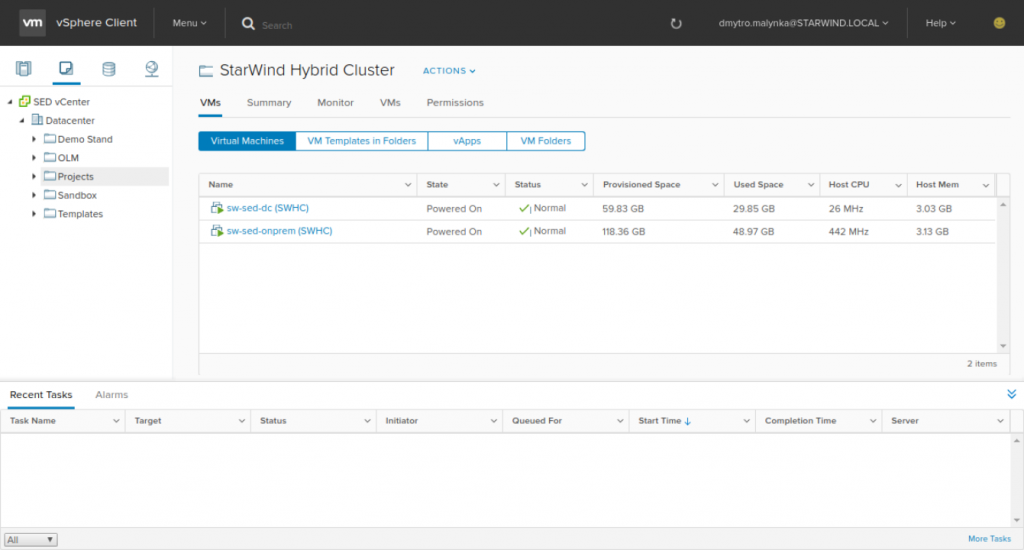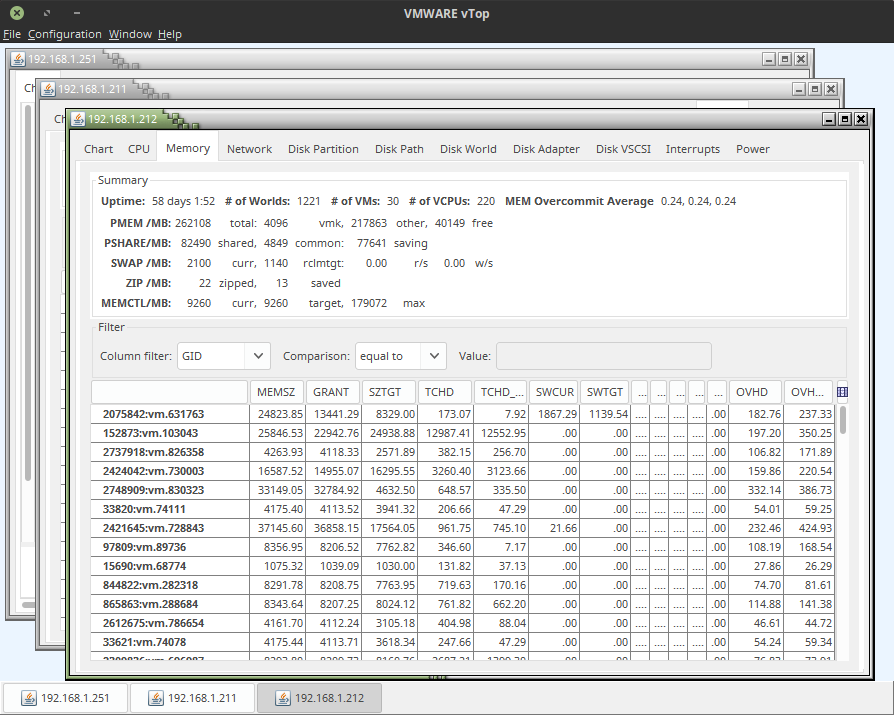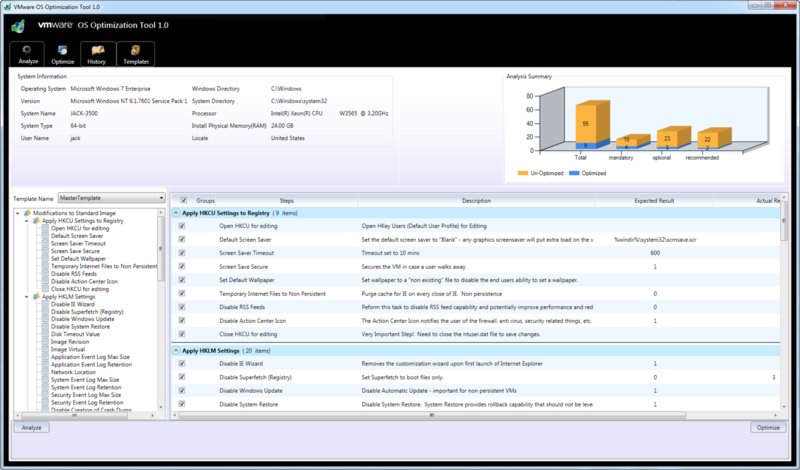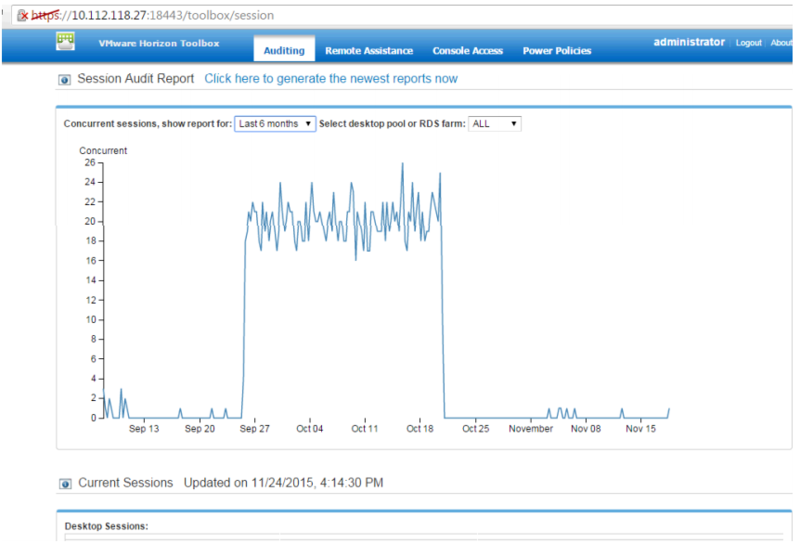As all of you know, VMware Labs posts handful utilities for VMware administrators to make the management of vSphere virtualization infrastructure easier. Those tools are being developed by VMware Engineers, Community, and Open Source. Today I would like to emphasize some of the latest tools available to download and implement.
vSphere HTML5 Web Client
Finally, a fully supported version of the vSphere HTML5-based Client is released with vSphere 6.5. The vSphere Client is a simple alternative to vSphere Web Client based on Flash multimedia framework. It is part of the vCenter Server (both appliance and Windows) and is configured to work out of the box. The vSphere Client is available by the URL – https://<FQDN-or-IP-Address-of-VC>/ui.
To deploy a fresh HTML5 Web Client appliance, follow the steps in this instructions document H5 Client Deployment Instructions and Helpful Hints.
The full list of changes can be found on the feature page.
ESXi Embedded Host Client
The ESXi Embedded Host Client is a native HTML and JavaScript application and is served directly from ESXi host. The Client is used to connect to and manage single ESXi hosts. Please note that the Host Client cannot be used to manage vCenter. For example, it allows performing maintenance tasks like managing host resources such as VMs, Storage, and Networking.
Please note, officially it has been released for ESXi 5.5, ESXi 6.0 and ESXi 6.5, however, the development is still undergoing. VMware has an approach to deliver the functionality level of the vSphere Client. The list of features that are not included in the latest release:
- Resource pool management
- Comprehensive performance chart UI with access to all performance counters
- Exporting performance counter data to Excel/CSV
- Multi-NIC vMotion configuration
- Deploying VMs from a URL
- Exporting VMs to an OVA
Download the VIB here. If you are looking to automate the installation of the latest VIB, VMware Labs also provide a copy of the latest VIB here.
VisualEsxtop
VisualEsxtop is an enhanced version of resxtop and esxtop, command line tools that are used for real-time performance monitoring. VisualEsxtop connects to VMware vCenter Server or ESXi host, and display ESXi server statistics. A detailed look at how servers utilize resources now available with a better user interface and more advanced features.
Currently Features
- Live connection to either ESX host or vCenter Server
- Flexible way of batch output
- Load batch output and replay them
- Multiple windows to display different data at the same time
- Line chart for selected performance counters
- Flexible counter selection and filtering
- Embedded tooltip for counter description
- Color coding for important counters
VMware OS Optimization Tool
For those who have VMware Horizon implemented infrastructure, the VMware OS Optimization Tool helps optimise Windows Desktop and Server OSs for use with Horizon View. The software includes optimization templates. Those are used for enabling or disabling Windows system services and features according to VMware recommendations and best practices, across multiple systems. The OS optimization tool is also handy for new Horizon environments, it allows to disable unnecessary services and features to improve performance for Windows system those have services are enabled by default.
You can perform the following actions using the VMware OS Optimization Tool:
- Local Analyze/Optimize
- Remote Analyze
- Optimization History and Rollback
- Managing Templates
Horizon Toolbox
At VMware Horizon Toolbox 7.2 is a web portal that acts as an extension to well-known View Administrator in VMware Horizon™ 6 or above.
With that being said, all the administrative tasks done in Horizon View, are available in the browser, having Toolbox installed. For example, auditing desktop sessions, resources utilization by users, snapshots, and statistics.
Also, it’s handy to setup Power Policy on all VMs for each desktop pool with some schedule, like 8:00 AM on all work days.
It is available for download at Horizon Toolbox page at VMware Labs.