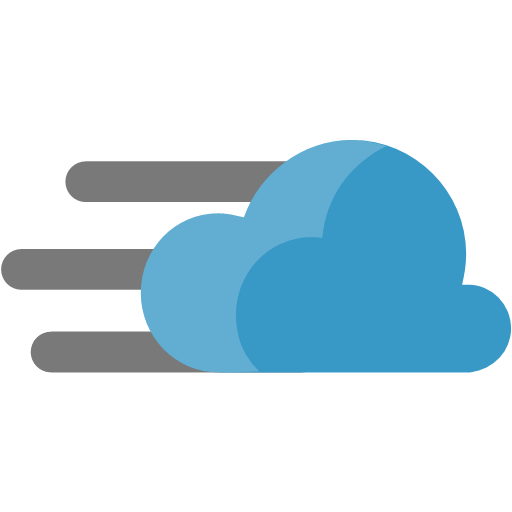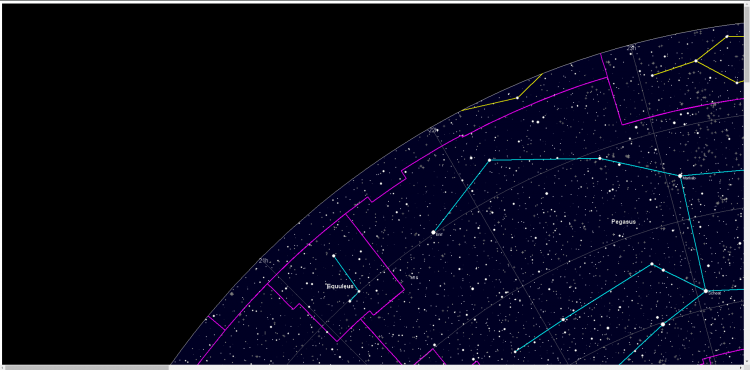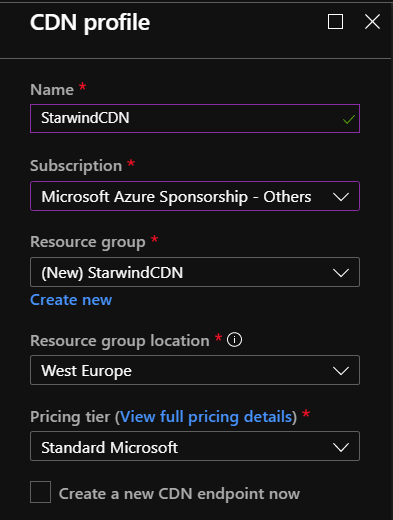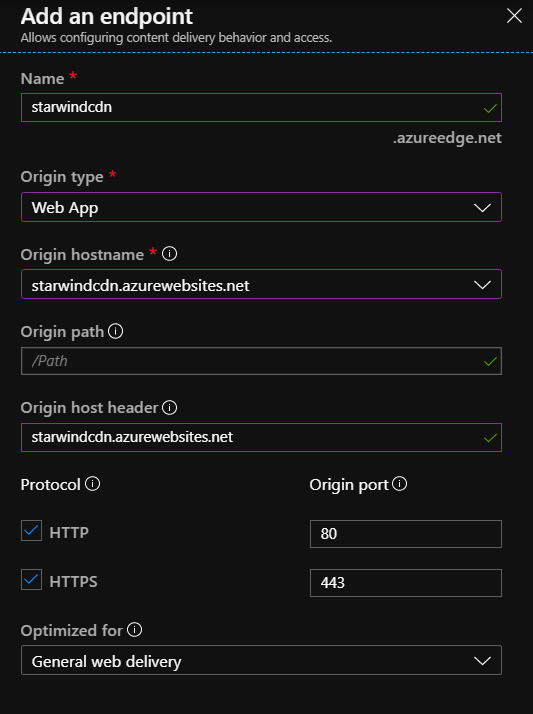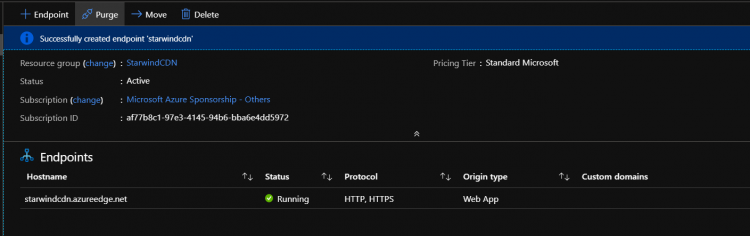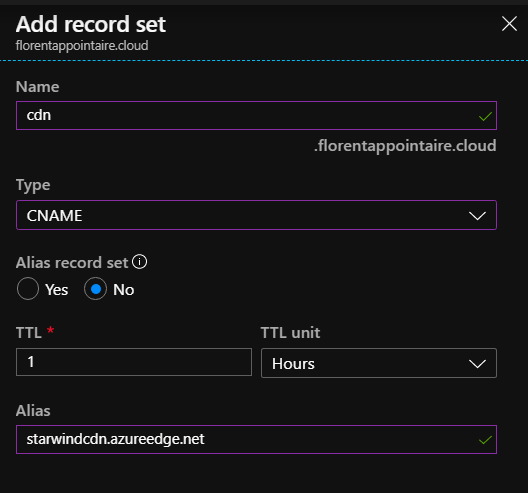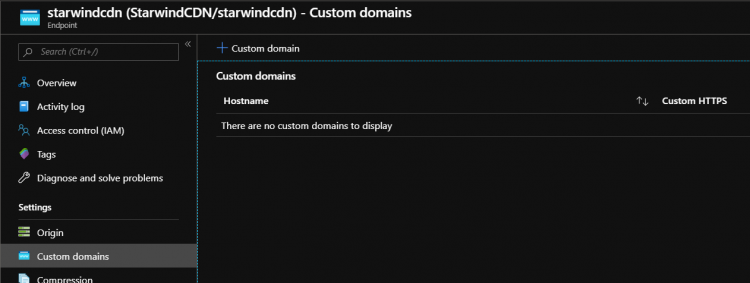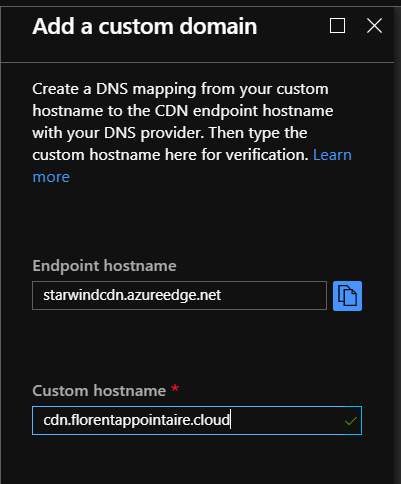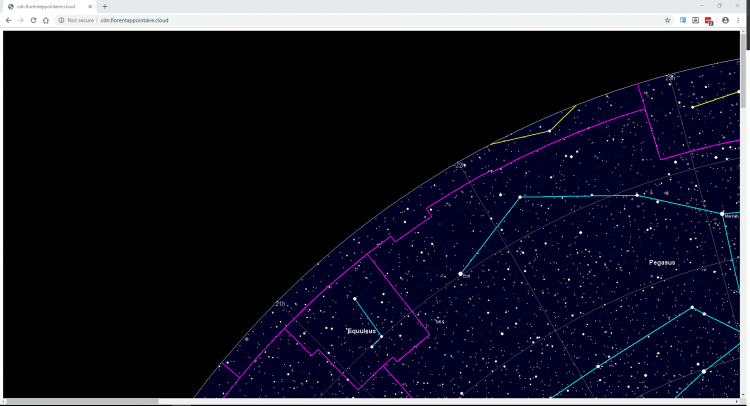Azure CDN (Content Delivery Network) is giving to your user a high-bandwidth content, to increase the user experience of your customers. In fact, you can accelerate the loading of a website, the download of a big static file who is on a blob storage, for your customer, if they are close to a POP (Point of Presence). The POP is the closest Azure Datacenter that contains your file for Microsoft, or Verizon if you use the Verizon tier.
The full documentation is available here: https://docs.microsoft.com/en-us/azure/cdn/
My current environment is a WebApp, with a big picture on it:
To start, search for Azure CDN in the Marketplace of Azure, and deploy it:
You’ve 4 pricing tier (Verizon, Microsoft or Akamai).
When your CDN is deployed, go on it and add an endpoint. Choose your WebApp as an origin (you can also do these steps from the WebApp itself):
The endpoint is now deployed:
For Microsoft, it should take 10 minutes to do the propagation.
Create a new DNS entry, and point to the azureedge.net URL:
Go in your endpoint on your CDN (where you’ve all options/configurations and click on Custom Domain and add a custom domain:
After 10 minutes, you can go on your hostname, and check if the website has been loaded quickly:
So, from now, people everywhere in the world, will be able to check my website, quickly, without reloading every time images, etc. if they are close to an Azure Datacenter.