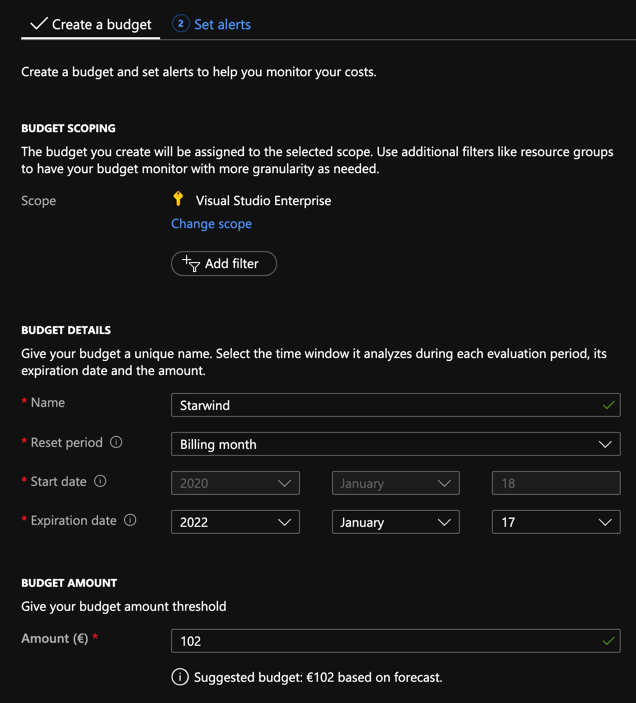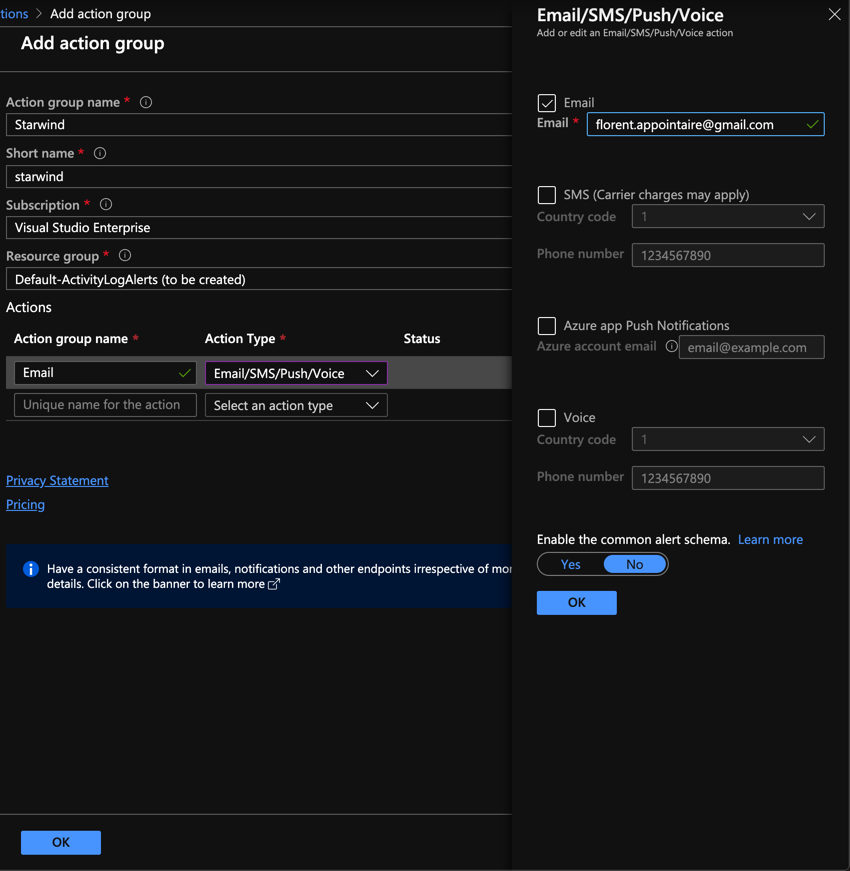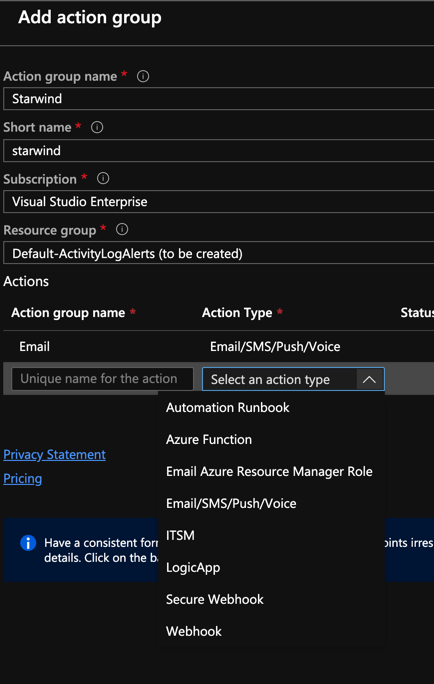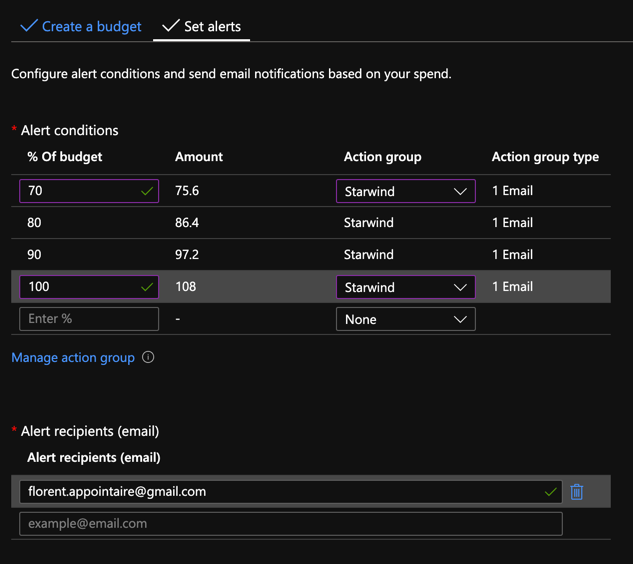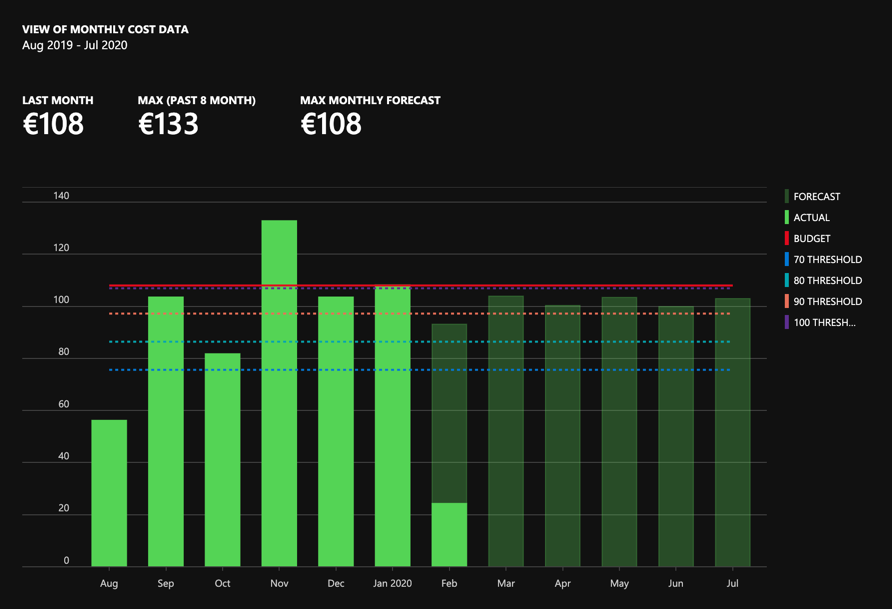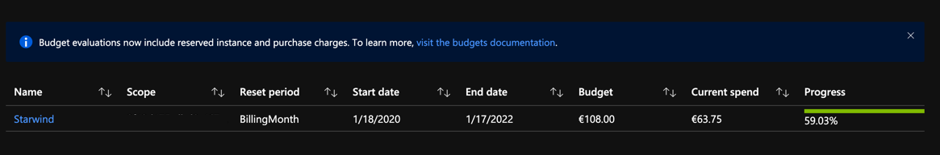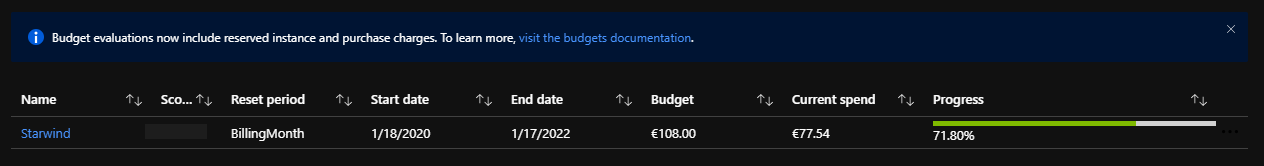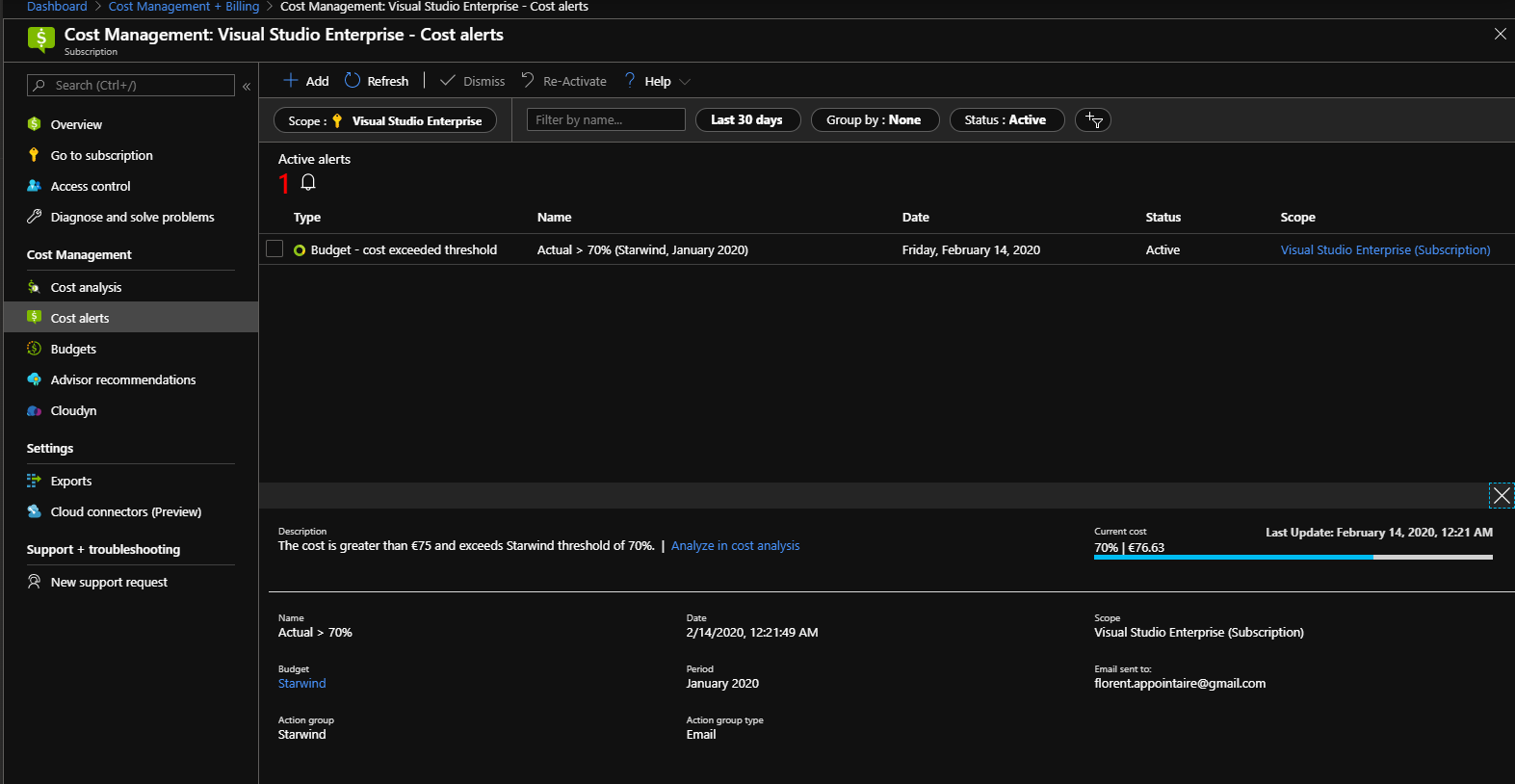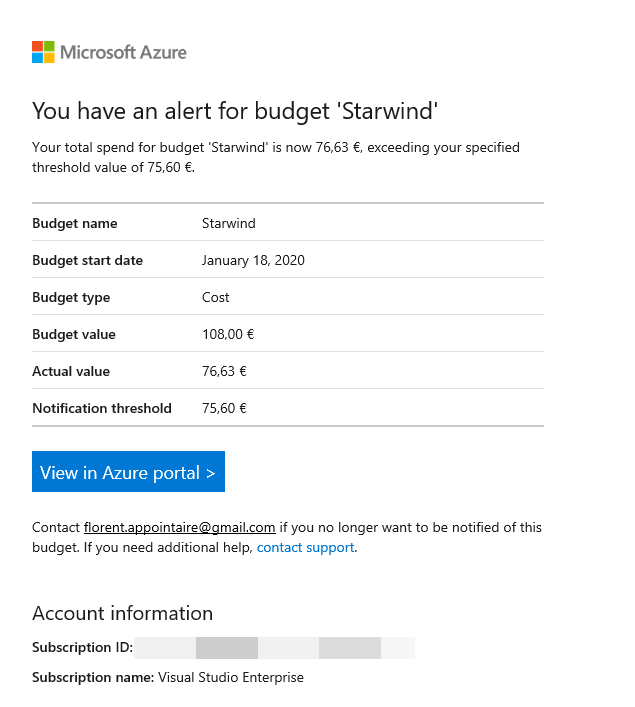A great feature present in Azure is Azure Cost Management. It will help you to manage your Azure credit, for Visual Studio, Enterprise Agreement, and more recently, CSP subscriptions.
To start, go to Azure Cost Management and create a new budget, on a specific scope. It could be on a subscription or a management group. Provides a name, the reset period, the start date, and expiration date, and, finally, provide the threshold budget that you want to set:
In the next step, Set alerts, we will create an Action group. An action group will give you the opportunity to do a lot of action, based on an alert. Here I’ll just send an email:
But, you can send SMS, send push notifications, call a number, call an Automation runbook, an Azure function, create a ticket in an TSM tool, etc…
Now, provide the % of the budget when you want to have an alert, and select the action group to call:
The budget is now set:
Now, I passed the 70% threshold, so it will generate an alert:
The alert is visible directly in the Azure portal:
Don’t forget to use this great (free) feature to monitor your Azure consumption.