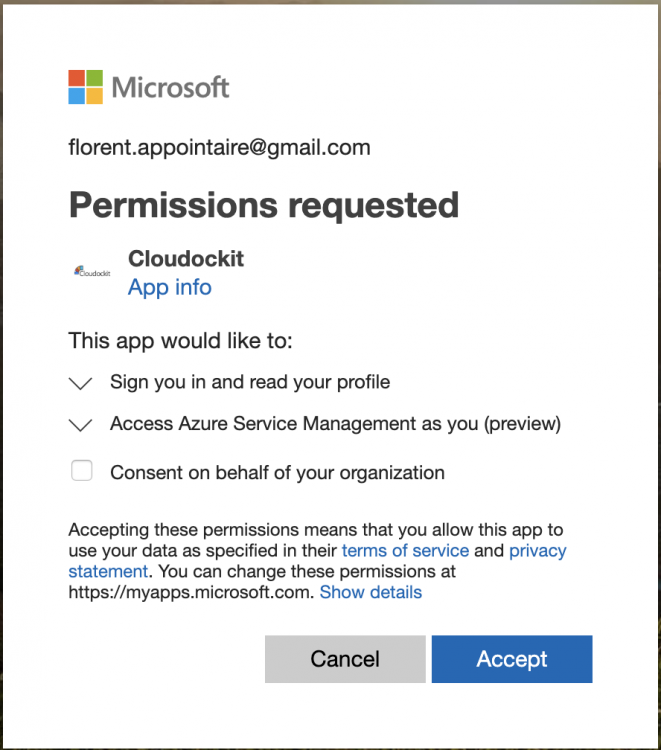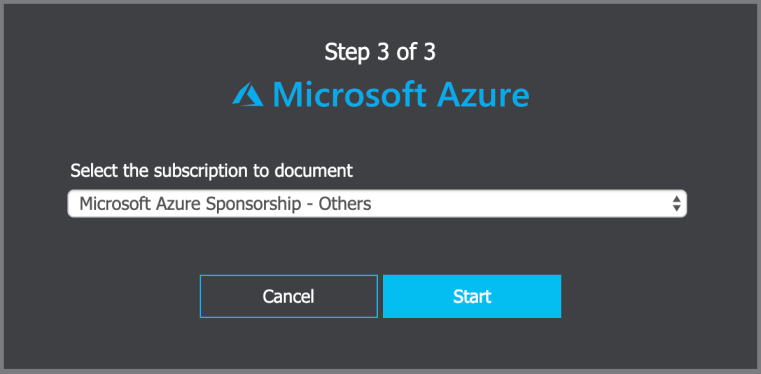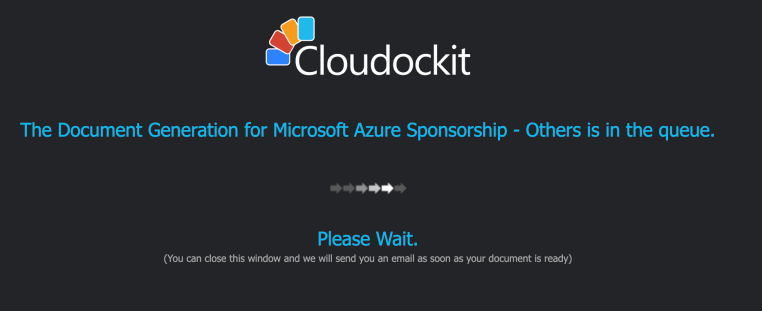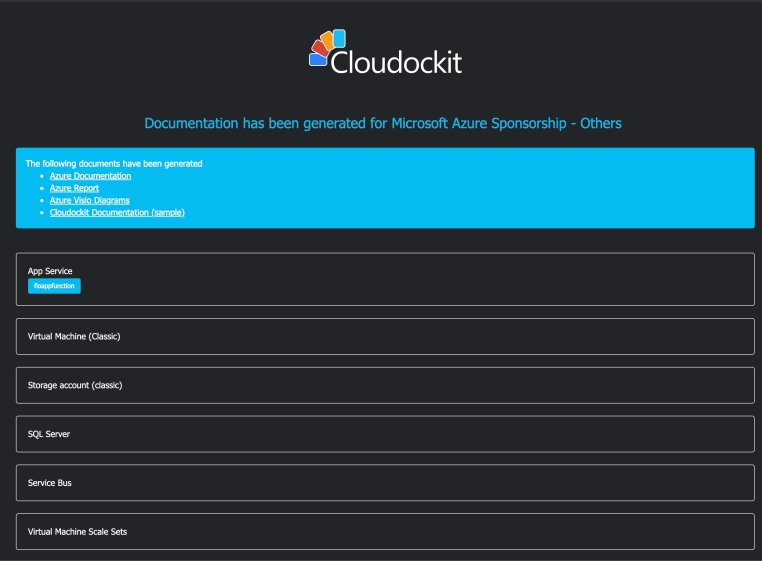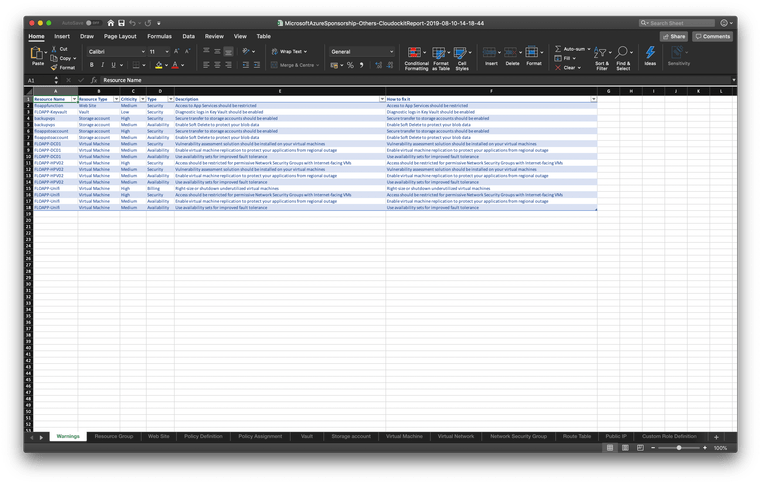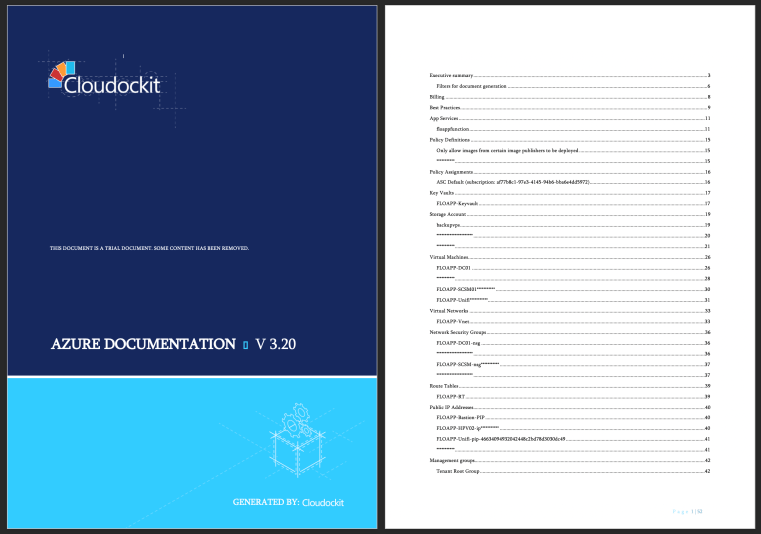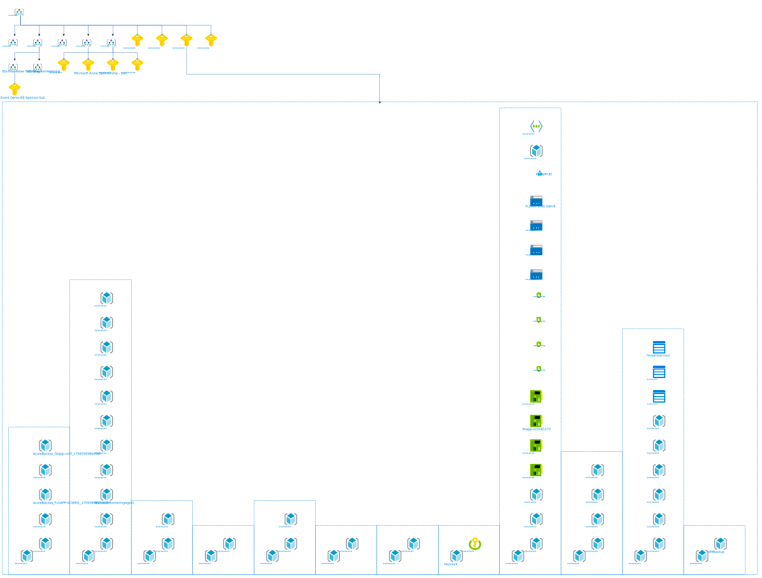Seeing the full picture of how well your Azure is faring can be complicated. It can be quite problematic to consolidate its workloads visually into comprehensive documentation. Subsequently, the reports to customers on the cloud’s effectiveness can come out as too cumbersome. It can also be hard for your team and partners to assess its input into your business’ IT environment overall.
A friend of mine told me about a very interesting tool a couple of days ago called Cloudockit. This tool will give you the possibility to generate documentation for your Azure, AWS, GCP, WMAre and Hyper-V environments. You can download the trial version here: https://www.cloudockit.com/
The cost of the subscription is available here: https://www.cloudockit.com/pricing/
Before starting, you need to check which object you want in your Azure (Network, Compute, WebApp, etc).
To begin with, you must validate your professional email address and provide the name of your Azure AD Tenant:
After that, you will be redirected to the Azure portal. Authenticate yourself and “accept” to give the necessary permissions to your subscription to Cloudockit:
Choose the subscription where you want to generate the documentation:
The generation is in progress:
The generation is finished. You can now download the documentation:
You will understand: if the documentation is not the most exciting part of your job, this service will be very useful