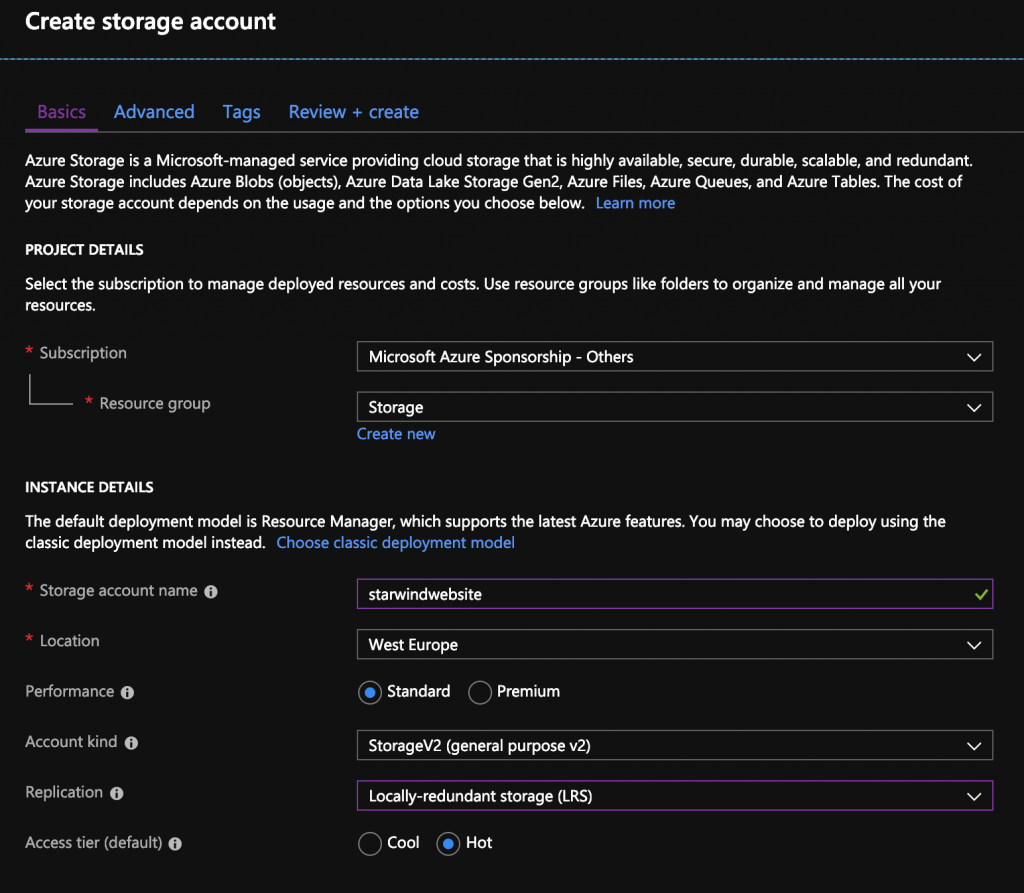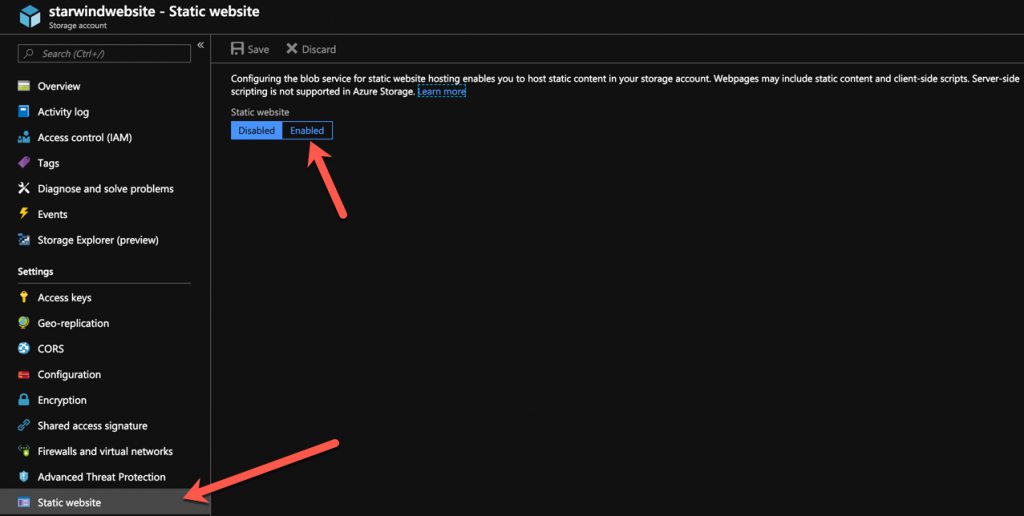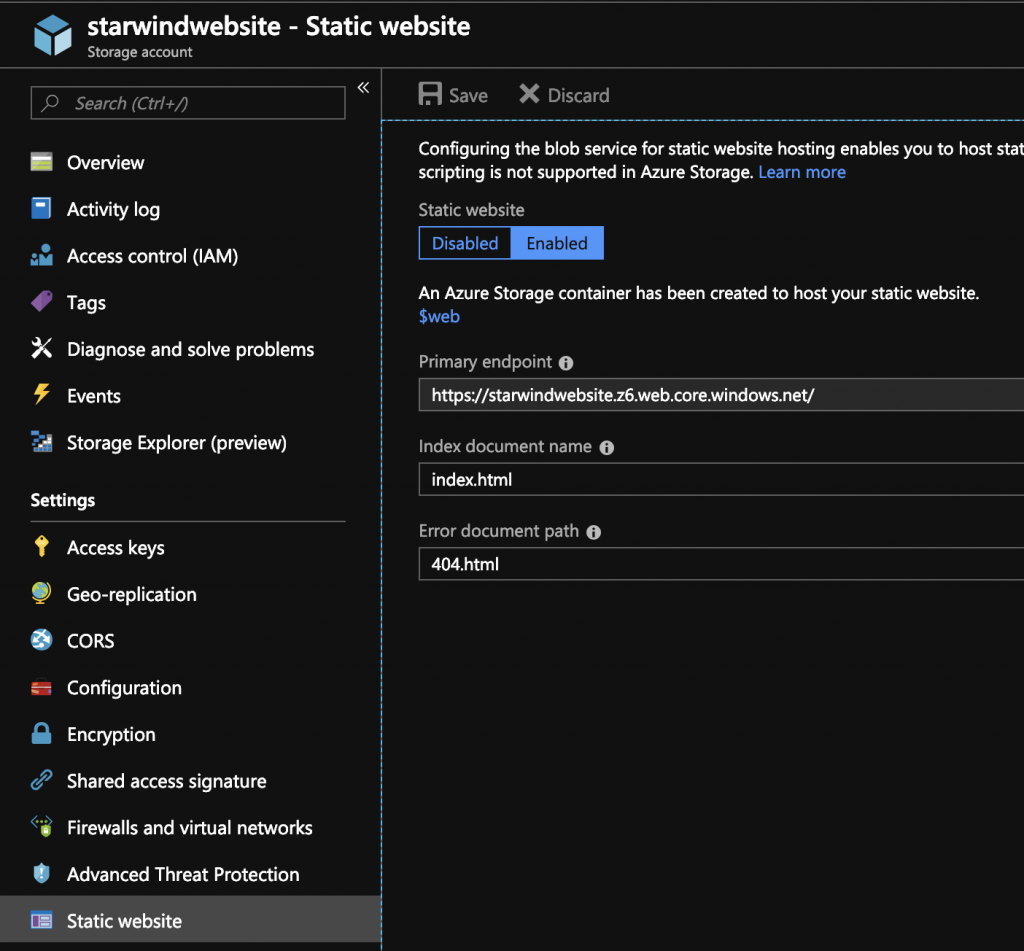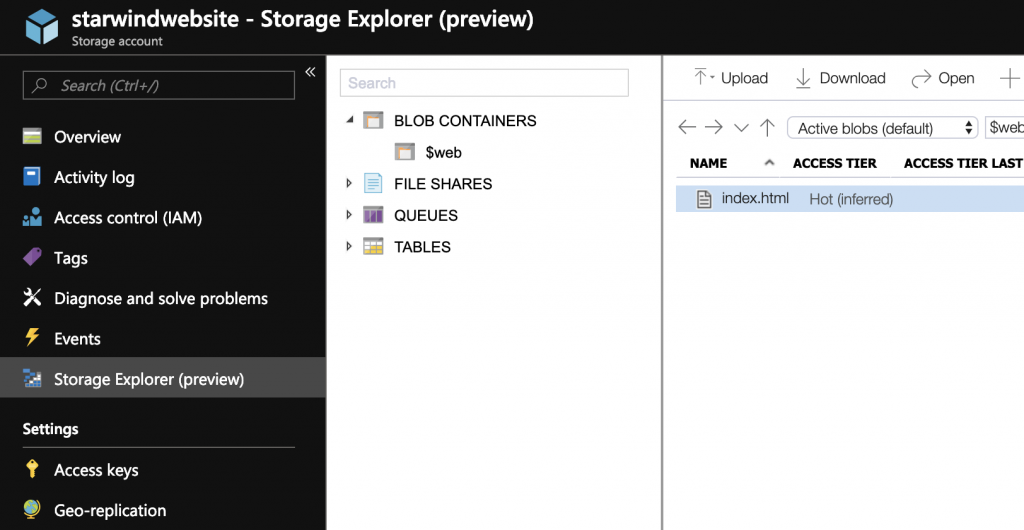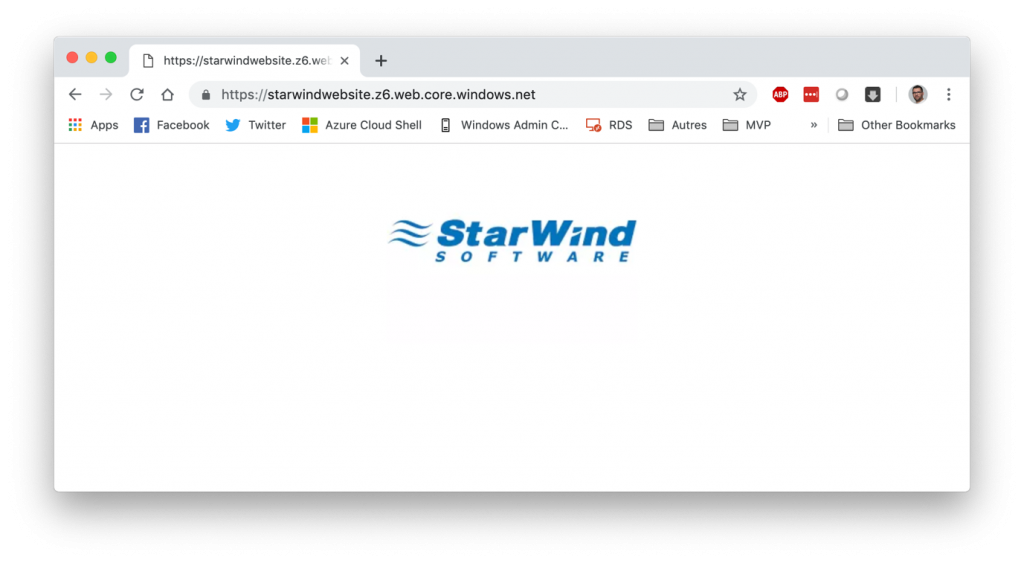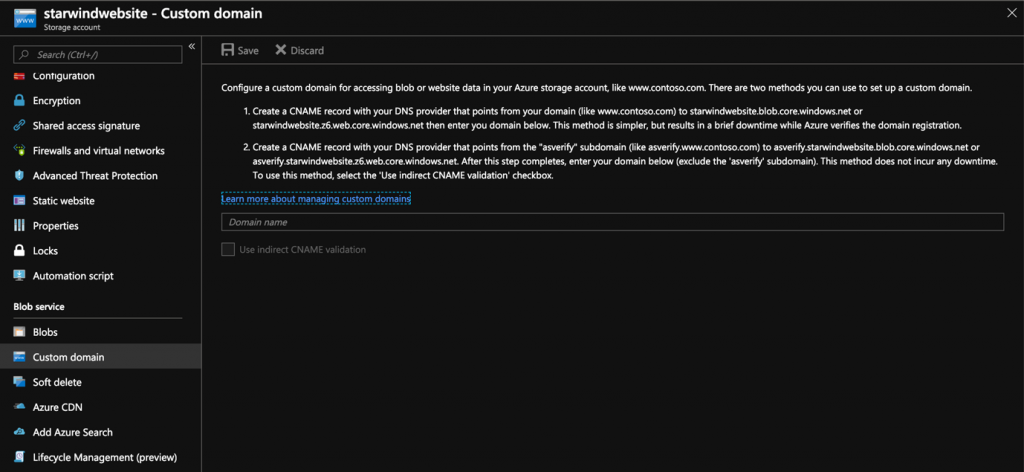If you’ve a website, with static pages to host, don’t search a complicated solution, Microsoft released a hosting on an Azure storage account. Costs for the storage are available here: https://azure.microsoft.com/en-us/pricing/details/storage/page-blobs/
Adios IIS/Apache servers, which are expensive in resources and maintenant, to host static websites.
To get started, create a new storage account on Azure, in v2:
Go in Static website menu and activate the functionality:
Choose the name of your home page, and if you’ve one, the name of the error page. You also have the URL to access to the site. A container has also been created to host your pages:
You can access it directly with the web interface, via Storage Explorer. Select the web container, and send your HTML files, that you want to show:
Your website is now accessible, from a storage account, without any configuration, cool no?
If you want a custom URL, like starwind.com for example, you just need to register your DNS in the Custom Domain menu of your storage account:
As you can see, it’s very simple now to host a website, without any knowledge in IT, cheaper.