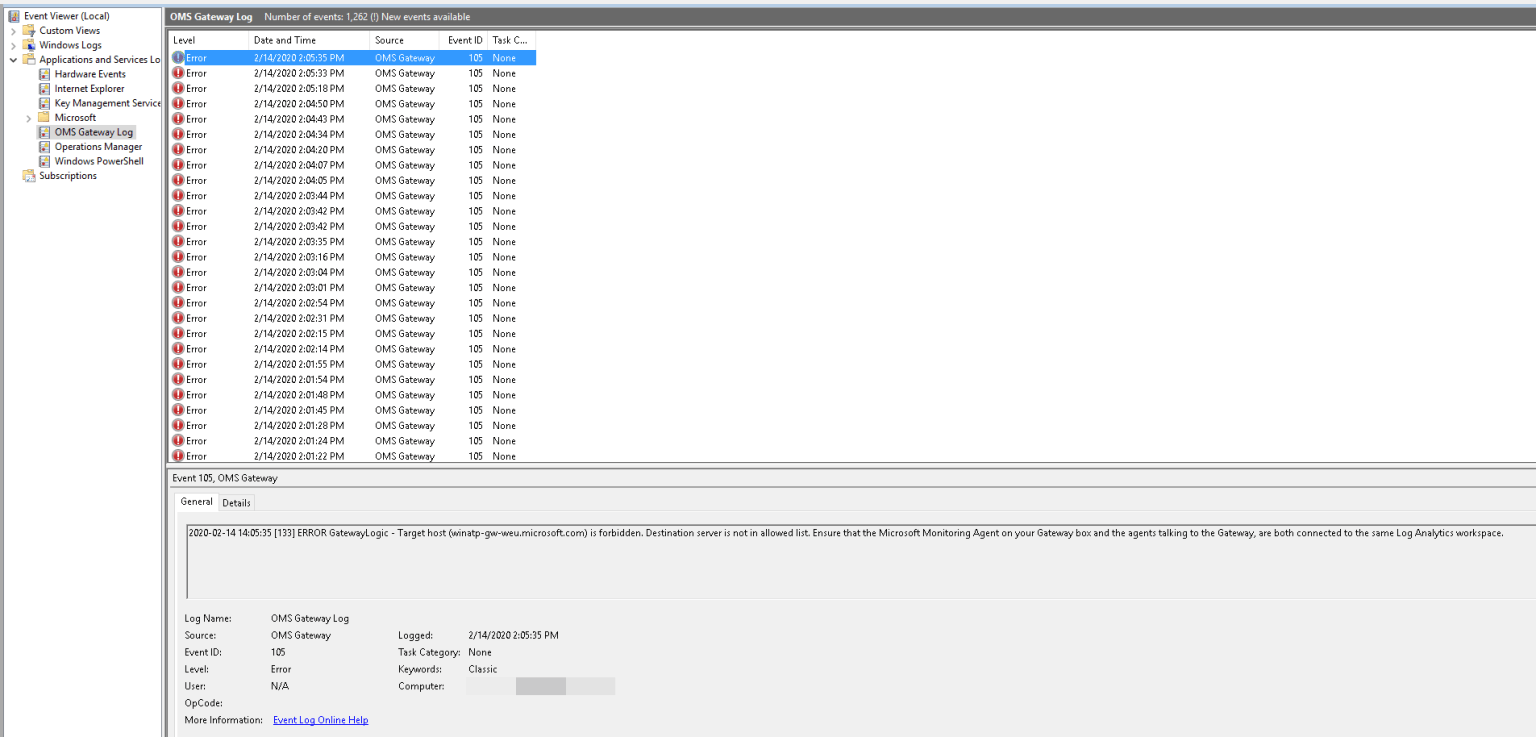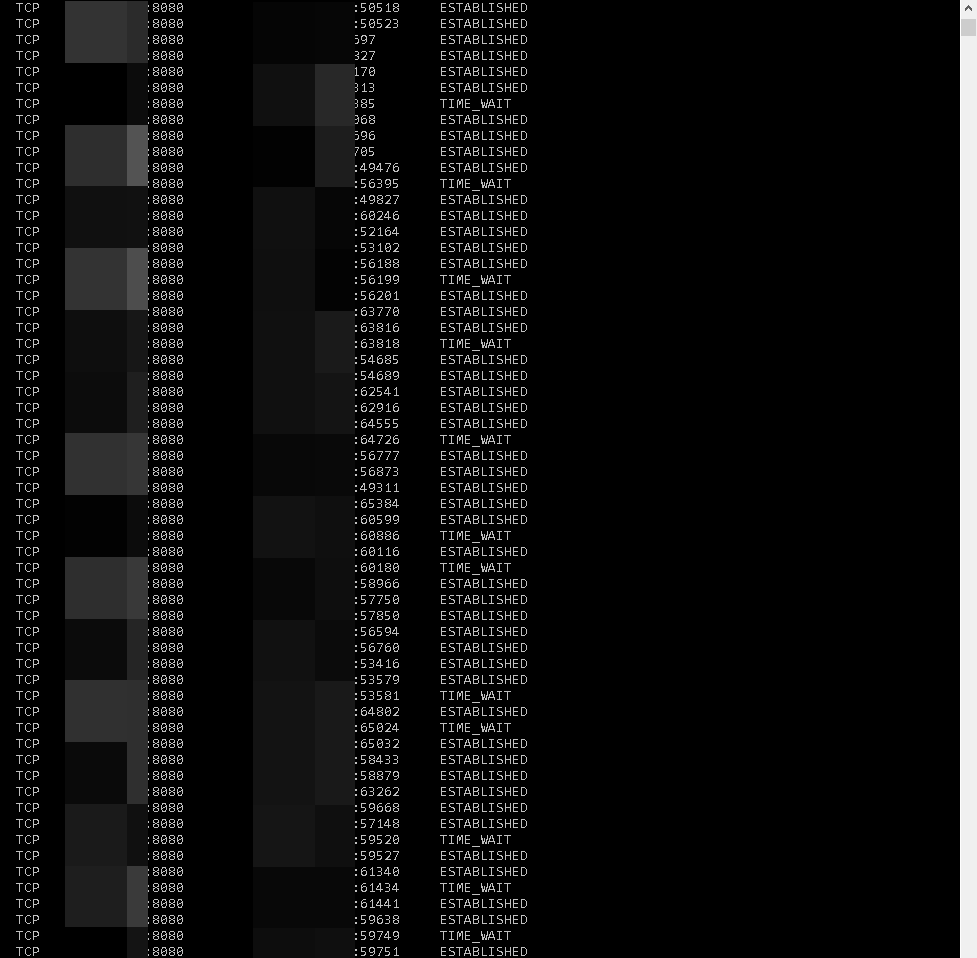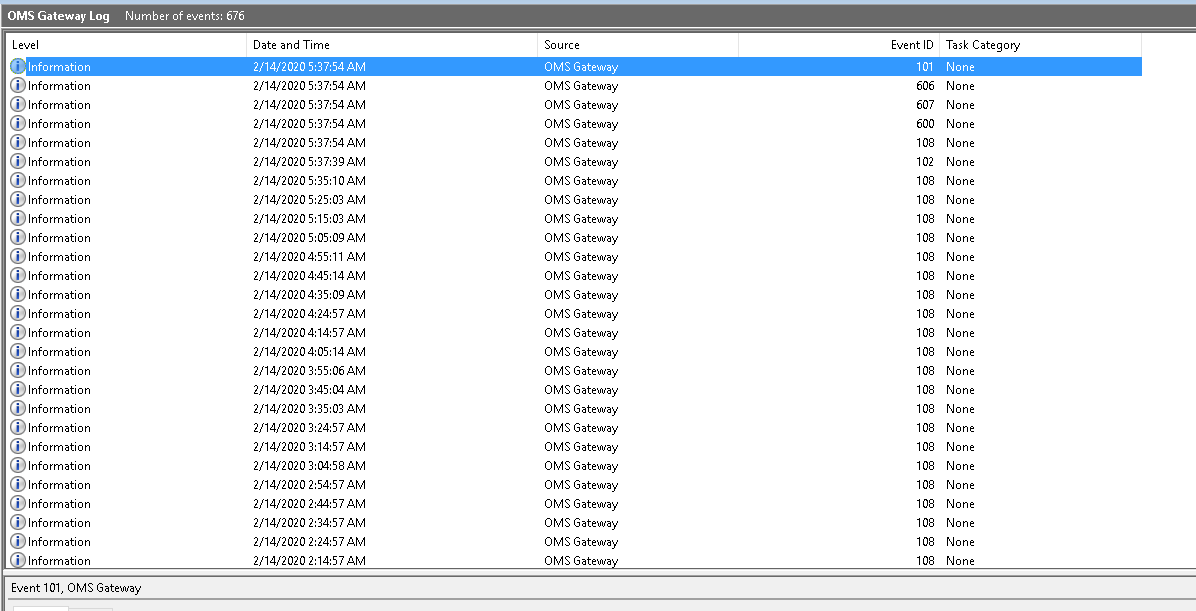While deploying the OMS Gateway for Windows Defender ATP, I encountered the following error in the event viewer of the OMS Gateway:
2020-02-28 13:19:05 [47] ERROR GatewayLogic – Target host (winatp-gw-uks.microsoft.com) is forbidden. Destination server is not in allowed list. Ensure that the Microsoft Monitoring Agent on your Gateway box and the agents talking to the Gateway, are both connected to the same Log Analytics workspace.
This error indicates that the OMS Gateway can’t communicate through the URL that is being provided. So, I looked into the inbound connections on the OMS Gateway server, and I saw that some servers had the TIME_WAIT status after I performed the netstat -an:
After some research, I found a PowerShell command, Add-OMSGatewayAllowedHost for the gateway. I authorized URLs that were present in the logs of the event viewer and I restarted the OMSGatewayService:
| Add-OMSGatewayAllowedHost -Host winatp-gw-weu.microsoft.com -Force
Add-OMSGatewayAllowedHost -Host winatp-gw-cus.microsoft.com -Force Add-OMSGatewayAllowedHost -Host winatp-gw-eus.microsoft.com -Force Add-OMSGatewayAllowedHost -Host eu-v20.events.data.microsoft.com -Force Add-OMSGatewayAllowedHost -Host v20.events.data.microsoft.com -Force Add-OMSGatewayAllowedHost -Host settings-win.data.microsoft.com -Force Restart-Service OMSGatewayService |
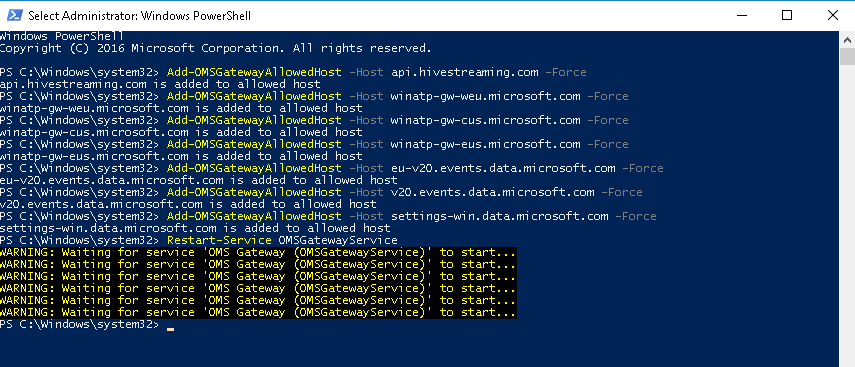
After restarting the service, I had no more errors:
I hope that this short guide was able to help you. If you have any questions regarding the issue, be sure to leave a comment or text me and I will try and help if that’s within my reach.