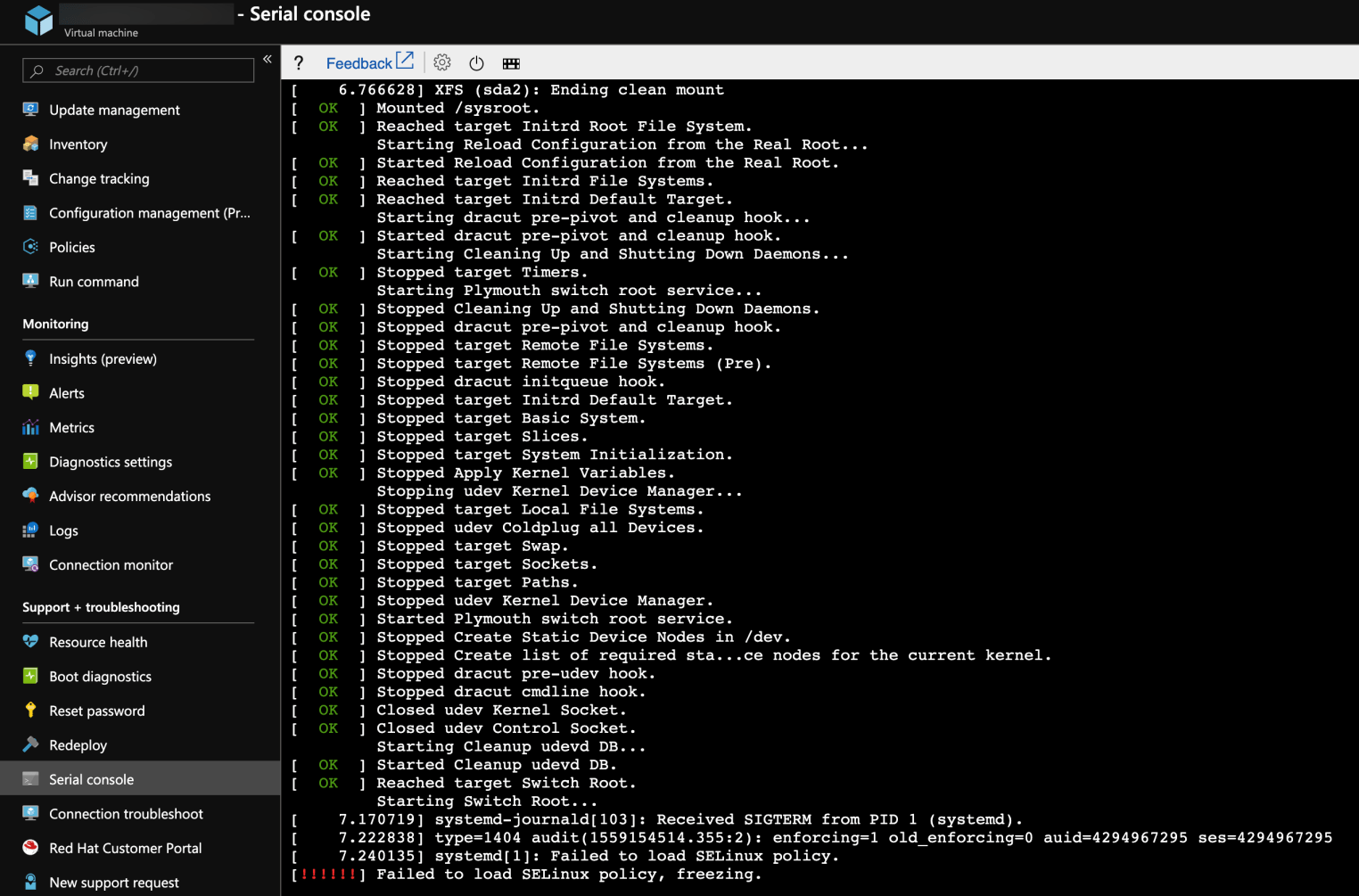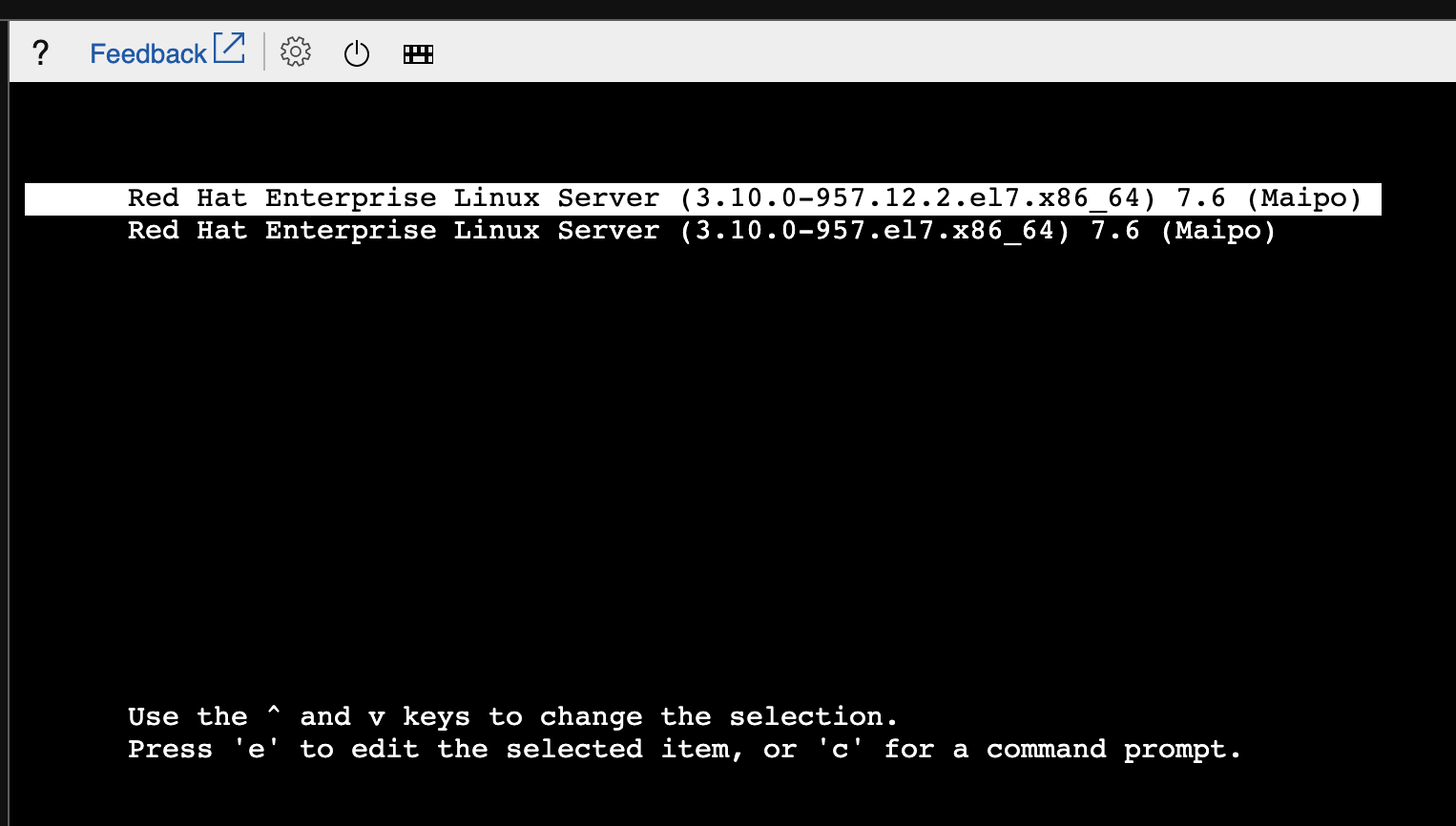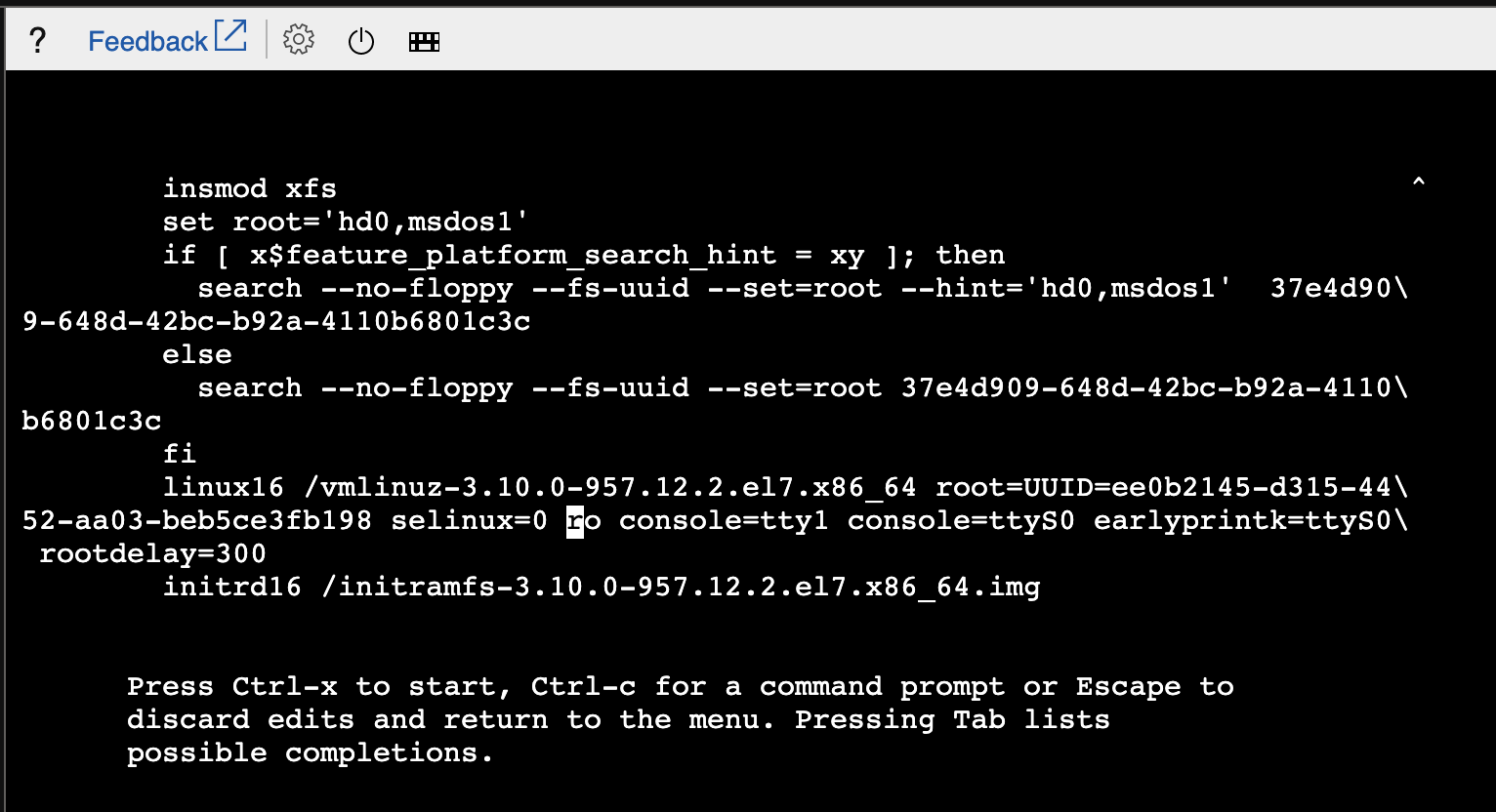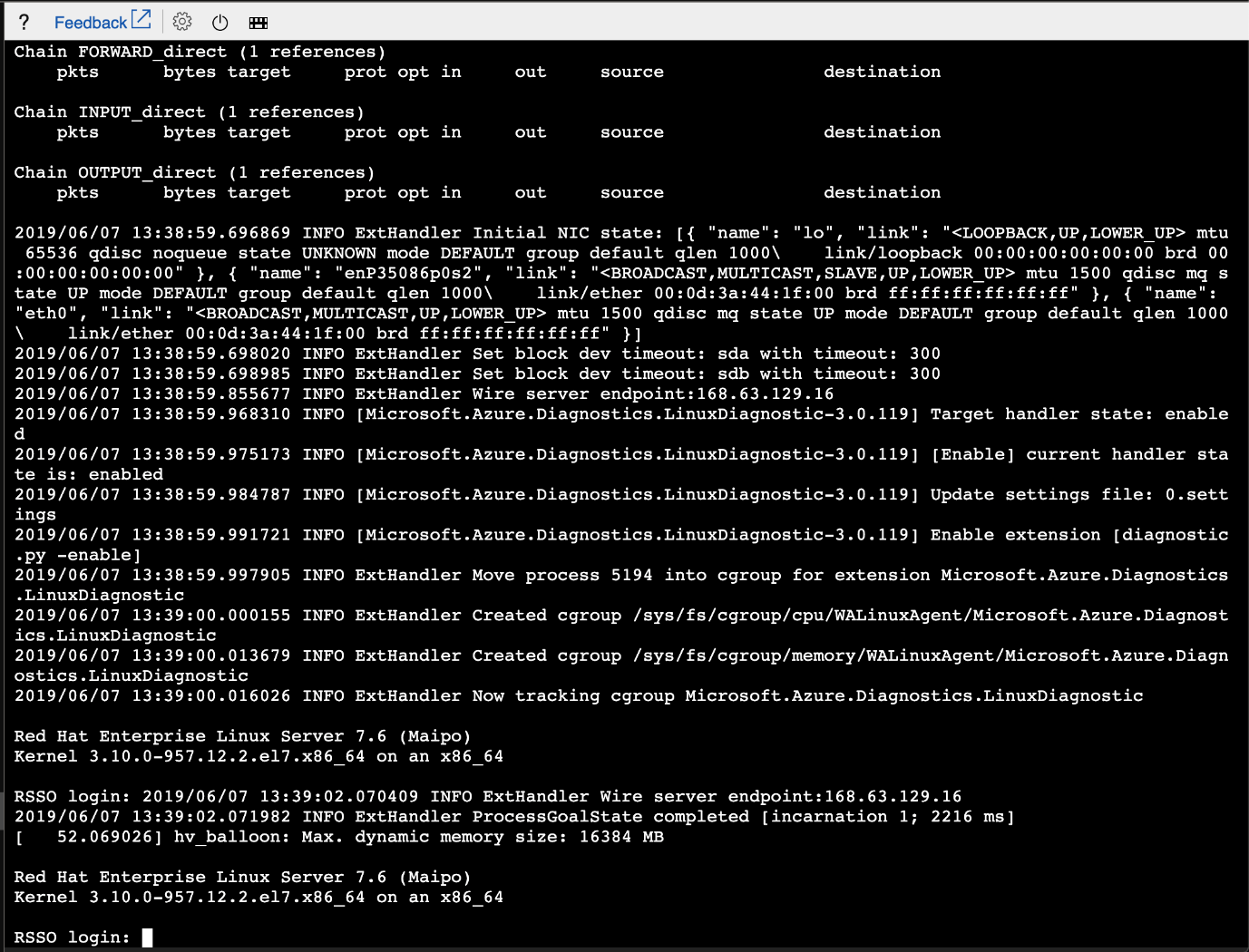Today, one of my clients made a modification of SELinux on a VM on Azure, with the result, the following message as an error in the Serial Console of Azure:
Failed to load SELinux policy. Freezing.
To correct this, click on the small power button and click Restart VM then press e on your keyboard to modify the boot:
Choose the first line and go down to the bottom. Add in line linux16 after root = … this:
selinux = 0
This will make the SELinux go by the boot:
Do Ctrl + X and the server should start without worry: