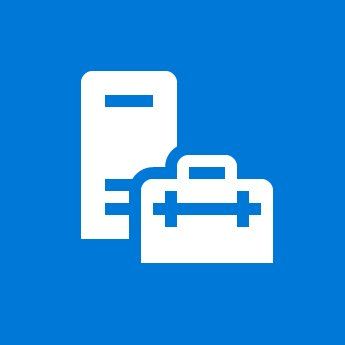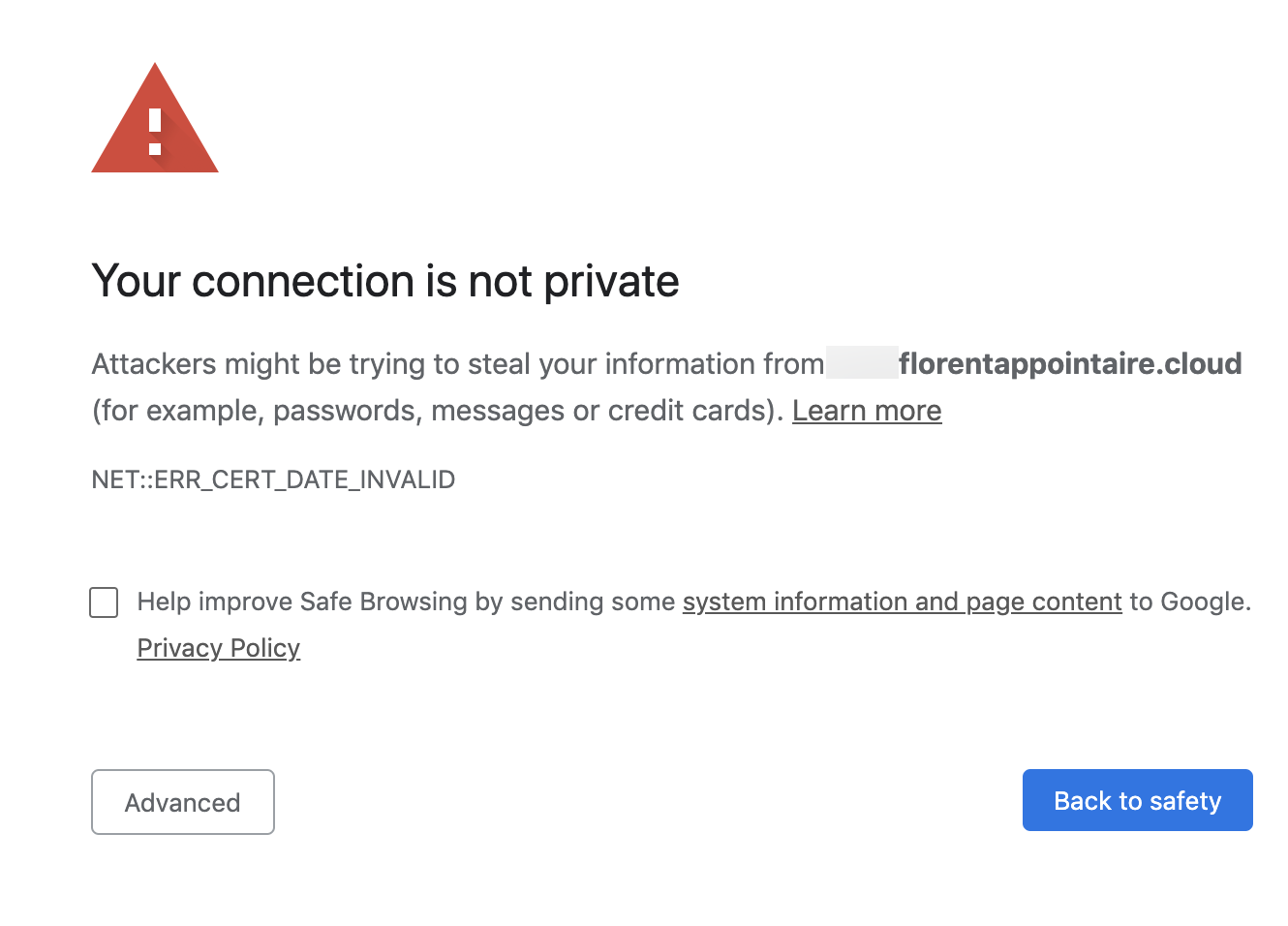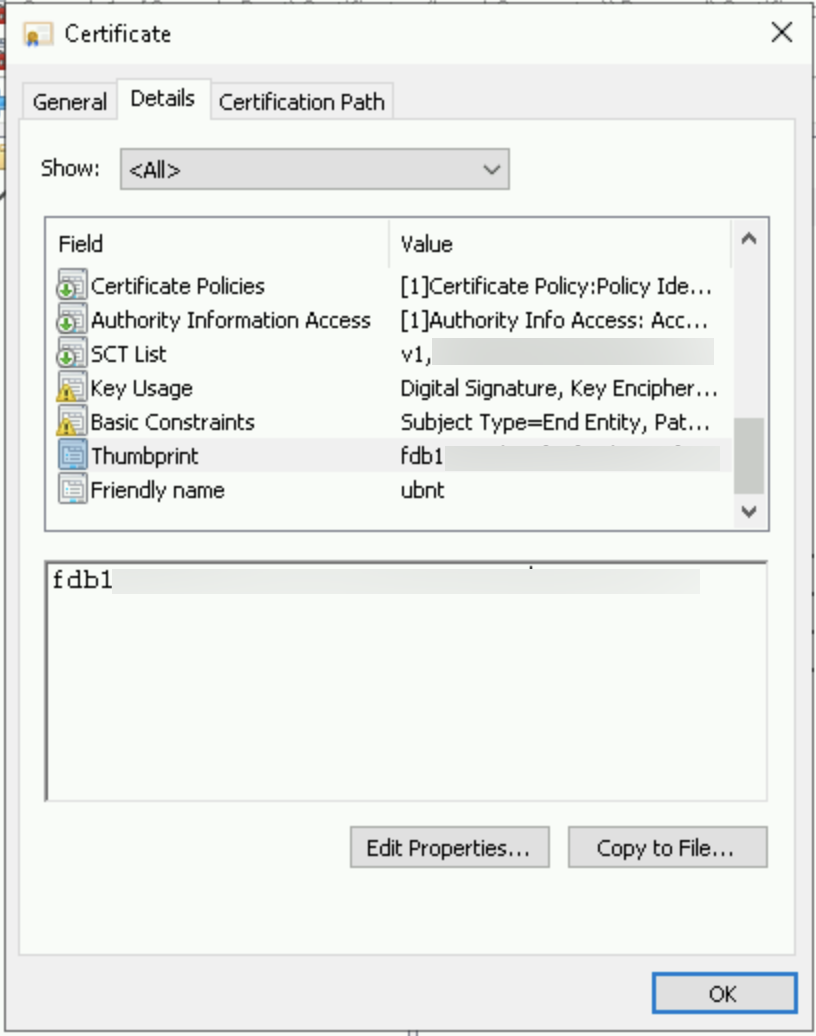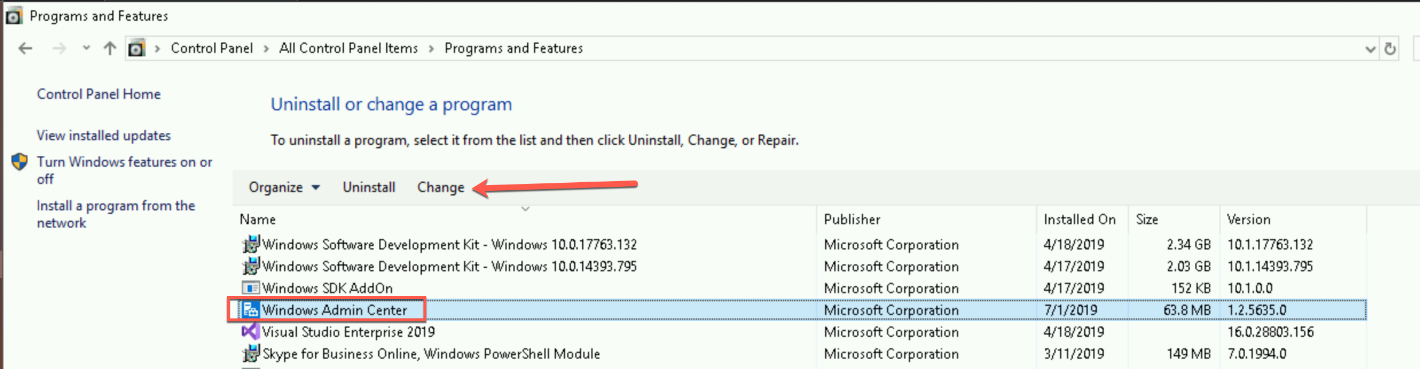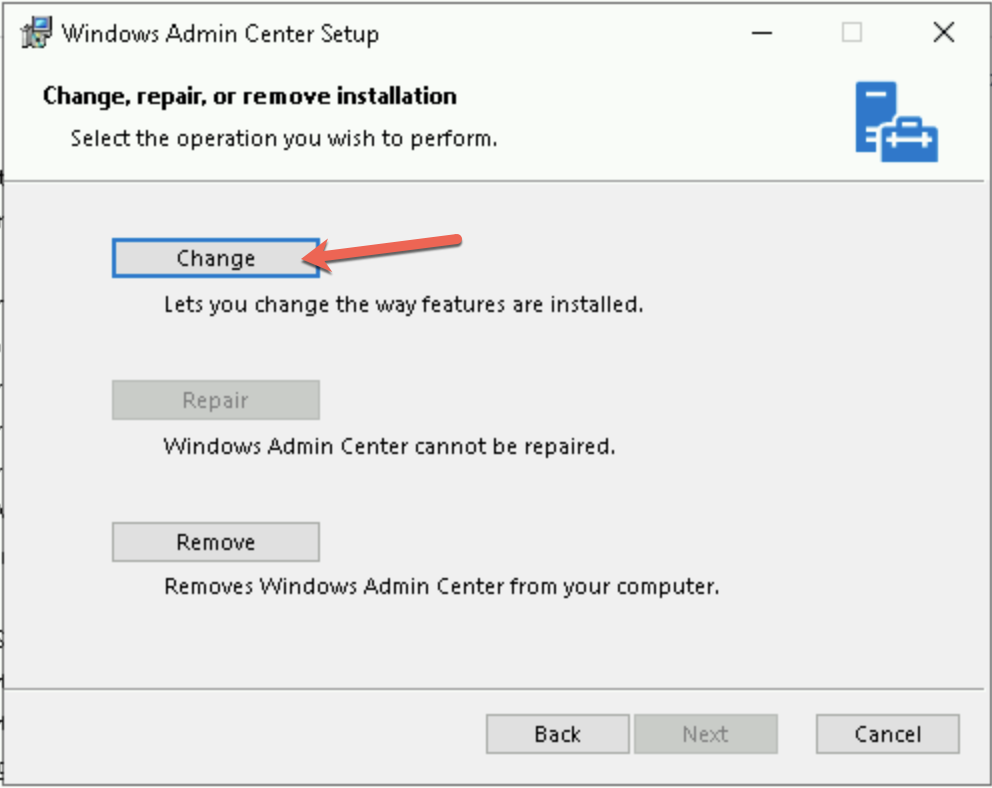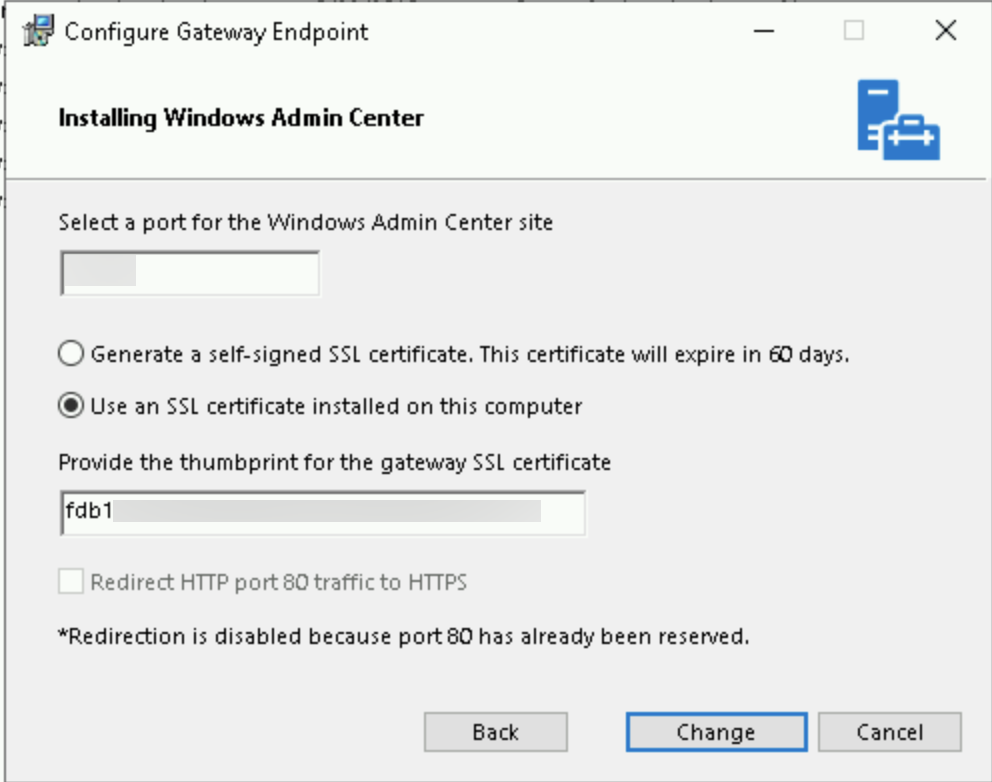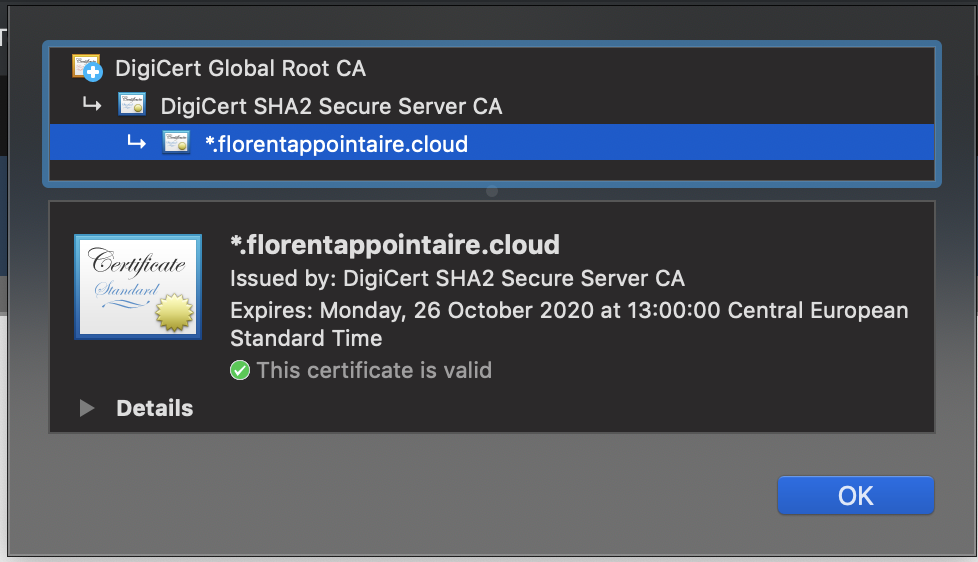Today, I connected to my Windows Admin Center, and I had the following error message that says that my certificate is expired:
I renewed my certificate, and to change it in the WAC, you just need to import the new certificate on the server, and get his thumbprint:
When you’ve this key, just go in the configuration panel, and search Windows Admin Center. Click on Change:
Choose to modify the WAC:
Replace the thumbprint by the new certificate that you copied previously and click on Change:
The WAC service will restart. When it’s done, the certificate on your WAC has been changed: