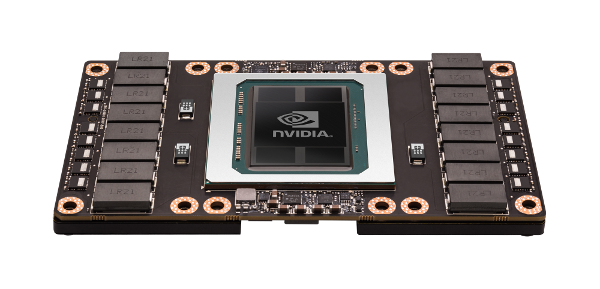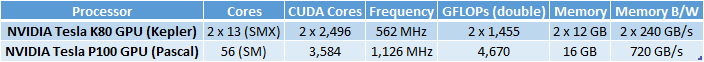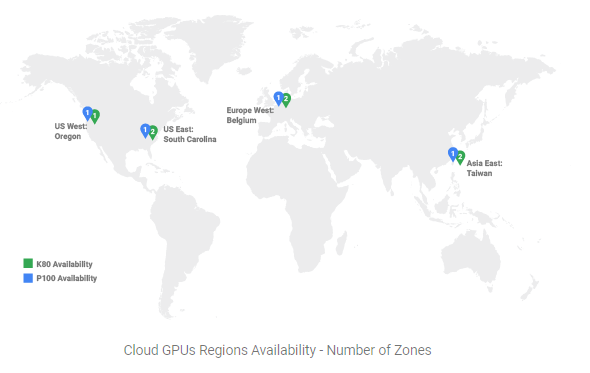Virtual Machines with NVIDIA GPUs
Graphics capabilities around virtual machines have been a requirement since delivering the virtual desktop to users, VDI, have been around. But deploying virtual machines in the cloud with strong GPU performance is still emerging as the cloud providers are extending this functionality. Google Compute Engine is now providing two options for GPU: NVIDIA K80 and NVIDIA P100 (in beta).
The Tesla P100 video card, announced in 2016 by NVIDIA, arrived as a greatly superior version of the K80, promising performance improvement up to 10x from its predecessor the NVIDIA K80.
Of course the use for these virtual machines are not meant just for having a nice video experience for a desktop, GPU processing is largely used in several mission critical services and applications by providing additional processing capabilities. Some examples around the use of GPUs are: geophysical data processing, simulation, seismic analysis, molecular modeling, genomics, etc.
Google also mentions some other important benefits for using these GPU virtual machines:
- Fast performance: Cloud GPUs are offered in pass-through mode to provide bare-metal performance. Attach up to 4 P100 or 8 K80 per VM (we offer up to 4 K80 boards, which come with 2 GPUs per board). For those looking for higher disk performance, optionally attach up to 3TB of Local SSD to any GPU VM.
- Low cost: With Cloud GPUs, you get the same per-minute billing and Sustained Use Discounts that you do for the rest of GCP’s resources. Pay only for what you need!
- Cloud integration: Cloud GPUs are available at all levels of the stack. For infrastructure, Compute Engine and Container Engine (supported on alpha clusters only) allow you to run your GPU workloads with either VMs or containers. For machine learning, Cloud Machine Learning can be optionally configured to utilize GPUs in order to reduce the time it takes to train your models at scale with TensorFlow.
These machines can be deployed in four Google Cloud regions worldwide: US West (Oregon), US East (South Carolina), Europe West (Belgium) and Asia East (Taiwan).
Sustained Discounts for VMs
Google also offers sustained discounts for customers using virtual machines in their cloud, the premise is simple: The more you use virtual machines over the course of a month, higher discounts you’ll receive.
When you run a virtual machines instance for more than 25% of a month (180 of 720 total hours and 10,950 of 43,200 total minutes for a 30-day month), Google Compute Engine automatically gives you a discount for every incremental minute you use for that instance.
For example, if you use a virtual machine for 50% of the month, you get an effective discount of 10%. If you use it for 75% of the month, you get an effective discount of 20%. If you use it for 100% of the month, you get an effective discount of 30%. There’s also the Google Cloud Pricing Calculator available so you can estimate your costs and discounts.
For GPU devices, Compute Engine calculates sustained use discounts based on the number of a GPU model that you have attached to running VM instances during the month. The cumulative discount around GPUs applies only for GPUs of the same model.