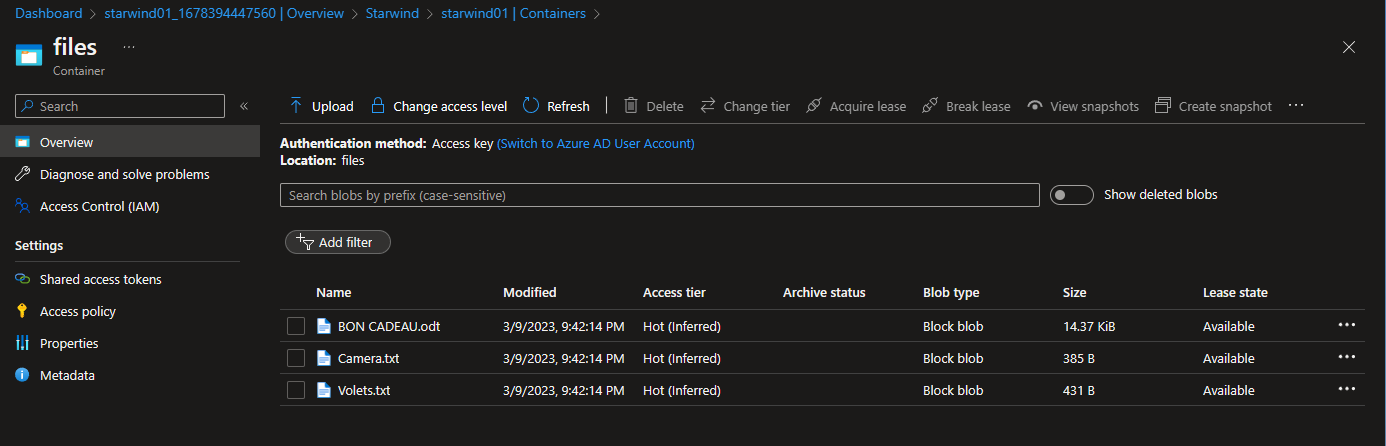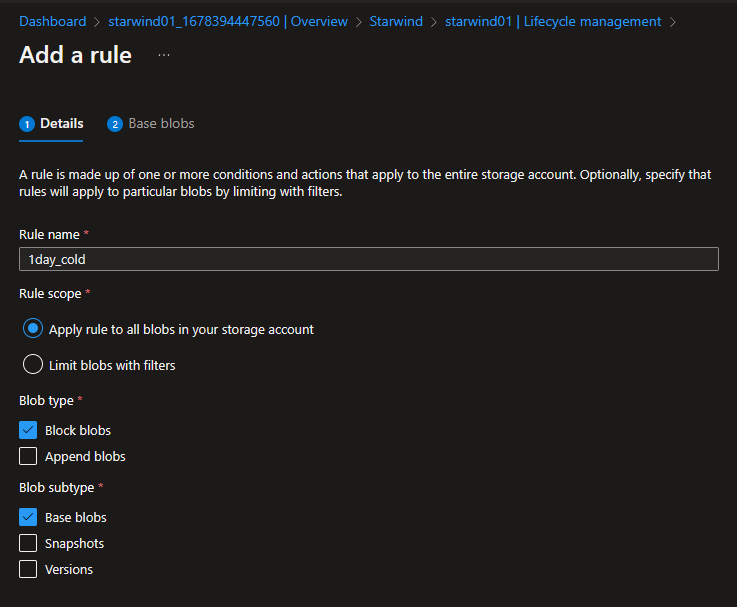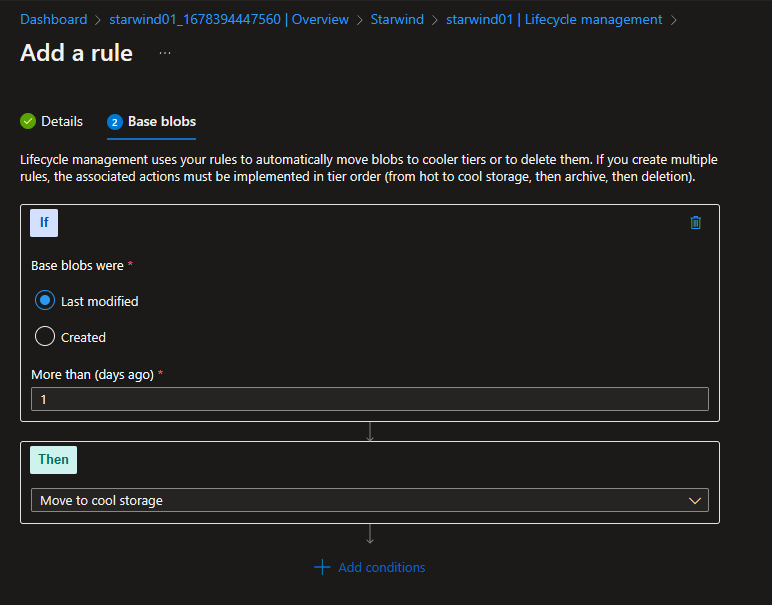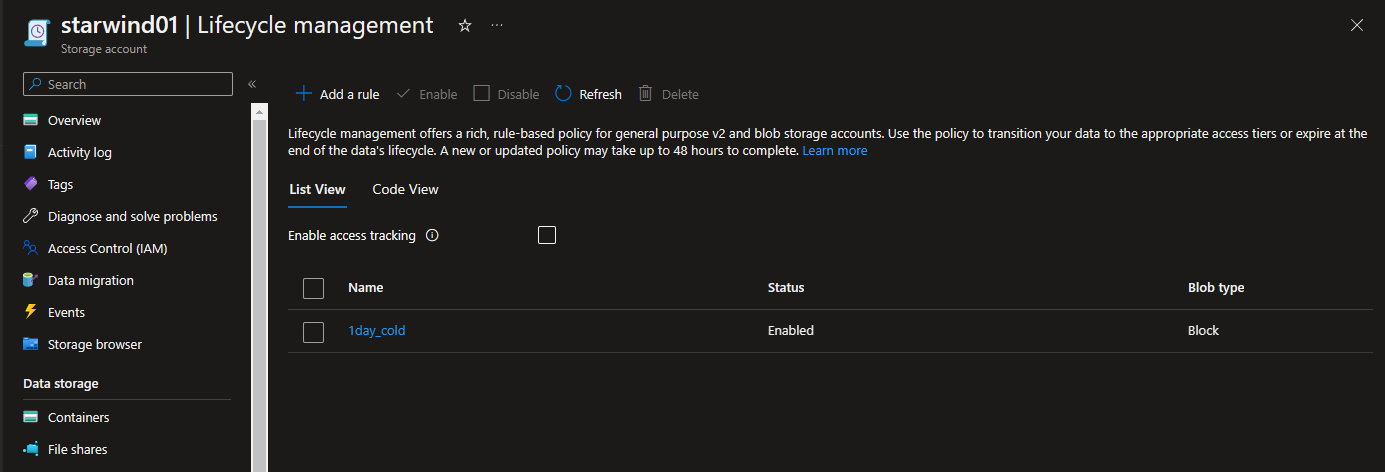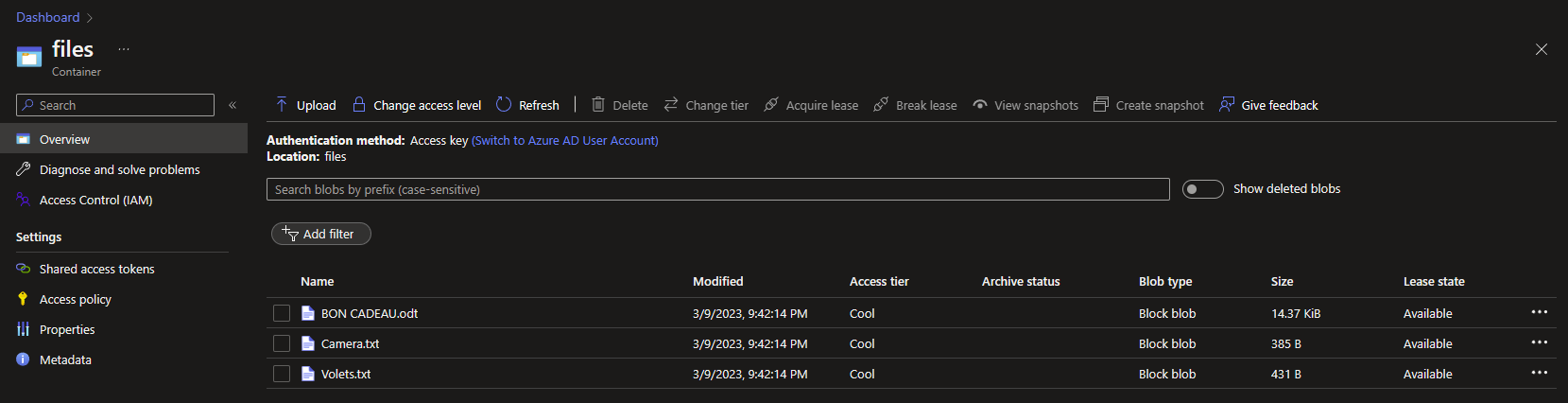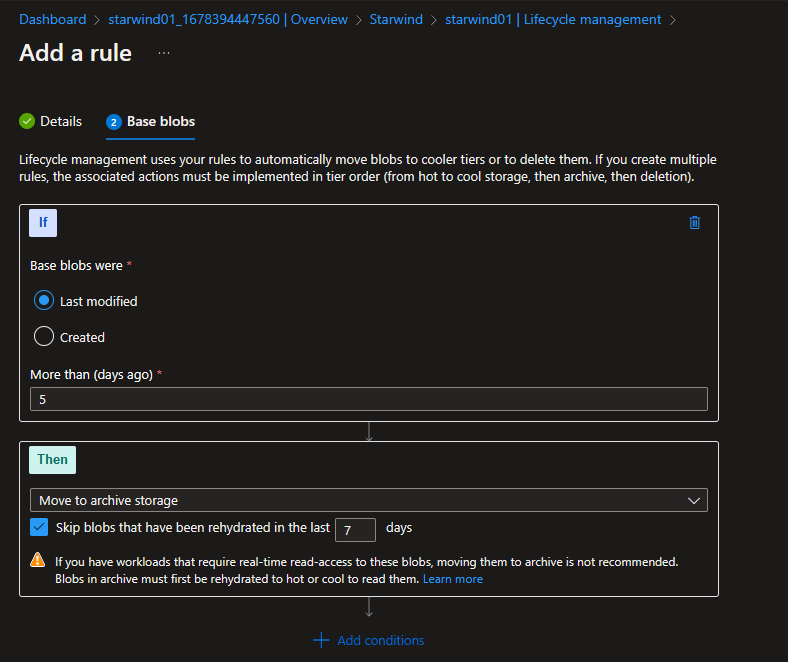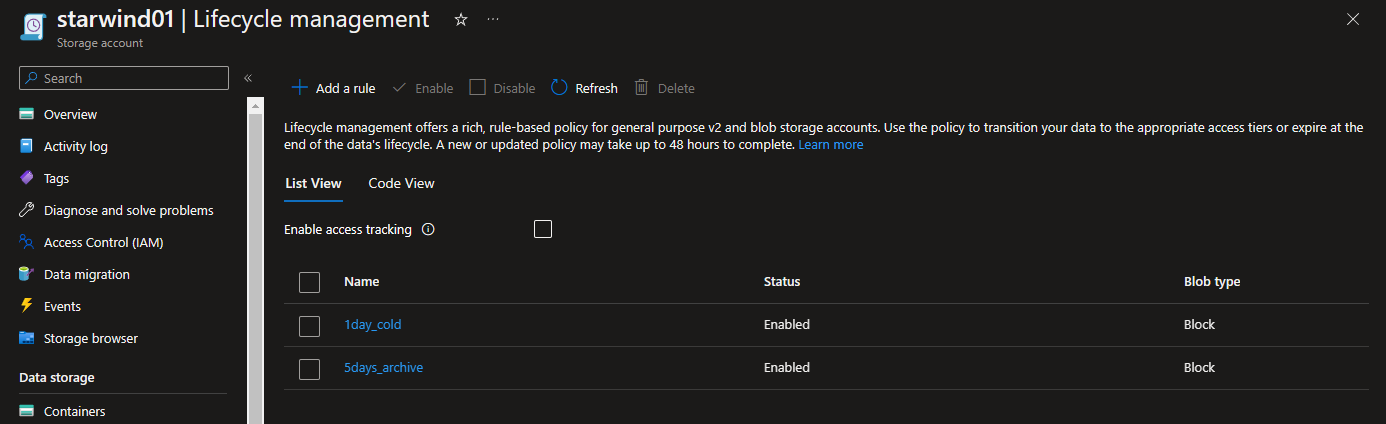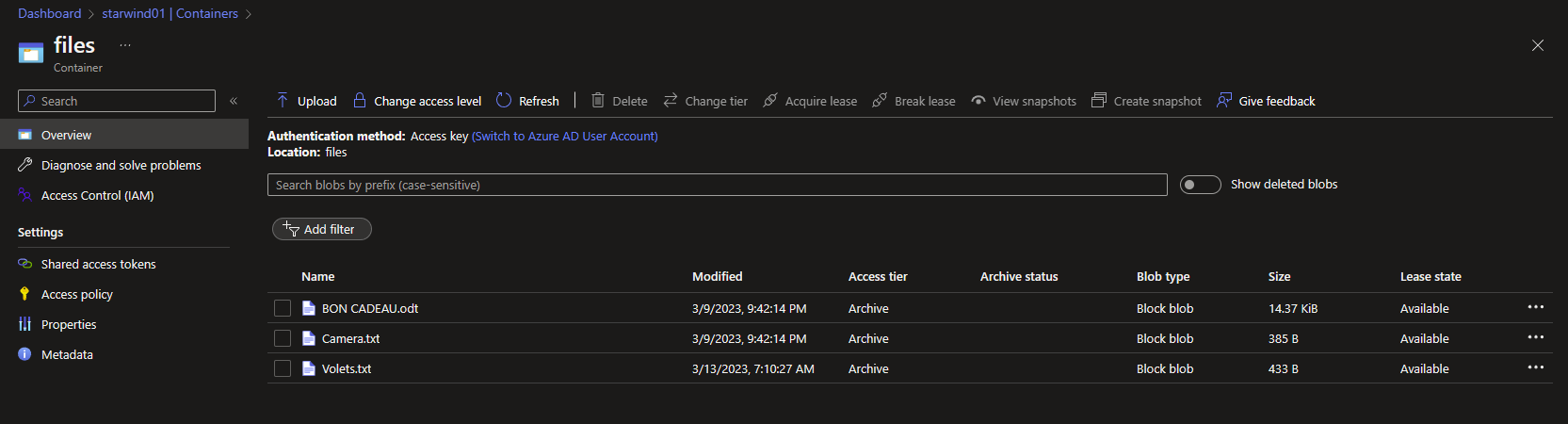One feature that is not very highlighted but that can help you to save money is the Lifecycle management, for your blob datas. The full documentation is available here: Configure a lifecycle management policy – Azure Storage | Microsoft Learn
The lifecycle management policy is very easy to use, and, you can apply many policies in one storage.
In this example, I have a blob storage, with 3 files inside. As you can see, because I just accessed them, they are in hot storage. So here, I will pay approximatively 20€/month/TB. For cool, it will cost 10.44€ and for Archive, 2.86€. As you can see, it is a big difference between Hot and Archive, so use it
In your storage account, go to Data Management> Lifecycle management. Add a new rule. In my example, I will apply the rule to all blob:
If the file has been modified more than 1 day ago, I will move it to cold storage:
After one day without modifying files, they have been moved automatically to the cold storage:
I created a new rule to say that if a file has not been modified for five days more, I move it to the archive. If it is a rehydrated file, we wait 7 days:
Here are my 2 rules:
After 5 days, they have been moved automatically to archive storage, and I will pay less than before
You have 2 other options, like deleting the blob or moving to a cool storage, and, moving back to the hot tier if the file has been accessed.
You can also add filters, to apply a rule to a specific folder.
As you can see, Microsoft provides a great feature, for free, to save money, so why not use it?