Are you a developer looking to enhance your workflow and productivity or an IT infrastructure admin looking to increase the agility of provisioning development workstations? Look no further than Microsoft Dev Box, now GA. This Azure service provides developers access to ready-to-code, project-specific dev boxes. With Microsoft Dev, you can leverage the benefits of self-service, and on-demand development, transforming how development teams operate.
What is Microsoft Dev Box?
At its core, Microsoft Dev Box is a cloud-based service designed to optimize development processes. It allows you to create and manage multiple preconfigured and centrally managed dev boxes that are ready to code workstations for projects.
These cloud-based workstations that are project-specific and task-specific dev boxes can be deployed on-demand, tailored to your needs. As a result, Microsoft Dev Box service streamlines development and lets developers focus on writing code by providing access to all the necessary tools on their Windows-based Dev boxes.
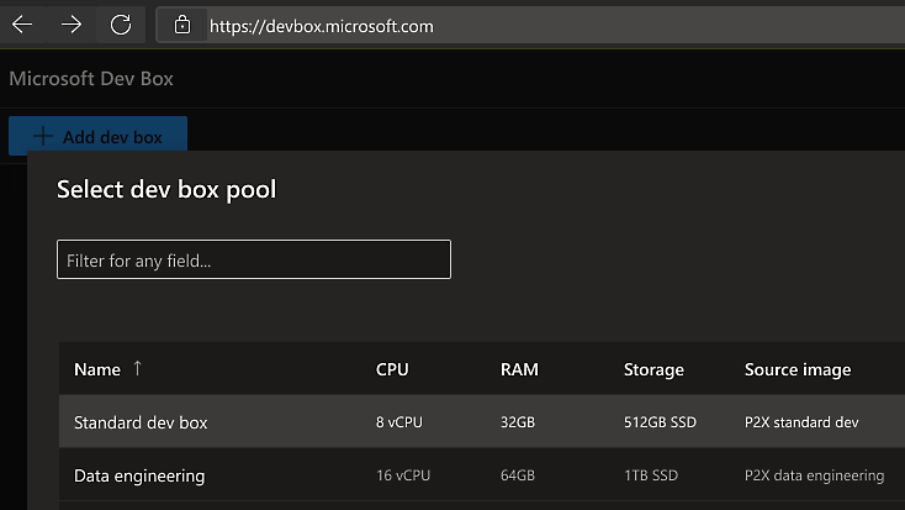 With Dev Box you can create custom cloud desktops for different projects
With Dev Box you can create custom cloud desktops for different projects
It also allows IT admins to quickly create Dev boxes and deploy multiple Dev boxes quickly with little configuration time and provides easy management to the development software needed.
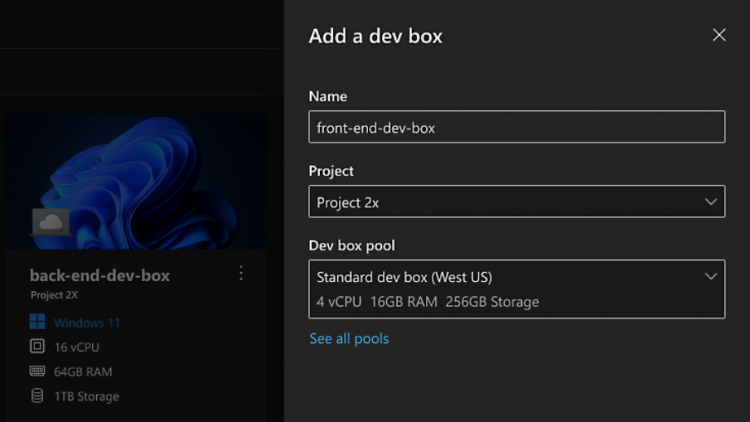 Dev Box makes it easy for infrastructure teams to provision new developer workstations
Dev Box makes it easy for infrastructure teams to provision new developer workstations
Collaboration and Microsoft Dev Box Resources
Microsoft Dev Box stands out in its ability to streamline dev team collaboration. You can create and maintain dev box images with all the necessary tools and dependencies, ensuring every team member has what they need when they access Dev boxes.
Through this, Microsoft Dev Box helps support hybrid dev teams, providing cloud-based on-demand Dev boxes to accommodate any project, including mobile and web apps development.
Through the Microsoft Remote Desktop App, developers can access customized dev workstations, including access to Visual Studio and other tools running on the Windows operating system with no additional configuration. These features help differentiate Microsoft Dev Box from other VDI or cloud desktop solutions, which will no doubt help to speed its adoption as part of the tech stack.
Enhanced Security with Microsoft Endpoint Manager
One of the hallmarks of Microsoft Dev is its focus on security. With Secure Dev workstations, you can ensure comprehensive access controls across all dev boxes by integrating Microsoft Endpoint Manager and Azure Active Directory. It allows Dev infrastructure teams to manage dev boxes effectively and quickly isolate compromised dev boxes, ensuring your code’s and data’s safety.
Efficiency and Scalability
Microsoft Dev Box isn’t just about accessing and creating dev boxes. It helps teams to do this efficiently and effectively. With Azure Compute Gallery and the ability to instantly scale compute resources, you can upgrade aging hardware and deploy dev boxes tailored to the needs of your developers.
Dev Box offers workstations in the cloud, making it an ideal choice for hybrid dev teams. As mentioned earlier, it also makes developer workstation support easier as well.
In addition, developers can access Dev Boxes that are closest to the region in which they are located. If you need a Dev Box in North America, Asia, or elsewhere, they can be provisioned in the region where developers have the best user experience possible.
 Dev Box can be provisioned in multiple regions worldwide
Dev Box can be provisioned in multiple regions worldwide
Microsoft Dev Box Pricing
Worried about costs? With Microsoft Dev Box, you pay based on compute and storage consumption. You can also use your existing eligible Microsoft 365 or Windows licenses, making it a cost-effective solution. Note the following pricing details from Microsoft:
|
SKU |
Pricing per Dev Box Instance |
||
|
Max Monthly Price |
Hourly Compute |
Monthly Storage |
|
|
8 vCPU, 32 GB RAM, 256 GB Storage |
$138.20 | $1.49 |
$19 |
|
8 vCPU, 32 GB RAM, 512 GB Storage |
$157.20 | $1.49 |
$38 |
|
8 vCPU, 32 GB RAM, 1024 GB Storage |
$195.20 | $1.49 |
$76 |
|
8 vCPU, 32 GB RAM, 2048 GB Storage |
$271.20 | $1.49 |
$152 |
|
16 vCPU, 64 GB RAM, 256 GB Storage |
$257.40 | $2.98 |
$19 |
|
16 vCPU, 64 GB RAM, 512 GB Storage |
$276.40 | $2.98 |
$38 |
|
16 vCPU, 64 GB RAM, 1024 GB Storage |
$314.40 |
$2.98 |
$76 |
|
16 vCPU, 64 GB RAM, 2048 GB Storage |
$390.40 |
$2.98 |
$152 |
|
32 vCPU, 128 GB RAM, 512 GB Storage |
$514.80 | $5.96 |
$38 |
|
32 vCPU, 128 GB RAM, 1024 GB Storage |
$552.80 | $5.96 |
$76 |
|
32 vCPU, 128 GB RAM, 2048 GB Storage |
$628.80 |
$5.96 |
$152 |
Frequently Asked Questions
1. How does Microsoft Dev Box fit into my existing development infrastructure?
Microsoft Dev Box is designed to integrate seamlessly with your current development setup. It extends your dev infrastructure teams, enabling you to deploy dev boxes tailored to your needs. It can easily fit into your workflow if you’re working with Azure, Microsoft Intune, or other tools.
2. What security measures are there with Microsoft Dev Box?
Security is at the forefront of Microsoft Dev Box’s design. It allows isolating compromised dev boxes and includes in-built compliance measures. Microsoft Endpoint Manager, integrated with Azure Active Directory, provides a centralized view to manage and secure dev workstations, which maximizes security and helps you transform the way you handle your dev box usage. Moreover, Microsoft regularly pushes out zero-day patches to keep your dev boxes up to date and secure.
3. How does Microsoft Dev Box support building custom images?
Microsoft Dev Box supports the creation of custom dev box images, equipped with all the tools and dependencies your team needs. This feature is particularly useful for task-specific dev boxes, allowing you to streamline development with secure, ready-to-code workstations.
4. Can Microsoft Dev Box handle high-demand workloads?
One of the standout features of Microsoft Dev Box is its ability to scale compute resources instantly. This means you can handle high-demand workloads efficiently, whether you’re working with desktop applications, mobile development, web apps, or even gaming.
5. What kind of teams can benefit from using Microsoft Dev Box?
Microsoft Dev Box is versatile enough to support any size hybrid dev teams. The service provides high-performance, cloud-based workstations that can be accessed on-demand. It can fit the needs of teams from small to large, working on a single project or juggling multiple tasks across multiple dev boxes.
6. Does Microsoft Dev Box only support Windows-based development?
While Microsoft Dev Box is optimized for Windows-based dev boxes, it is highly flexible and supports any tool that runs on the Windows operating system. This includes popular programming languages, frameworks, and IDEs, making it a powerful part of your tech stack.
7. Can Microsoft Dev Box help with the onboarding process for new developers?
Microsoft Dev Box makes developer workstation support easier by providing on-demand dev boxes with preconfigured settings. This allows new developers to have everything they need to start coding immediately, which streamlines the onboarding process.
8. How does the pricing for Microsoft Dev Box work?
Microsoft Dev Box pricing is based on pay-as-you-go model, which means you pay for what you use based on compute and storage consumption. You can also deploy dev boxes using your existing eligible Microsoft 365 or Windows licenses, making it a cost-effective solution.
The Future of Development
Microsoft Dev Box is an excellent option for organizations that want to provide all the developer tools needed without the hassle of managing VDI solutions on-premises. It provides self-service, on-demand development environments that are secure and ready to code. Whether you’re working on a proof of concept or a large project, these task-specific dev boxes make it possible to separate your projects, providing the specific tools needed for each.
You can learn more on the official Microsoft blog post here: Reimagining Dev Workstations with Microsoft Dev Box.


