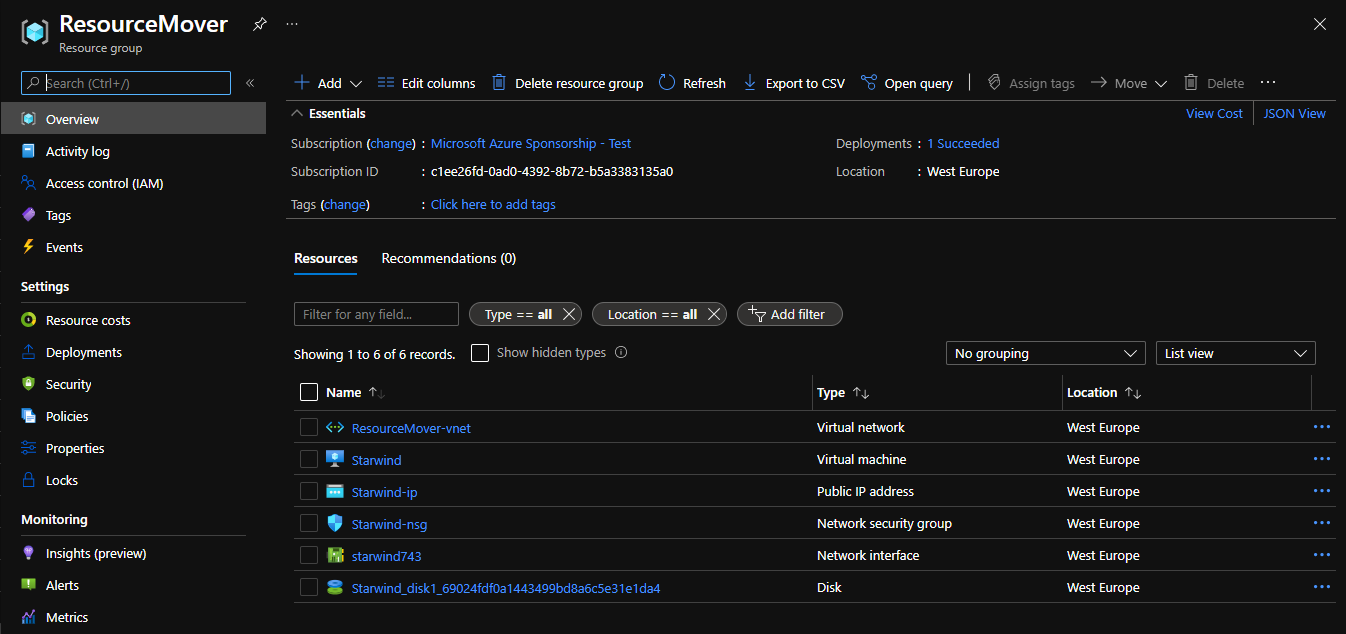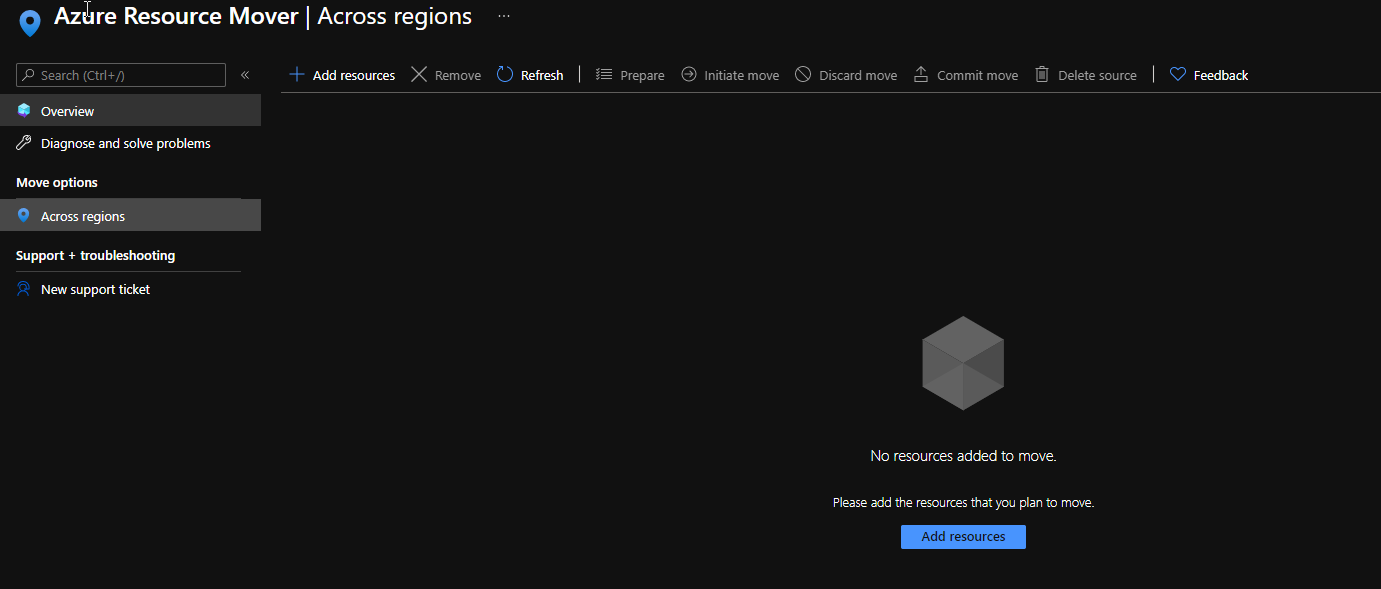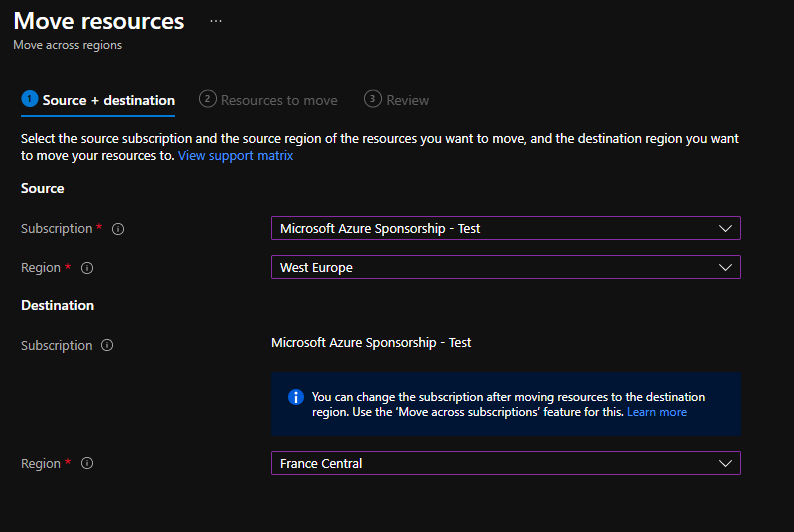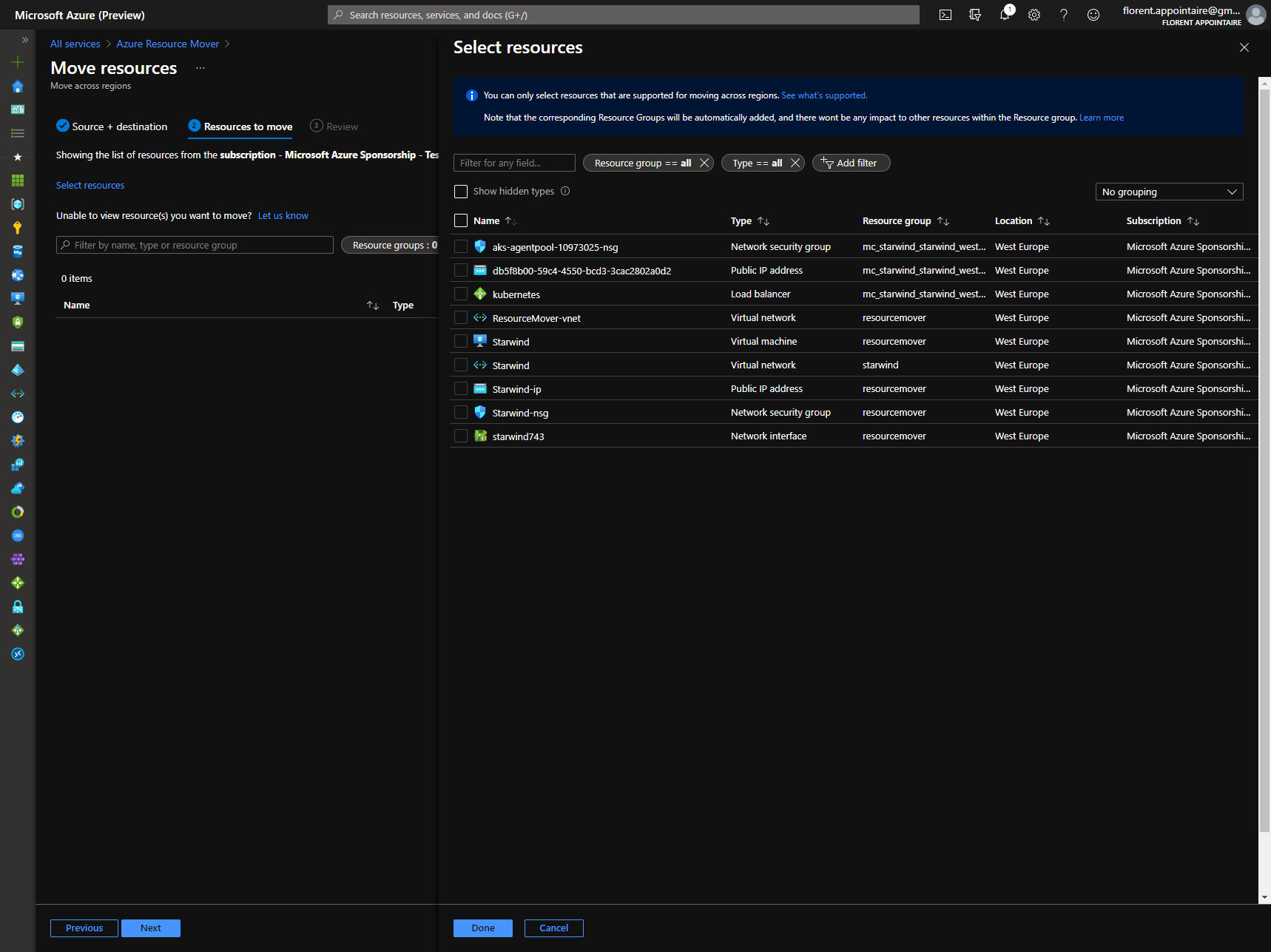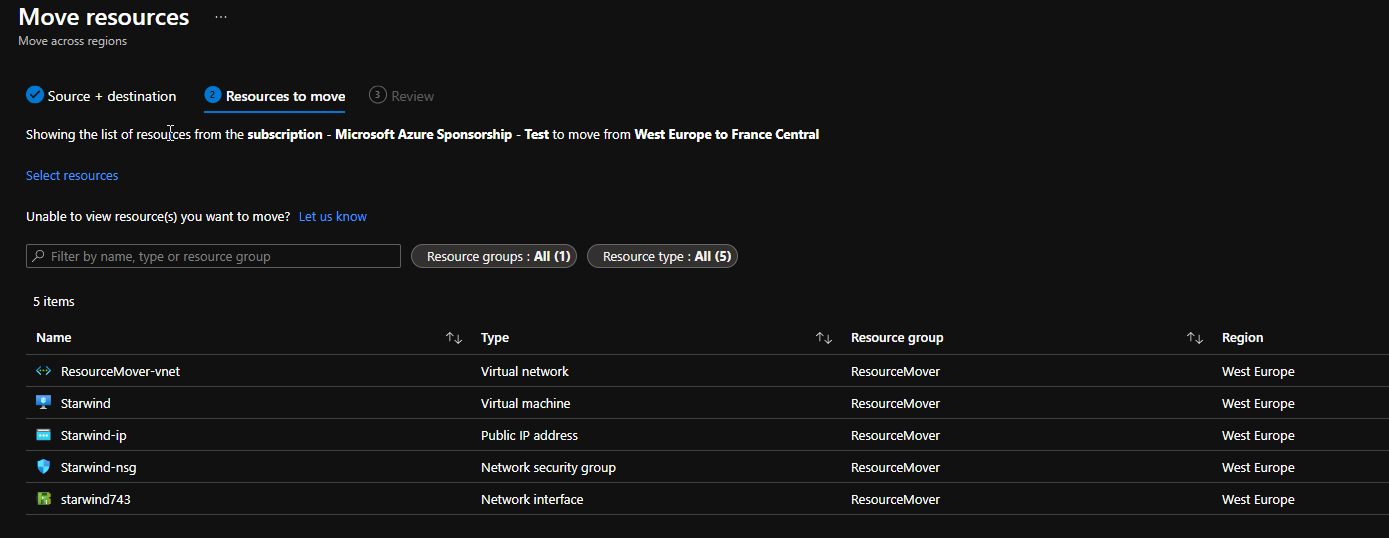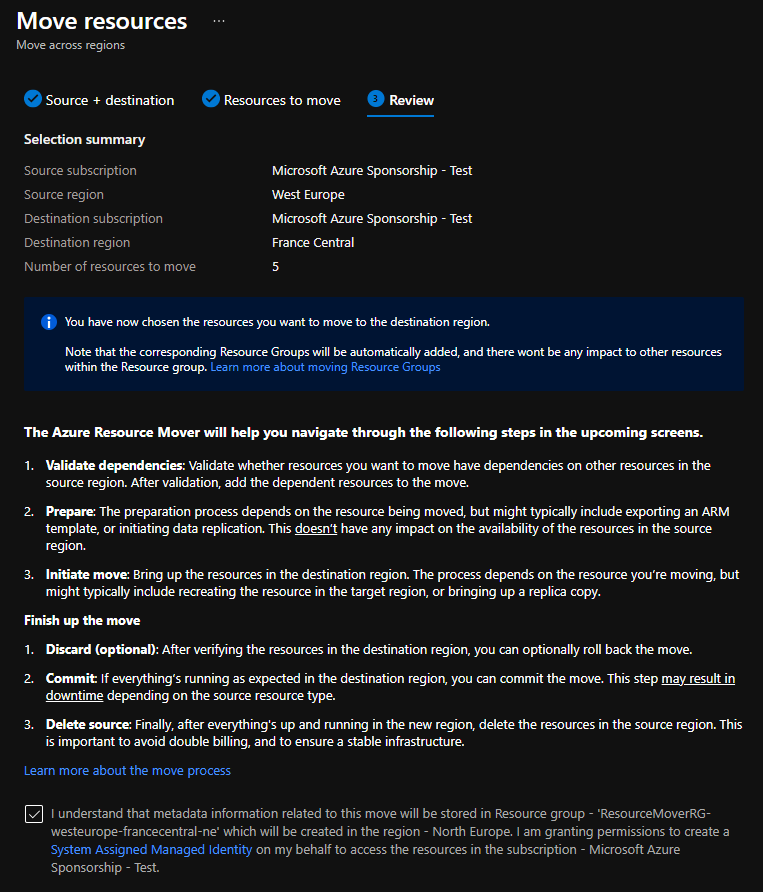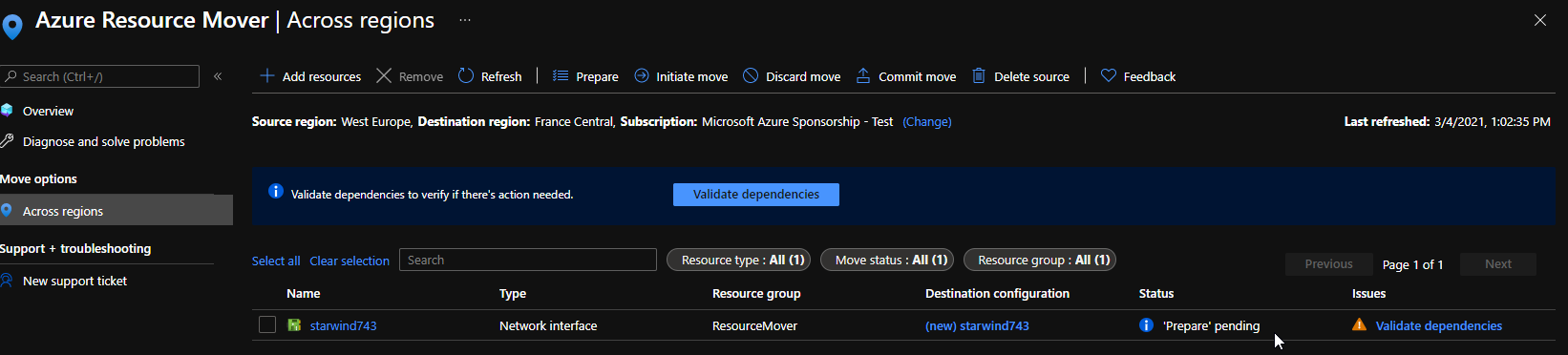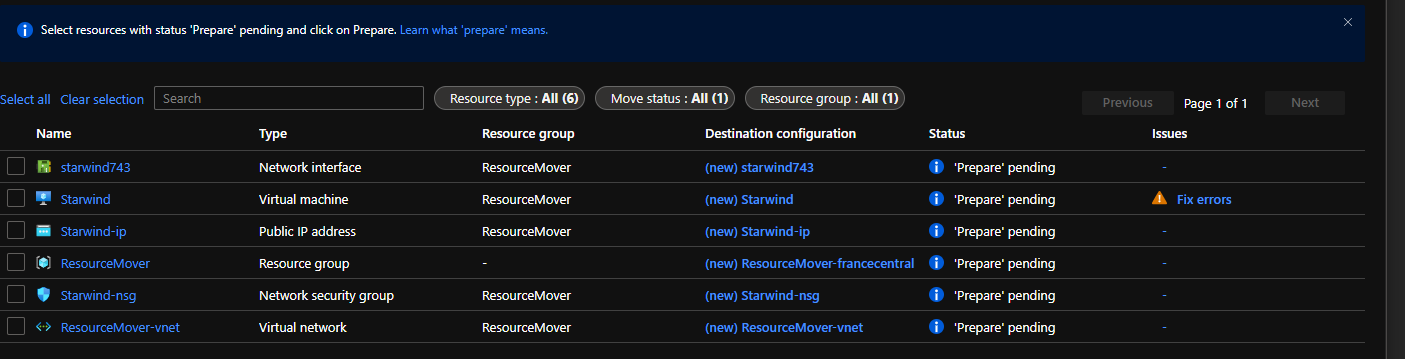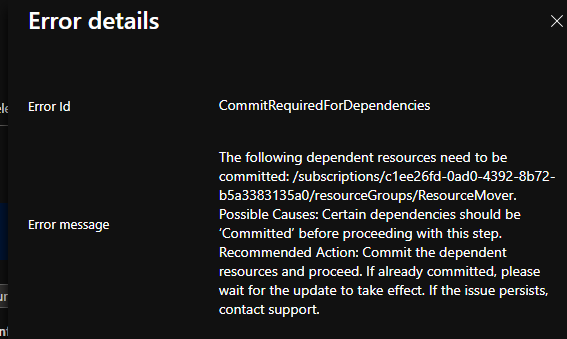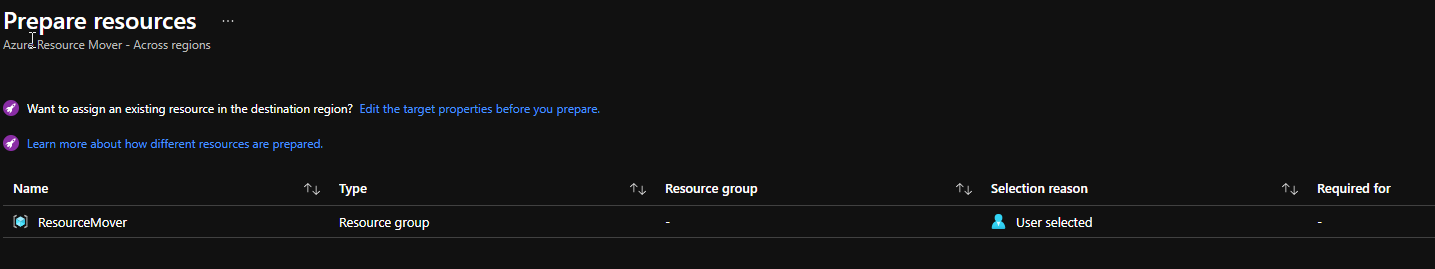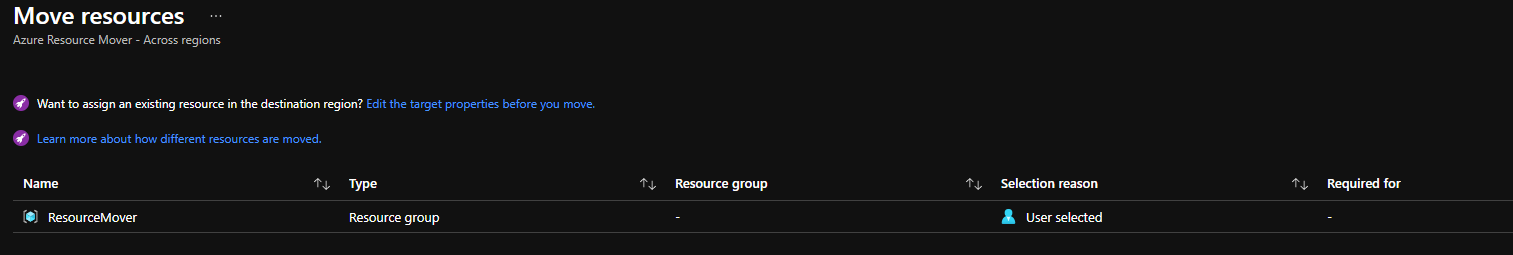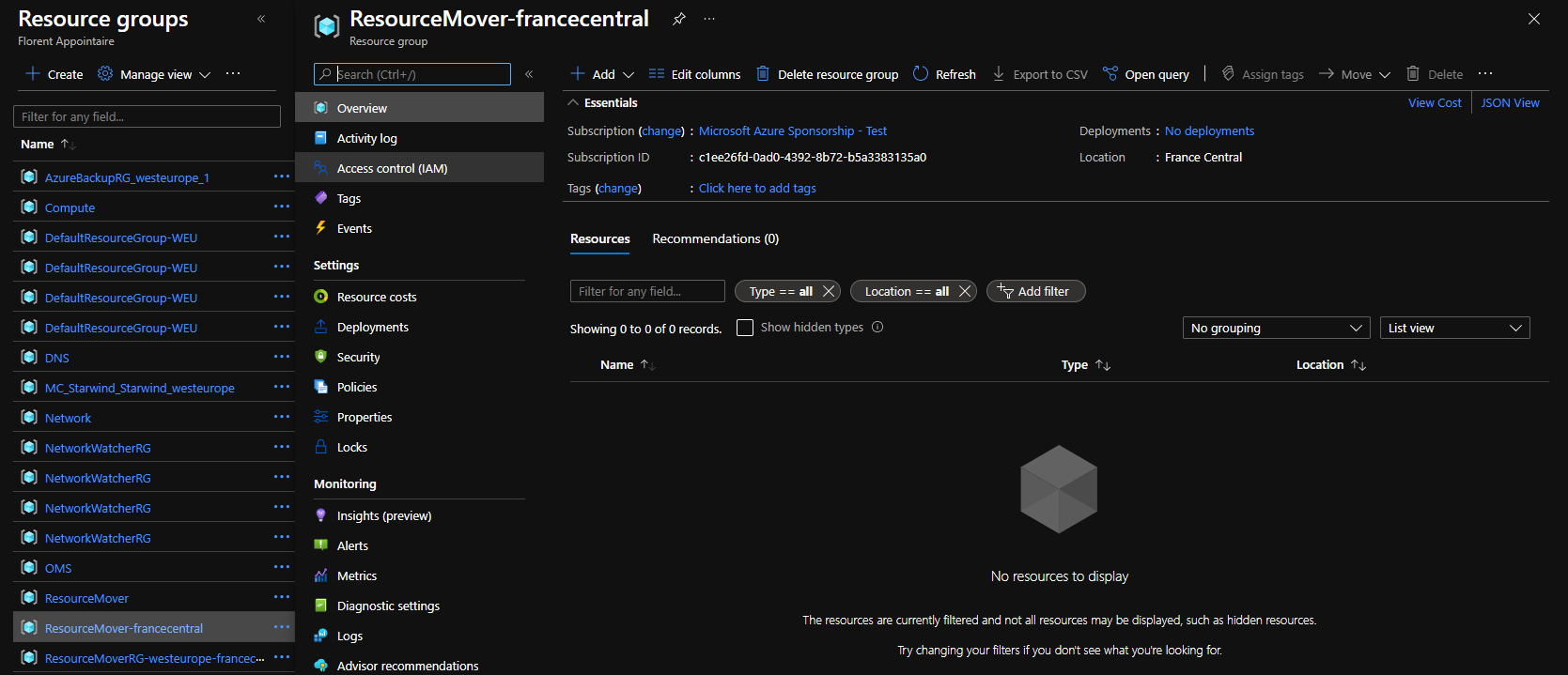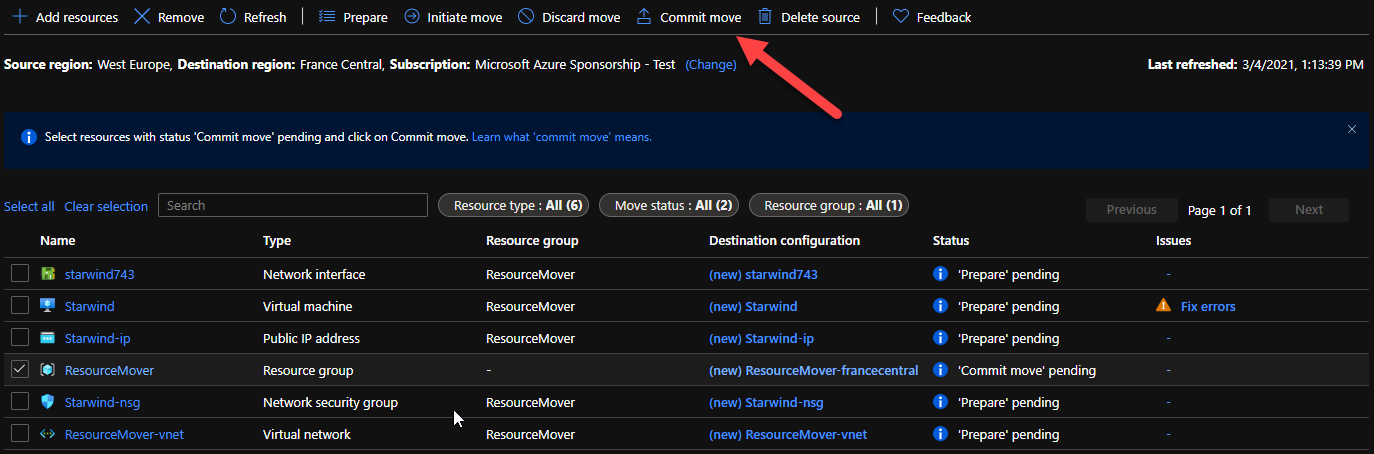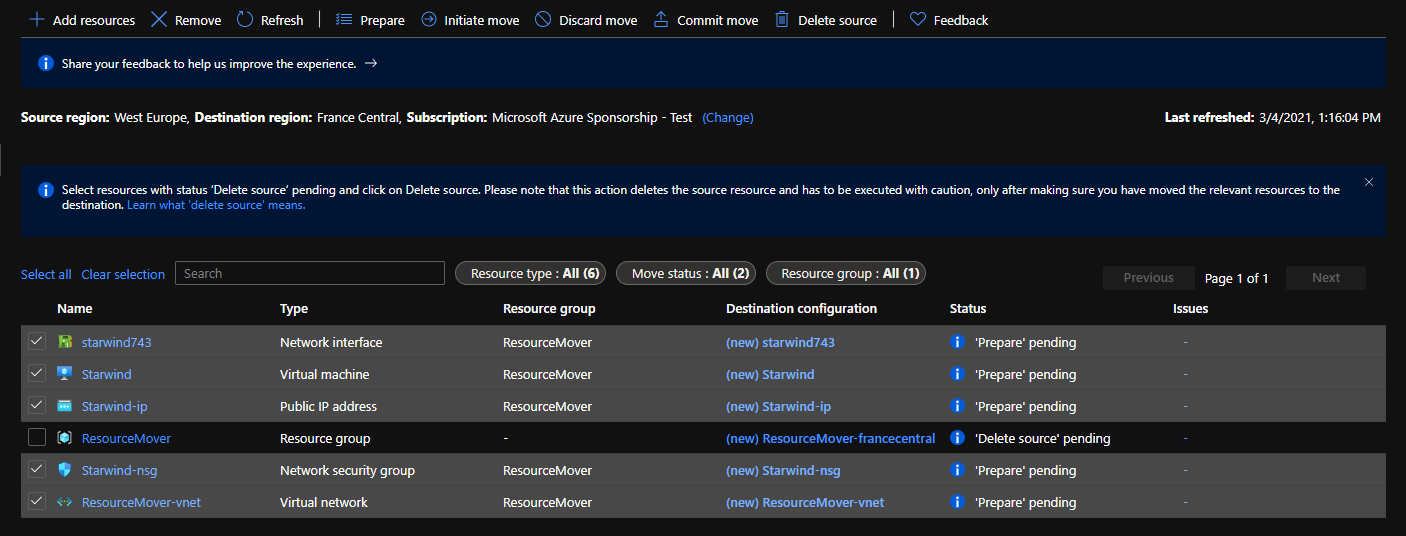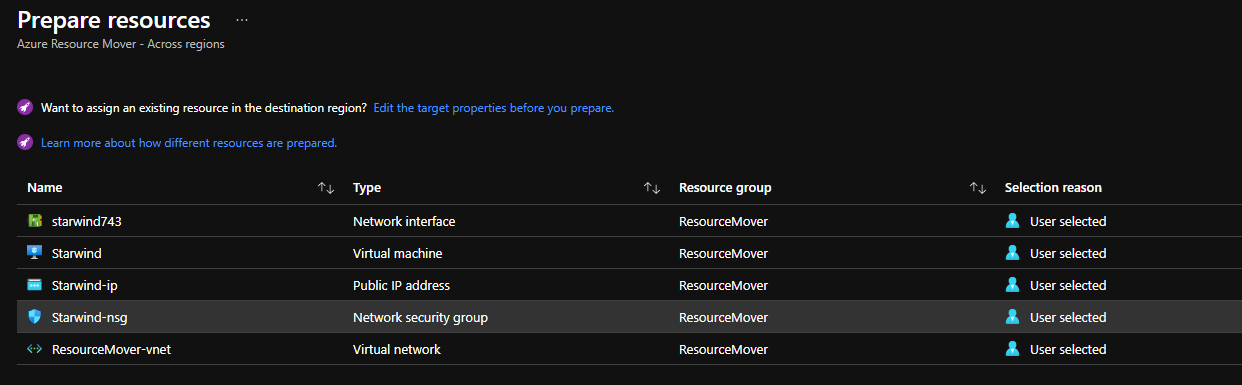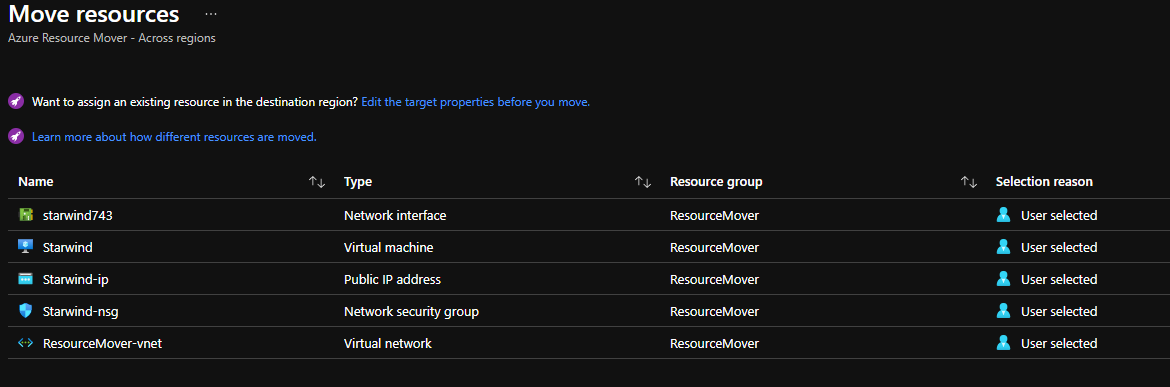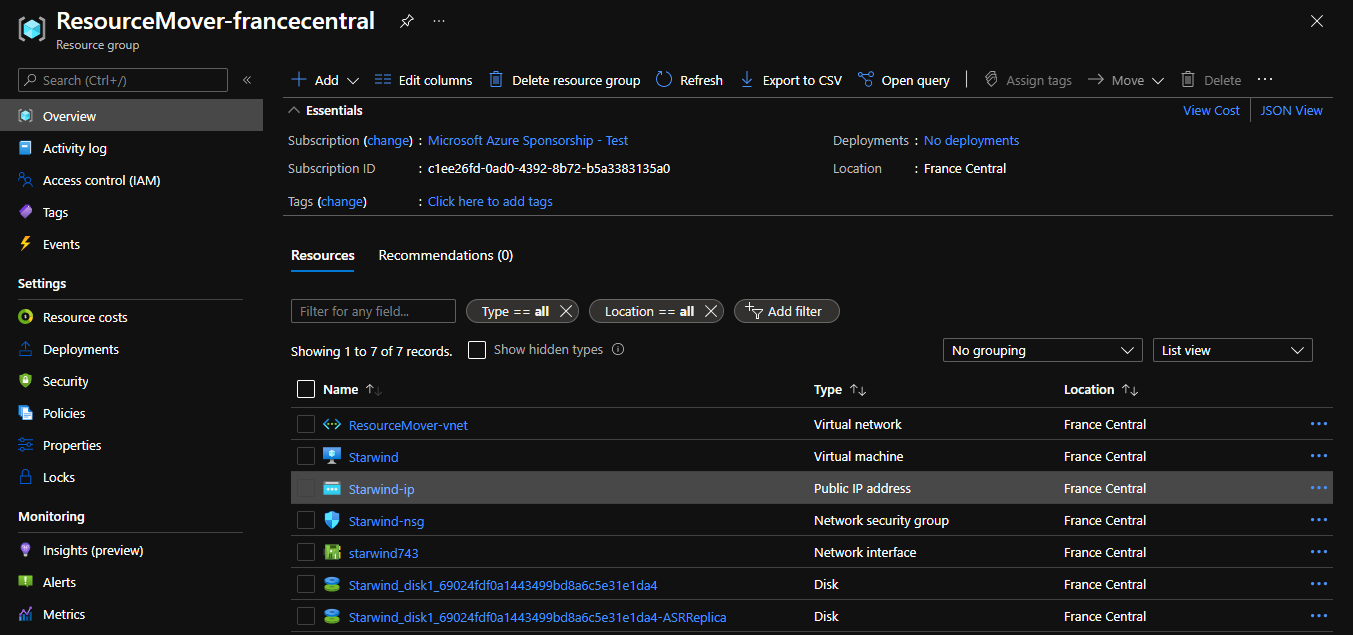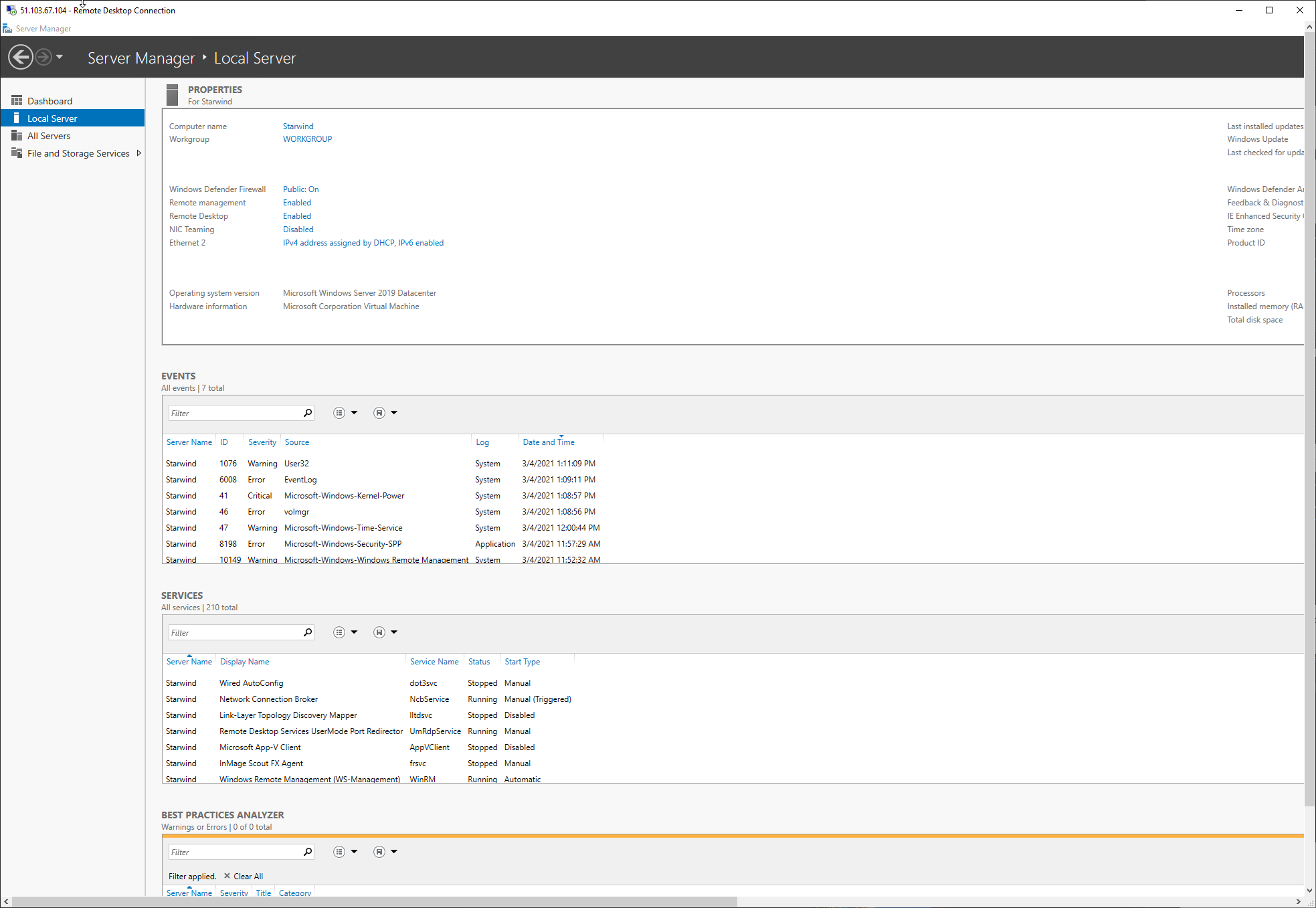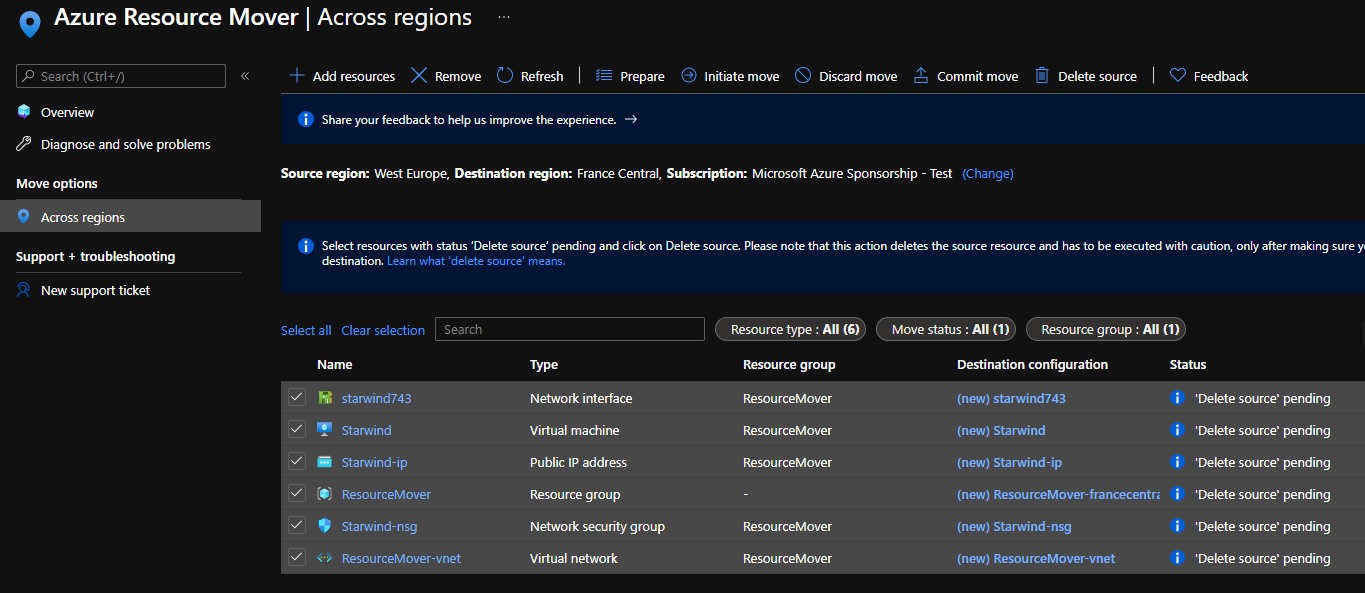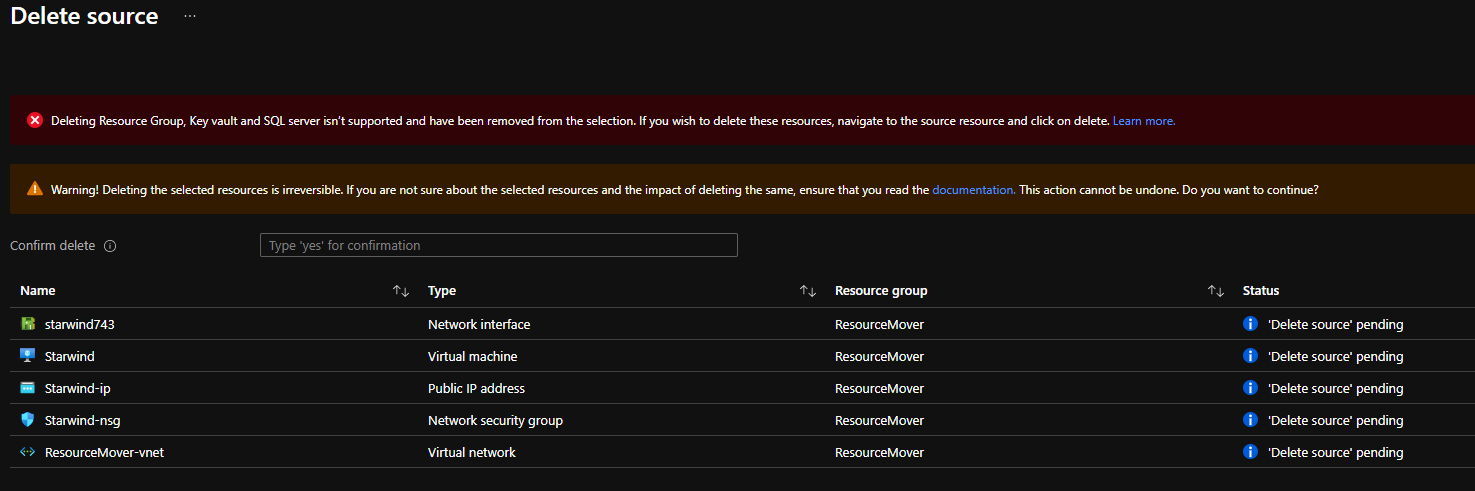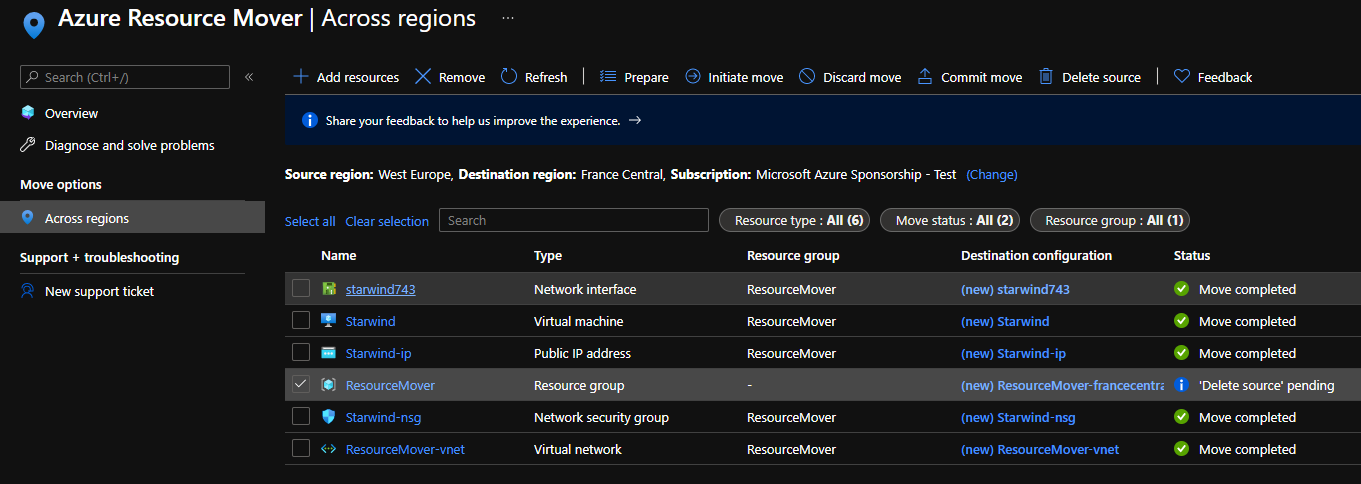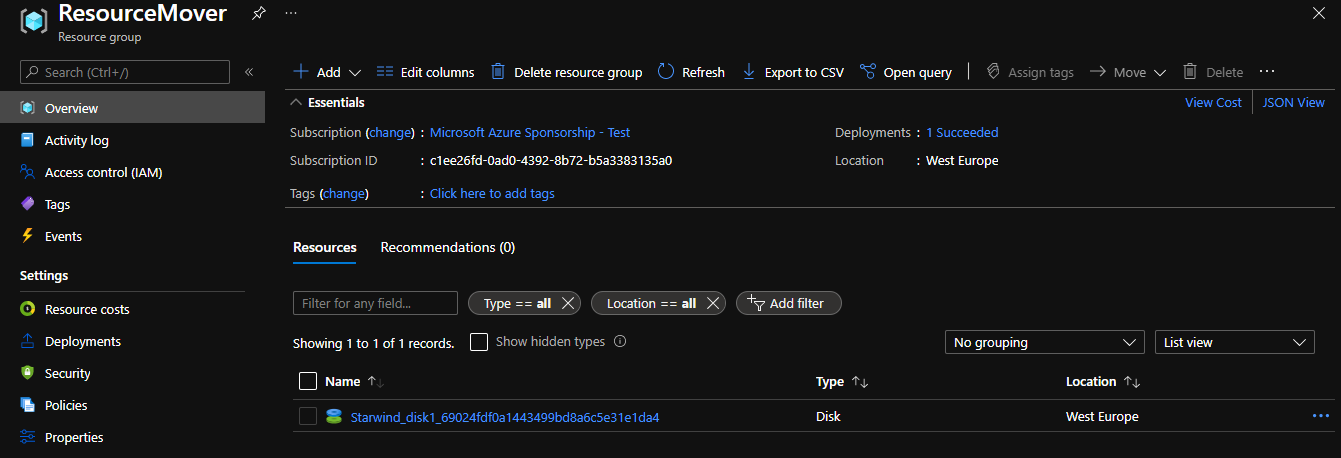Microsoft introduced some month ago a new feature to move resources from a region A, to a region B. The full documentation is available here: What is Azure Resource Mover? | Microsoft Docs
As you can see, at this time, we have some resources limitations. We can’t move exactly what we want.
In this example, I’ll move a virtual machine, with his network, NIC, disks and NSG, from West Europe, to France Central:
Start by searching Azure Resource Mover and click on Across regions:
Add a new resource and select where are resources that you want to move et to which region you would like to move:
At the next page, you will have all resources that are eligible to the resource move:
I will choose only resources that I want to move here:
You can now start the move:
As you can see I have some issues here. I need to validate dependencies. Click on the button and wait:
I have an error to fix:
It is not an error, but a message to inform me that I need to commit dependent resources, before starting this step:
The first thing to do is to prepare the resource group, to have it on the destination region:
Click now on Initiate move button after selecting the resource group:
A new resource group has been created:
We can now commit the move of the RG:
Now we will prepare all resources to move:
After few minutes, all components changed to Initiate move. Let’s start it:
When doing this, the VM will be recreated in the destination region. You will have a small downtime for the last replication because the source VM will be stopped.
I have now all my resource, in France Central:
And I can connect to the VM:
Now that everything is working, we will commit the move. If you have problem, you can Discard the move. Select resources:
And when it’s done, we can clean the move, by selecting resources and selecting Delete source:
As you can see, you can’t delete RG currently through this feature:
After few minutes, the move is done and you just need to delete the source resource group manually:
As you can see this service works very well, is easy to use, with all steps indicated. Let’s wait to have more services available to move