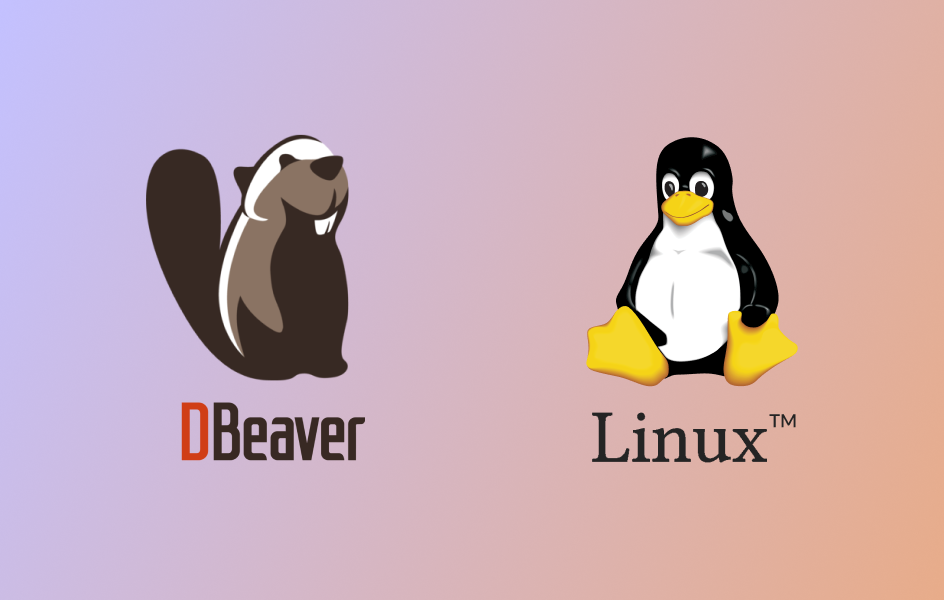VMware vSphere 7 U2 Persistent memory
vSphere Persistent Memory (PMem) was introduced in vSphere 6.7. It has seen many updates since, up until vSphere 7 U2. It’s a great non-volatile memory technology for super low latency applications that need the best-possible storage with low latency. However, there is much to look out for in terms of support, performance, configuration, and cost.
Read more