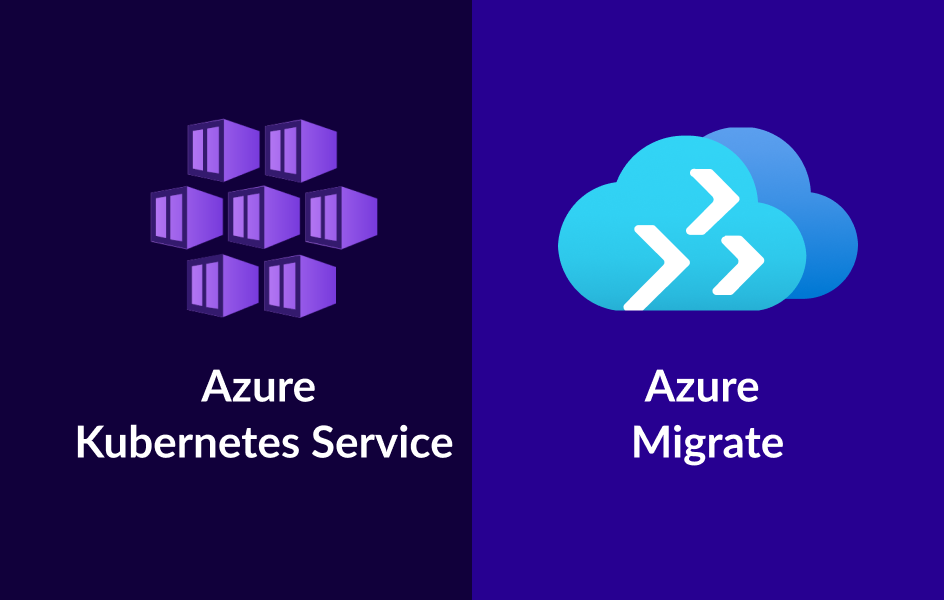Cloning Technology in VMware vSphere / Horizon: Full, Linked, and Instant Clones
Virtualization machines (VMs) have various use cases, each defined by the IT resources at hand and respective end-goals. VMware vSphere and Horizon offer three types of cloning when it comes to VM interoperability: full, linked, and instant cloning. Each type has its benefits but also takes its own toll on the system.
Read more