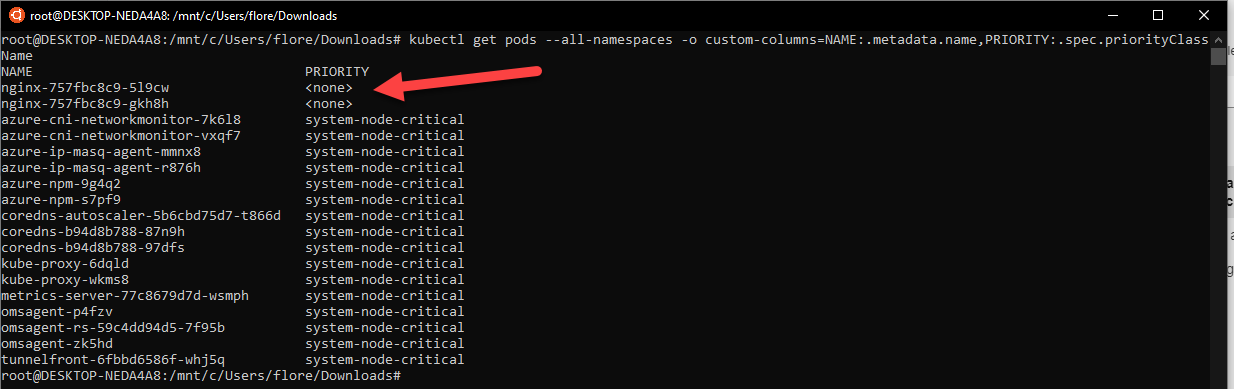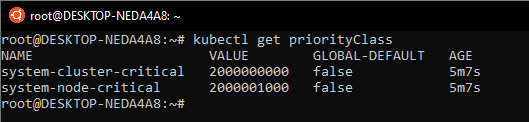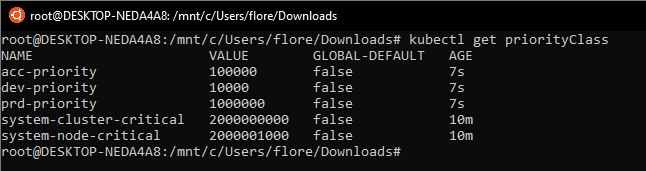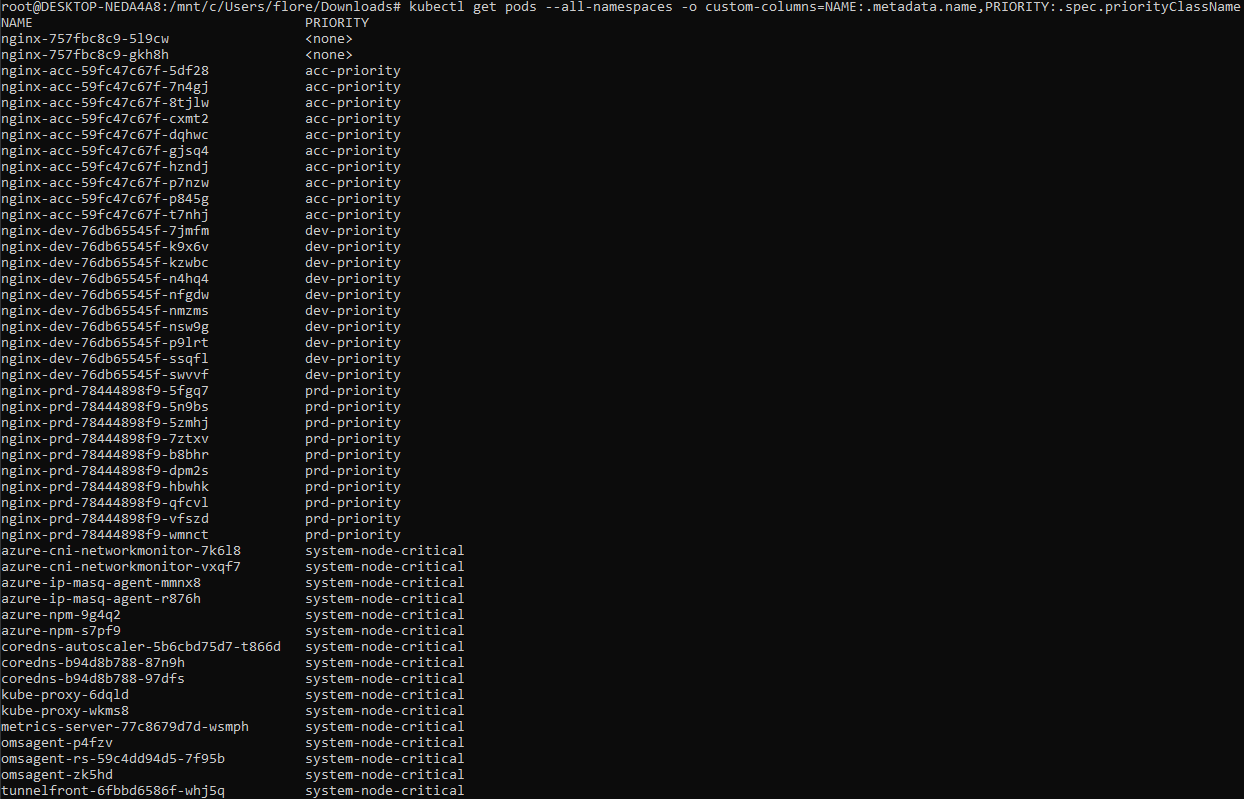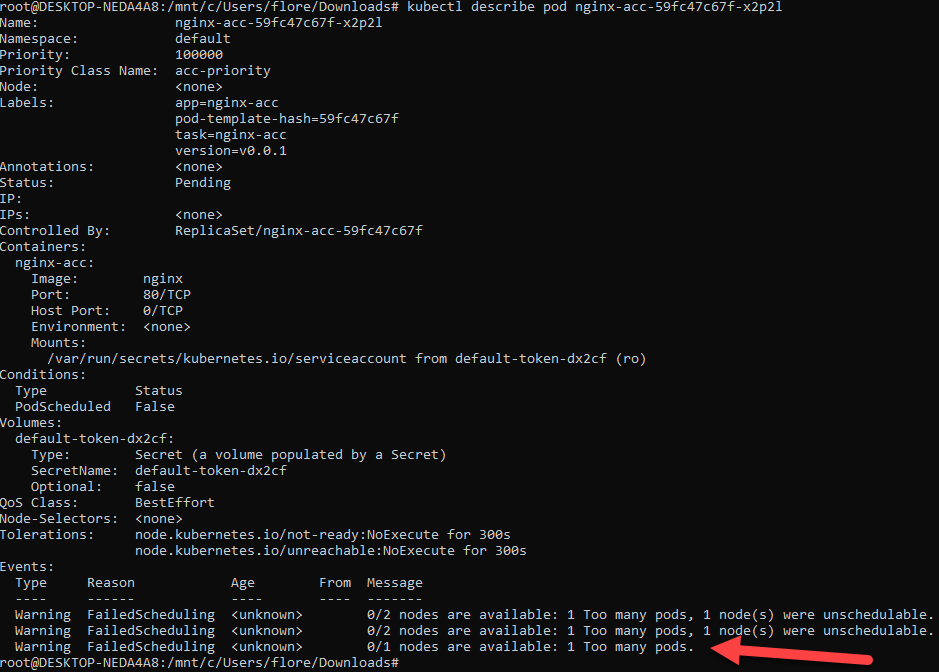When you deploy your AKS cluster, by default, all pods have the same priority, 0, except for default pods that are created during the AKS creation:
|
It means that when you do your CA rotation, or you have a crash, pods will restart randomly 
With Pod Priority, you can classify your pods, to give a start priority.
By default, you have 2 class created:
Bigger is the value, higher will be the priority.
Let’s start by adding 3 new priorities. Use the following yaml file to create them:
|
Apply this yaml file. We have now 3 new priorities, that we can use:
Now, let’s apply these priorities to pods:
|
As you can see, I deployed a lot of pods, with priority, by using in my deployment file the priorityClassName parameter.
Because I can have a maximum of 30 pods per node, I scale down my cluster from 2 nodes to one. I can see that dev pods and pods without priority are not running:
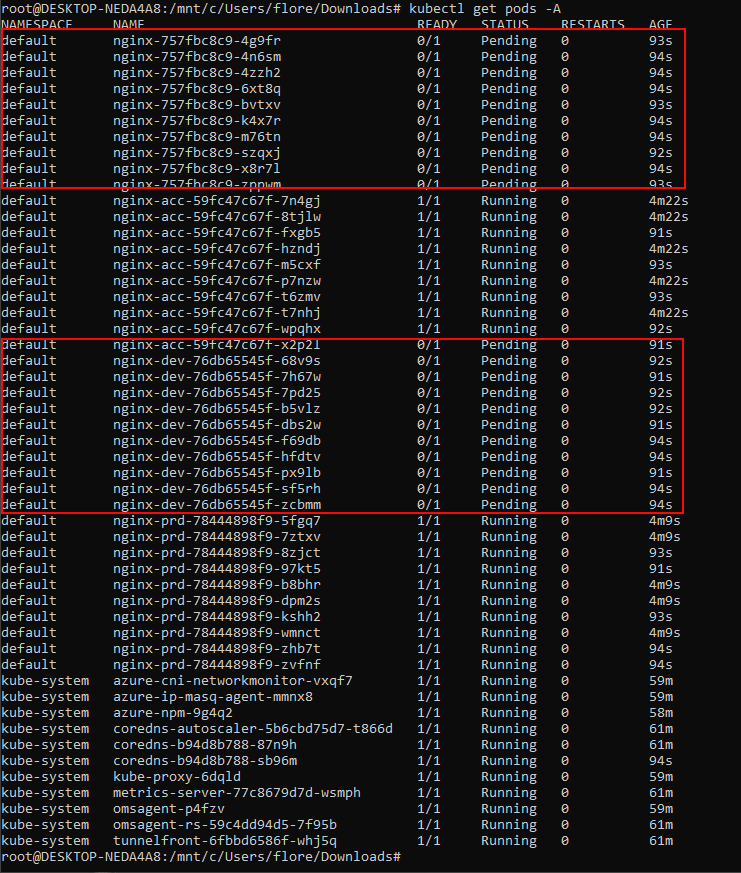
If I check logs of pods, I can see
As you can see, it works fine. Don’t forget to apply this great feature in your AKS environment.
You can also test this feature, by following this article: Kubernetes Operations: Prioritize Workload in Overcommitted Clusters (microsoft.com)