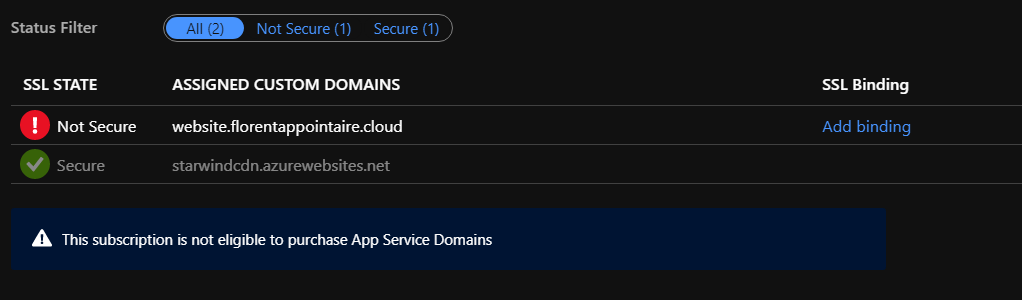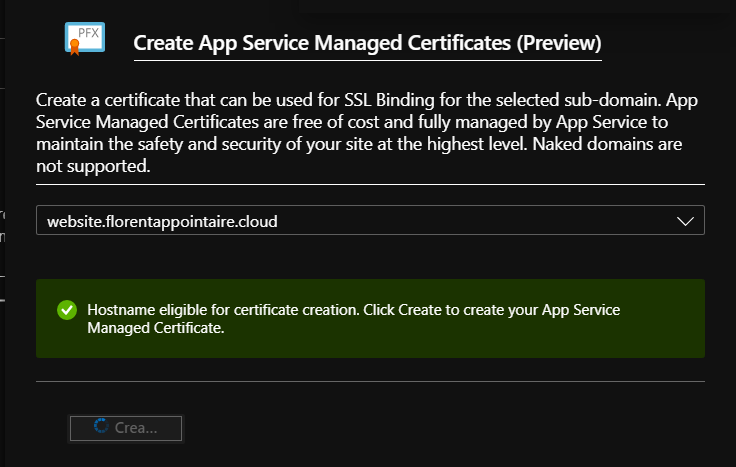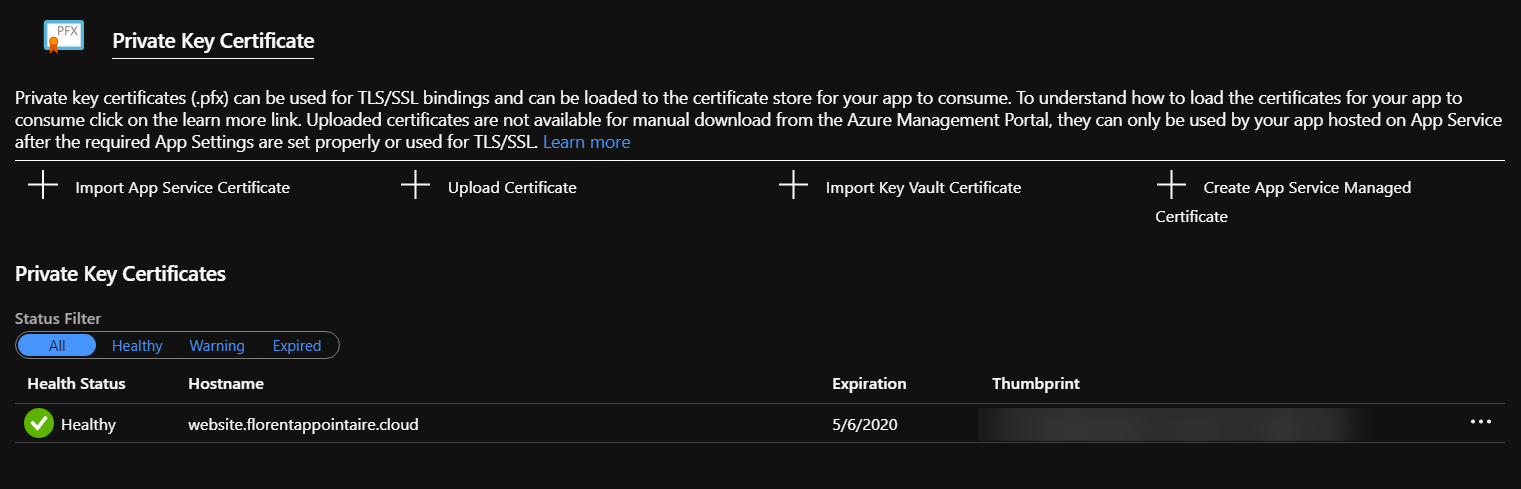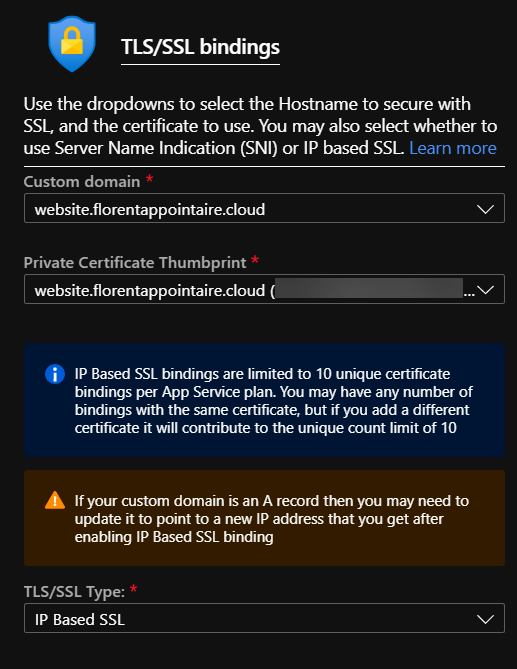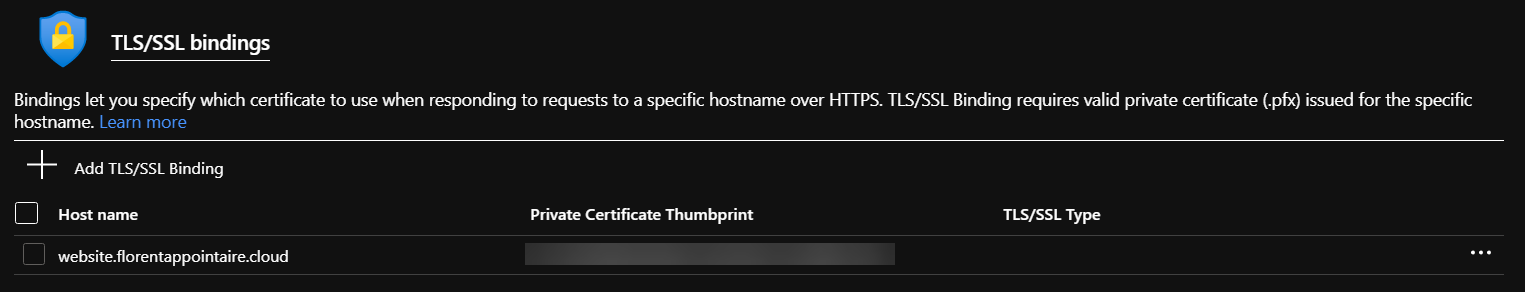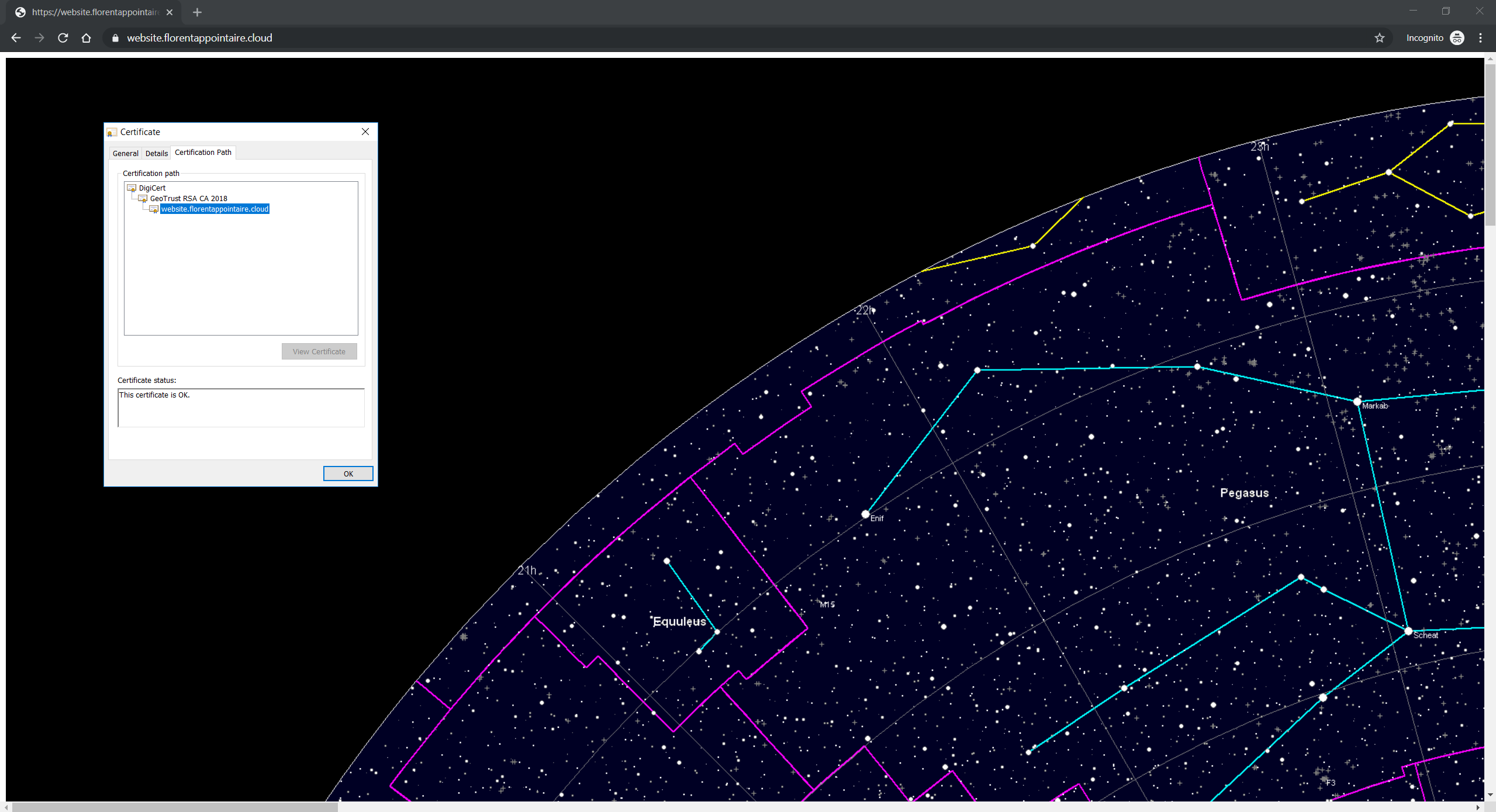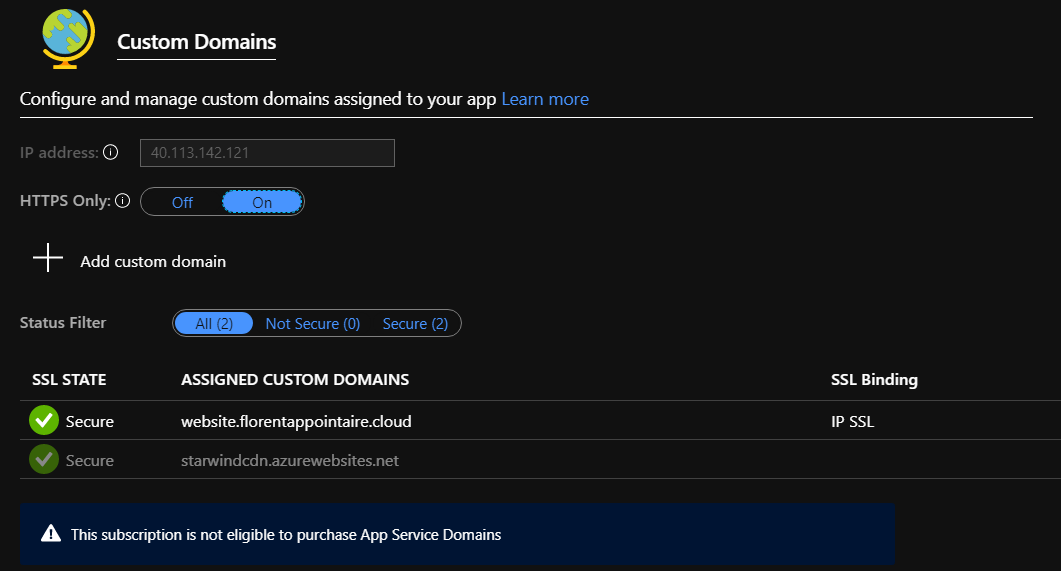During Microsoft Ignite 2019, Microsoft, using the Public Preview mode, released the capability to protect your Azure Web App (your website) with a public trusted certificate. The full announcement is available here: https://azure.microsoft.com/en-us/updates/secure-your-custom-domains-at-no-cost-with-app-service-managed-certificates-preview/
At this time, naked domains are not supported yet. You can only add www.florentappointaire.cloud or website.florentappointaire.cloud for example, but not florentappointaire.cloud.
Before you start, make sure that the domain that you want to protect is registered in your Azure WebApp:
To begin with, go to your Azure WebApp, in TLS/SSL Settings > Private Key Certificates (.pfx) and click on Create App Service Managed Certificate. Select the domain that you want to protect, and click on Create:
After a few seconds, the domain certificate will be created:
Note that the certificate is valid for a period of 6 months.
Go to the Bindings tab and create a new SSL binding for your website with the newly created certificate:
After a few seconds, the binding will be added:
You can now browse your website in HTTPS with a valid certificate:
And if you want to force the HTTPS now, to redirect automatically HTTP to HTTPS, go to Custom Domains and switch HTTPS Only to On:
Don’t hesitate to protect your websites now