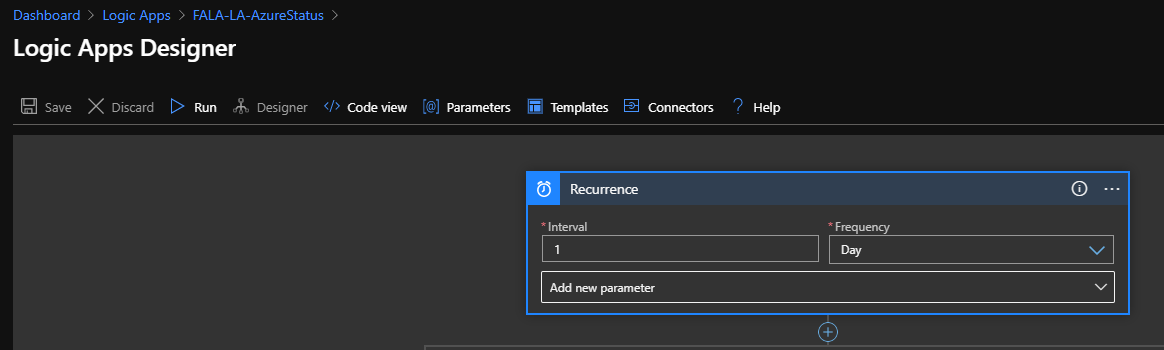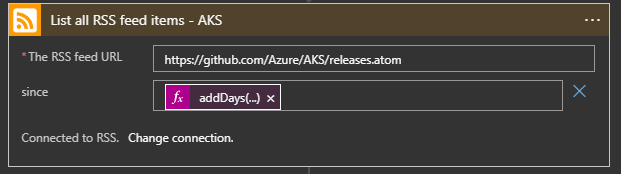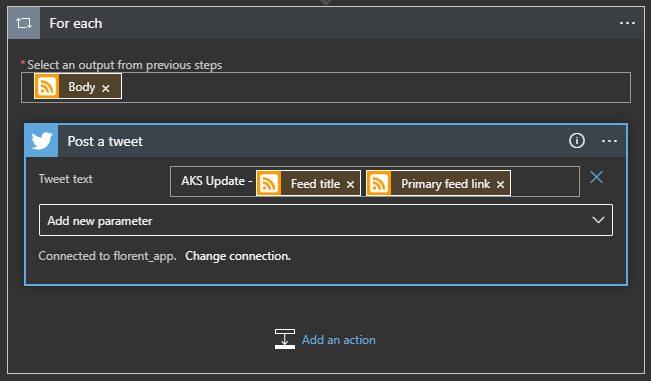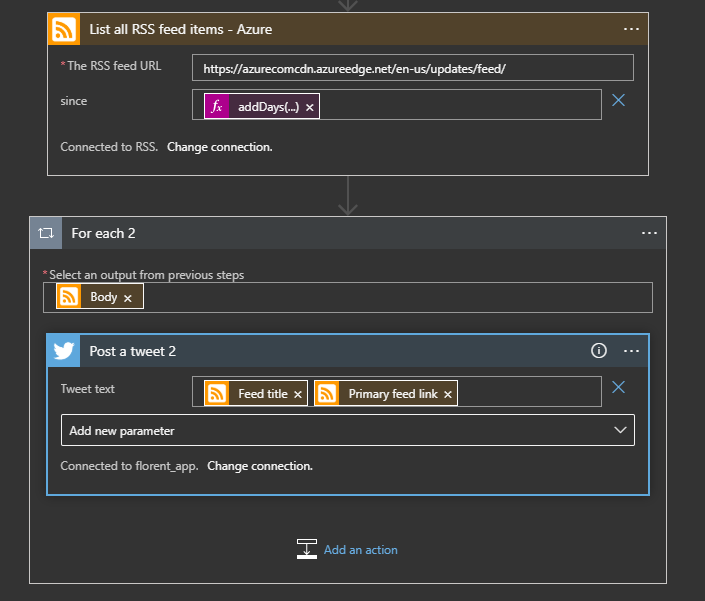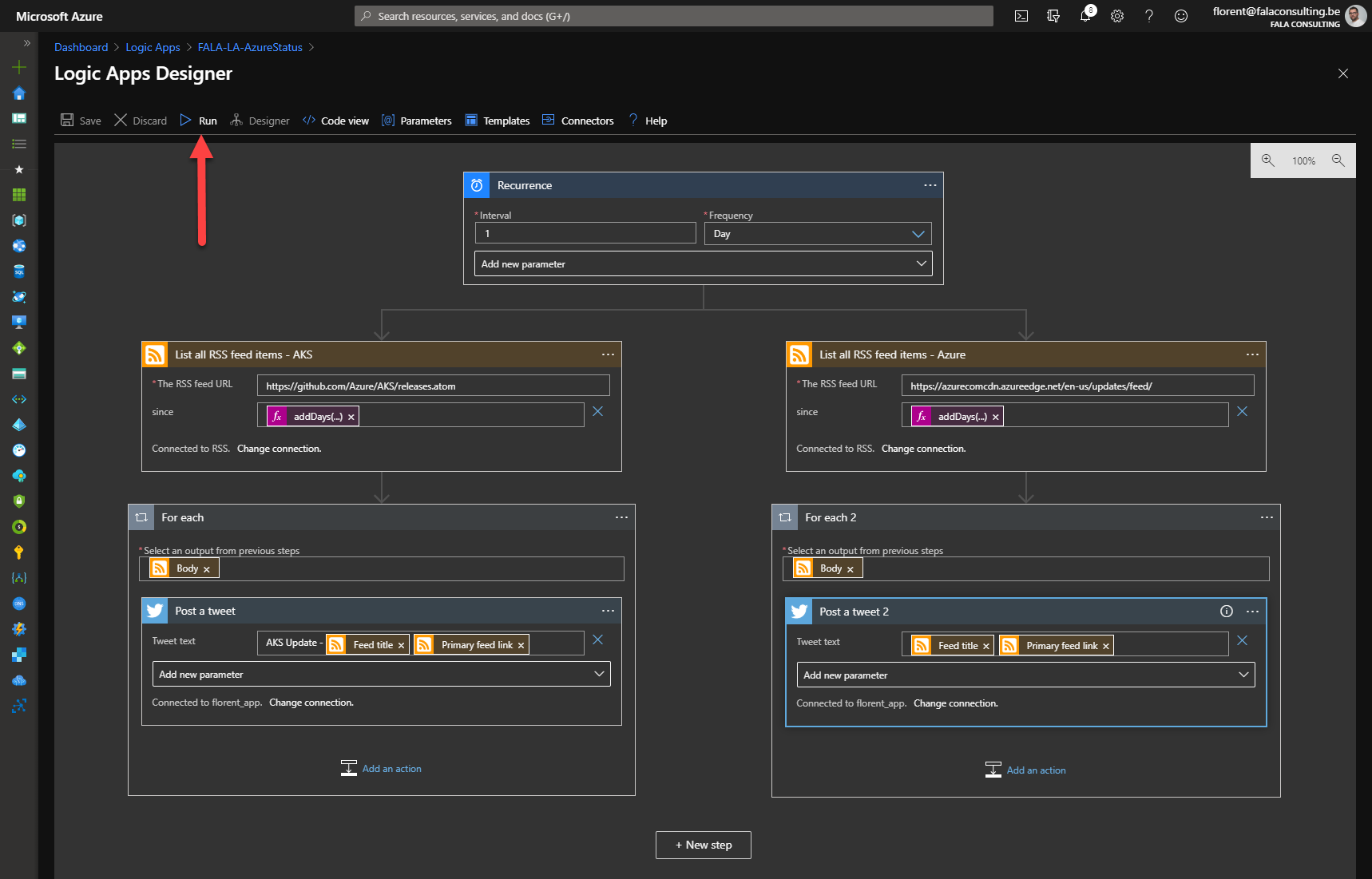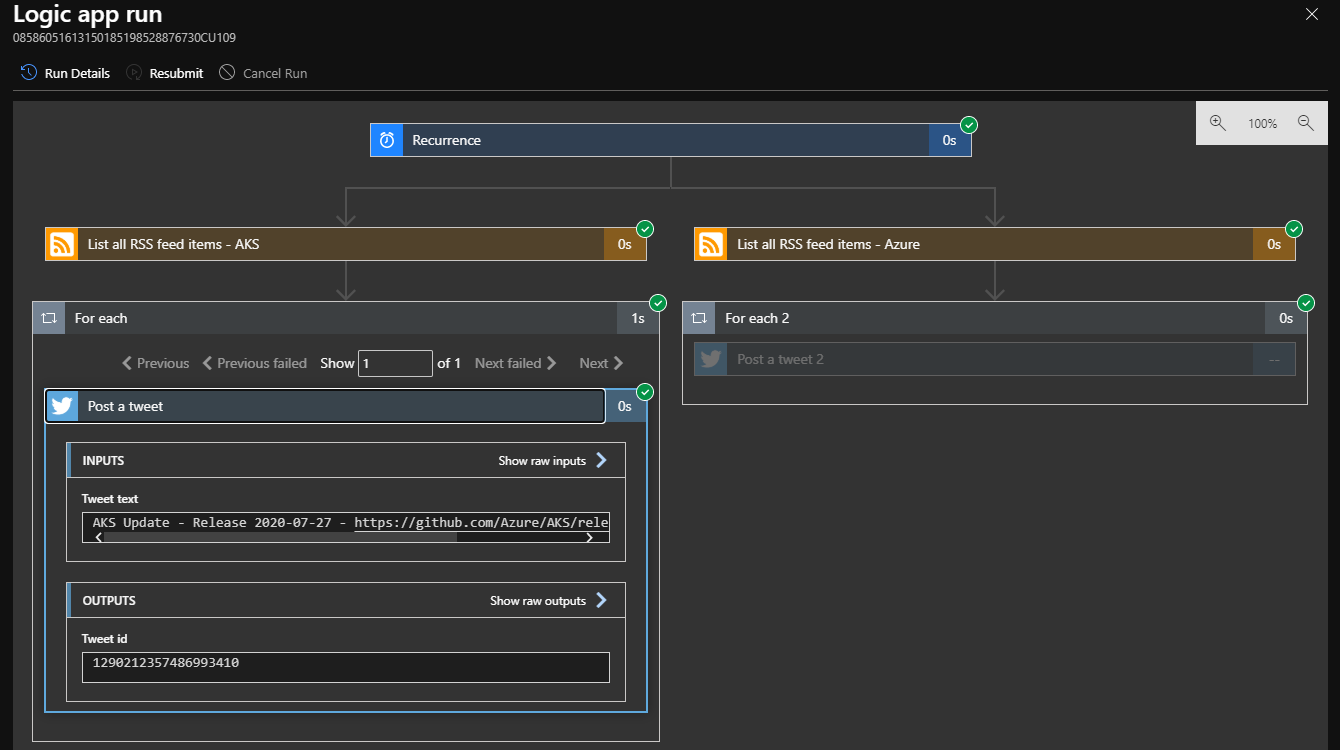As you certainly know, Cloud technologies are evolving very quickly. So it’s difficult to stay up to date, check many websites with news, etc.
It’s why today, I will show you how to receive news, by email/teams/twitter for example, without doing any things. To do that, we will need the following components:
- Azure Logic App
- RSS feed of AKS: https://github.com/Azure/AKS/releases.atom
- RSS feed of Azure: https://azurecomcdn.azureedge.net/en-us/updates/feed/
Go to your Logic App. I will do the check of news one time per day (https://azure.microsoft.com/en-us/pricing/details/logic-apps/). Put a recurrence to do that:
Add now an action, with type List all RSS feed items and give the first URL as feed. Add also the parameter since, with the following expression addDays(utcNow(), -1) to get RSS feed new that have less than 24 hours:
Add after the action that you want to do. Send an email, write a message on teams, or send a tweet:
Add a Parallel Branch with the same information as before, but changing the url to the RSS feed:
Save the flow, and execute it by clicking on Run:
The flow start, and because an item has been posted less than 24 hours, the tweet is posted:
If you want to have the code of the Logic App, you can found it here: https://github.com/Flodu31/LogicApp/blob/master/FALA-LA-AzureStatus.json
Now, the automation will keep you updated about last update, on Azure or AKS