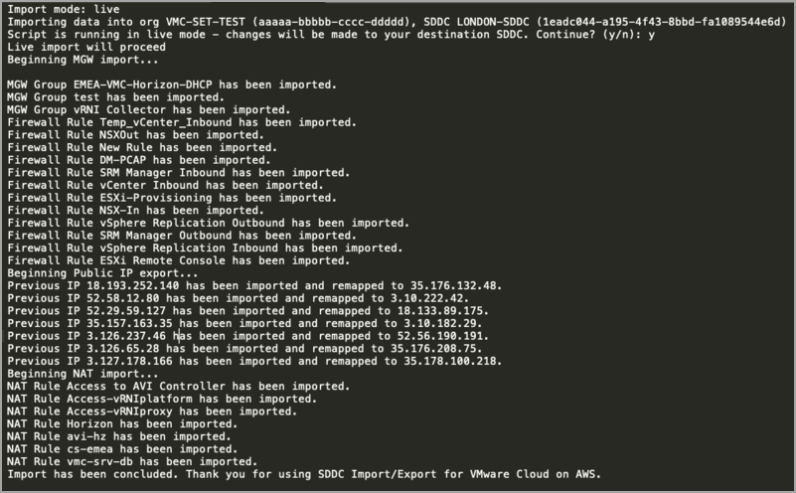A Free tool from VMware Fling site might interest admins willing to save your configuration on regular basis or to export the configuration with a possibility of migration to another site or lab testing. The tool’s name is SDDC Import/Export for VMware Cloud on AWS and it is freely available on VMware Flings site here. However, you have to agree to the tech preview agreement before download. It is already a third
VMware Cloud on AWS is a cloud service that enables enterprises to run their workloads across VMware vSphere-based cloud environments by using a wide range of AWS services. It is a pay-as-you-go (on-demand) service that allows customers to migrate their VMware vSphere-based workloads to the AWS Cloud and take advantage of AWS services while using their existing VMware tools and skills.
SDDC Import/Export for VMware Cloud on AWS – what’s new?
As I said, the tool has already its third version being released and new updates are released on regular basis.
This latest 1.9 version adds:
- Support for IPv6
- Support for NSX dIDPS
- Support for customer Tier-1 gateway VPNs
- Connected VPC Managed Prefix List Resource Share acceptance
- Connected VPC Route Table programming
SDDC Import/Export for VMware Cloud on AWS – Features
Save and Restore configuration – The SDDC Import/Export for VMware Cloud on AWS tool is a VMware fling that enables users to save and restore their VMware Cloud on AWS SDDC networking and security configuration.
Migrations – This tool is particularly useful in situations where customers want to migrate from an existing SDDC to a different one. You might want to consider VMware HCX that helps with the data migration, but this tool brings, also a possibility to copy the configuration from a source to a destination SDDC.
JSON Export – Export and import SDDC configuration to and from a JSON file.
Multiple sites – Support for multiple SDDCs.
Other Scenarios which I think are useful when dealing with vSphere on AWS:
- Lab purposes – customers or partners might want to deploy SDDCs with a pre-populated configuration. The tool can help with that.
- DR purposes – deploy a pre-populated configuration in conjunction with VMware Site Recovery or VMware Cloud Disaster Recovery, and have it “ready-to-wake-up”.
The Steps
The tool needs to use Python installed on your local machine. You must have Python 3.4 or newer to run this Fling. The best would be to use the included PDF which will guide you through.
Here are the details from VMware.
The script is replicating the rules from one site to another. From a source vCenter server to the destination vCenter server. The folder and subfolder structure matches and no data are over-written, just added.
You can find the full details and the instructions on the Flings site, where they’re organized within the quick start guide PDF. You can find some more comprehensive instructions with video. Also, there is a public Github repo here.
Why saving the configuration of a VMware Cloud on AWS Software-Defined Data Center (SDDC) is important?
Prevention of data loss – Saving the configuration allows users to create backups of their SDDC configuration. In the event of a disaster or data loss, having a backup ensures that the configuration can be restored quickly and easily. This helps to minimize downtime and ensure business continuity.
Migration and Cloning – Saving the configuration enables users to migrate or clone their SDDC configuration to another SDDC. This is particularly useful when organizations want to replicate their existing SDDC setup in a different environment or region or country. It saves time and effort by eliminating the need to manually recreate the entire configuration.
Testing and Development – The possibility to save the configuration allows users to create a snapshot of their SDDC configuration at a specific point in time. This snapshot can then be used for testing, development, or troubleshooting purposes. It provides a stable and consistent environment for testing new configurations or applications without impacting the production environment.
Configuration Management – Saving the configuration provides a means of managing and tracking changes made to the SDDC configuration over time. It allows users to compare different versions of the configuration, revert to previous versions if needed, and maintain an audit trail of configuration changes. This helps in troubleshooting issues and maintaining compliance with organizational policies.
Collaboration and Sharing – Saving the configuration enables users to share their SDDC configuration with others. This might be useful in scenarios where multiple teams or individuals need to collaborate on the same SDDC configuration. Like this you keep consistency and eliminates the need for manual configuration replication across different environments.
Overall, the ability to save the configuration of a VMware Cloud on AWS SDDC provides flexibility, reliability, and efficiency in managing and maintaining the SDDC environment.
Get the tool from here at VMware Flings site.
Final Words
The SDDC Import/Export for VMware Cloud on AWS tool is a useful tool for customers who want to migrate from an existing SDDC to a different one. It enables users to save and restore their VMware Cloud on AWS SDDC networking and security configuration, copy configuration from a source to a destination SDDC, and export and import SDDC configuration to and from a JSON file. The tool is easy to use and requires only Python3 and the “vmc” CLI to be installed.
The tool is also useful for users willing to have a backup of their config somewhere, just in case they need to rebuild the environment from scratch. The tool allows that as well.