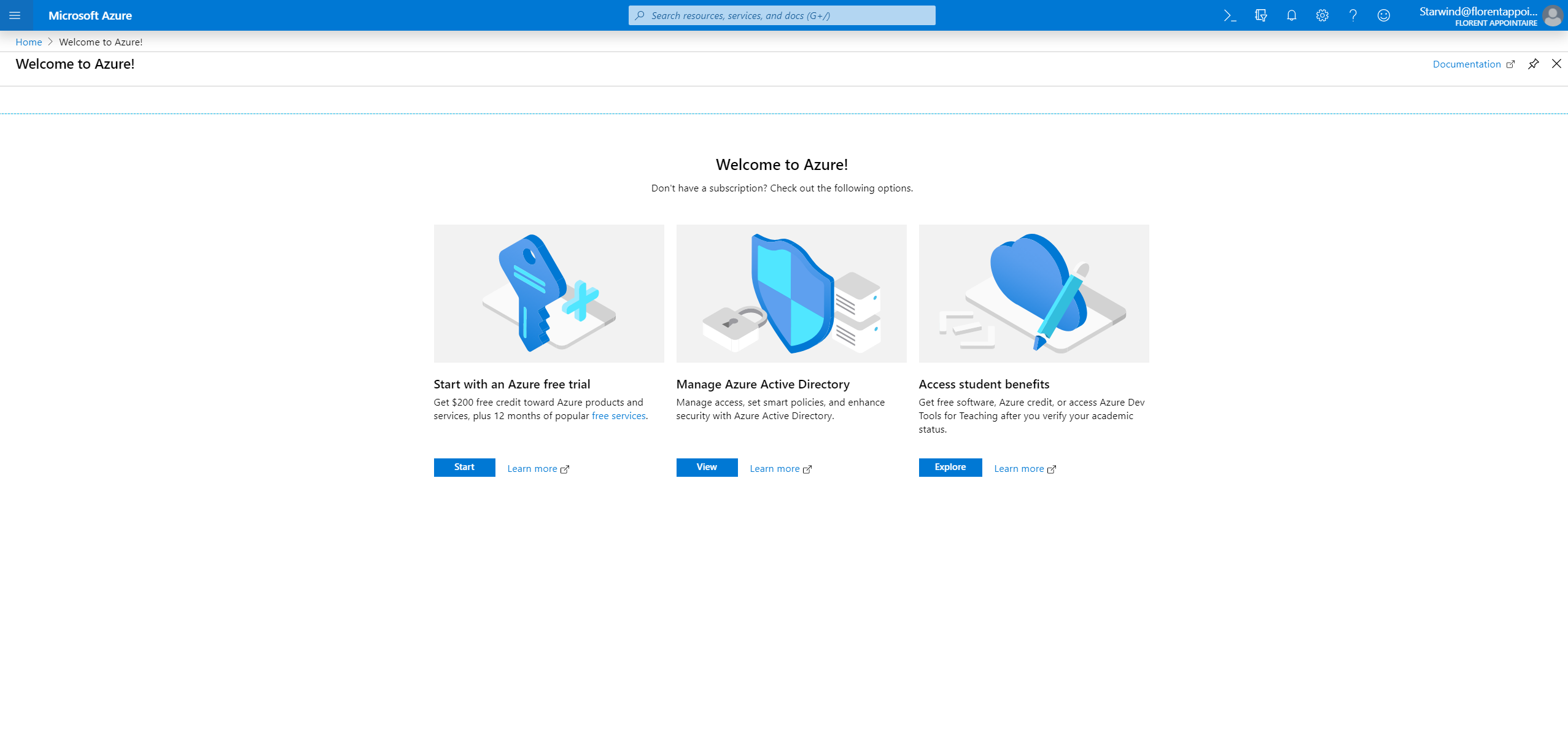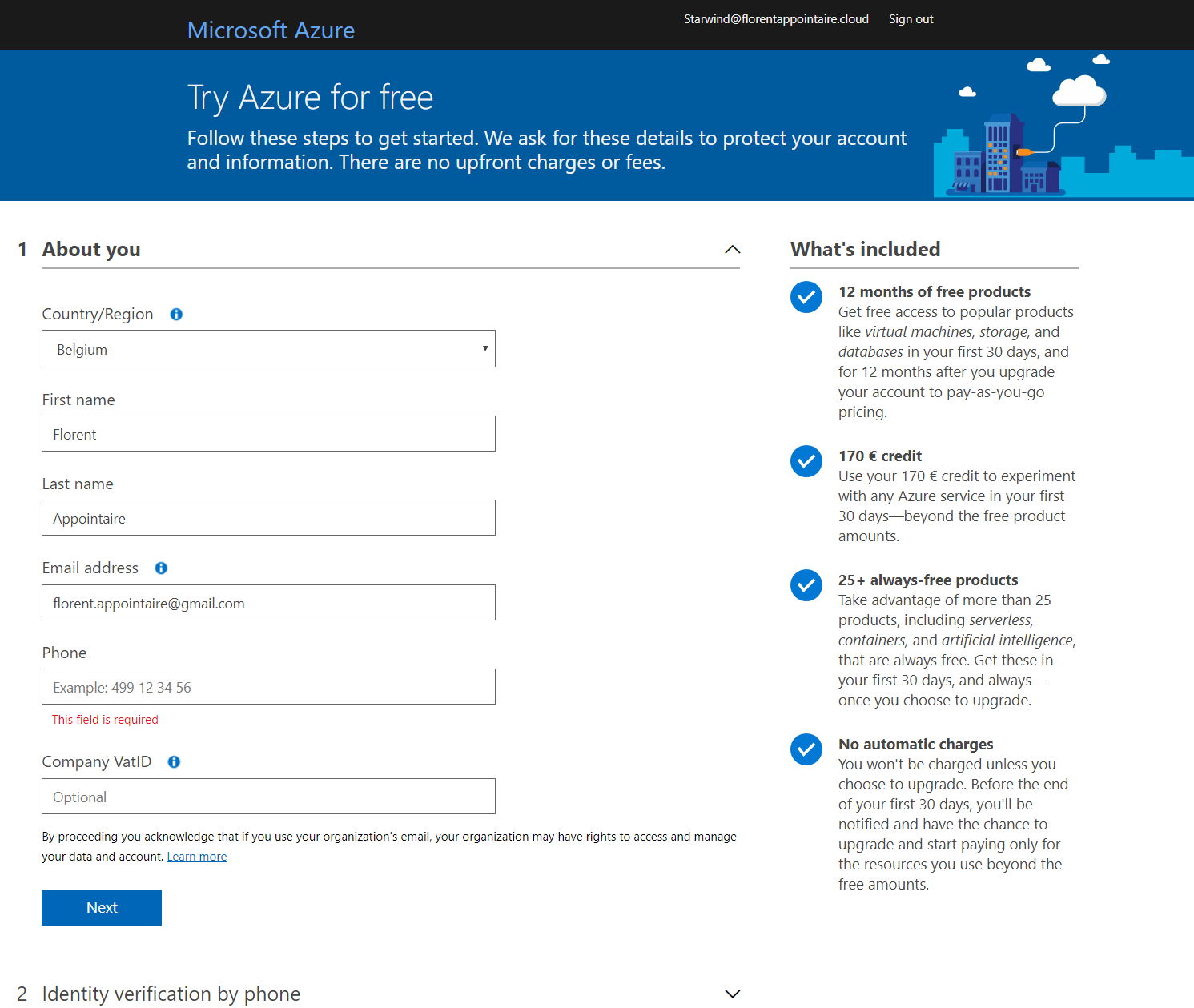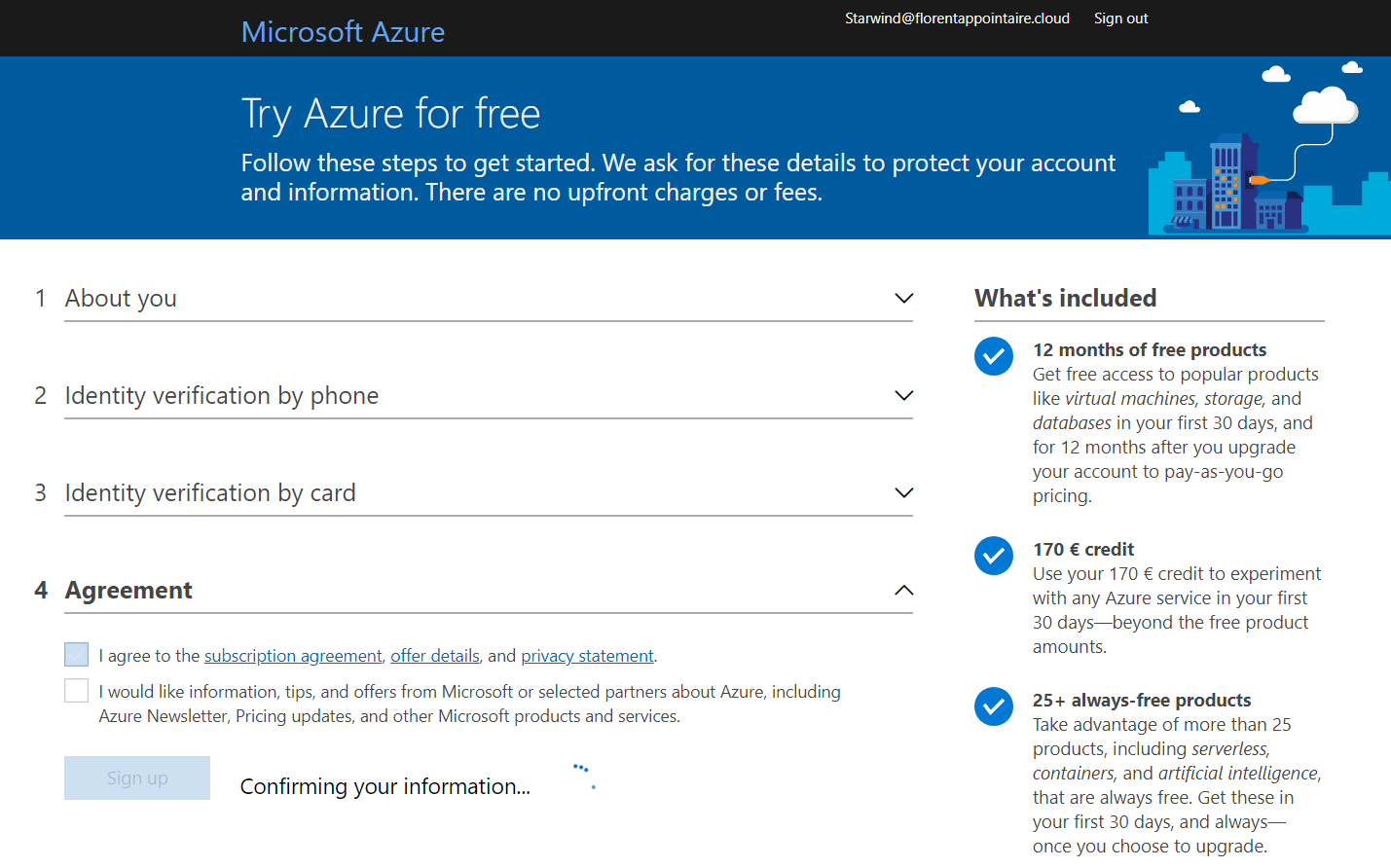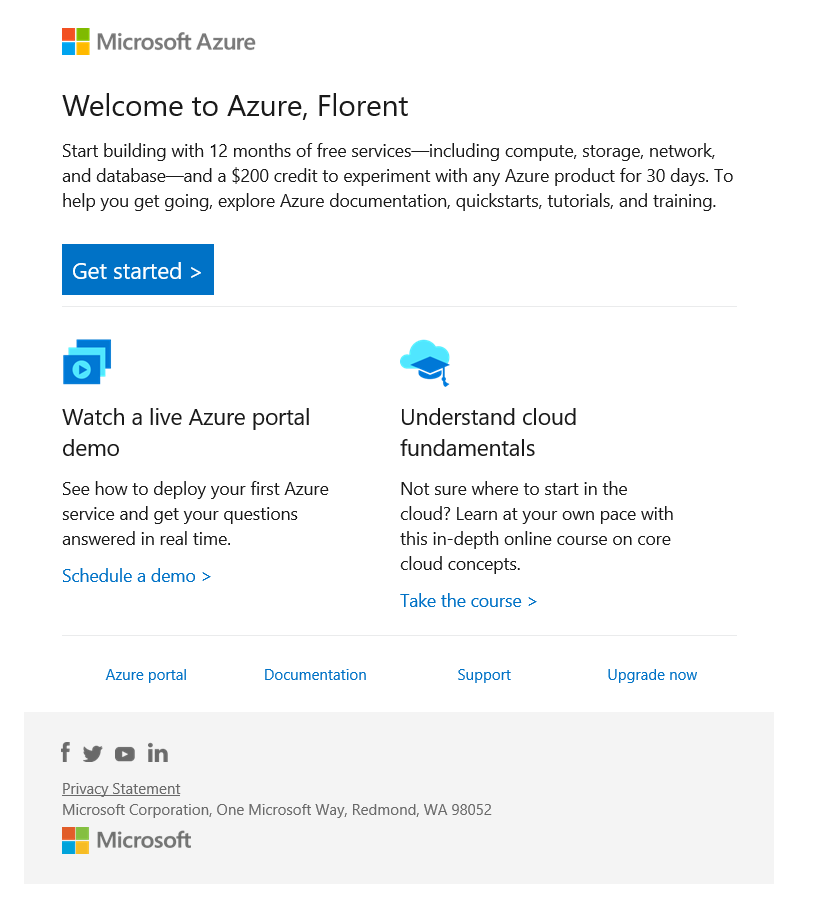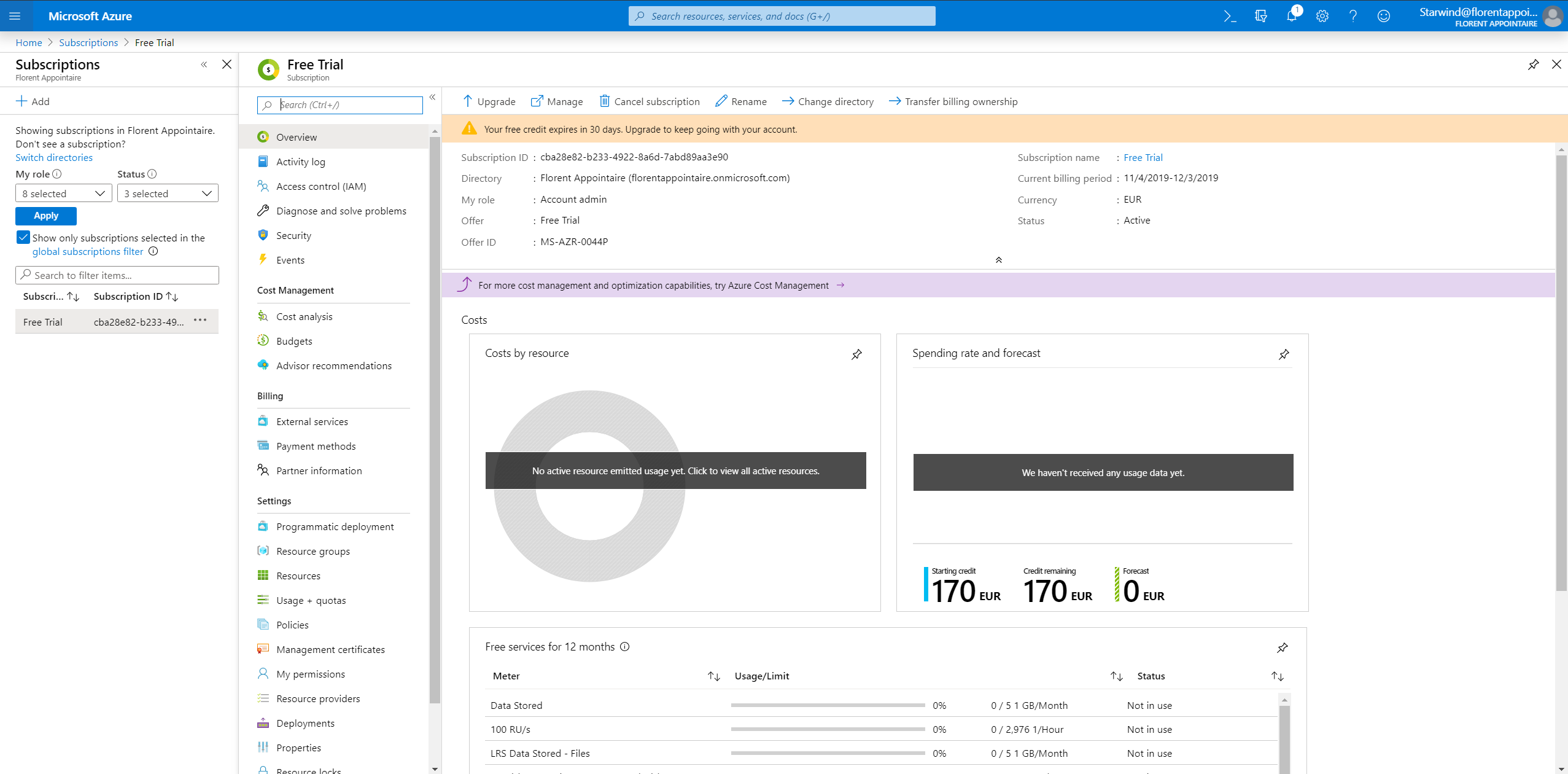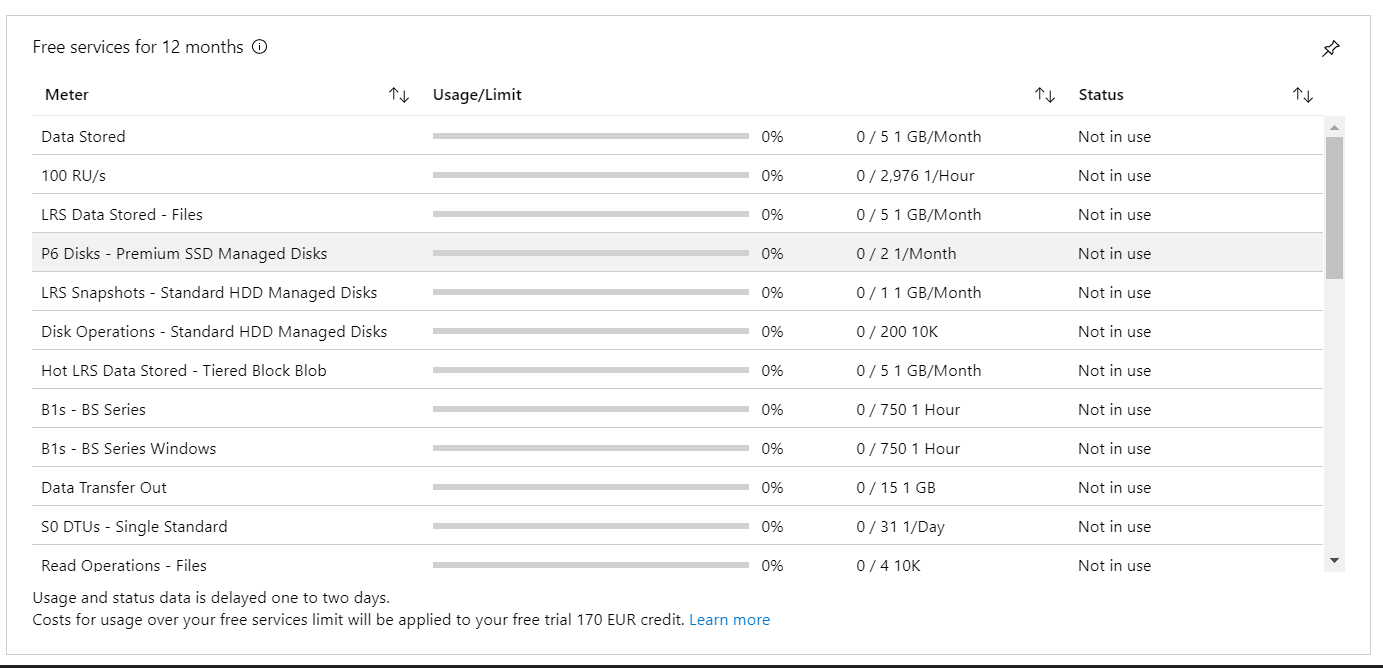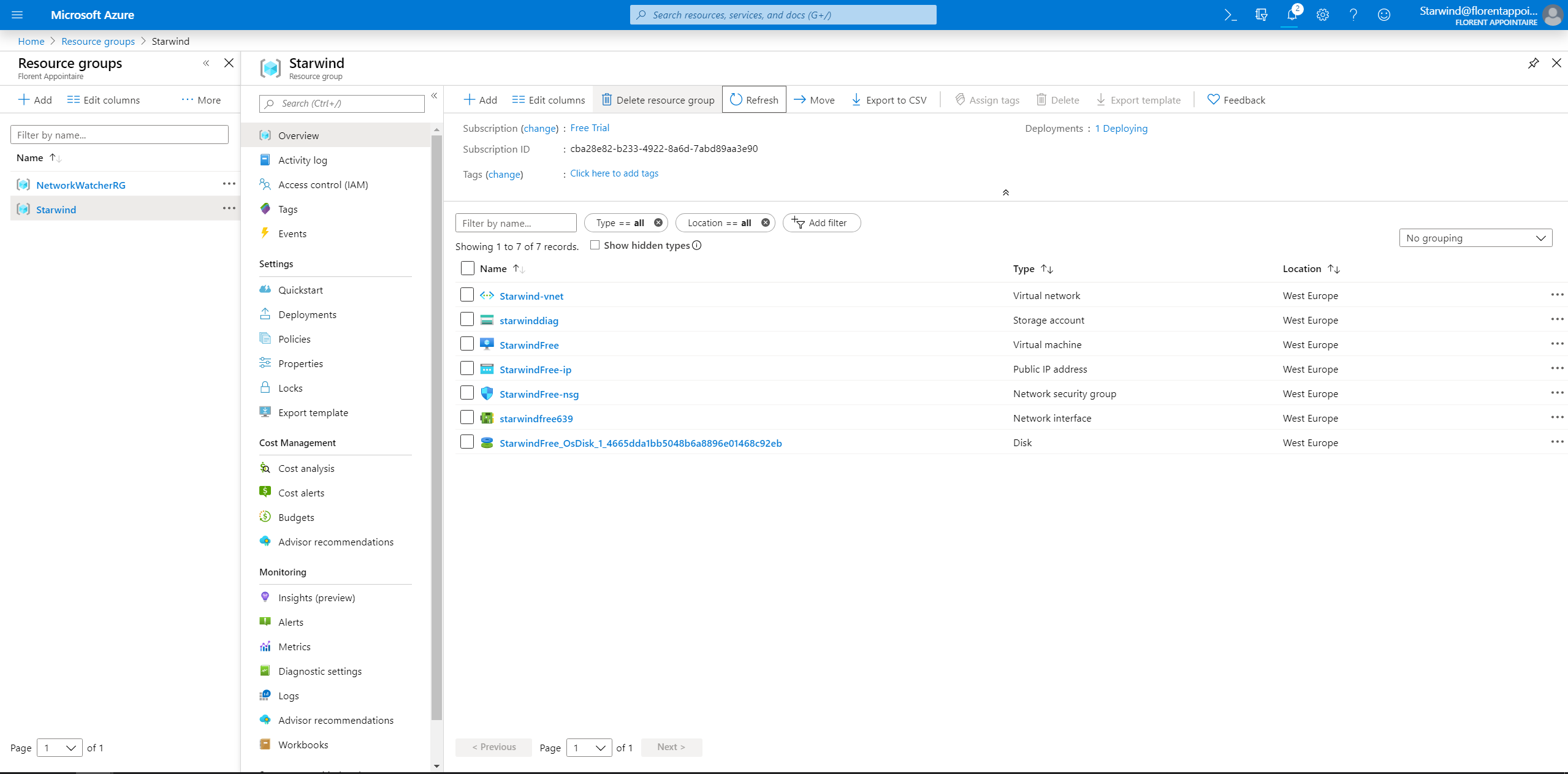I’m writing a lot of Azure blog posts with my Microsoft Azure MVP sponsorship subscription, but I never mind writing for people who want to learn/trypracticing how to actually start with Azure to begin with.
So, in this blog post, I’ll explain to you how to start with Azure by creating a free account.
To start, connect to https://portal.azure.com and navigate to the necessary category. You should see this:
Prepare a credit card and click on Start to start an Azure free trial account. With this account, you’ll get 12 months:
- $200 of credit
- 25+ free services
- access to most of Azure services
You can have a full overview of free services here: https://azure.microsoft.com/en-us/free/
Complete the information to create your subscription:
The creation of my new subscription is in progress:
You should receive an email when your subscription is ready:
If you go back to the Azure Portal, in Subscriptions, you should be able to see your new Free subscription:
You also have a set of free services that you can use. If you deploy over limits, the credit will be taken from your 200$:
You can now deploy your free services, directly from PowerShell, CLI or the Portal:
You now have a good way to start learning about Azure and its features for free