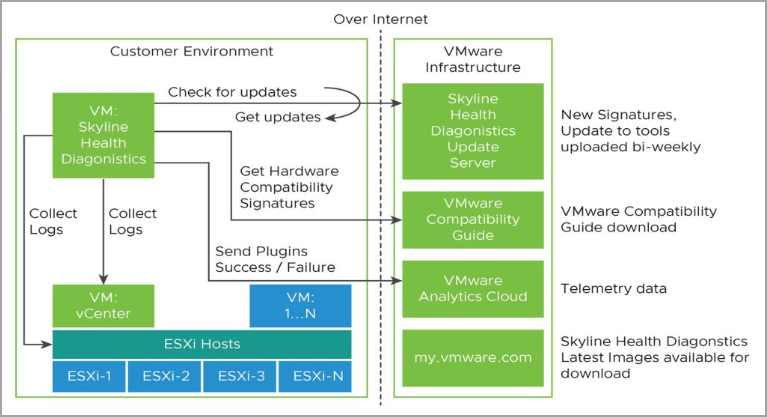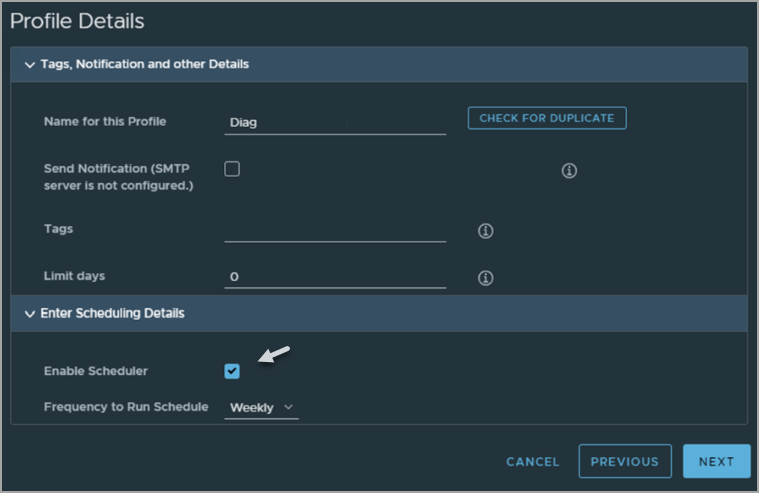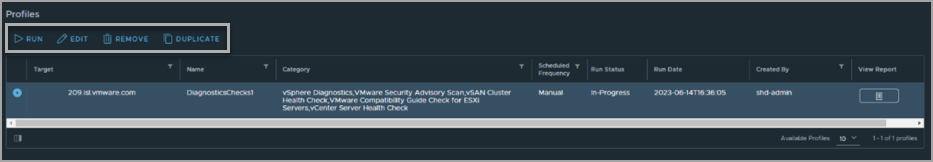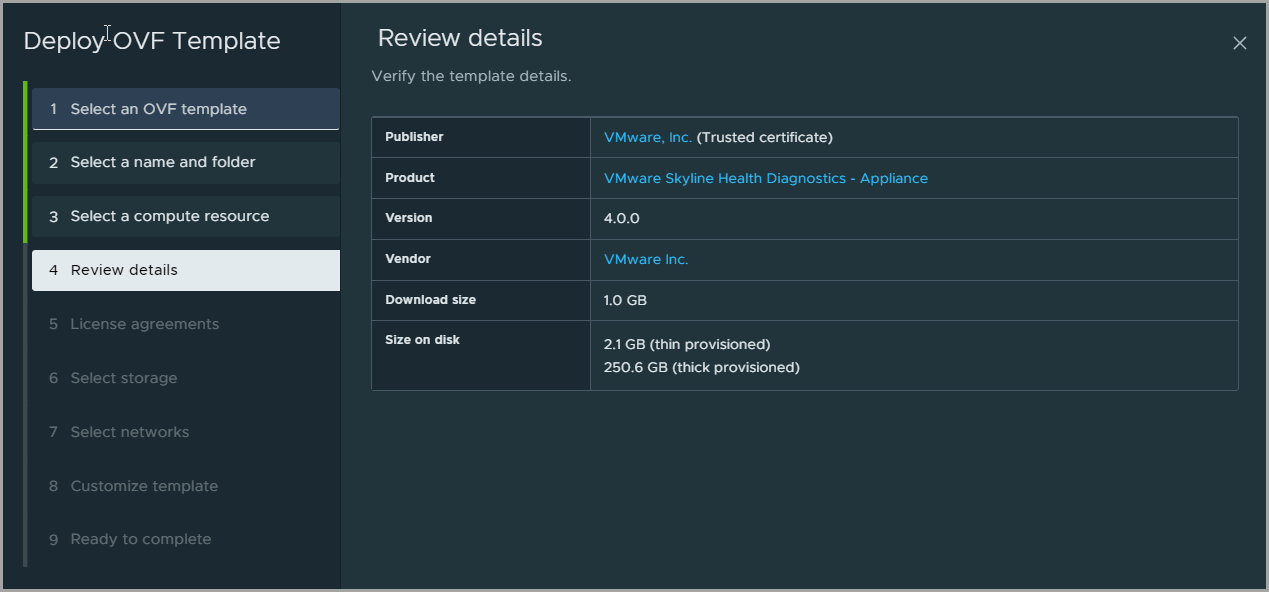In today’s complex virtualized environments, infrastructure monitoring and troubleshooting are crucial for ensuring optimal performance and minimizing downtime. VMware has an innovative solution called VMware Skyline Health Diagnostics 4.0 recently released. This latest version introduces several enhancements, making it an indispensable tool for VMware administrators.
In this blog post, we will delve into the features and benefits of VMware Skyline Health Diagnostics 4.0 and explore how it simplifies the monitoring and troubleshooting of VMware infrastructures.
VMware Skyline Health Diagnostics v 4.0 is a self-service health and diagnostics platform that can help users detect and troubleshoot issues in their VMware environment. The platform uses log bundles, configuration & health information, and other data to identify potential problems, and suggest relevant VMware Knowledge Base articles or remediation steps which can be helpful in resolving complex issues for the vSphere, vSAN, VMware Cloud Foundation, VMware Horizon, and VMware SD-WAN products.
Skyline Diagnostics v 4.0 Architecture
What is new in Skyline Diagnostics v. 4.0?
The product has evolved over time and brings some interesting new features. For example, the VMware Horizon & SD-WAN product support with SHD 4.0 has now:
- 60+ Plugins added for VMware Horizon
- SD-WAN is now under Tech Preview mode with offline analysis
- 80+ Signatures added to SD-WAN with offline analysis
In terms of upgrades, every admin knows that the upgrade can go wrong. Skyline Diagnostics v4.0 (SHD) can help with that too. In fact, there is something called VMware Cloud Foundation upgrade assessment
- There is separate VCF – SDDC Manager diagnostics that can be executed against the VCF environment.
- SHD 4.0 now can run upgrade assessments for VMware Cloud Foundation environments supported with VCF 4.5 and later.
- The assessment engine integrated with SHD can validate and discover current issues so admins can fix them before they start the VCF upgrade. This prevents alerts and issues during the upgrade process too.
- The product has over 2000+ signatures included in it’s DB. These signatures are based on top SRs reported to Global Support relating to both product and environmental issues.
- Profile-based diagnostics and health checks.
- VMware Horizon & SD-WAN product support from SHD 4.0.
- VMware Cloud Foundation upgrade assessment.
- Fully supported APIs to perform tasks on SHD.
- Upgrade option with SHD 4.0.
- Deploy and manage SHD via a single pane of glass.
Scans based on profile
The product is basically a Profile based diagnostics tool that executes health checks defined in a profile. You can create and run diagnostics and pre-checks on specific product/object (vCenter, VSAN, VCF, Horizon & ESXi Hosts) and a specific environment.
It’s a wizard driven profile creation tool, as you can see on the image below.
Select product to create profile for
The profile can use tags, and you have option to schedule by enabling the built-in scheduler, and pick the frequency to run the schedule.
Profile details and options
You can manually execute scan that is saved as a profile. The profiles can be used and scans can be re-executed in the future too.
Profile can be duplicated, edited, and then re-executed with different options.
Profile based scans
Enhanced Proactive Support
One of the key features of VMware Skyline Health Diagnostics 4.0 is its enhanced proactive support capabilities. This version introduces an improved Support Request Builder (SRB), which automates the process of creating support requests.
The SRB analyzes the environment and identifies potential issues, generating a comprehensive support bundle that contains relevant logs, configuration data, and system snapshots. This not only streamlines the troubleshooting process but also saves valuable time for both administrators and VMware support teams.
The v4.0 is now capable of manually executing the saved profiles so that the user can execute the same profile in the future.
Moreover, VMware Skyline Health Diagnostics 4.0 provides advanced proactive findings. It uses machine learning algorithms to analyze historical data and detect patterns that indicate potential problems. Administrators receive proactive notifications, allowing them to address issues before they impact the environment. This proactive approach helps prevent incidents, increases infrastructure stability, and reduces the risk of downtime.
Comprehensive Health Monitoring
With VMware Skyline Health Diagnostics 4.0, administrators can gain deep insights into the health and performance of their VMware infrastructure. The solution provides comprehensive health checks that evaluate various components, including vSphere, vSAN, Horizon and other environments. It assesses configuration settings, performance metrics, and known issues, offering a holistic view of the environment.
The improved Skyline Collector, a key component of VMware Skyline Health Diagnostics 4.0, collects and securely transmits diagnostic data to VMware’s analysis engine. This data is then analyzed against VMware’s knowledge base, allowing administrators to access proactive findings and remediation steps. The solution also enables administrators to schedule automated health checks, ensuring continuous monitoring without manual intervention.
The Deployment
The deployment is easy as the product is distributed as a virtual appliance (OVA). Go to VMware Skyline product page and click on Download Now of OVA image file for VMware Skyline Health Diagnostics appliance. (File looks like VMware-Skyline-HealthDiagnostics-Appliance-x.x.x-21928892_OVF10.ova)
VMware SkyLine 4.0 Deployment wizard
Scalability and limitations
The product is configured out of the box, so max configurable limits supported by the VMware Skyline Health Diagnostics is 64 hosts and 4 maximum number of parallel analysis runs. This means that you can simultaneously analyze all 64 hosts within your cluster, and at the same time run up to 4 parallel analyses on those hosts.
You can run the product within an environment that has some the following vCenter server versions – 6.5, 6.7, 7.0 and 8.0 (also 8.0U1).
Final Words
VMware Skyline Health Diagnostics 4.0 is a powerful tool that simplifies the monitoring and troubleshooting of VMware infrastructures. With its enhanced proactive support capabilities, comprehensive health monitoring features, and intuitive dashboard, administrators can efficiently identify and address issues before they impact the environment. The solution’s automated support request generation and proactive findings help reduce downtime, increase stability, and enhance the overall performance of VMware deployments.
By leveraging the power of machine learning and VMware’s extensive knowledge base, administrators can proactively detect and resolve potential problems, ensuring a more reliable and optimized virtualized environment. VMware Skyline™ Health Diagnostics 4.0 empowers administrators with actionable insights and enables them to make informed decisions to maintain a robust and efficient VMware infrastructure.