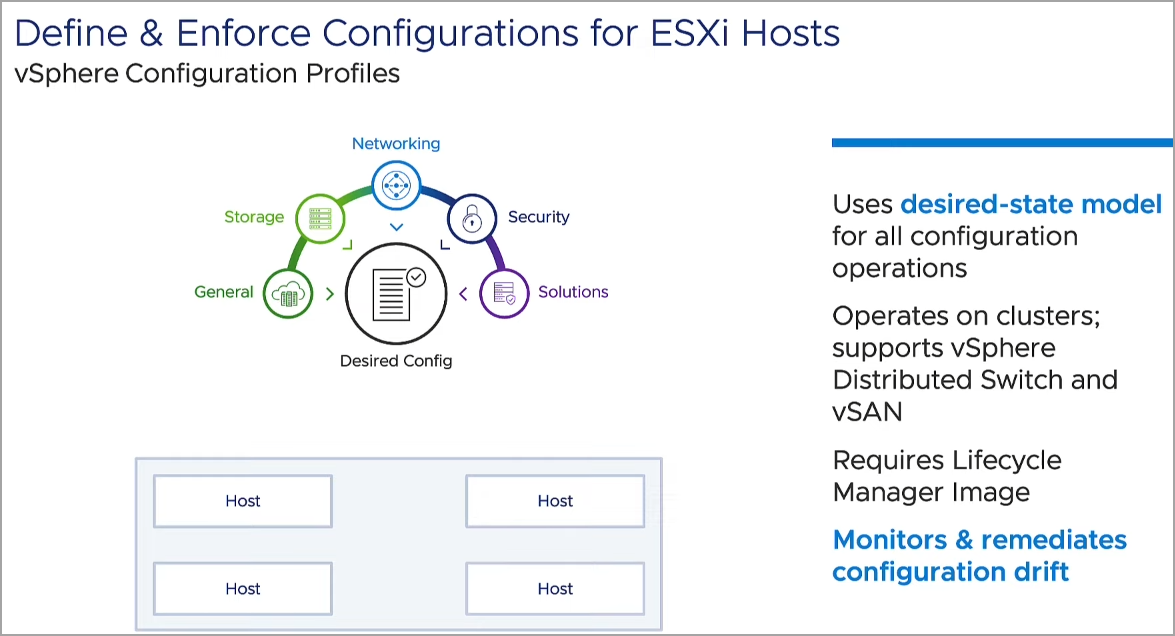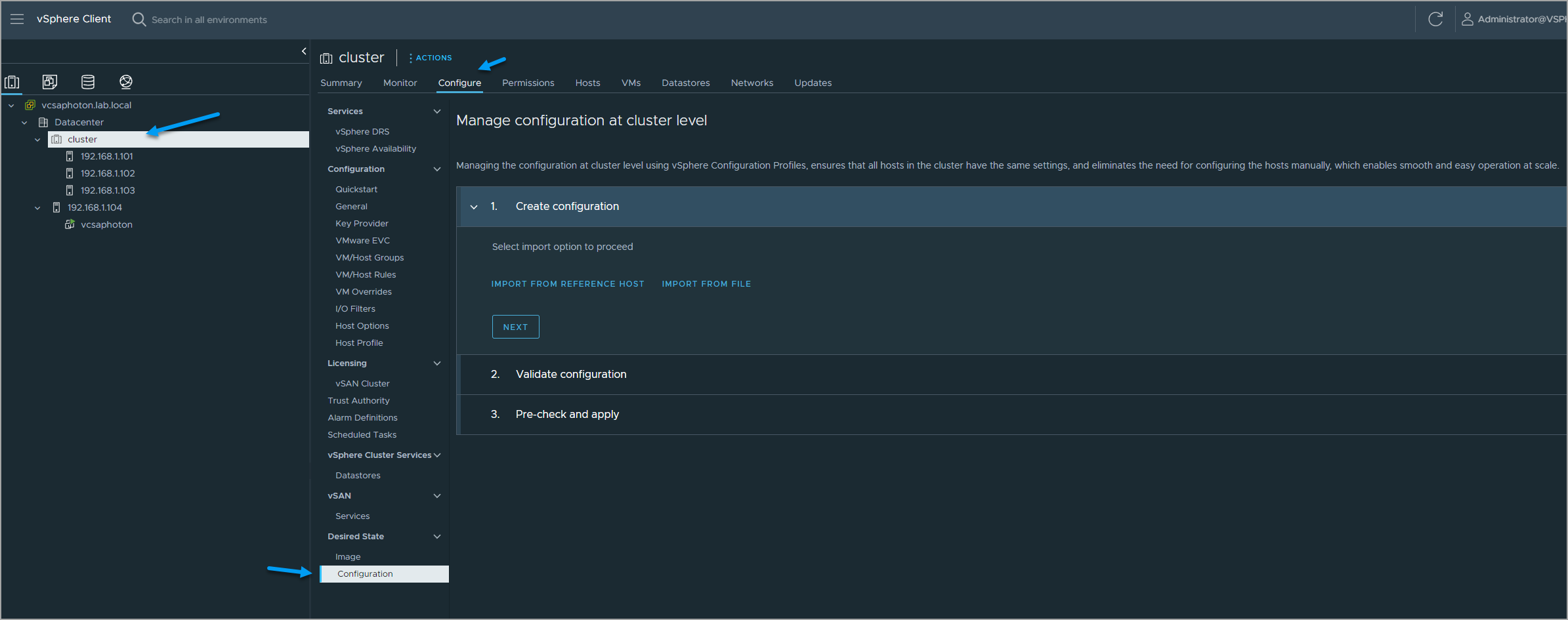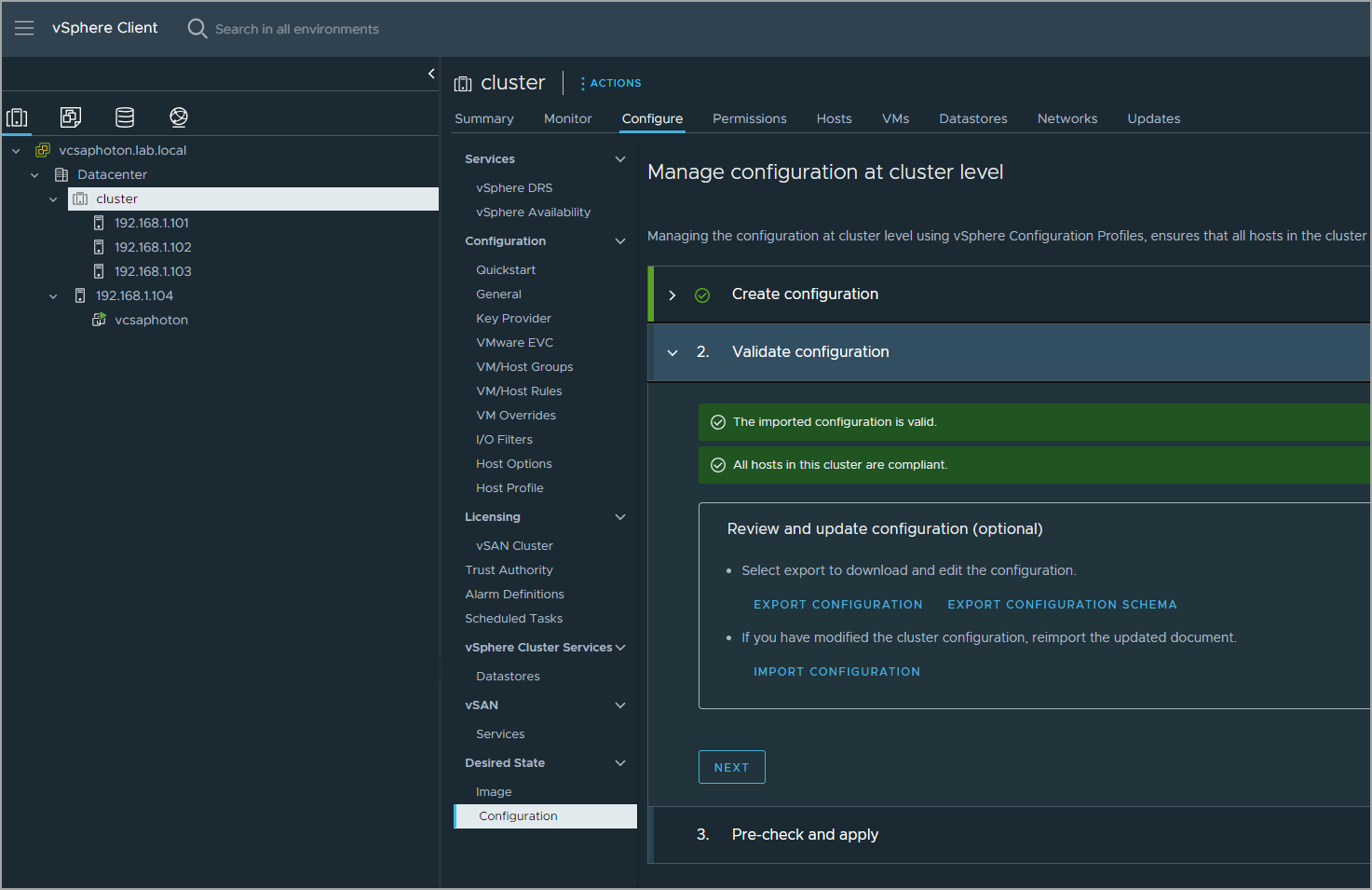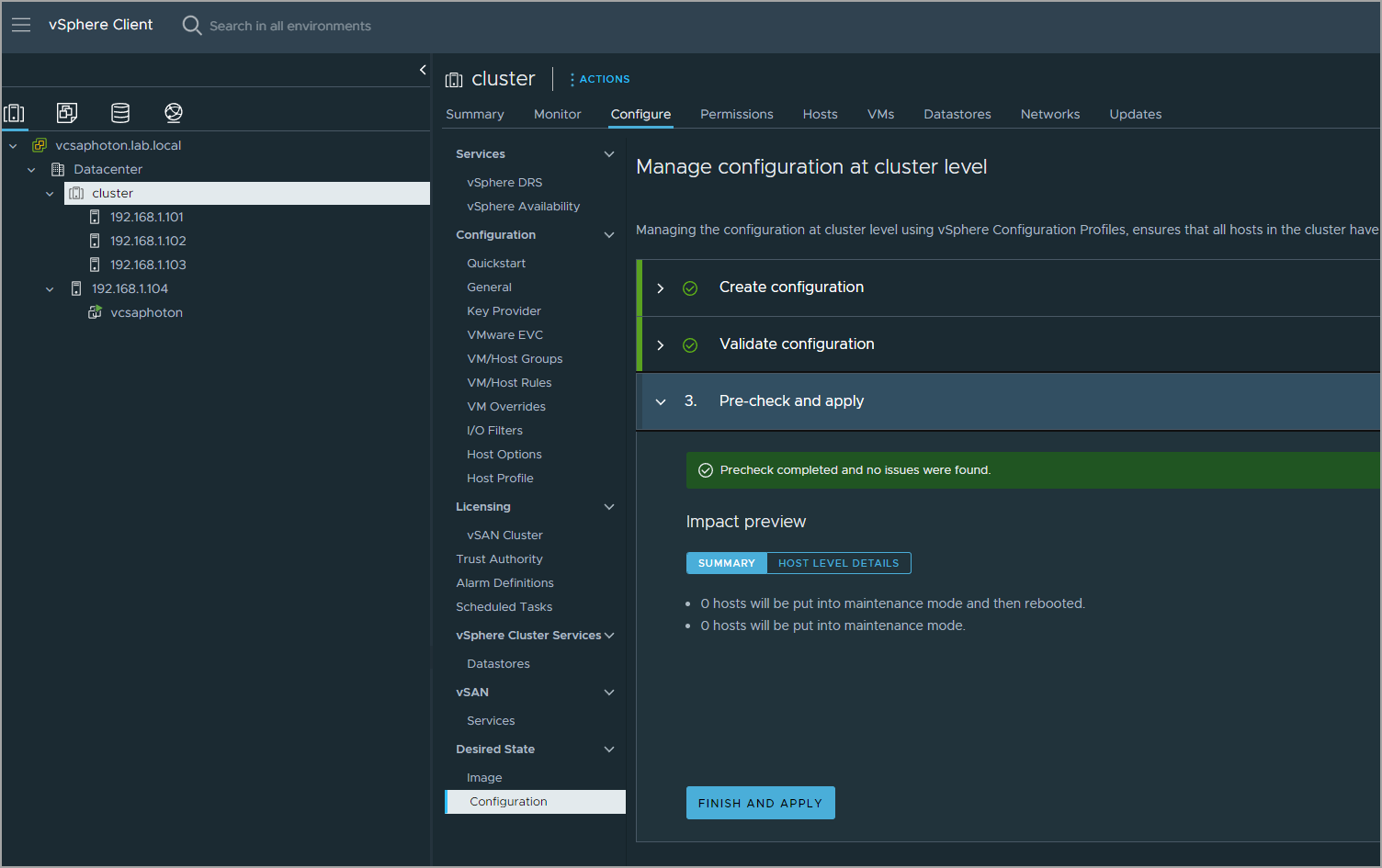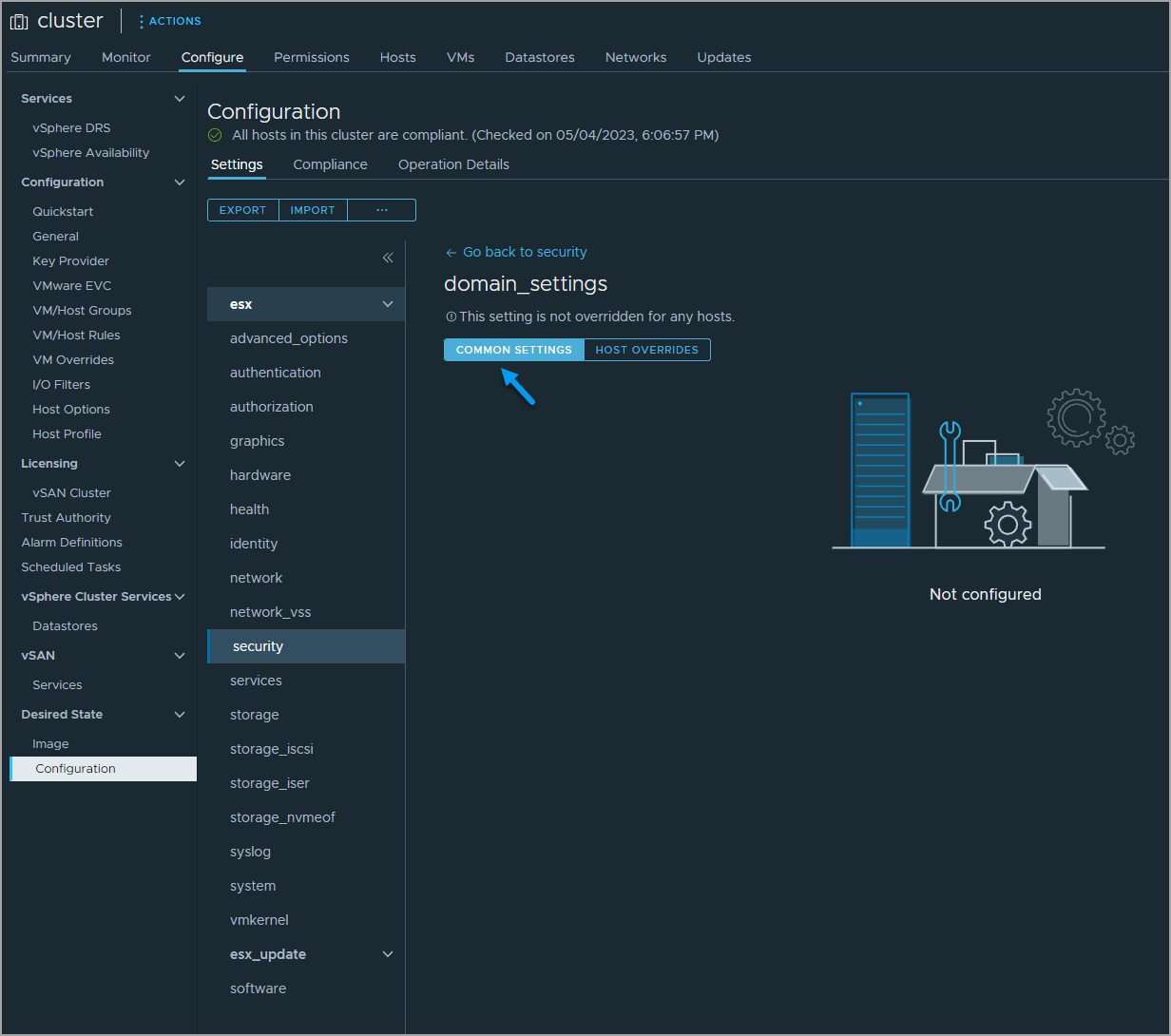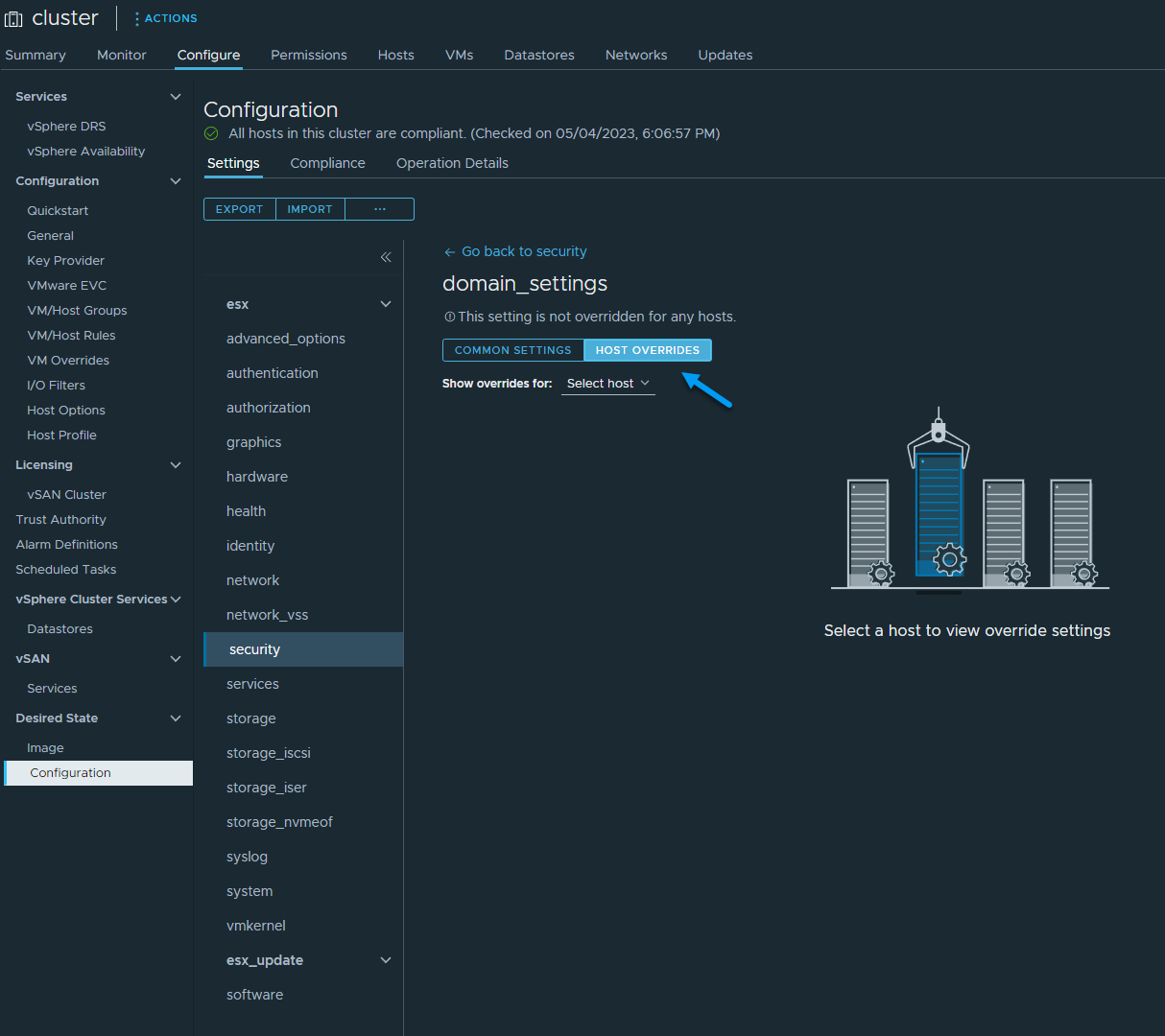VMware vSphere 8 Update 1 has now Configuration Profiles GA (note that the v8 of vSphere the Configuration profiles were introduced as a Tech Preview).
With vSphere 8 Update 1, vSphere Configuration Profiles is a fully supported feature and so this feature is no longer in technology preview.
vSphere 8 U1 Configuration Profiles is a new capability that allows Administrators to manage ESXi host configuration at a cluster level.
You might ask how this compare with Host profiles we already know? Well, the Configuration profiles are more modern way of doing it, by using API calls under the hood and the management via JSON files.
vSphere Configuration Profiles allow administrators the possibility to set the desired configuration in the cluster in the form of a JSON document.
You can check if the ESXi host is compatible with the desired configuration, if not, you can correct it to make the host compatible.
Image from VMware.
Define and Enforce Configuration of your ESXi hosts
With vSphere 8 Update 1, vSphere Configuration Profiles support vSphere Distributed Switch configuration that was not available in the previous technology preview. Clusters configured using vSphere Distributed Switches can now migrate to use vSphere Configuration Profiles in vSphere 8 Update 1. Both vCenter and ESXi need to be upgraded to 8U1.
vSphere Configuration Profiles support co-existence with vSphere Distributed Switch configurations. This means that the vSphere Distributed Switch and distributed port group information is still managed by the vSphere Distributed Switch and is compatible with using vSphere Configuration Profiles.
For example, if you create or modify distributed port groups, you do not need to add this information to the cluster Configuration document. The Distributed port group is managed by the vSphere Distributed Switch independently of the cluster. However, if you add VMkernel interfaces to distributed port groups, the configuration of the VMkernel interface must be managed by the vSphere Configuration Profiles.
Quote:
Managing the configuration at cluster level using vSphere Configuration Profiles, ensures that all hosts in the cluster have the same settings, and eliminates the need for configuring the hosts manually, which enables smooth and easy operation at scale.
Manage cluster configuration with Configuration Profiles
What are Configuration Schema and Configuration document?
You are now able to use what’s called a configuration document, and manage the desired host configuration for an entire cluster.
The configuration document is a JSON file that you can download to your local machine and edit with a JSON editor tool.
A valid configuration document contains a profile section and, optionally, a host-specific and host-override sections.
- Profile Section – The profile section contains common configuration that is applicable to all hosts in the cluster.
- Host Specific Section – The host-specific section represents configuration that can only be specified per host.
- Host Override Section – The host-override section represents configuration that is overridden for a specific host in the cluster.
The configuration document is backed by a JSON schema, that is not editable. The configuration schema is JSON file that represents the complete ESXi configuration.
The schema has default values for all host properties. The configuration schema is generated from the desired software specification defined in the image for the cluster. The configuration schema changes when you change the software specification for the cluster.
After creating your initial configuration (either from file or from a reference host) you can validate the config and then apply to the rest of the hosts within your cluster.
Basically, you can perform the following tasks:
- Set a desired host configuration at a cluster level. The configuration is created and managed in the form of a human-readable JSON file and backed by a JSON schema.
- Check the host compliance against the configuration for the cluster.
- Remediate the cluster to make non-compliant hosts compliant with the configuration set at the cluster level.
Manage Configuration at cluster level
Then you click Next. The system shows you what would be the impact on the hosts (if any), and then a validation. Click on the Finish and Apply button to finish the configuration.
Finish and apply the configuration
Once done, we have another screen. We can go and check individual settings and how they can be applied.
For example, we can see that the selected setting is not configured.
Setting not configured
Or we can see whether some of the hosts has an override (different configuration than the rest of the hosts within your cluster).
Host overrides
For any cluster that you manage with a single image, you can start using vSphere Configuration Profiles. The transitioning workflow allows you to enable vSphere Configuration Profiles on an existing cluster and set up the desired configuration for the cluster.
System Requirements
In order to use Configuration Profiles, you’ll need the following.
- vCenter Server 8.0 Update 1
- ESXi 8.0 Update 1
- Enterprise Plus license
Final Words
Configuration Profiles is a new feature introduced in vSphere 8.0 Update 1 that enables IT admins to maintain a consistent configuration across a large vSphere cluster. With this feature, admins can define a standard set of configuration settings, including network, security, storage, and other settings, and apply them to multiple hosts at once.
This feature simplifies the configuration process and saves time by eliminating the need to manually configure each host individually. It also ensures that all systems are configured with the same settings, reducing the risk of errors or inconsistencies.
Configuration Profiles can be created, edited, and applied through the vSphere Client or vSphere Web Client, making it easy for admins to manage large clusters with hundreds or thousands of hosts and virtual machines. Overall, this feature can help IT teams maintain a homogenous configuration and improve the efficiency of their vSphere environment.