Before we dive into what is new, let’s recap the main advantages of ReFS (Resilient File System) over NTFS, which is an older Microsoft file system. ReFS was introduced in 2012 as a more modern file system with built-in resiliency against data corruption.
How many times has your data become corrupted on NTFS volumes, leaving you unable to fix it? ReFS maintains checksums of file data, allowing it to detect when data becomes corrupted and automatically repair it.
NTFS vs. ReFS: What’s the Difference?
Both NTFS New Technology File System (NTFS) and Resilient File System (ReFS) are file structures designed and used by Microsoft in its Operating systems (OS).
While NTFS offers several key features that such as security access control, file system journaling, encryption, and disk quotas, but also others, the ReFS goes further.
As we said, ReFS was Introduced in 2012 and it is an advanced file system type that was designed to help store larger amounts of data with resilience in mind. ReFS design is conducted with facts that data can get damaged, and that’s where ReFS is a better choice over NTFS.
In fact, ReFS has ability to maintain data integrity by protecting it from common errors that can cause data loss. ReFS can also handle bigger workloads and by its design, it supports very large file systems that can be leveraged as backup storage.
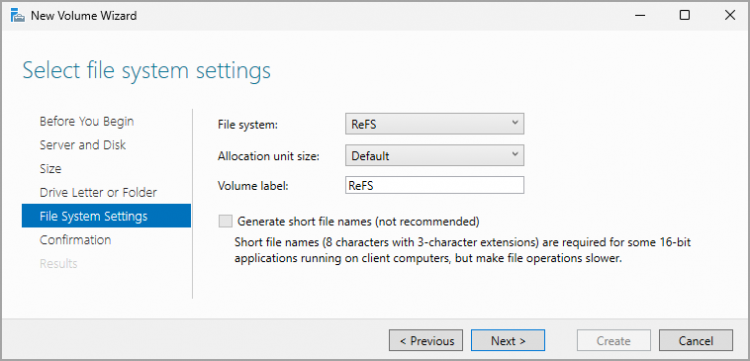
Volume creation wizard in Windows Server 2025
Key ReFS Features in Windows Server 2025
- Data Integrity and Resiliency – ReFS uses checksums to detect and repair data corruption automatically, ensuring higher data integrity. Corruption can happen on volumes due to a hardware failure, unexpected power loss, software bugs or other.
ReFS It can also integrate with Storage Spaces to repair corrupted data using alternate copies. When ReFS detects corrupted data, it either repairs it immediately or isolates the problem to avoid further damage. If ReFS is used with Storage Spaces, it can repair corruption by retrieving healthy copies of the affected data from other storage devices.
Lastly, ReFS includes a background process called “data integrity scrubbing.” This process periodically scans the file system for latent (hidden) corruptions and automatically triggers repair mechanisms if issues are found.
- Scalability – ReFS supports much larger file and volume sizes compared to NTFS. While NTFS can handle up to 256 TB, ReFS can manage up to 35 PB (35,000 TB). And as you know, data sizes are only increasing so that’s why ReFS is the choice going forward. ReFS is ideal for large-scale data storage.
- Performance Enhancements – ReFS introduces features like block cloning and sparse valid data length (VDL), which significantly improve performance for virtualized workloads and large file operations. Imagine Block cloning like this: Instead of physically copying data from one location to another, block cloning creates a metadata reference to the original data. This means the file system maps the same physical data to multiple logical locations, avoiding the need for expensive read-and-write operations.
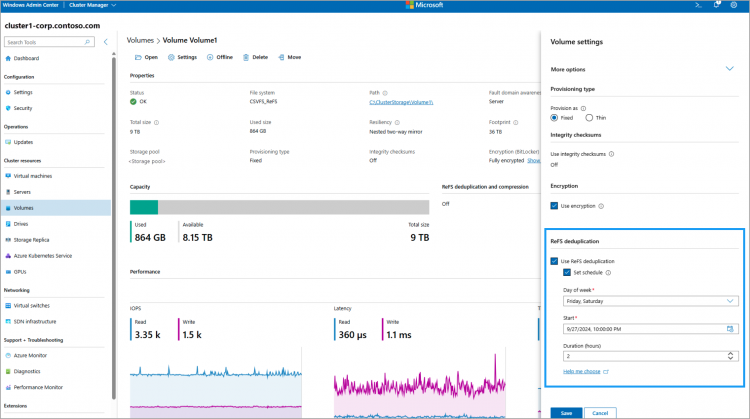
Example of ReFS deduplication via Windows Admin Center (WAC) – screenshot from Microsoft
What’s New in ReFS in Windows Server 2025?
Deduplication Support – ReFS now supports data deduplication, which reduces storage consumption by eliminating duplicate copies of data. This is particularly useful for environments with repetitive data, such as virtualized workloads.
To enable via Server Manager
- Select volume > Right Click > Enable deduplication.
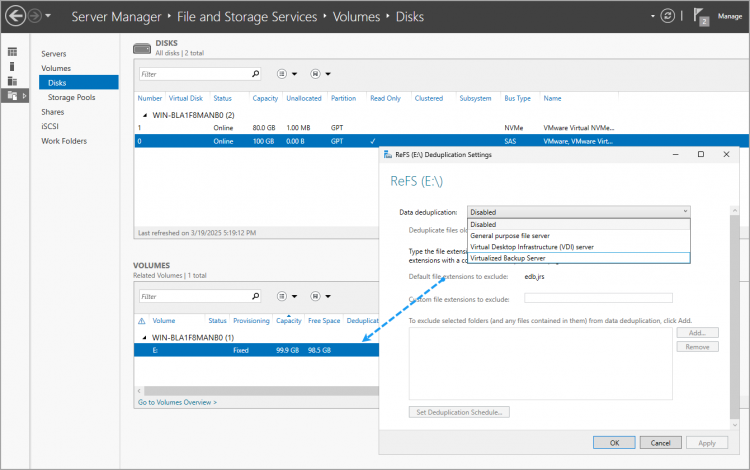
Enable Deduplication on a volume in Windows Server 2025
Enable Deduplication via PowerShell
- Use PowerShell to enable deduplication on a specific volume:
Install-WindowsFeature -Name FS-Data-Deduplication
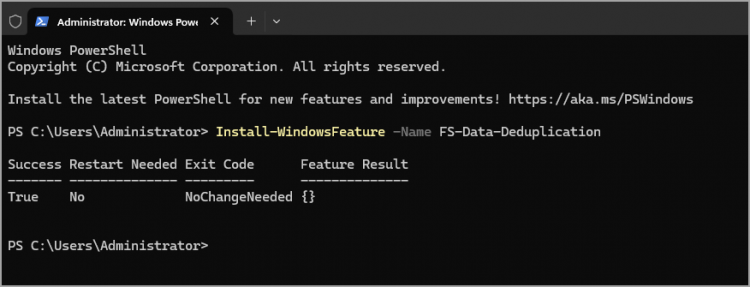
PowerShell way to install deduplication
Enable-ReFSDedup -Volume “D:” -Type DedupAndCompress
Replace “D:” with the drive letter or volume you want to configure.
Improved Storage Spaces Direct (S2D) – Updates to S2D include better drive repair and resynchronization processes, enhancing the reliability of ReFS in clustered storage environments.
NVMe-over-Fabrics (NVMe-OF) Integration – ReFS benefits from faster storage options with NVMe-OF support, enabling higher performance and lower latency for storage operations.
The latest version of ReFS, it is ReFS 3.14, which was introduced in a Windows Canary build. This version includes optimizations for virtualized workloads and developer environments.
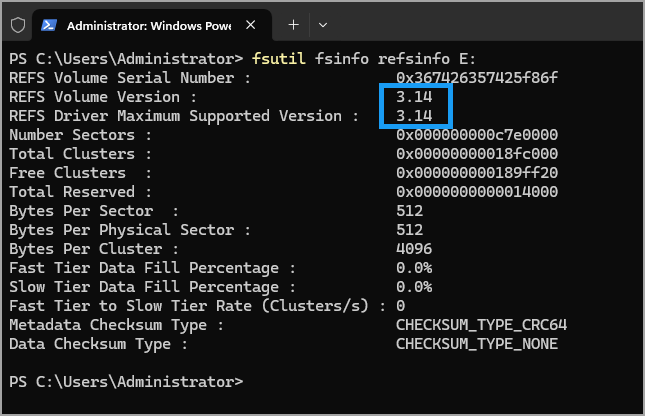
ReFS version with PowerShell command
ReFS supports NVMe-OF – ReFS now supports NVMe-OF, enabling faster storage options with lower latency, ideal for high-performance workloads.
Real-time Optimization – dynamically moves data between performance tier and capacity tiers based on usage patterns. Frequently accessed data is stored on faster drives while less-accessed data is moved to slower (cost-effective) drives. ReFS divides a volume into two logical tiers: a performance tier and a capacity tier.
What’s the benefits of using ReFS deduplication and compression?
Save storage space – Storage savings for active workloads. Yes, the feature was designed to save storage space for active workloads. Not just for cold data. You can use it for VDI, ensuring efficient performance in highly demanding environments.
Multiple modes – Operates in three modes: deduplication only (default mode), compression only, and deduplication and compression, allowing optimization based on your needs.
Incremental deduplication – Deduplicates only new or changed data as opposed to scanning the entire volume every time, optimizing job duration and reducing impact on system performance.
Note: What ReFS still lacks compared to NTFS:
- EFS (Encrypting File System) encryption at the individual file level
- Hard links
- File-level security through NTFS permissions (though it does use access control lists)
- Disk quotas (in the traditional NTFS implementation)
But overall, ReFS is much more praised by admins for its resiliency or scalability.
Wrap Up
Windows Server 2025 and ReFS with advanced deduplication capabilities can manage frequently changing data. This has advantage for virtual disks, where you can save tons of storage space. Such a savings can be quite significant over time.
While ReFS is resilient, sometimes it cannot do miracles. If a volume becomes corrupted and an alternate copy of the corrupted data doesn’t exist, ReFS removes the corrupt data from the namespace. ReFS mechanism keeps the volume online while it handles most non-correctable corruptions, but in some cases, ReFS has to take the volume offline.
Deduplication eliminates duplicate copies of data by storing a single instance of redundant data, while compression reduces the size of individual files. Together, they significantly save disk space, which is particularly beneficial for environments with repetitive or large data sets, like backups or virtual machine images.
FAQs About ReFS in Windows Server 2025
1. What is ReFS and how does it compare to NTFS?
ReFS is a modern file system with built-in resiliency, while NTFS is older but includes encryption and disk quotas.
2. What’s new in ReFS in Windows Server 2025?
New features include deduplication, real-time optimization, NVMe-OF support, and improved Storage Spaces Direct.
3. Does ReFS support deduplication?
Yes, ReFS now supports deduplication, reducing storage usage for VMs and large data sets.
4. Is ReFS better than NTFS for virtualization?
Yes, ReFS is optimized for virtualized workloads, providing better performance, scalability, and resiliency.


