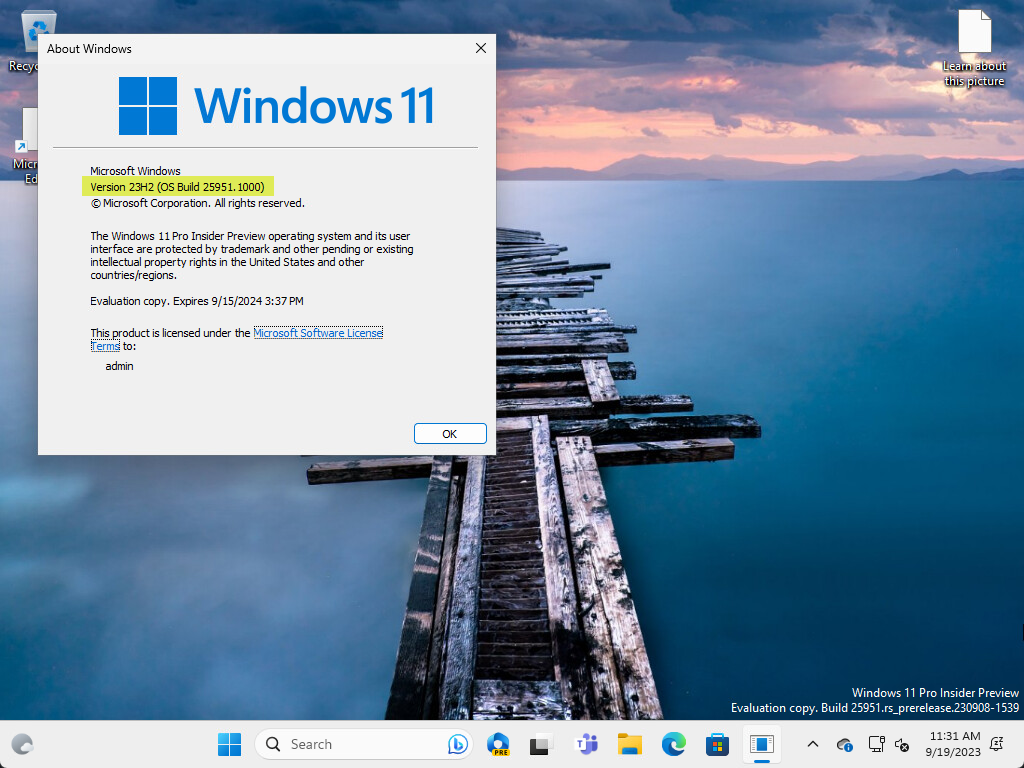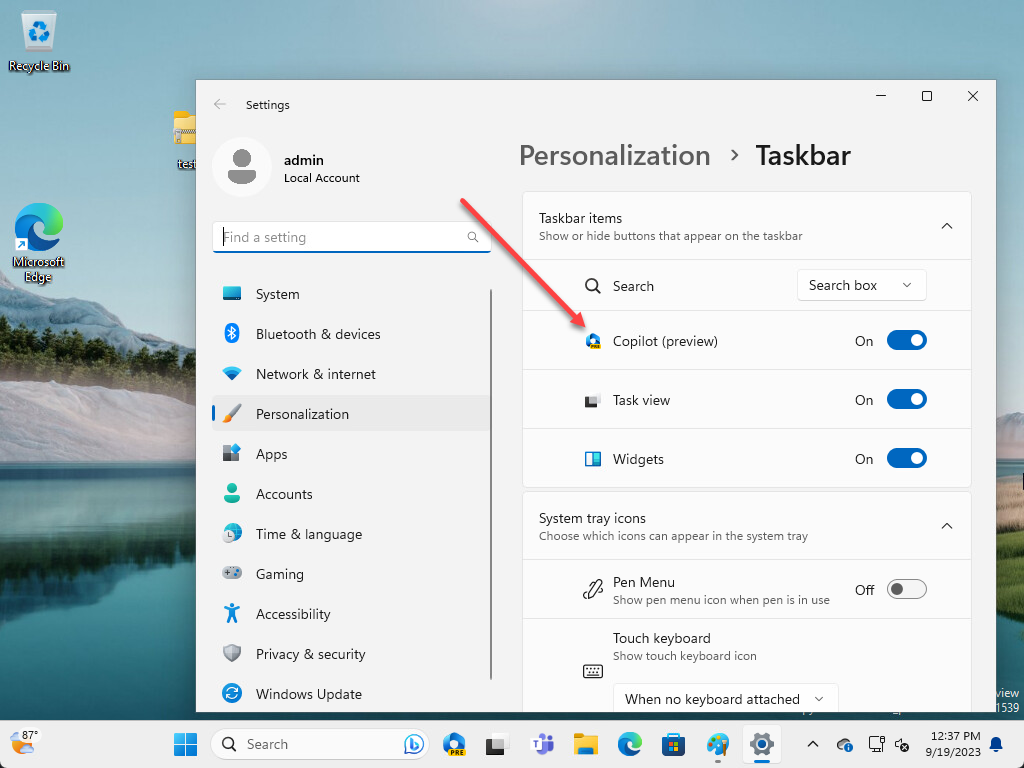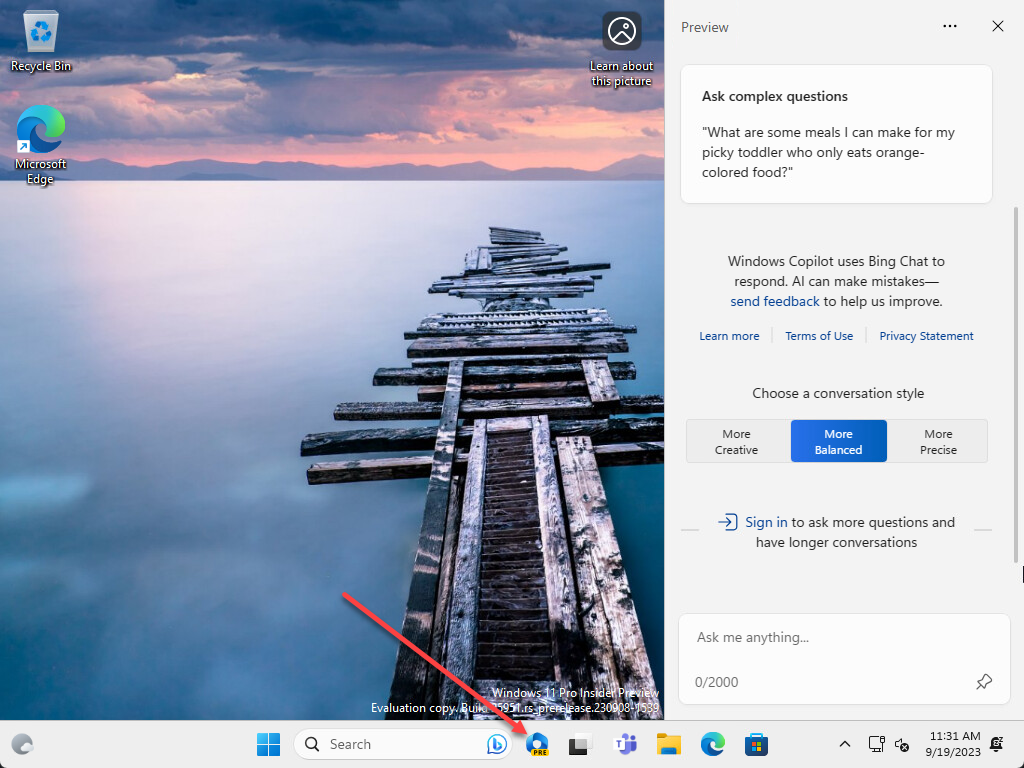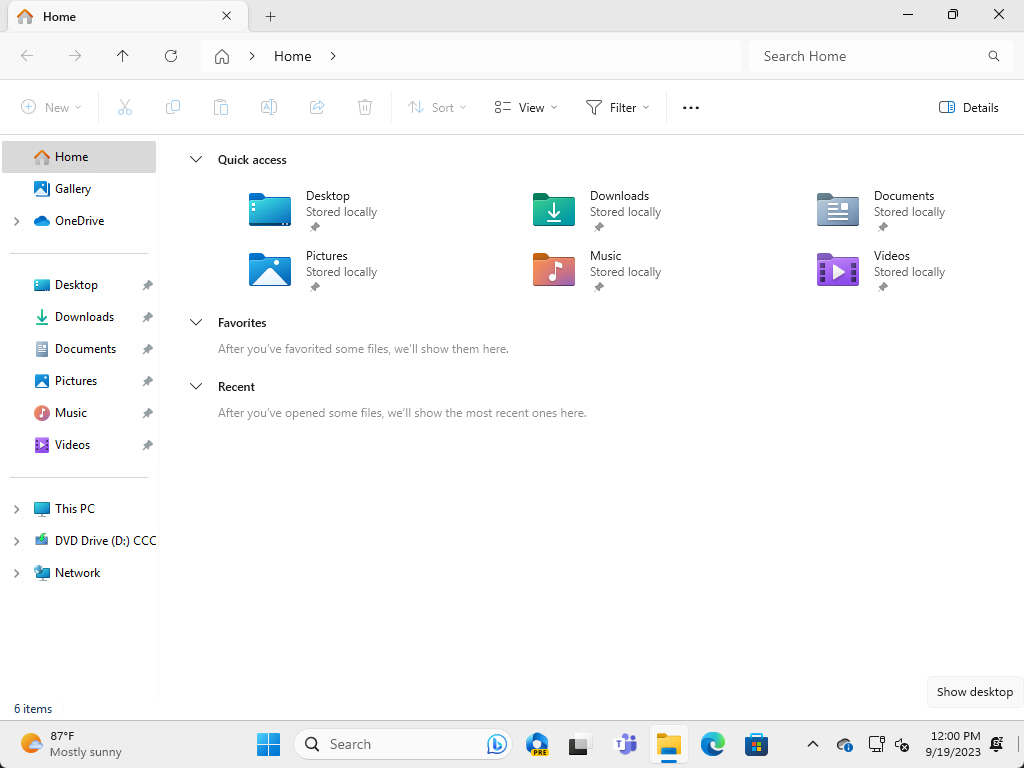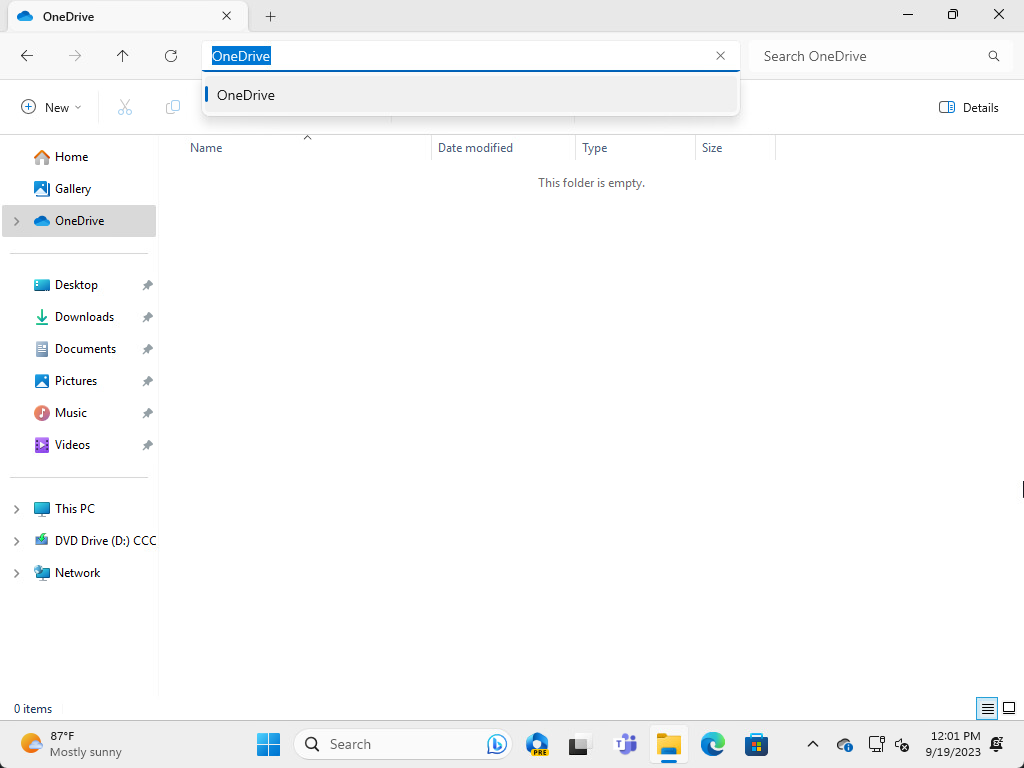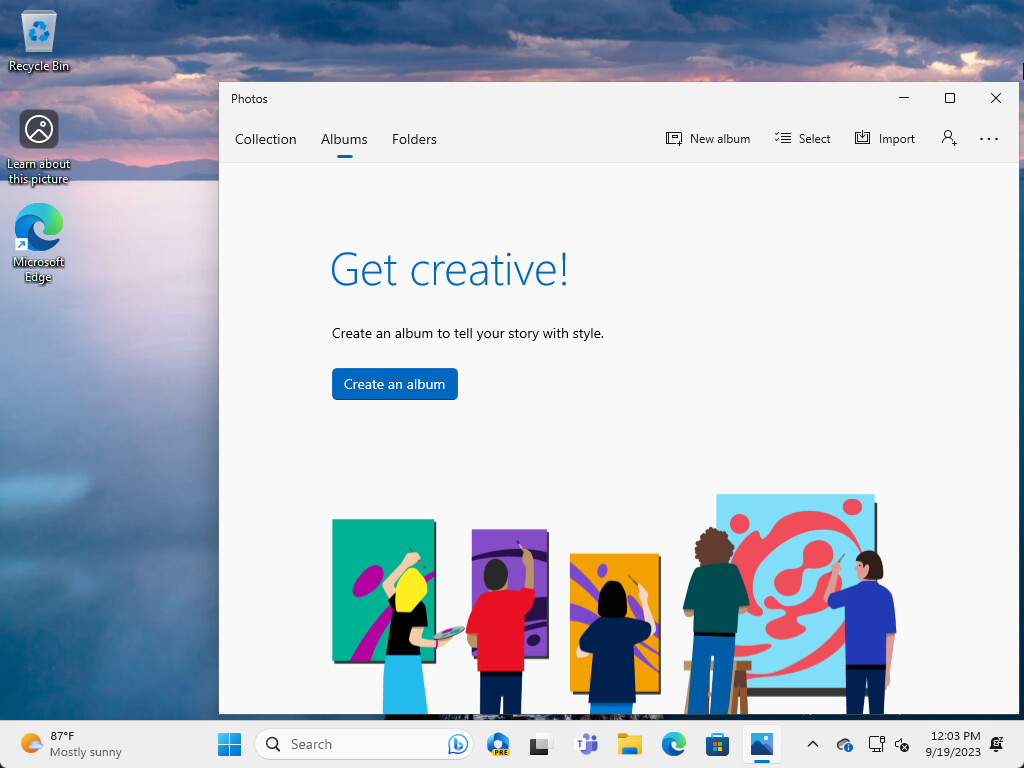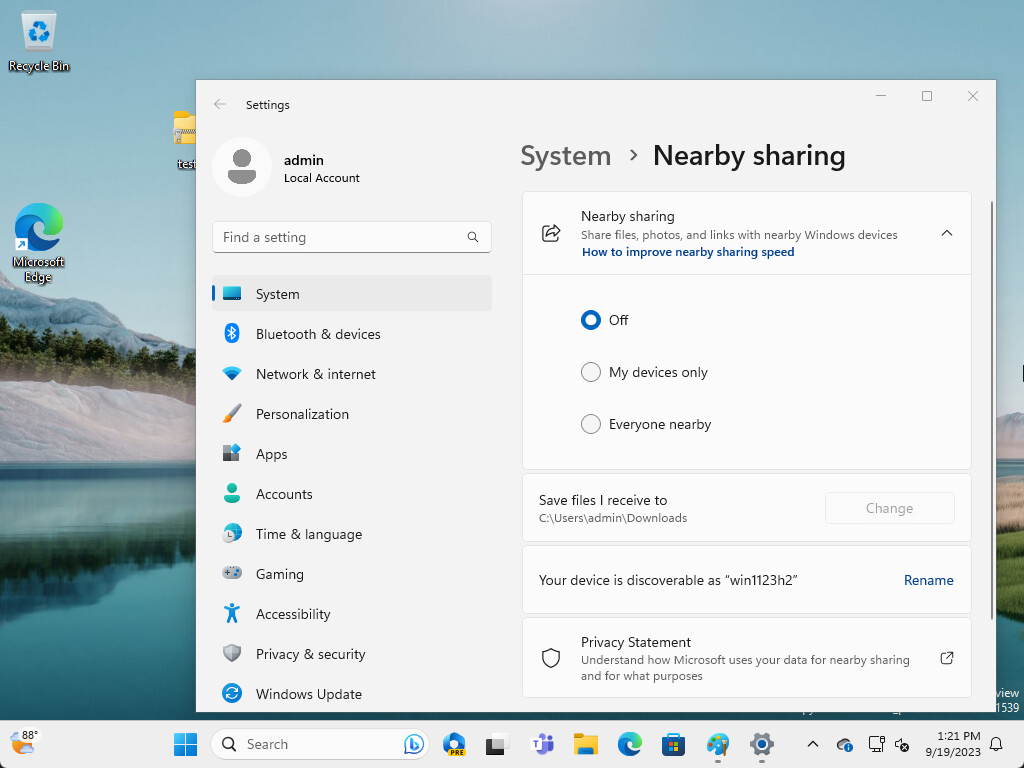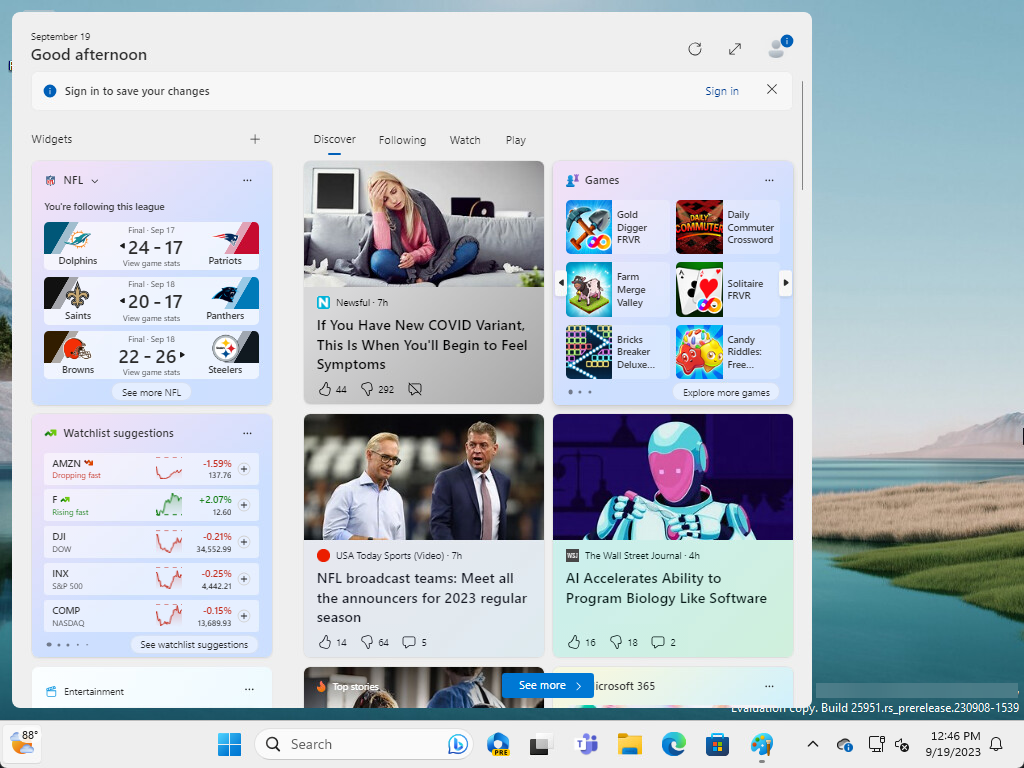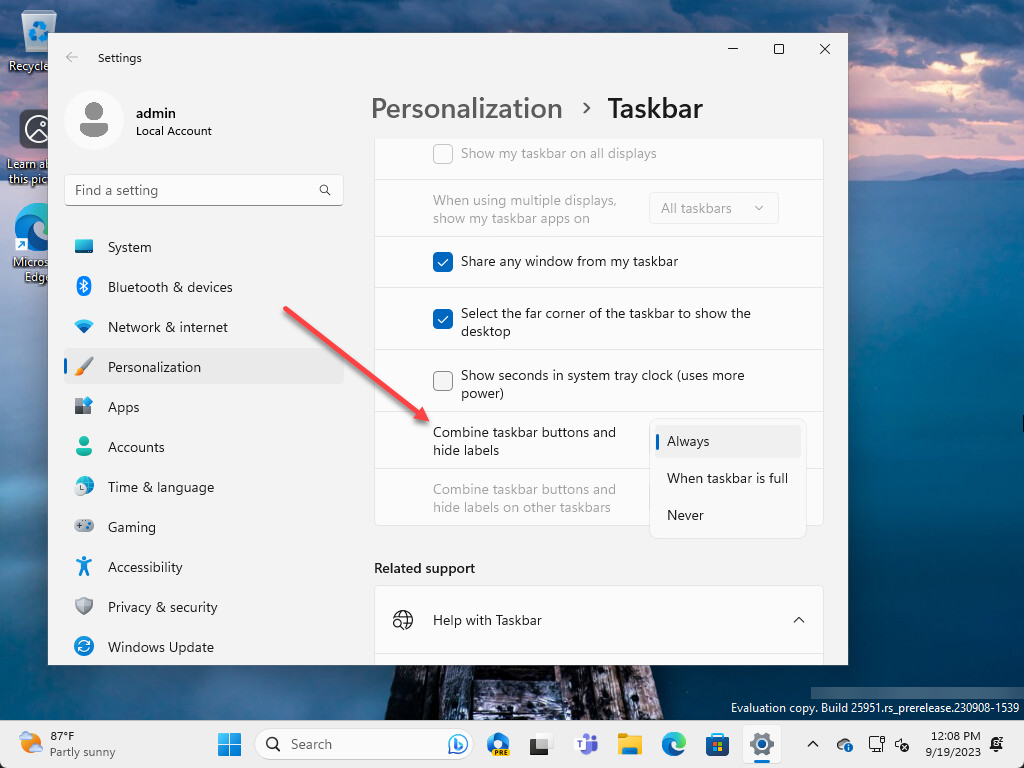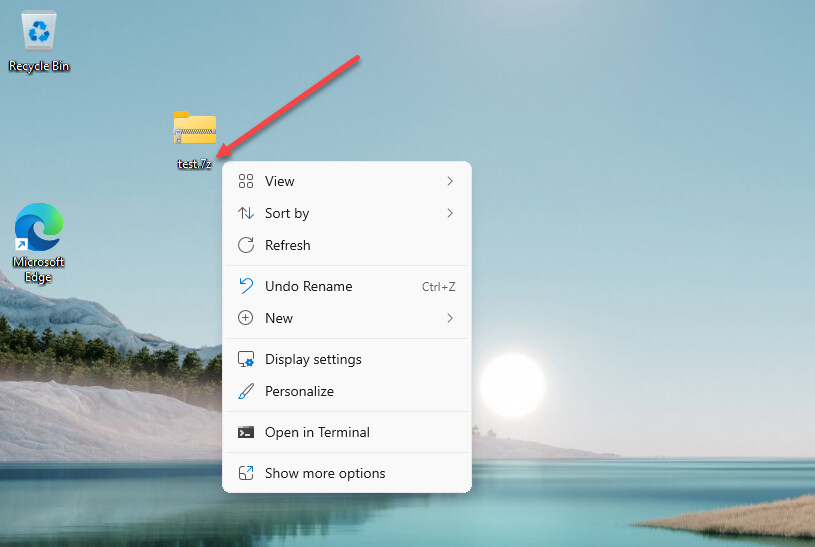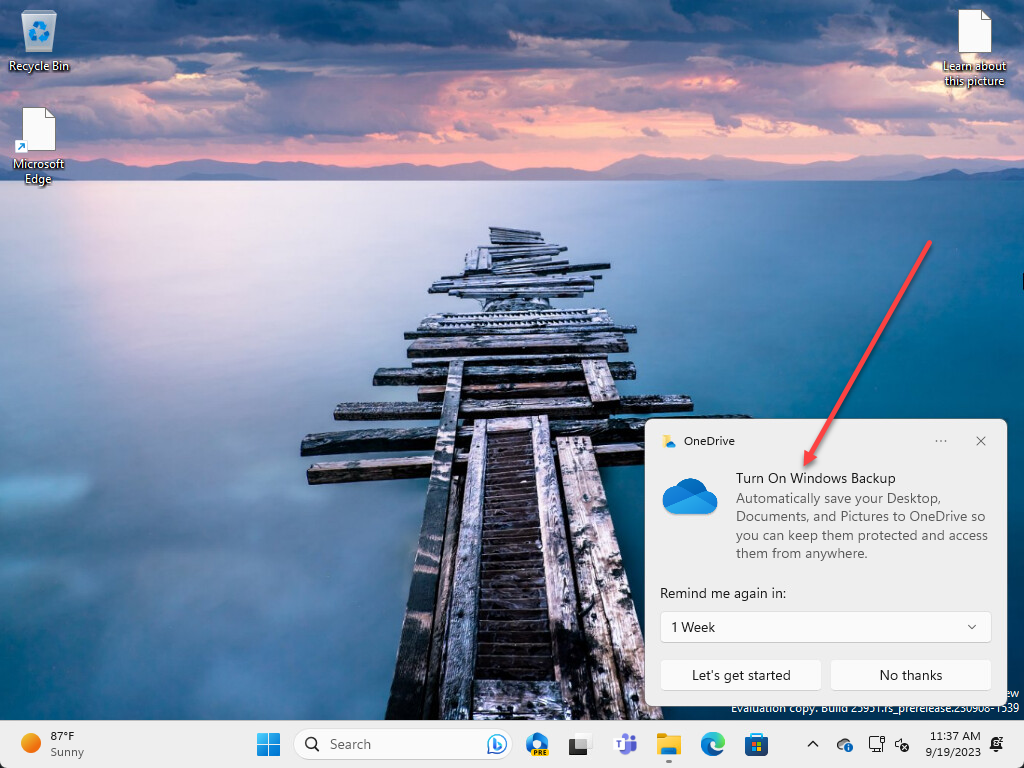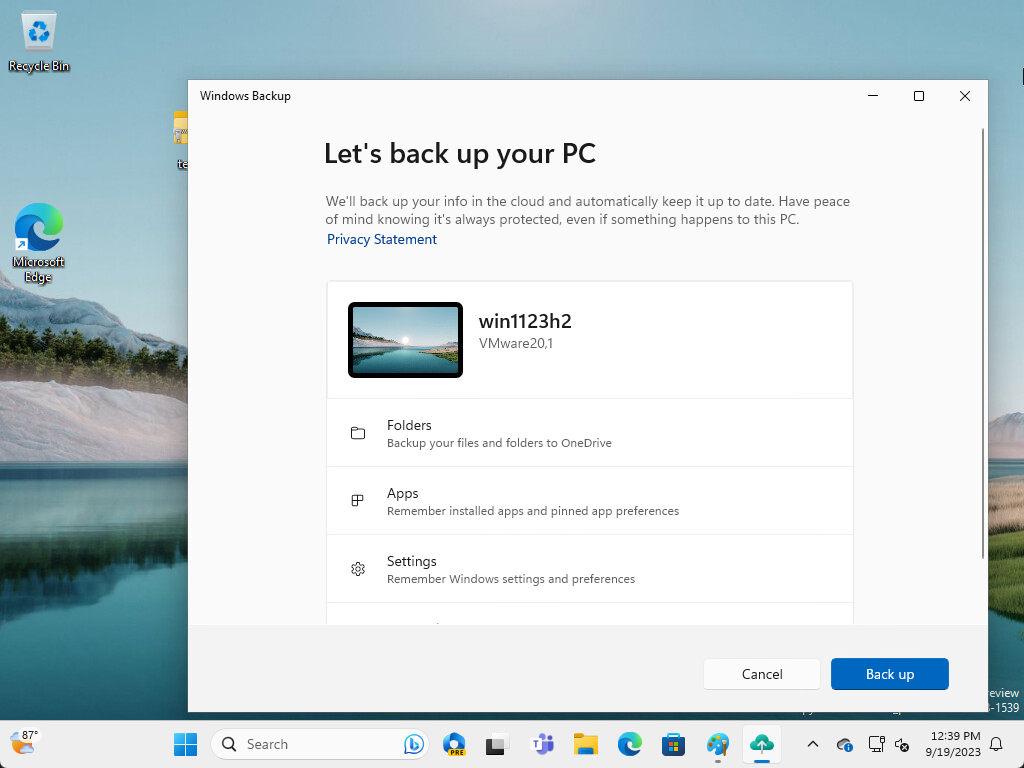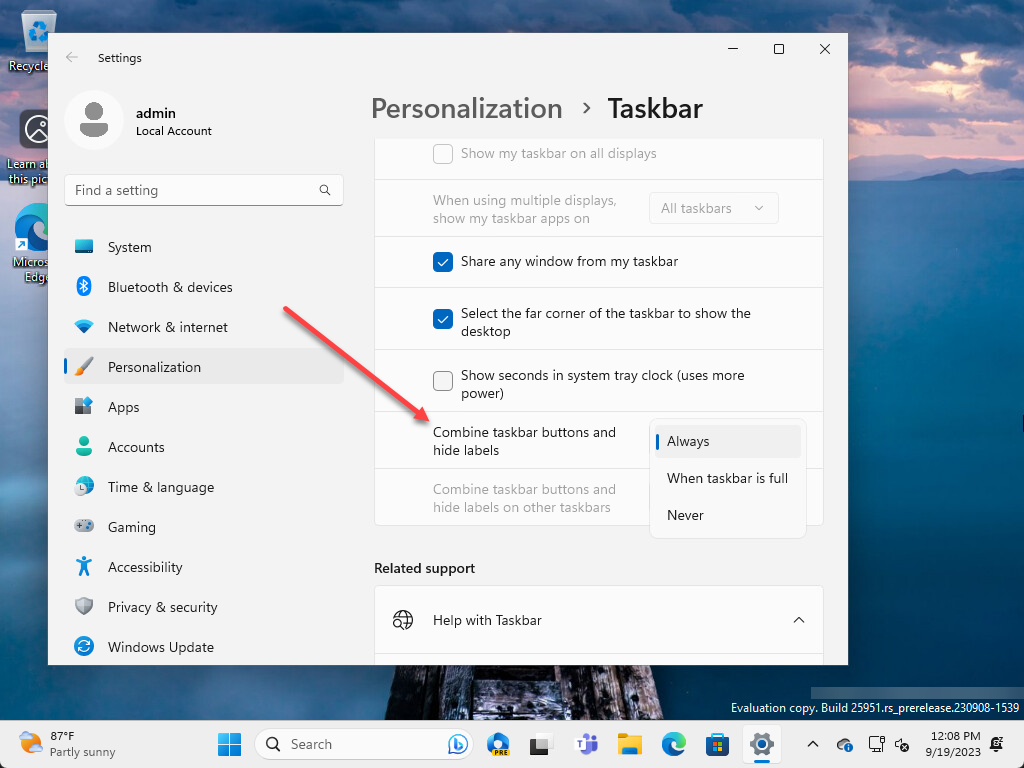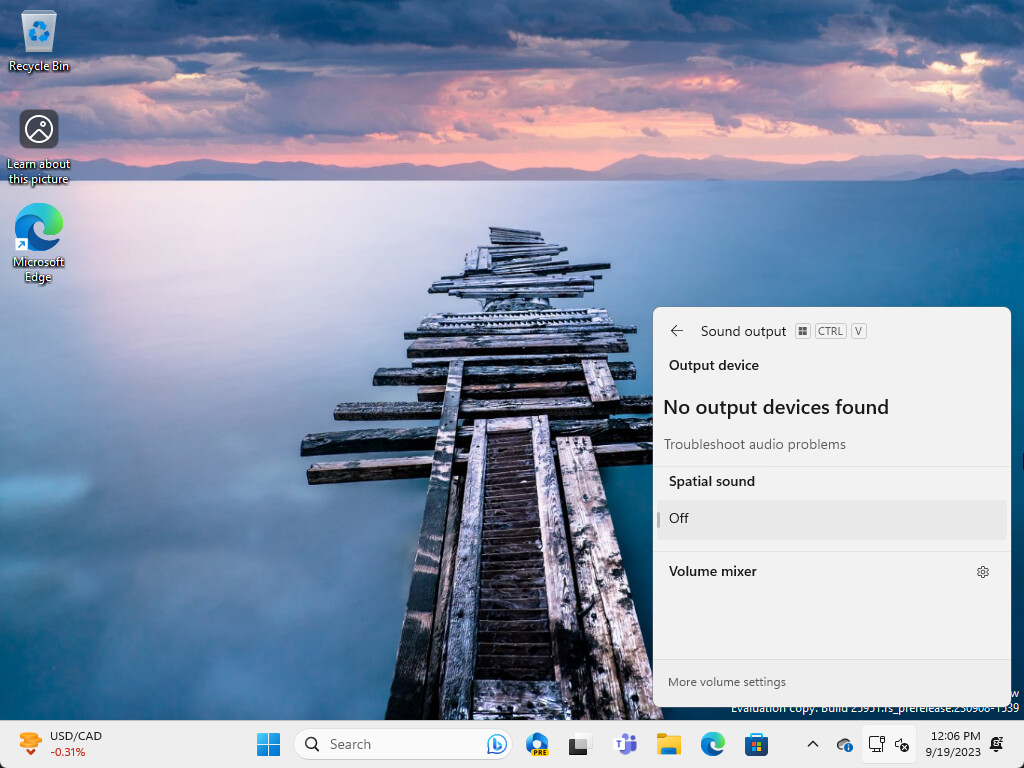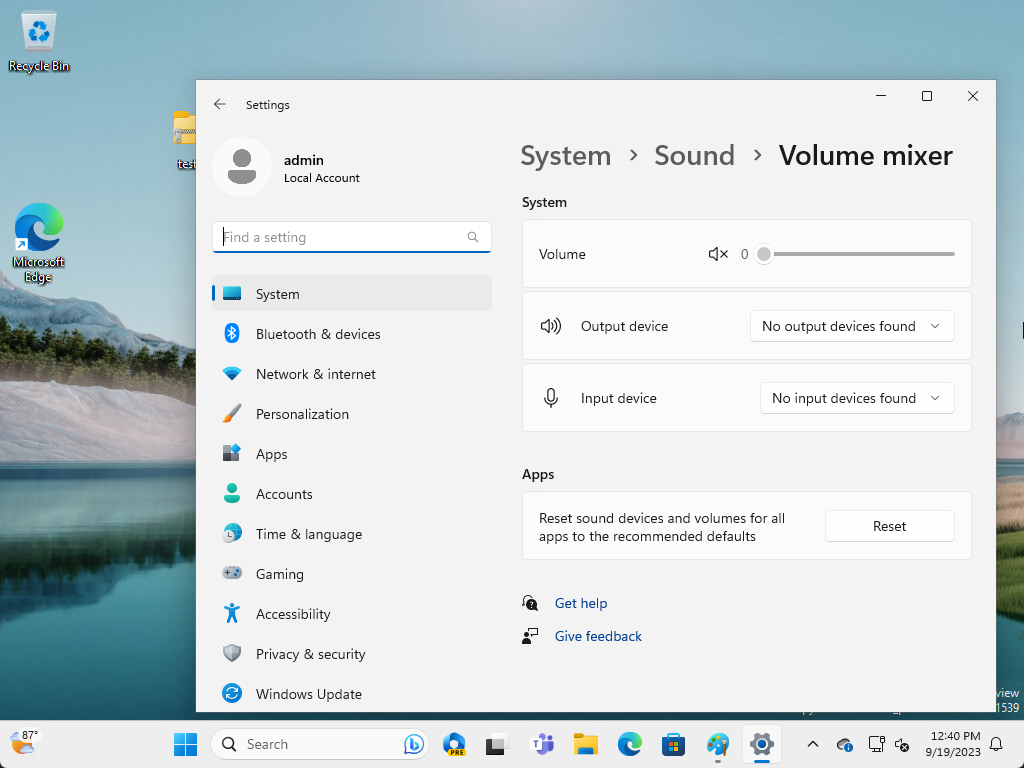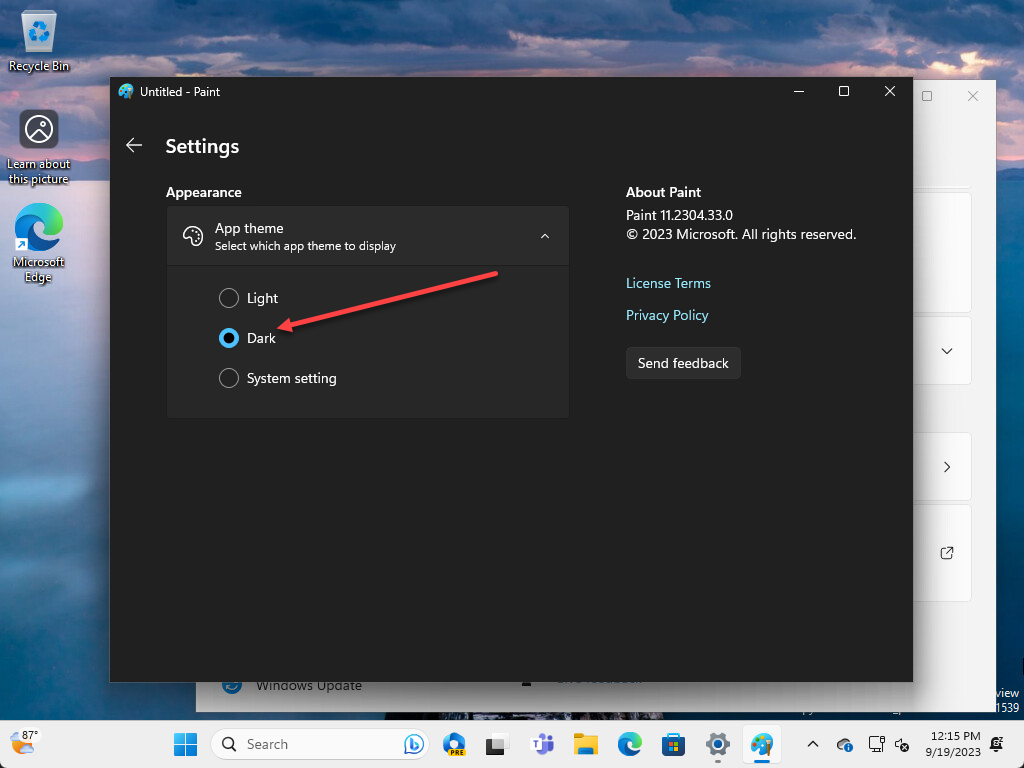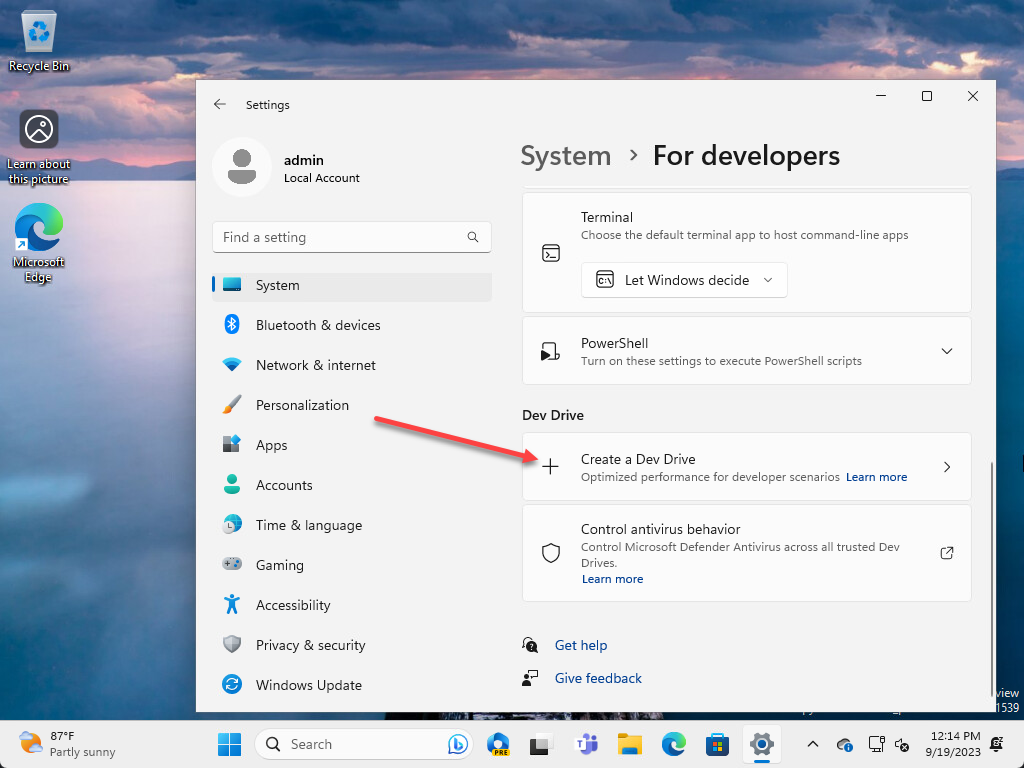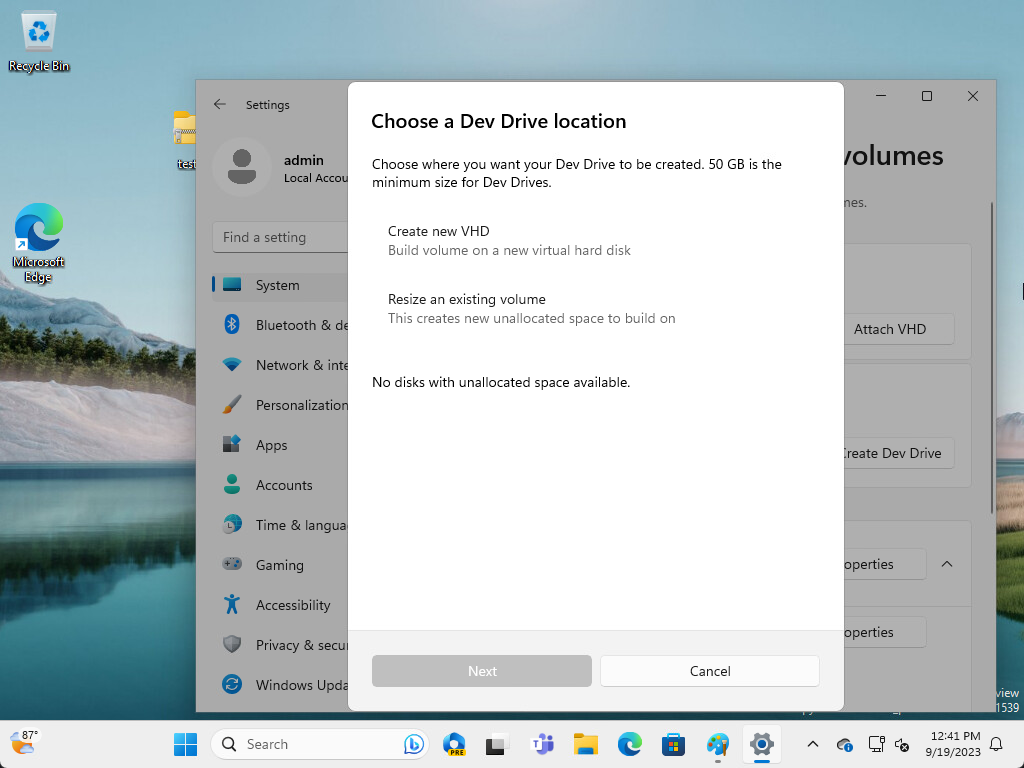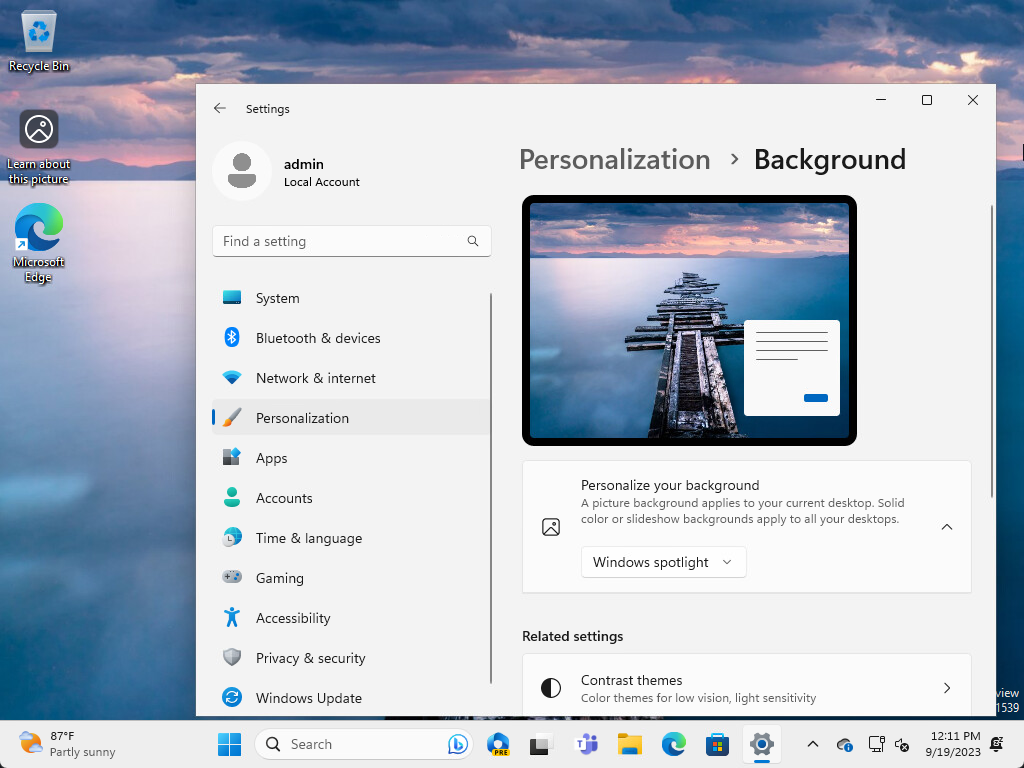Windows 11 is about to receive a major upgrade with the upcoming Windows 11 23H2 feature update. This new version promises many enhancements and additions to redefine the user experience. It is bringing AI natively into the Windows experience and is set to enhance how developers work. Let’s explore all the major new Windows features and improvements in detail.
Get Windows 11 23H2 early download
If you sign up for the Windows Insider Program, you can gain access to Windows 11 version 23H2 before its official release. You can sign up and download the ISO image. You can also enroll in the early release cycle in Windows Update to receive Dev channel updates before they are released.
You can download the ISO from here: Download Windows Insider Preview ISO.
Below is a quick look at winver in Windows 11 version 23H2.
Windows Copilot
In case you haven’t heard (which is probably impossible), AI has been the big news in 2023. Companies everywhere are incorporating it into software, applications, websites, etc. Microsoft is no exception. The latest version of Windows 11 has AI baked in via Windows Copilot.
Microsoft, being the primary presence behind OpenAI and already having AI integrated with Bing, is bringing the AI-driven experience natively into Windows with the Copilot experience.
AI features
Windows 11 23H2 introduces the Windows Copilot as an AI feature that assists users in various tasks. You may be navigating the settings app or looking for quick answers about Windows customization. If so, Windows Copilot acts as a personal guide.
Bing Chat powers it to understand complex queries and seamlessly connects with multiple apps, including Microsoft Teams. With Windows Copilot, Microsoft is helping make every user a power user.
You can personalize and turn Copilot on or off in the Personalization settings for the taskbar.
Below is a look at Windows Copilot after launching in Windows 11 23H2. Like the Bing browser, you can ask questions through the chatbot-like interface to receive AI-generated guidance and answer any questions you may have.
New File Explorer look and feel
The File Explorer in Windows 11 is receiving a significant overhaul. The address bar, details pane, and file pane have been redesigned for a more intuitive experience. The new File Explorer has been modernized with a tab bar that gives the look and feel of a web browser.
OneDrive in address bar and Photos app gallery
Additionally, Microsoft has integrated OneDrive into the address bar and introduced a new Gallery feature in the photos app for a richer user experience.
The photos app brings along an enhanced experience with Windows 11 23H2.
Nearby sharing improvements
In this new version of Windows 11, Microsoft has included a new and improved Nearby Sharing interface that redesigns the share window. It also is not just an aesthetic enhancement, but it also provides improved file transfer speeds.
The more modern interface also has the option to share files to OneDrive directly from the shared Window, or you can send files using the Outlook app. You may wonder how this nearby sharing feature works. It is actually using the Wi-Fi Direct technology underneath the hood for faster transfer speeds.
New widget customizations
The bottom line with the Windows 11 23H2 widgets is Microsoft is allowing more customizations and allowing users to have more options to enable and disable specific feeds like the MSN news feed, which is a welcomed capability.
Dynamic Lighting and RGB control
RGB enthusiasts are in for a treat with the dynamic lighting feature in this release of Windows 11. Users can customize RGB lighting controls directly from the Windows settings app without relying on third-party tools. Dynamic lighting controls allow you to control the desired colors for your devices, whether it’s your keyboard or graphic card.
Under the Settings app > Personalization > Dynamic Lighting, you will see options to control RGB directly from Windows.
Native RAR and 7z built-in
For years, Windows users have needed a third-party tool to extract RAR and 7z files. That will no longer be the case as Microsoft is building in native RAR and 7z support with Windows 11 23H2.
Windows Backup: Securing your data
The new Windows backup app in Windows 11 23H2 helps protect your data and ensure it is safe and easy to recover. Windows Backup also remembers your preferences whether you’re pinning apps to the Start Menu or taskbar. Moreover, restoring apps becomes much easier by integrating the Microsoft Store.
The backup app has a new look and feel.
Taskbar Innovations: Ungrouping
Taskbar ungrouping is making a comeback in Windows 11 23H2. Thanks to the “combine taskbar buttons” and “hide labels” options, users can now decide how they want their icons displayed. This feature update ensures a more organized and customizable taskbar experience.
Under the Settings app > Personalization > Taskbar, you will see the option for Combine taskbar buttons and hide labels.
Updated volume mixer
The new enhanced volume mixer is another unique feature of the 23H2 update. Integrated into the quick settings panel allows users to adjust audio levels for individual apps. Microsoft hasn’t updated the Volume mixer since the days of Windows XP. So, this is a welcomed change to match the overall facelift of apps brought about with Windows 11.
After launching the Volume mixer from the taskbar.
More apps with Dark Mode
Paint is finally getting dark mode. It also has newly improved features like an improved zoom function, ensuring that Paint still has life left with Windows 11 23H2.
Dev Drive and Dev Home: For the Developers
The new Dev Home app and Dev Drive will enhance the developer experience. Dev Drive promises enhanced performance with Resilient File System (ReFS) and provides tools to control virus scans and how they affect the performance of these specialized drives used for development. Also, the Dev Home app provides an overview of projects.
After launching the Dev Drive creation wizard for creating a new Dev drive.
Windows Spotlight, Widgets, and More
Windows 11 23H2 provides refined features. The Windows Spotlight now supports 4K wallpapers, enhancing the visual appeal. The Widgets Board, too, is seeing updates with more customization options and layouts.
You will notice under the Settings app > Personalization > Background, the Windows spotlight setting.
Wrapping up
Windows 11 23H2 is a much-anticipated update to Microsoft Windows 11 that provides great new enhancements, including native AI functionality with Windows Copilot. However, AI is not the only new feature and capability with this update.
Microsoft is fine-tuning many of the native Windows 11 features and functionality, making Windows 11 finally feel grown up. The newly updated file explorer and more developer features like the Dev drive are nice. It will be interesting to see the final GA release to explore all the new features this update promises.