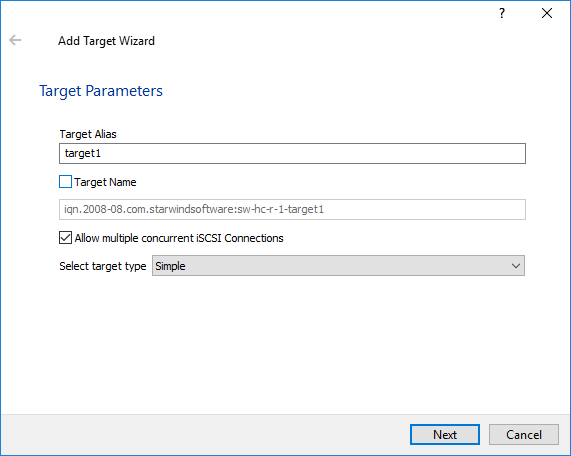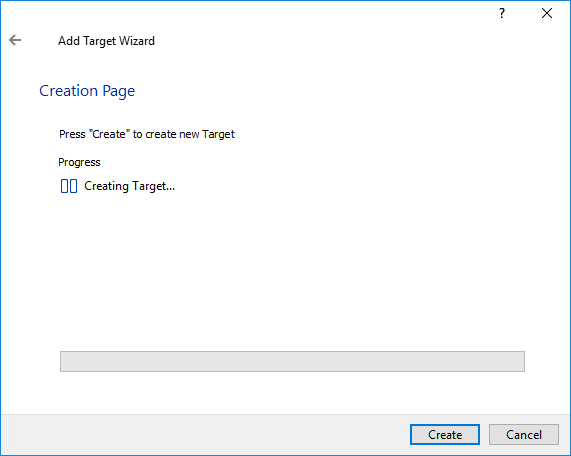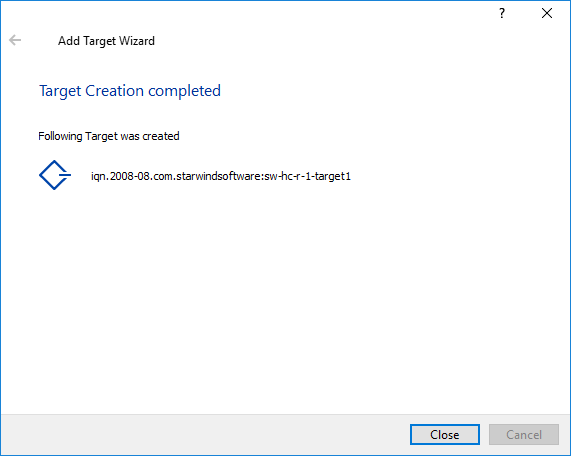To add a target:
1. Perform one of the following actions to open Add Target Wizard:
- Select Add Target from the Targets menu.
- Right-click a StarWind host or an existing target and select Add Target from the shortcut menu.
2. Fill in the Target Alias text field and select the Target Name checkbox to enter a custom name of a target. Otherwise, the name is generated automatically in accordance with the specified target alias.
Select the Allow multiple concurrent iSCSI Connections checkbox if you want to enable several clients to connect to the target simultaneously.
3. Click Next to continue.
4. Click Create to start the creation of a new target.
5. Click Close to close the wizard. The successfully added target appears in StarWind Management Console.