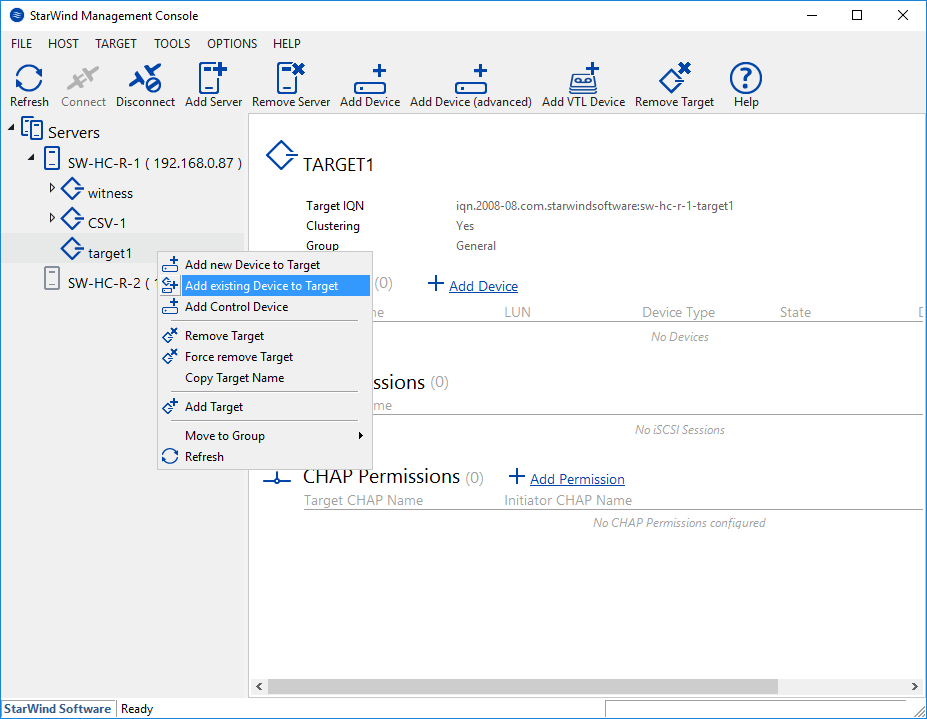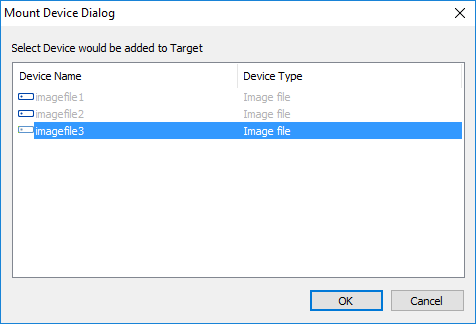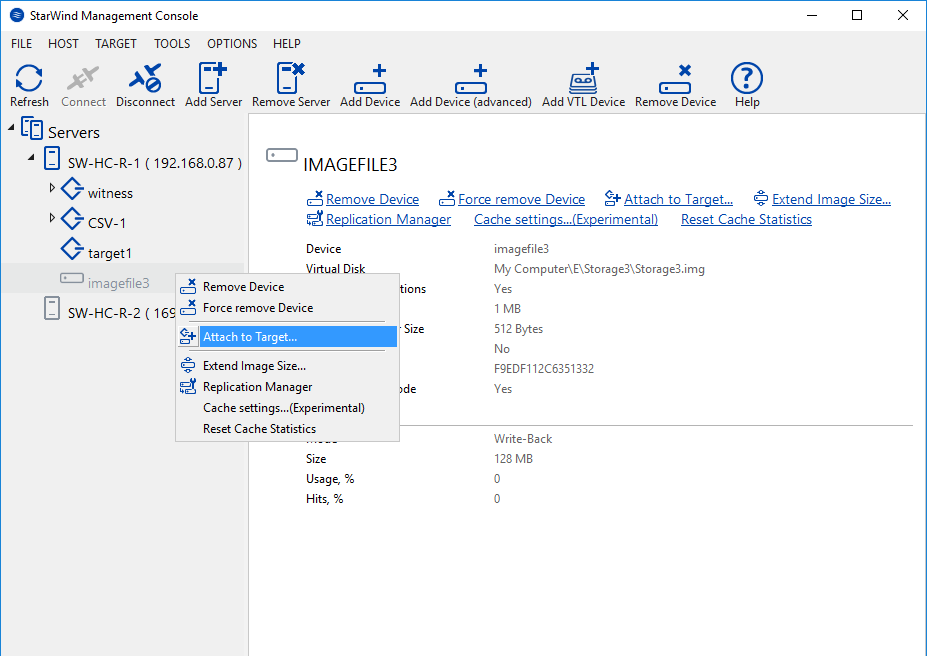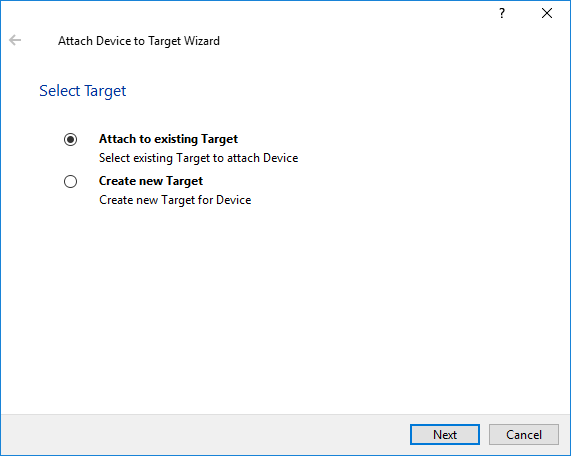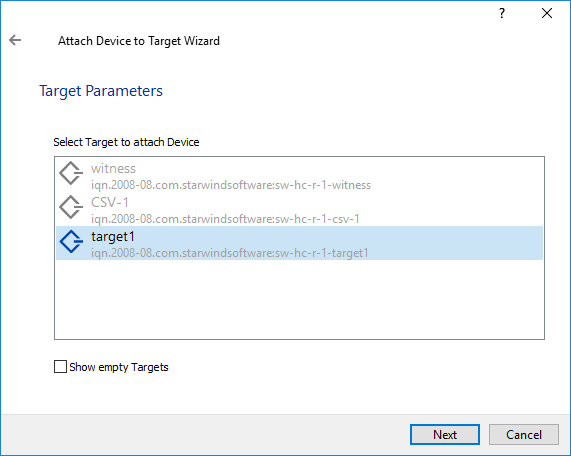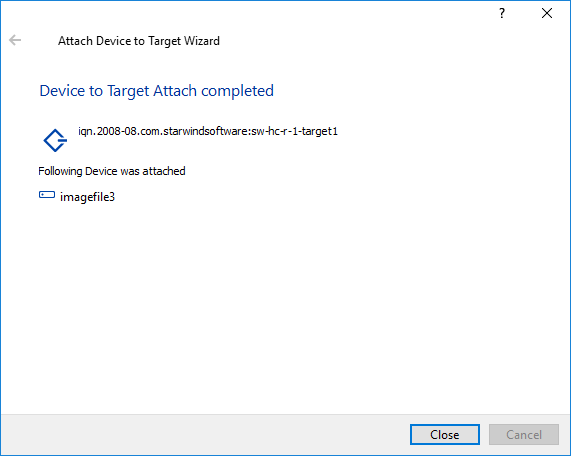To add an existing device to the target:
1. Right-click the target and select Add existing Device to Target from the shortcut menu.
2. As the Mount Devices Dialog appears, select a device to be added.
Alternatively, perform the following actions:
1. Right-click the device you want to add to the target and select Attach to Target... from the shortcut menu.
2. As the wizard appears, select Attach to existing Target.
3. Click Next to continue.
4. Select the target you want to add the device to.
5. Click Next to continue.
6. Click Close to close the wizard.