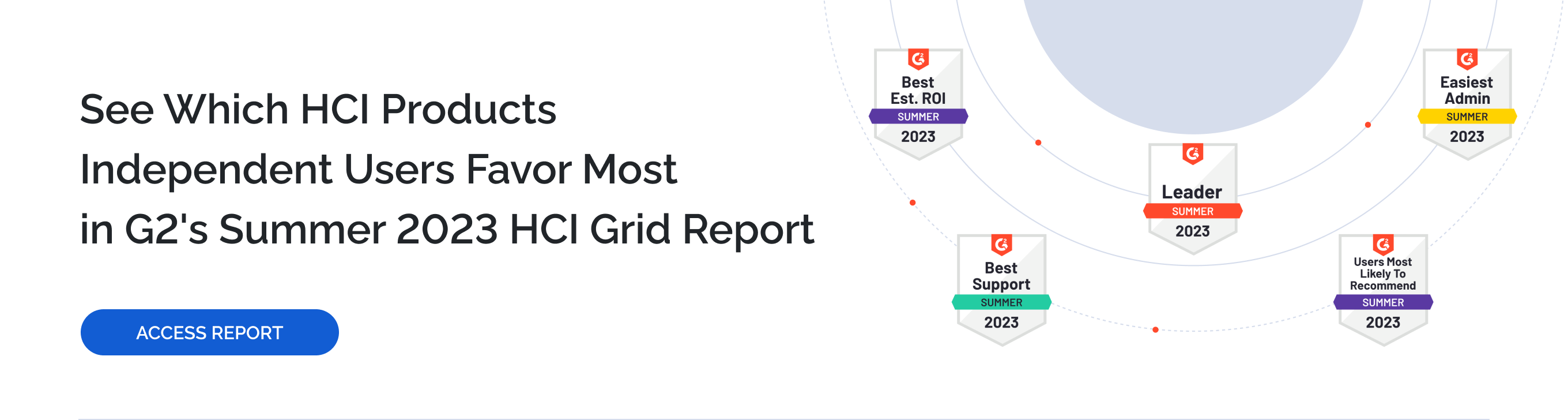Step-by-step configuration of StarWind Virtual SAN Free to create virtual shared storage for the Microsoft Hyper-V environment. Learn how easily it can be set up for production with what you’re used to – SMB 3.0 and Windows Server 2012 R2. After watching this Tap Room you will know all possible kinds of outages and ways in which StarWind Virtual SAN prevents them.
StarWind Virtual SAN Free: Virtualized Shared Storage for Microsoft Hyper-V. Step-by-step
Fill in the Form to Continue
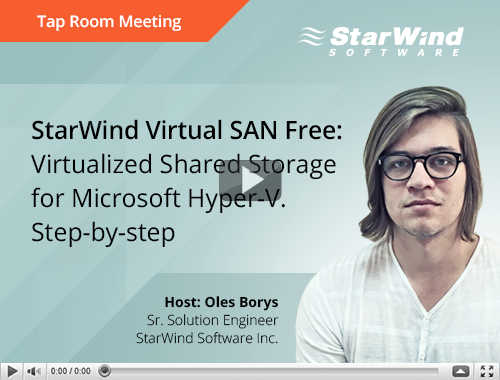
Host:
Oles Borys, Sr. Solution Engineer, StarWind Software Inc.
Duration: 51:01
PUBLISHED/UPDATED: August 27th, 2015
Key points of the webinar:
- Detailed demonstration how to set up StarWind Virtual SAN
- Step-by-step configuration of StarWind Virtual SAN Free for Microsoft Hyper-V
- StarWind management console and settings options