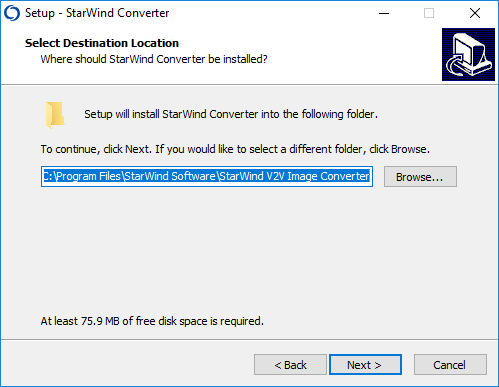To install StarWind Virtual V2V Converter:
1. Download the StarWind V2V Converter setup executable file from the StarWind website: https://www.starwindsoftware.com/converter
2. Launch the downloaded executable. The Setup Wizard appears.
3. Read and accept the License Agreement. Click on Next to continue.
4. Click Browse to select the installation path. Click on Next to continue.
5. Specify the Start Menu folder. Click on Next to continue.
6. Select the appropriate checkbox to create a desktop icon. Click on Next to continue.
7. Check the specified settings. Click on Back to make any changes. Click on Install to continue.
8. Press Finish to close the wizard.