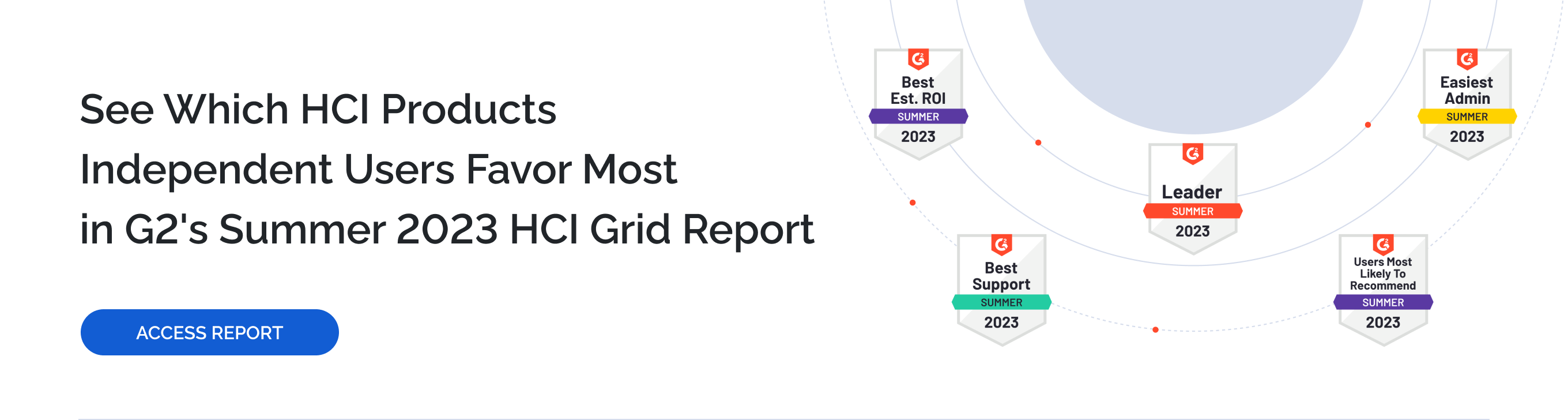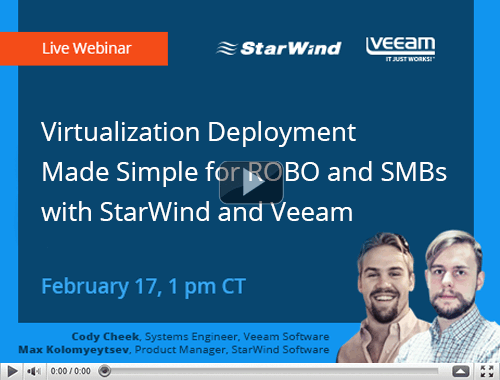Learn how to build your IT infrastructure from scratch with the most inexpensive virtualization “building block” – StarWind HyperConverged Appliance, complete with Veeam Availability Suite. Learn how you can unify the best-of-breed software and hardware components into a single layer: everything you need wrapped into one neat package covered by single “support umbrella”, so there is no finger-pointing from vendor to vendor in a support case. Watch the record of the webinar and learn how Veeam helps you maintain Availability and remain Always-On, and how you can enjoy high performance and fault-tolerance with StarWind HCA without breaking the bank.
StarWind solution for SMB and ROBO is HyperConverged Appliance
StarWind has basic configurations that can be modified
What needs to be emphasized is our ability to support anything from ROBO offices where you can just put two tower servers for all the workloads and that will be sufficient. Then we have a typical scale-out platform with one-unit servers. Two of these servers are sufficient to start with, so there is no need to put in the entire rack or buy four servers, like a lot of vendors do. What we find really cool is the ability to start with minimal number of hosts and already be resilient. The X-Large server is a high-density storage and compute environment, which is not only capable of VDI (and is mostly used for that purpose), but also really flexible in terms of additional components in there.
It is possible to modify the servers for your order. If you need more network cards, more RAM in these boxes or other components, it is possible to add that, we do not use static configurations. You take the base configuration, then, you can always upgrade it later on. We have also the XL Ultra which is able to push up to 1 mln IOPS. Within just 4 units of rack space you’ll have highly available and resilient configuration, which can deliver astonishing performance. So, that is something to consider for high performance compute environment.
StarWind HCA implementation
Next, talking about being flexible means to be flexible not only onsite but also off-site. Veeam is the king of the market of backups and disaster recovery. But StarWind does thing which complements it, which is site recovery possible to Microsoft Azure. Also, it can cooperate between multiple offices: head office, branch offices and the Cloud. All of this can work together and co-exist in one system.
Next, speaking about node flexibility means we can start with this type of server – Dell R630 with 2 CPUs, 64 GB of RAM, 4 drives and 2 SSDs. And then we can simply add 2 more CPUs, which are more powerful, and it’s not prohibited, it does not violate your warranty as long as you are doing it correctly and as per prescription. You can also add more RAM to this box, it’s also not prohibited, add more drives to this box, and, of course, when you go to actual number of boxes on this platform, you can start with two, easily add one or two more or you can actually add more storage to these boxes. So, let’s say you want two nodes being storage intensive, on these two your file server will run, and the other two will be more compute intensive. You can add more storage to all of the platforms and you can add more components to all of the platforms.
This is what really differentiates StarWind HyperConverged Appliance from other players on the market and makes it possible to build a solution which really fits your needs and not go for buying a whole extra node if you only need to put one more virtual machine in the configuration.
What keeps it together?
Now, let’s get down to software which keeps the servers together and makes it possible to get a highly resilient storage environment behind this appliance.
StarWind Virtual SAN is a software which virtualizes local storage of the servers and then represents it back as highly available storage resource. It does it by mirroring the hard drives between the servers. So, should any of the servers go offline for any reason, your data will still be available on the other nodes.
So, if we have three servers, StarWind can technically replicate between all of them at the same time. If two of these systems die, your virtual machine will still be available on the remaining server as long as it has enough resources to start up this VM. This configuration can go on and on and on, the Hyper-V cluster has a limit of 64 nodes, VMware cluster has the same limit. StarWind can technically scale further, but that’s something we simply don’t need as the hypervisor is not growing beyond that. At point of 64 nodes, we can simply start adding storage to these boxes or build a new cluster.
Hyper-converged approach
So, why do we do hyperconvergence versus dedicated SAN environment? Why it is a trend? A lot of people think hyperconvergence is just hype. But it is not. It all depends on how you do it and on your approach to the actual storage. In typical SAN environment, when our VM and an application inside the VM wants to write some data to the disk, it informs the hypervisor and the data goes to the initiator, then, it goes through the storage fabric. Then, it only gets to the cache on SAN, and only then it is written to the disk on the SAN.
StarWind tries to make things faster, especially in a world where we have RAM, or NVRAM, or tons of flash getting cheaper and cheaper. Dedicating an all-flash SAN is not really a good thing to do to your application latency and performance. There are only few scenarios where you can do that. Other than those scenarios, it’s really a good idea to keep your flash as close as you can. And here is the reason. With StarWind your I/O goes directly from the hypervisor to the local RAM of the server and then it is written to the disk. It omits the entire networking stack, the entire storage fabric, and not only from the virtual and logistical standpoint. With StarWind you do not have a proprietary storage fabric or proprietary initiator cards and stuff like that. It is all done with commodity hardware and we are working with local RAM, and we’re pinpointing I/O to the local storage, thus, we can always do it fast and do not rely on the network to fetch our data. This is just a storage approach.
StarWind, Veeam & 5nine Software collaboration
We have partnered with Veeam and 5nine to deliver a really unified solution. We have developed a unified management platform. 5nine is doing a really good job of making Hyper-V management simple and intuitive. Basically, they have provided really convenient tool for managing Hyper-V on all levels: you can manage virtual networking, the host, the cluster or the datacenter, everything you are usually doing through Microsoft.
Failover cluster manager is done here but easier. If we focus on storage part of it, you can monitor the entire storage stack of StarWind from 5nine manager, and you also can control your backup, that is another integration 5nine did, which is really great. It allows us to control the entire appliance from one place and don’t resort to move to different management tools for different tasks in the environment. Further on more details about how Veeam backup works and what are the new features it provides with availability in version 9 will be provided. Here we would just state that all these actions are easily accomplished within one console and we find it really cool compared to the off-the-shelf offers provided by hypervisors or simply reference architectures.
Veeam Backup integration features
Veeam and StarWind solutions are a great combination. When you purchase the StarWind appliance, there is Veeam automatically installed on that box. You have an essential standard edition.
Here we are speaking about version 9 of the Availability Suite solution. The few points we want to touch here are Veeam-centric. There is High-Speed Recovery, Data Loss Avoidance, Verified Protection, Leveraged Data and Complete Visibility. Those are 5 main pillars we will focus on when looking at the Availability Suite solution. Obviously, we will focus on the virtualization, the Veeam Availability Suite. We strictly handle VMware and Hyper-V environments.
On the VMware side of the house, we absolutely can backup and replicate your virtual machines to any display storage device, as well as take those virtual machines you’re running a production and make a fully hydrated exact copy of those either on another VMware box or another Hyper-V box, just depending on which hypervisor you have actually standardized on there. Our RTPO is combination of RTO and RPO, so recovery time point objective is less than 15 minutes for all applications and data. As for Availability Suite solution, we are licensed per CPU socket on the main host. If you have one ESXi host in your environment and, say, a dual processor server, all you need is 2 Veeam licenses for that and you’re good to go.
Architecture
When it comes to backup replication there is going to be three main components that make up your architecture, very straight forward and flexible. The first thing to note on the Availability Suite solution is that it’s completely agentless. So, it’s not like the legacy products, where they have to install an individual agent on every of your virtual machines and have to charge you for that. Veeam is completely agentless, so you don’t have to worry about that anymore.
About the architecture for backup application. Veeam is just a Windows application. So you can install it on a physical Windows box or a virtual Windows box. It is very flexible, so if you have an existing server that you want to install the software on – perfectly fine, just make sure it is Windows 64-bit operating system. Or, maybe you don’t have extra hardware around, you want to spin up a VM, – perfectly fine, if you do so as well. The backup server is going to serve as the brains of the operation performing all the jobs – either backup jobs, or replication jobs or even resource.
There are the proxies, they are deployed as well, this allows to scale the Veeam solution out of your environment. So, what the proxies are going to do is deduplication and compression, that takes place in our job. Whether you are backing up one virtual machine with a Veeam solution or you are backing up a thousand VMs with a Veeam solution, you should still have the same performance and still need to be able to meet that within backup window. The third component here as far as architecture is concerned is going to be backup repository. Veeam is completely storage-agnostic. You want to backup to SAN – perfectly fine, maybe a Linux server etc.
Veeam even has integrations with the EMC, data domains of the world, the ExaGrid and HP StoreOnce devices. If you look at the StarWind appliance, it is very flexible and you can add additional drives to that appliance. You can leverage a partition you’ve created for that StarWind appliance for your backup repository. That way everything is held within that server itself. You have a backup server with virtual machines, you have your backup repository and the proxy and it all can be held within one central location. You can go multiple ways about running replication job, as well, because it is backup and replication. Replication is providing a true DR solution.
So, we’re going to take your production, say, SQL server, exchange server. What we can now do is make a fully hydrated exact copy of that virtual machine, replicate it and send it to another either Hyper-V box or another VMware box. In the case of a true disaster, there may be not just one VM crashed, but there may be an entire host crashed, or even the entire site. But you have a fully hydrated exact copy of that production VM living on another host. All you need to do is power on, and it is going to be fully hydrated, registered in inventory, and ready to go. It is replication.
A lot of people think, that when we say replication, we are talking about replicating a backup file. Now, Veeam has the ability to replicate the backup file, we just don’t call that replication job. If you want to replicate the Veeam backup file, it will be deduplicated and compressed. We call it Veeam backup copy job. Veeam has functionality built into the software to get those virtual machines backup running as quickly as possible.
Veeam free products
Keep in mind, that Veeam started out with free stuff. We have even a free edition of our backup replication solution. But the functionality is going to be limited – it is only for backups, can’t schedule the free edition of our backup product. You can even leverage scripts to automate that process for you. We even have a free edition of our Veeam ONE tool which is providing monitoring reporting, as well as capacity planning for your virtual environment.
We can have automated reports sent to us on backup storage requirements, backup storage space. Visio. We have a free tool for Stencils. We also have our Endpoint product that was released last year. This is free Veeam Endpoint Backup tool which is built for backing up Windows based laptops and desktops. So, keep in mind that, first, it is absolutely free, and second, it just needs Windows and it does integrate to a certain degree with our Availability Suite solution.